Technology is developing at an astonishing pace these days. Boston Dynamics have their humanoid robots playing parkour. Elon Musk develops a human-to-computer interface that will connect our brains to the digital space. Crazy (and exciting) times we live in!
A new generation of flagship smartphones is pushing the technological boundaries as well, which is good news for us, microstock photographers and videographers.
When it comes to smartphones, technological advances in video recording abilities are even more impressive than the ones related to photography. In this article, we’ll explore some advantages of using smartphones to produce and submit your video clips to microstock agencies and some tips as to how to make them good sellers.
Here’s what we will be talking about:
Are smartphones soon replacing professional equipment in terms of quality?
The answer is resounding “No, this is not gonna happen any time soon”. And most likely it will never happen unless there is some unforeseeable quantum leap in lens and sensor technologies. The point is not “what is better”, but rather how can we use technological advances in smartphones to our advantage.

Modern phone's hardware is advancing fast
It’s worth noticing that not every smartphone has the capabilities to produce quality video recording. Usually, only flagship models are capable of it. Samsung S10/20/21 that can shoot up to 8K video and the latest iPhones are good examples of devices capable of producing quality 4K content.
Advantages over DSLRs and Pro Mirrorless cameras
Portability
The most obvious advantage of smartphones is size and weight.
Let’s consider the average setup for video shoots done in the city or during traveling. It usually consists of a professional camera and a couple of heavy lenses, a tripod, and a set of additional batteries for mirrorless cameras. Some creators might include dollies, rigs, light meters, or professional gimbals.

PRO equipment can weight more than you think
This makes for quite a heavy lifting, which translates to feeling tired quicker and not being able to dedicate as much time to planned shooting. Especially if you have to do it under unfavorable hot and humid weather conditions. In some cases, there is no alternative to carrying so much gear but it is much more forgiving to carry a smartphone (that 99% of us carry anyway). Feeling less tired and exhausted should translate into more creative ideas that would be used by buyers.
Less restrictive access to shoot your videos
In the last 5 days during my latest video shooting spree in Toronto, I was approached at least as many times by security guards. Most of the shooting was done in local offices and landmarks buildings. I was often asked to stop shooting and leave the premises. The reason? I think the quote from the source would work best here:
Sir, you can’t shoot here. It’s ok if you do snapshots on your phone, but you can’t bring a professional camera and a tripod to private property.
On the other hand, with smartphones (even on mini-tripod) I was able to shoot museum exhibitions, people attending corporate galas, malls, and back-to-school events without any interference by security.
Less maintenance
Removing dust spots from your images is a breeze using either Lightroom or Photoshop. Removing dust specks from videos - not so much. It requires time and a powerful computer that can handle masking and has enough horsepower to export such videos. Flagship smartphones come with a dust-proof camera compartment, which guarantees you won’t have to deal with dust spots on your clips.
Unlike the top-of-the-line mirrorless cameras, flagship smartphones should not experience overheating and can shoot for longer periods of time. Pro cameras can overheat quickly from just being exposed to the sun, thus exponentially decreasing the time available for shooting. Smartphones simply don’t have this issue.
There are other advantages that we will mention only briefly:
- The cost of smartphones makes them an attractive option;
- Setting up the device for a video shot (even with a portable gimbal) is quick and painless;
- Smartphones’ app ecosystem provides a constant stream of new features and options.
We shouldn’t forget about smartphone disadvantages either, such as poor performance in low-light conditions, zooming that introduces noise and grain, as well as small sensor and pixel size.
What does it all mean to you as a microstock content producer
Smartphones give you the ability to produce quality video content without the enduring hassle of dealing with professional setups and long assembly times. They allow you to shoot videos in otherwise inaccessible places and give you more options to shoot in unfavorable weather conditions for longer periods of time.
Real-world examples of smartphone videos that produce regular sales
Here’s an example of a video shot by smartphone and sold on Shutterstock:
Some more videos:
- Playa Delfines beach in Cancun, Mexico
- Columbia, scenic view of Cartagena beaches
- Toronto, Financial Center
- Greece, Mykonos lakeshore view from the ship
- Aerial view of Rome
- Fontana De Trevi
The first clip in this list made it to the first page of competitive Shutterstock search for the Cancun keyword.
Recommendations for producing smartphone video content that sells
Shoot in 4K and choose sellable trending subjects
There is no reason to shoot in HD these days (even though at least 50% of videos sold on microstock platforms are HD). 4K footage gives you better prices, it is future-proof and it is becoming a standard format for all videos.
Develop efficient post-editing workflow
This is an important step that can be a “make or break” factor for your clip from the selling perspective. You can have commercially attractive footage, but poor processing workflow can make it unacceptable for microstock agencies due to noise and grain. Or it can become an unattractive option to your customers due to poor post-editing.
When it comes to post-processing smartphone videos there are a number of options:
- Edit your video using smartphone editing tools. Adobe Premiere Rush is one of them. The app has a clean, clear, simple interface, reasonable performance, and seamless Premiere Pro project compatibility. It is limited in functions and features and allows only basic editing.
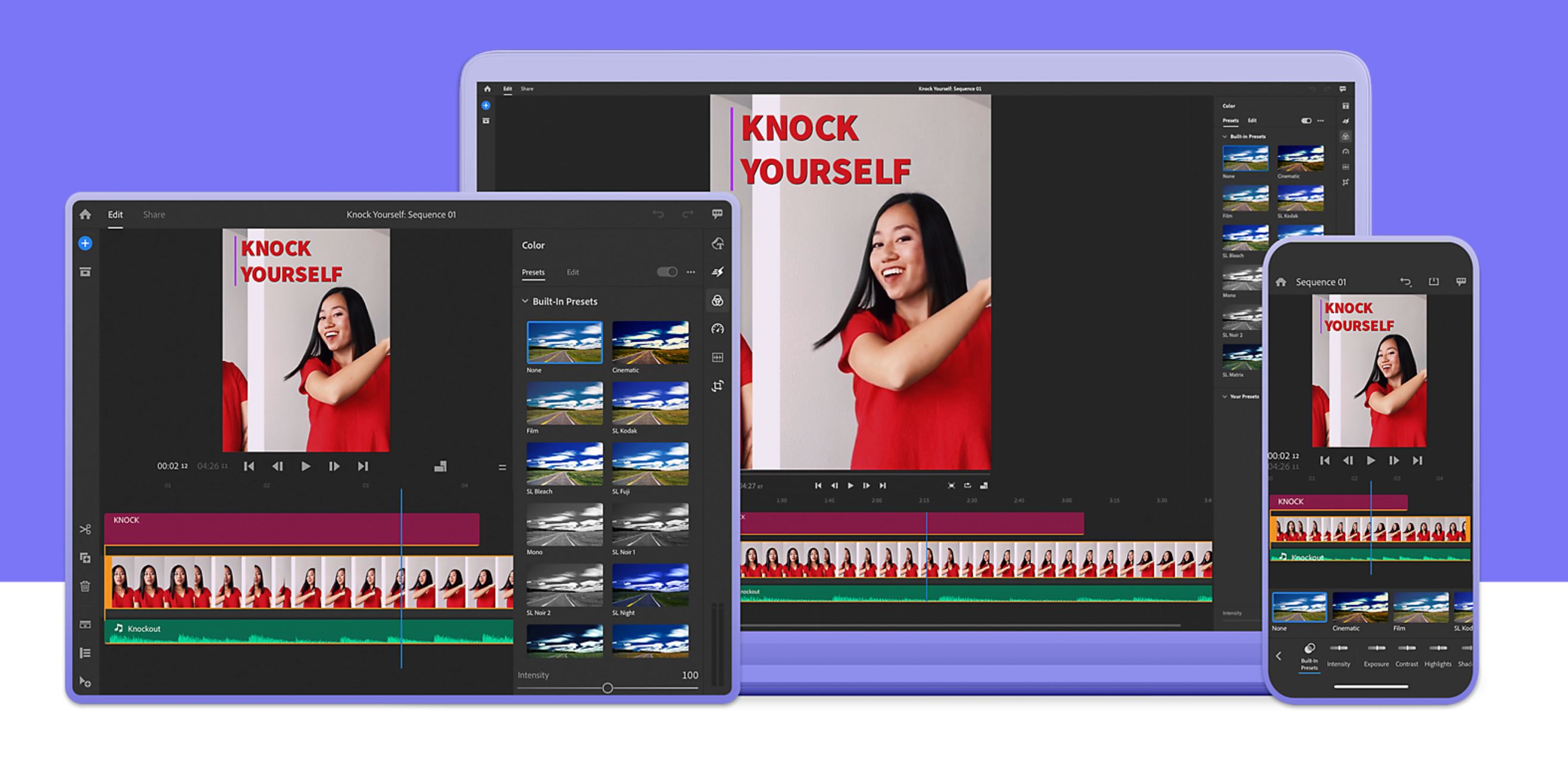
Adobe Premiere Rush works across all platforms - Use the desktop version of the most popular video editing software - Adobe Premiere Pro or DaVinci Resolve. Unlike subscription-based Adobe Premiere, DaVinci Resolve has a free full-featured version available for download. Both are extremely capable and feature-rich programs with a set of tools that allows you to do professional video editing with great results.
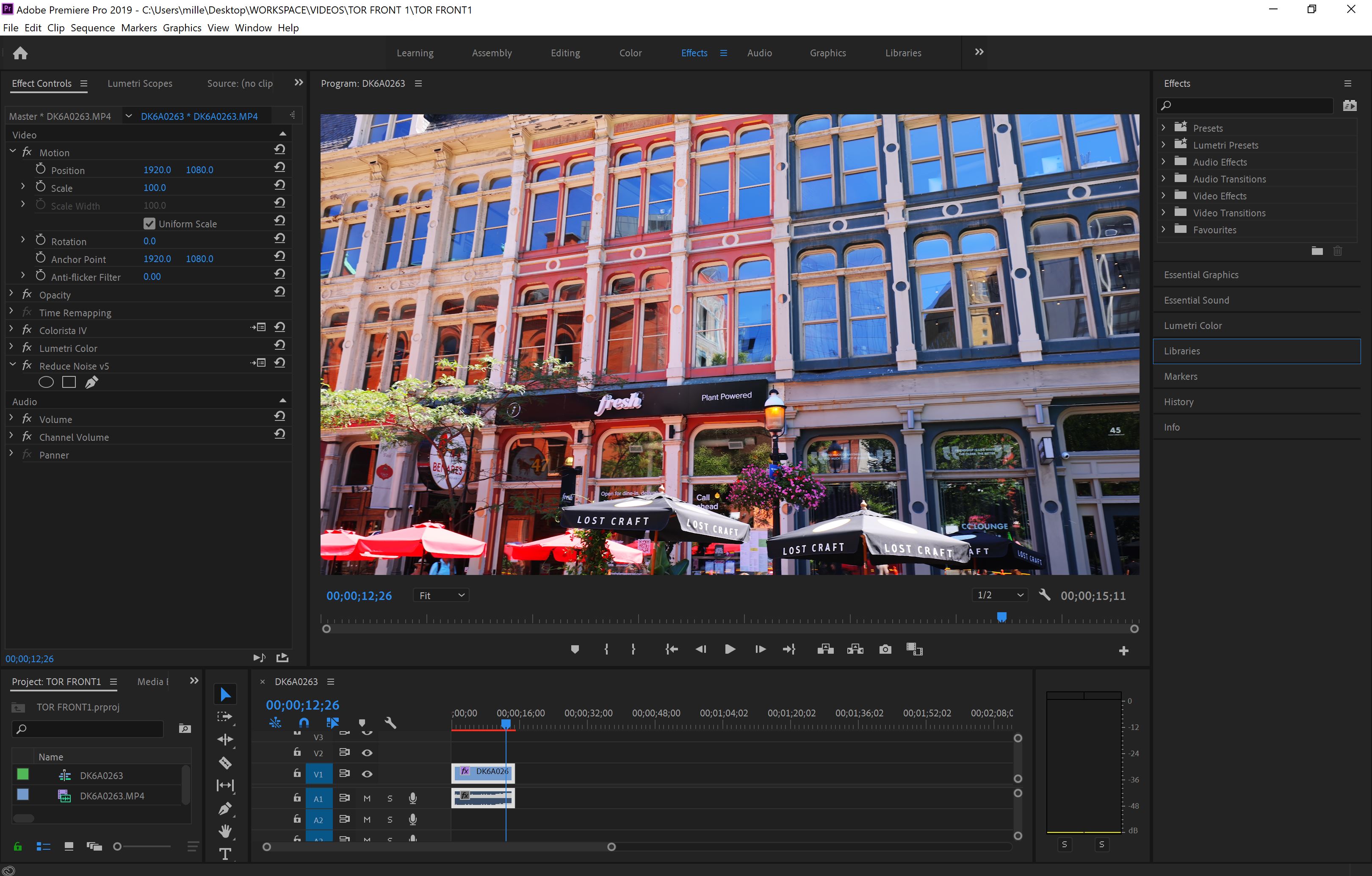
Adobe Premiere Pro on desktop - A combination of the software mentioned before with paid plugins, such as Red Giant Colorista. It is the most expensive option, but it produces great results in no time with no deep knowledge of Premiere Pro or Davinci required. The plugin has an incredible feature called “Guided Correction Panel” that takes you through the steps of color correction and adjustments in a visual and easy-to-understand interface.
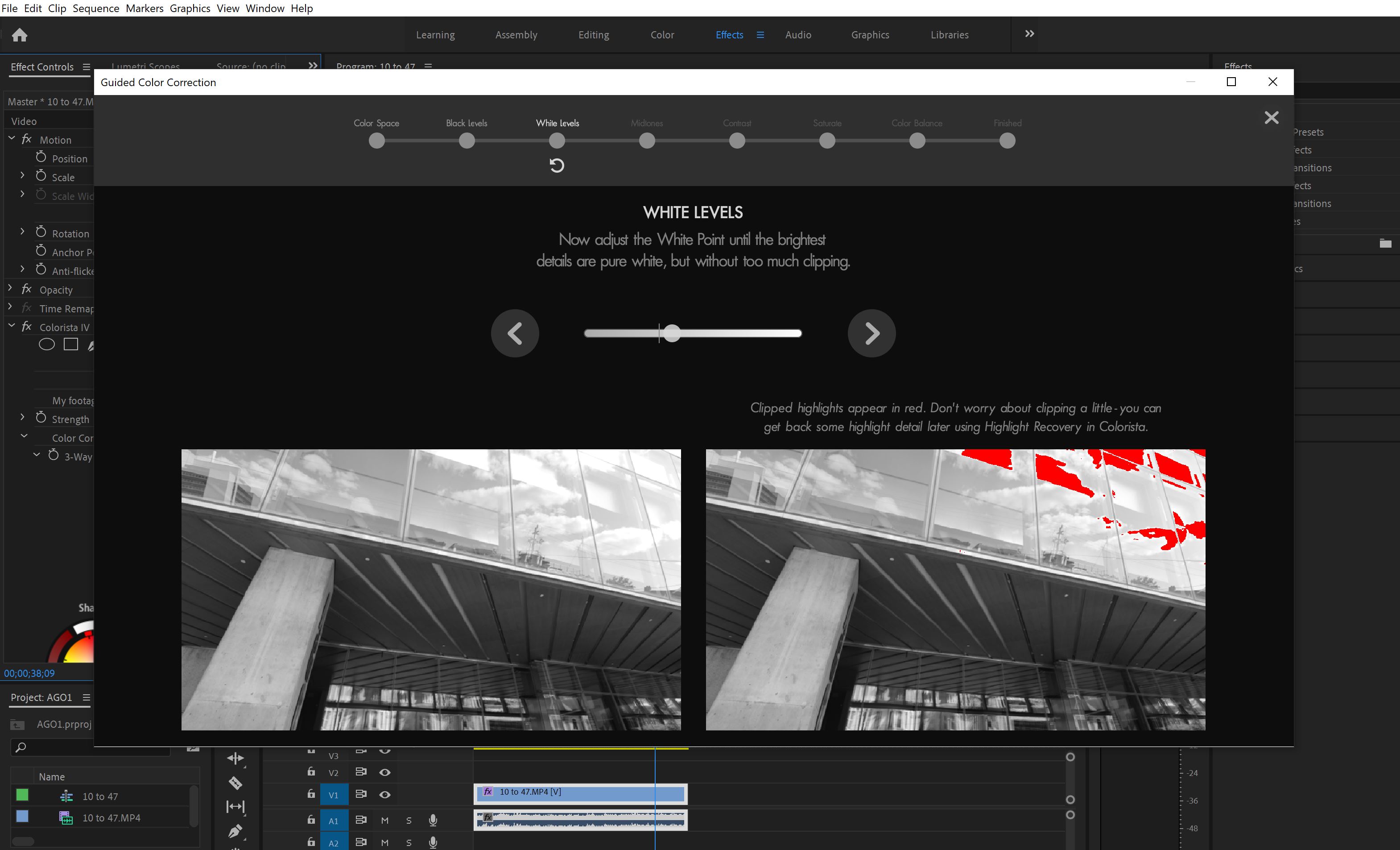
Colorista Guided Correction wizard
Here’s an example of a video produced with Colorista plugin. The editing and exporting process took approximately 10 minutes.
Use optimized workflow for uploading and keywording your clips
With Xpiks you can automate the majority (if not all) of the routines you have for your existing workflow. This would include tagging, keywording, and uploading your assets to multiple microstock agencies at once with a single click of a button.
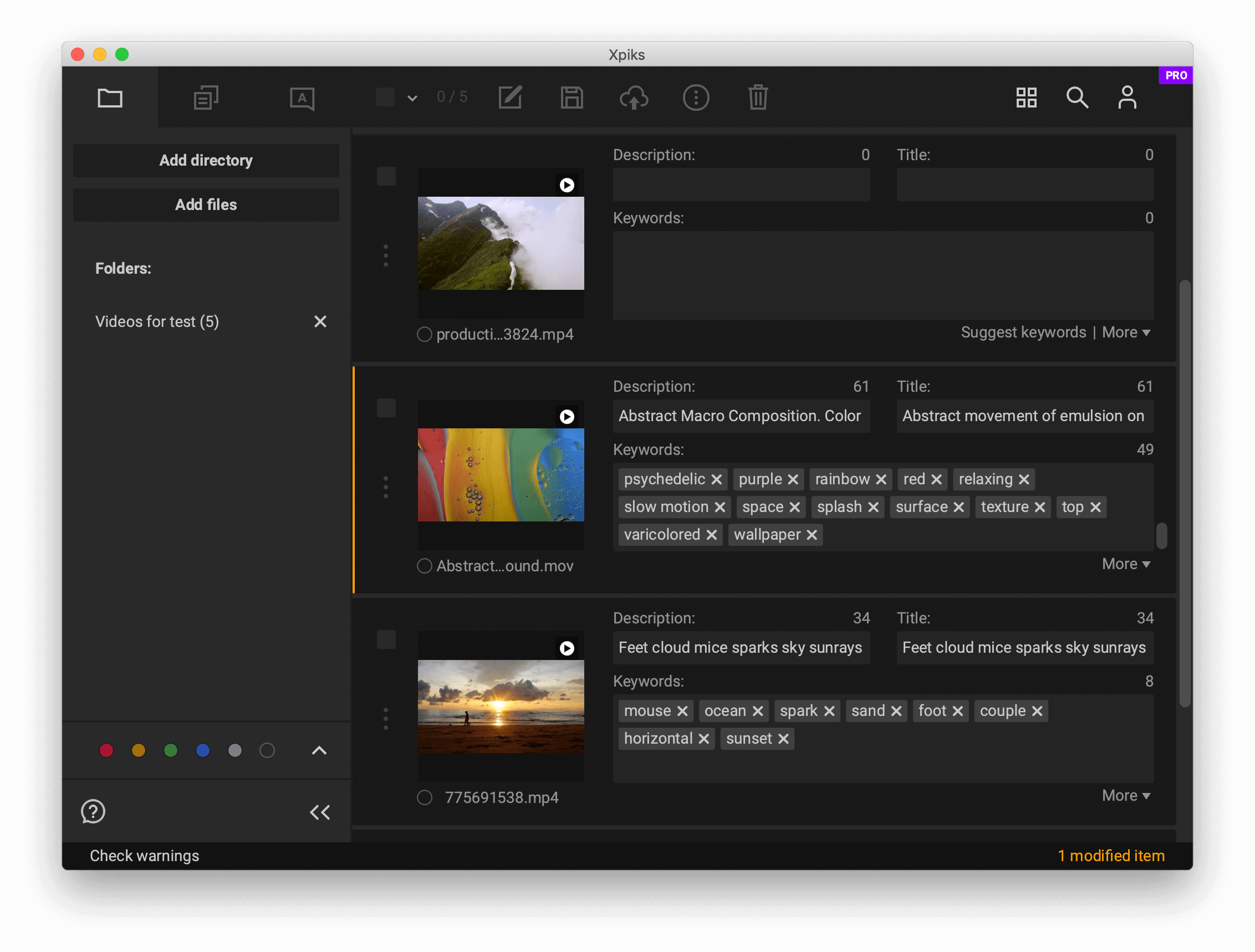
Keywording and uploading video in Xpiks
There’re multiple things that can improve the speed and quality of the keywording, such as autocomplete or keywords suggestion. Also Xpiks allows you to export CSV file with metadata which microstocks require you to upload alongside.
If you would like to learn how exactly to upload your video to microstocks, we have a full blogpost about that.
Use smartphone gimbals
Static clips rarely attract customer interest. Successful video clips contain some dynamics in one form or another. Be it business people footage or just Mexican food, there is always some degree of movement present - rotation, slow motion, tilting, panning, zooming in, or zooming out.

DJI Osmo gimbal
You can use smartphone gimbals to enhance stability and add panning and tilting movements to your footage. Also take time to learn other stabilization techniques available in Camera apps out of the box.
The majority of these effects can be created with inexpensive smartphone gimbals, such as DJI Osmo line. All motions can be programmed and controlled from the DJI phone app. However, even manual controls located on the gimbal, produce steady panning and tilting. The kit version includes a mini-tripod, which is light and extremely useful in a variety of situations.
Last but not least - dedicate some time to learning the features present in the built-in phone apps. Settings and features can give some valuable insights about HDR video settings and stabilization options. This video was shot on Samsung S10 while walking and holding the phone in one hand. Extra stabilization setting in the Camera app produced this amazing result.
Quick peek into the future of smartphone technology
Smartphone videography is not a replacement for top-of-the-line professional equipment but it can be used to produce quality 4K video content. With the right skillset for post-processing, it can produce good sales on microstock platforms and can be used in places where no professional cameras are allowed.
The future seems bright for smartphone owners and there is a lot of exciting Research and Developments happening in this field:
- Scope Photonics in Ontario, Canada works on creating lossless zoom for smartphone cameras, which will eliminate quality deterioration when an image or video is zoomed in
- Technology being developed by Scope would allow to zoom in and out using just a single lens, thus avoiding stacked lenses currently present in smartphone cameras
- Another start-up from Cambridge, Massachusetts - Metalenz, works on getting rid of camera bump at the back of your smartphones. Another development vector is replacing plastic lenses with silicon nanostructures that manipulate light rays in a way that allows for brighter and sharper images compared to standard lens elements.
The quality of smartphone video recording will only get better in the near future, which means more ways for microstock contributors to produce quality content that sells.




