Installing on Windows
Installer setup
Xpiks has an installer as of version 1.6 that you can download from the Downloads page. Installer will guide you through the process.
Legacy setup
Currently there’s no need to install a portable archive anymore. Instructions below are only in case you DO want to do it and you know what you’re doing.
Download Xpiks
Go to Downloads page and get the version for Windows.
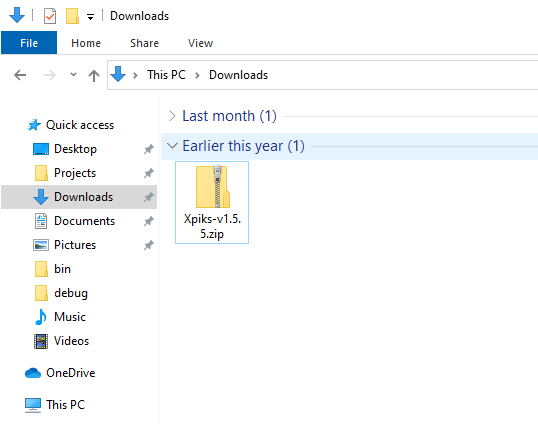
Extract archive
Right-click the archive and select “Extract All”
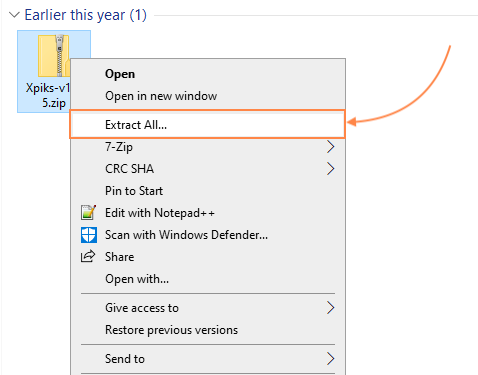
Select destination and press “Extract”
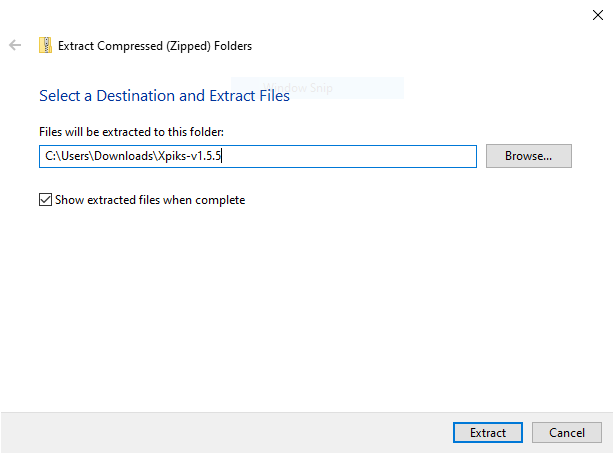
Open Xpiks
Find the “Xpiks.exe” and double-click it.
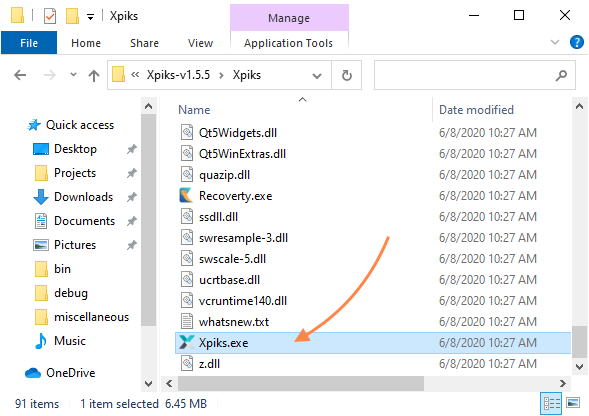
Also you can create a Desktop shortcut for it if you right-click it and select “Send to desktop (create shortcut)”.
