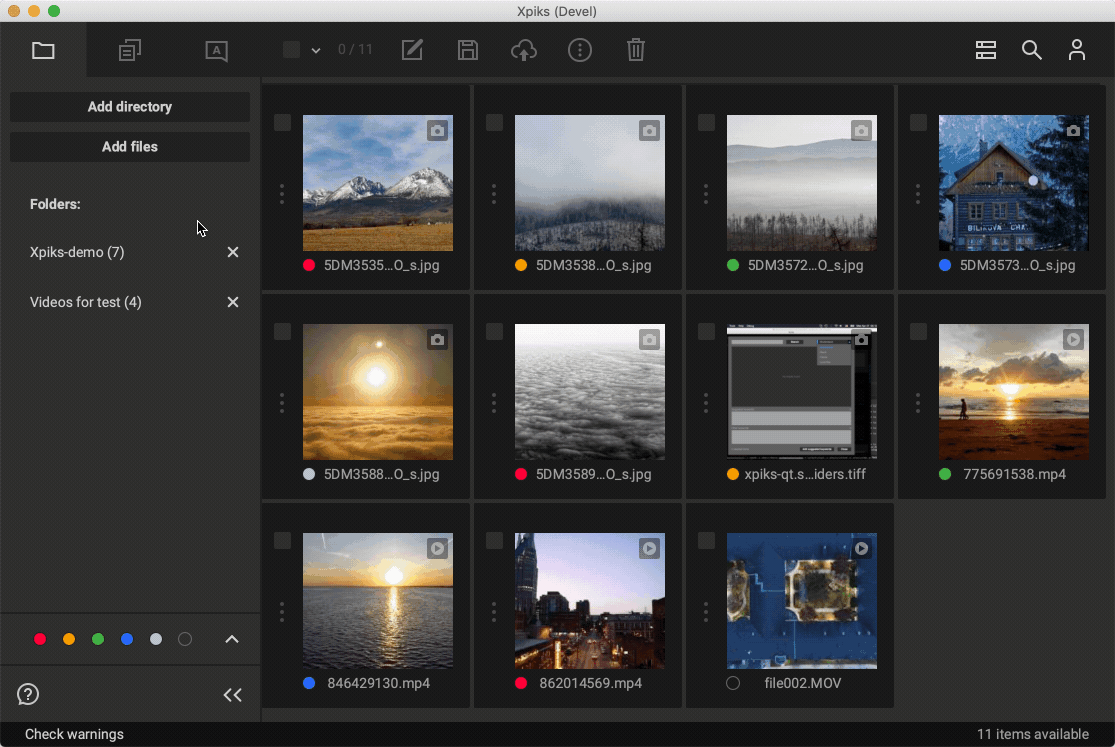Color tagsPRO
As of version 1.6, Xpiks now allows you to assign color tags to each artwork. You can find this menu below artwork’s thumbnail.
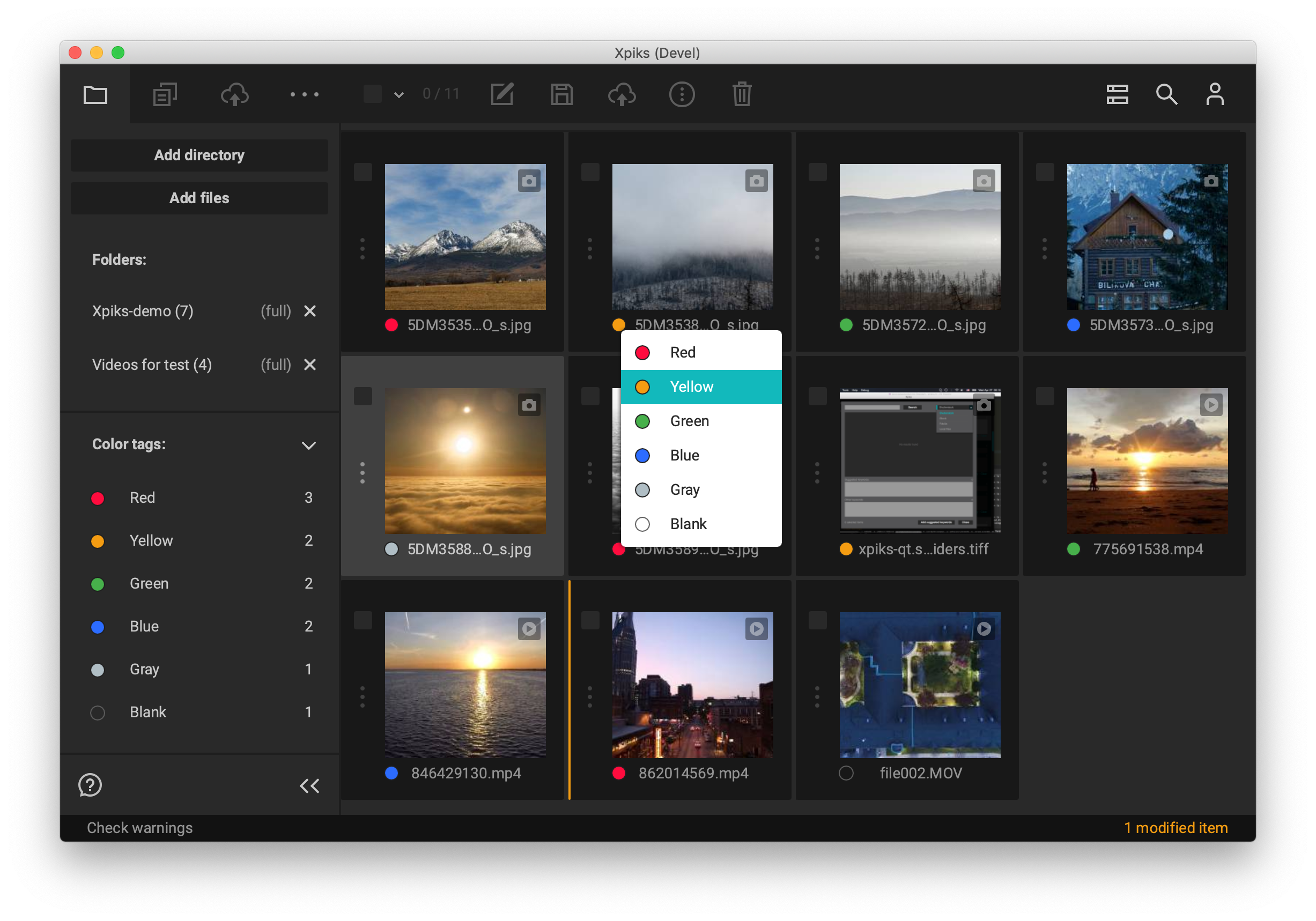
Now you can create your own custom collections that you work with or mark artworks as ready for upload or staging for more changes. Currently Xpiks offers you 5 predefined color tags (Red, Yellow, Green, Blue, Gray) and Blanc (no color tag) tag.
You can create your own unique workflow based on color tags. One of the most simple ones is to assign a “green” color tag for artworks that are ready for upload, but there’s so much more than than! Mark artworks from different collections, mark upload priority or good/bad selection for upload.
Batch applying
You can also batch-apply colors using “More” menu for selected artworks. This way all selected artworks will get the same color.
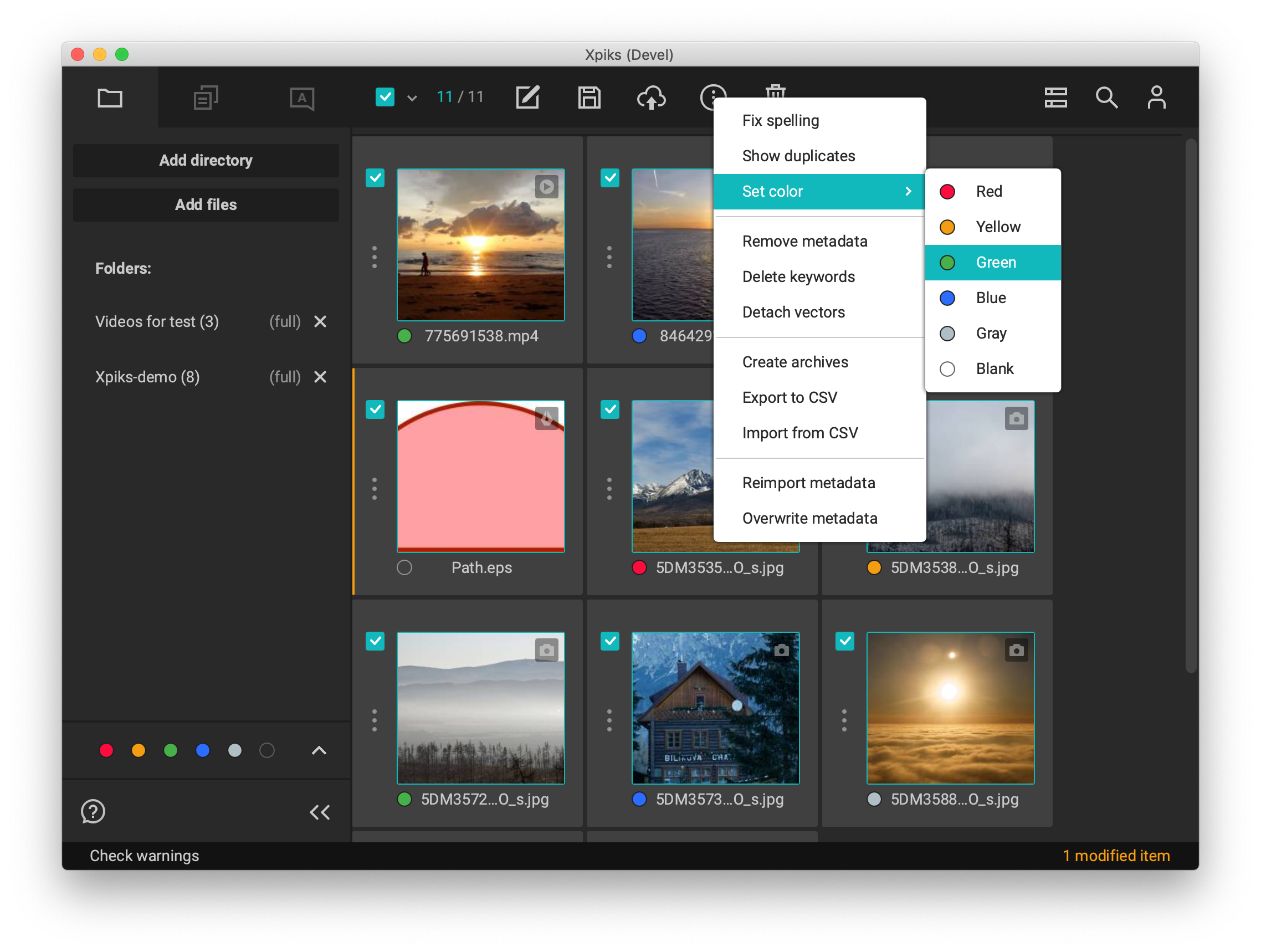
Filtering
Neat thing about color tags is that you instantly filter artworks that have a specific color tag using filters panel on the left.
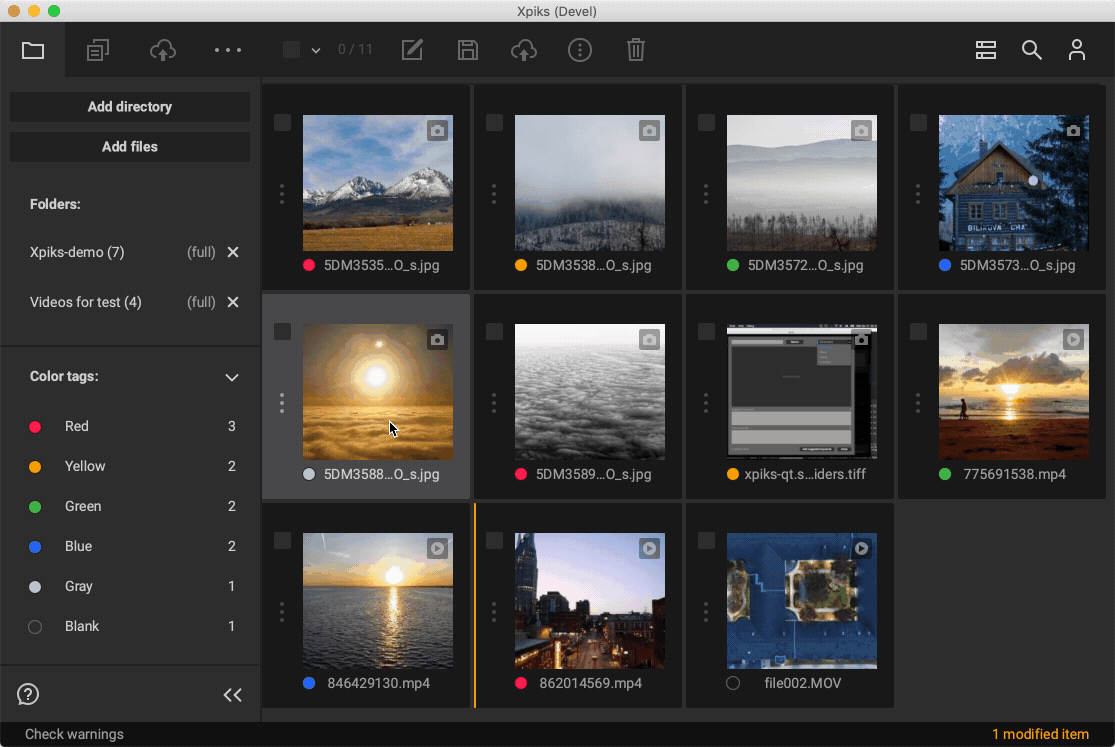
You can also filter with color tags panel collapsed.