LightroomPRO
RAW files support
Xpiks supports all types of “RAW” files starting with version 1.7.3. You can add, edit, save and upload files like CR2, CR3, CRW, RAF, NEF, NRW, DNG, RW2, SRW, ARW, SRF, SR2, ORF. Please note that you need Xpiks Pro license in order to add these files.
Using Xpiks with Lightroom
While there’re no additional plugins that you need to install, you can use Xpiks with Lightroom transparently and interchangeably. For example, you can first open your file in Xpiks and use Xpiks capabilities to add Keywords, Title and Description to a photo.
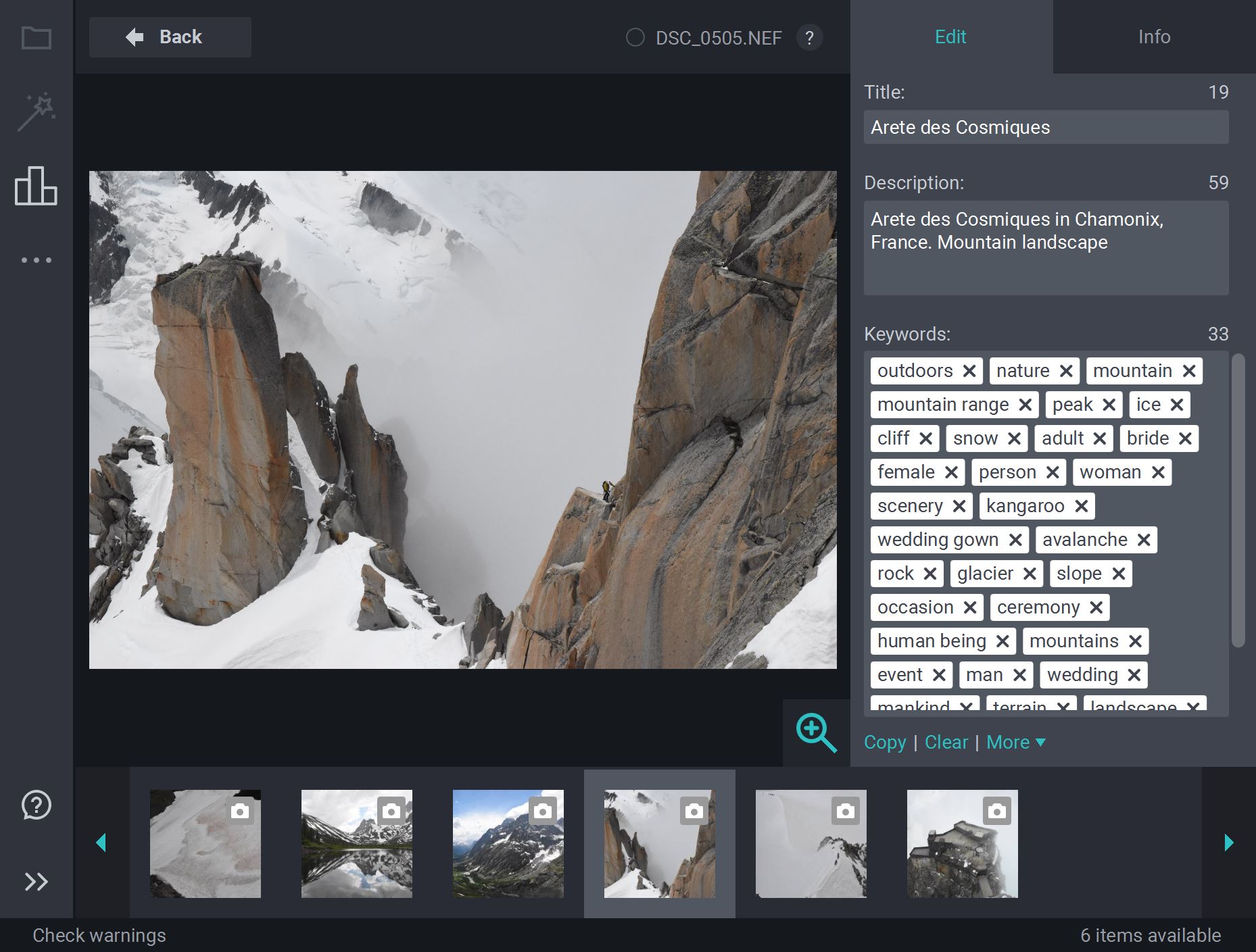
Editing metadata in Xpiks
After that you can save your changes and open the same file in Lightroom. Now it will have your edits:
Note: you need to save your file in Xpiks before you import it to Lightroom
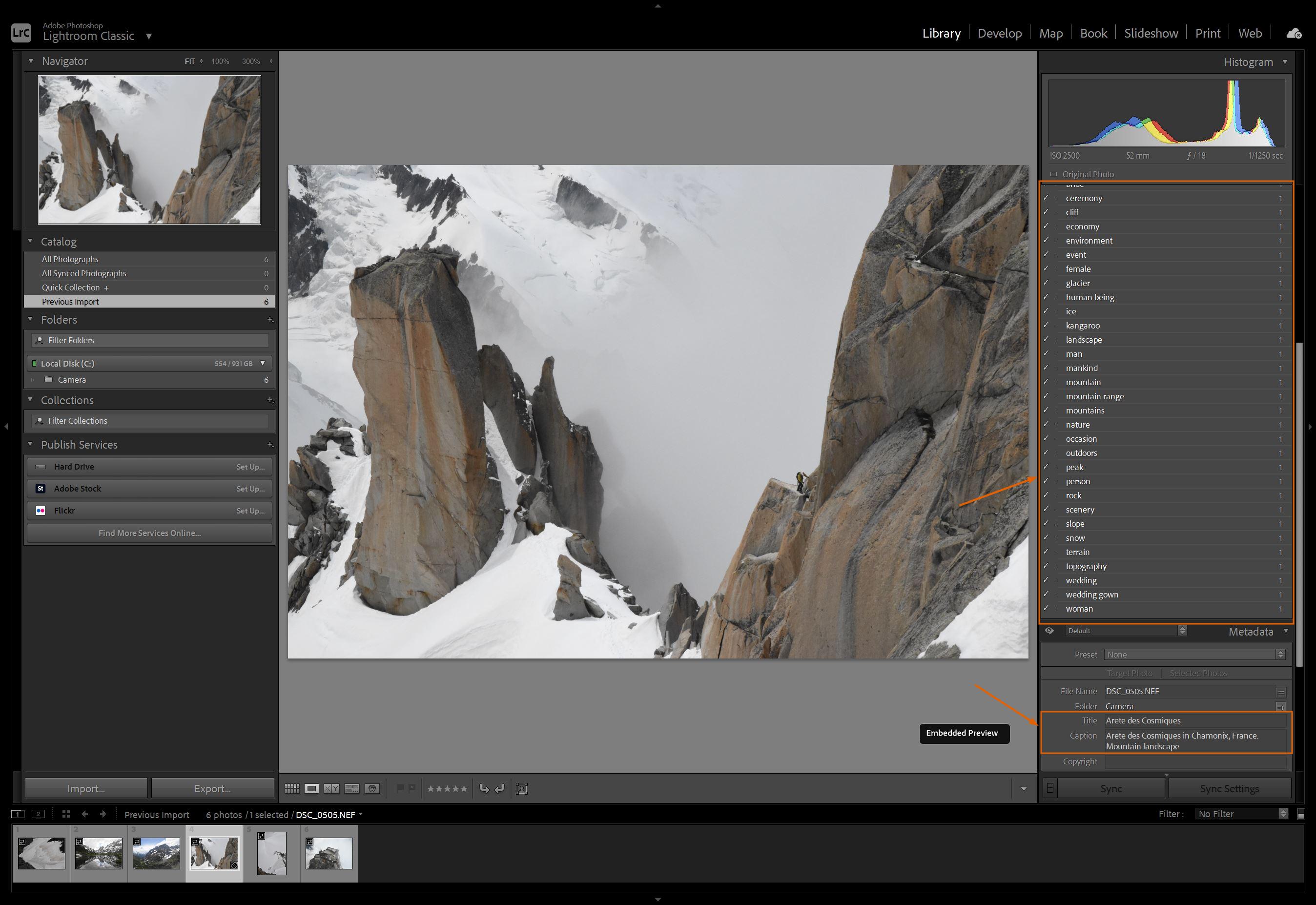
Consuming metadata in Lightroom
After this you may continue processing RAW files in Lightroom and/or export them to print-on-demand services etc.
