Overview
Table of Contents:
General
Xpiks can help you to fill keywords from similar images from microstocks or from your local files. This will help you to find good keywords for your artworks faster. Currently only Shutterstock, Adobe Stock and Local Files are supported. In order to do so you click “Suggest keywords” below “Keywords” input field or through “More” menu.
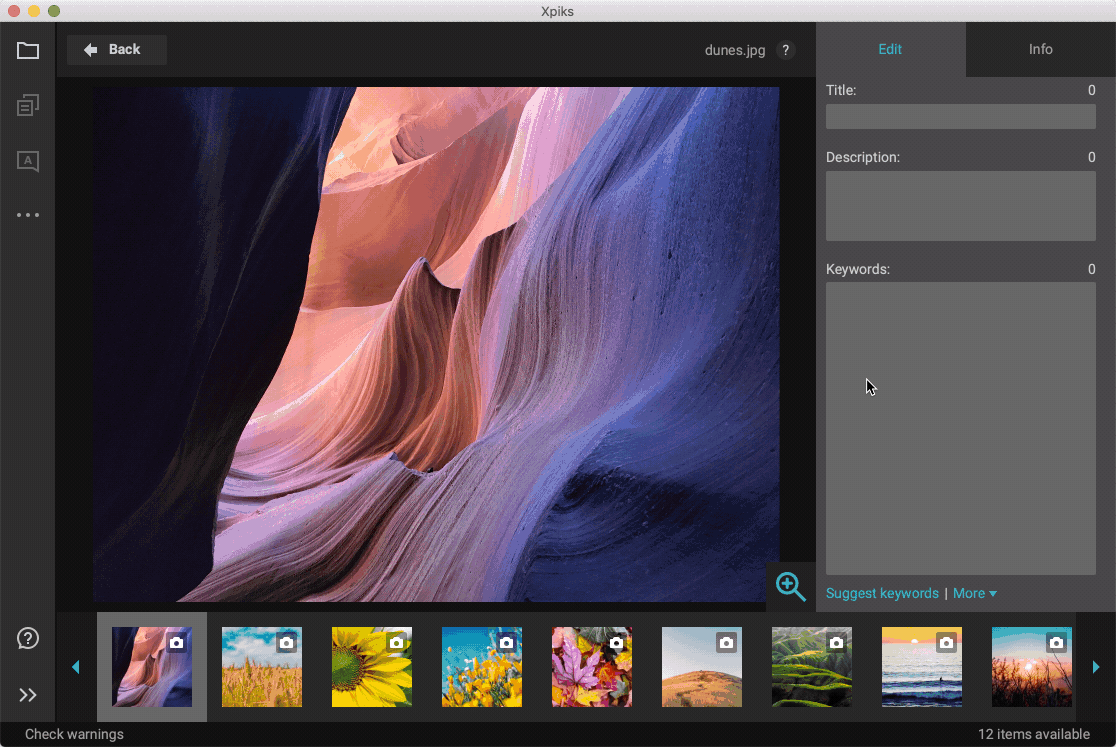
When you select results on the left, keywords common to all selected artworks will appear on the right in the “Suggested” section. Keywords that are not common to majority of the selected artworks will appear in the “Other” section.
Options
With this dialog, you can either search by words or perform reverse image search
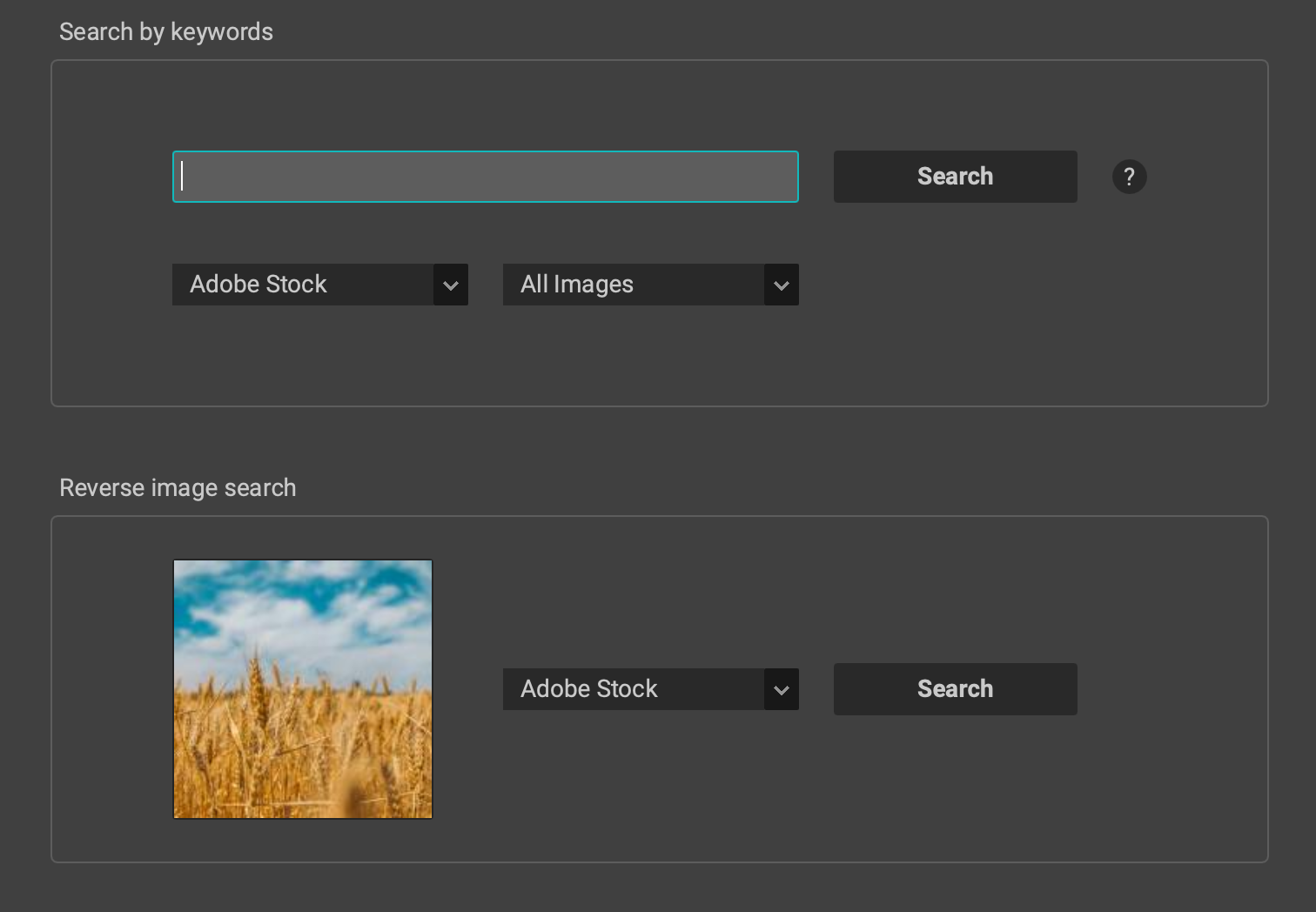
Limits
There’s a daily limit of 60 queries to each of the suggestion providers (Shutterstock, Getty, Adobe Stock) since all free users share the same access. When overused, all Xpiks users can loose access to the given provider. Please use with care.
Local files search does not have any limits. Pro version also does not have this limit as it is using a different access to the provider.
