Upload dialog
Table of Contents:
Once you’re ready to upload artworks you can proceed to upload dialog.
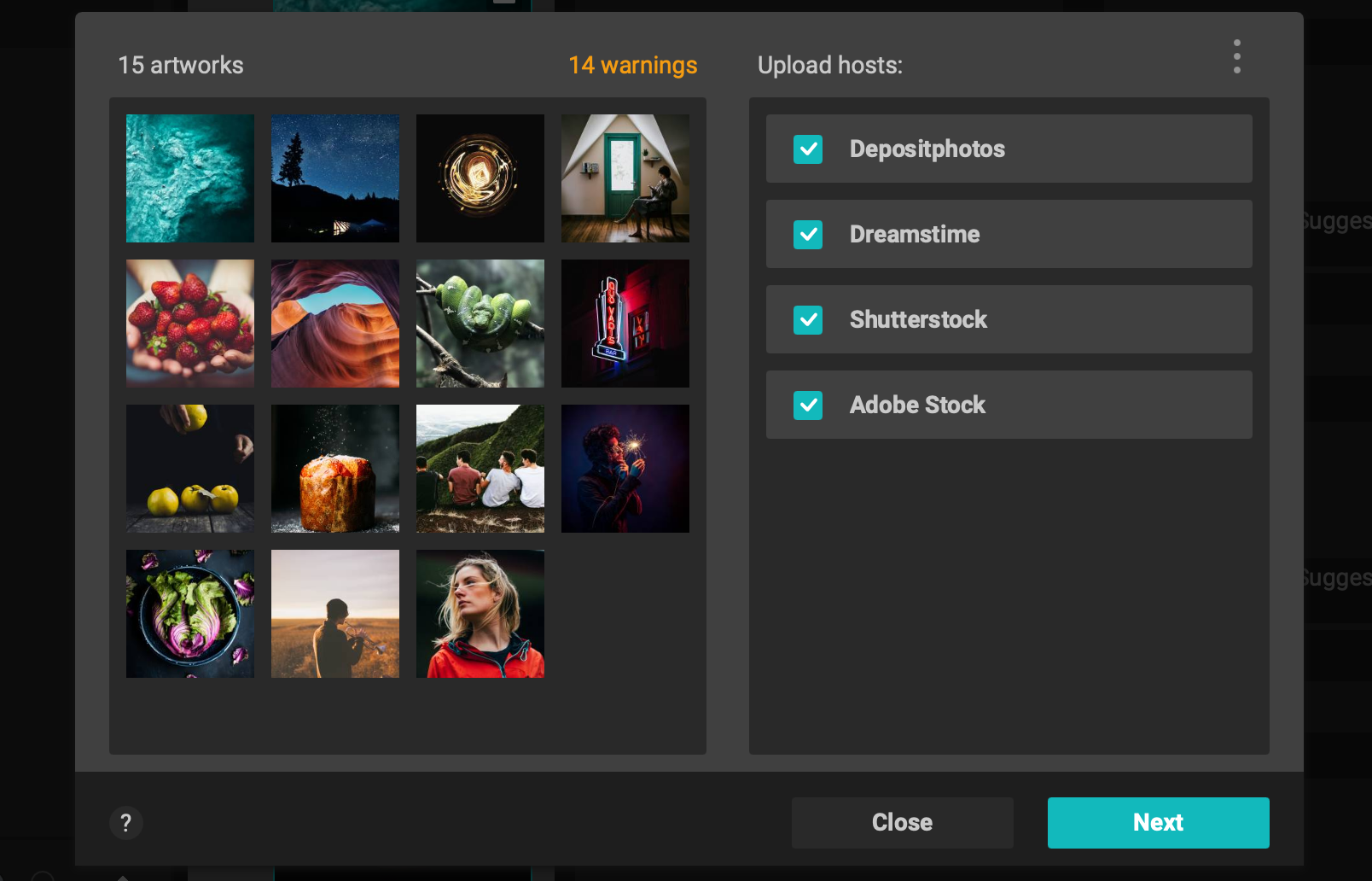
FTP hosts
On the left you can see list of FTP stocks where Xpiks can upload to. Initially stocks list is empty and you should add some hosts on your own.
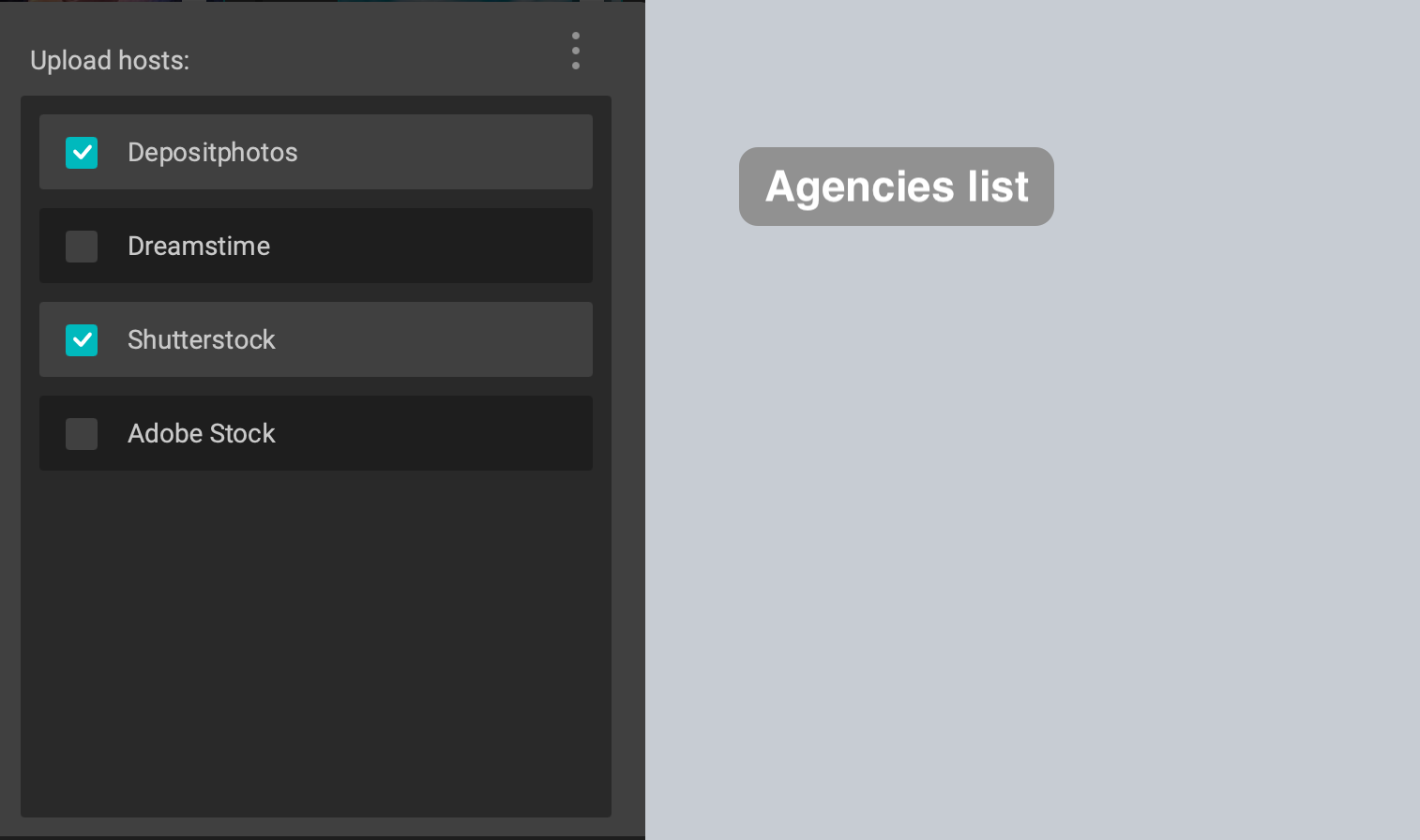
FTP settings
Title field is just for your convenience: it’s what will be displayed in the column on the left. Other fields are required FTP credentials (host, username and password) that you need to fill in order to upload files anywhere. Also this panel contains Advanced settings which are rarely needed to tweak.
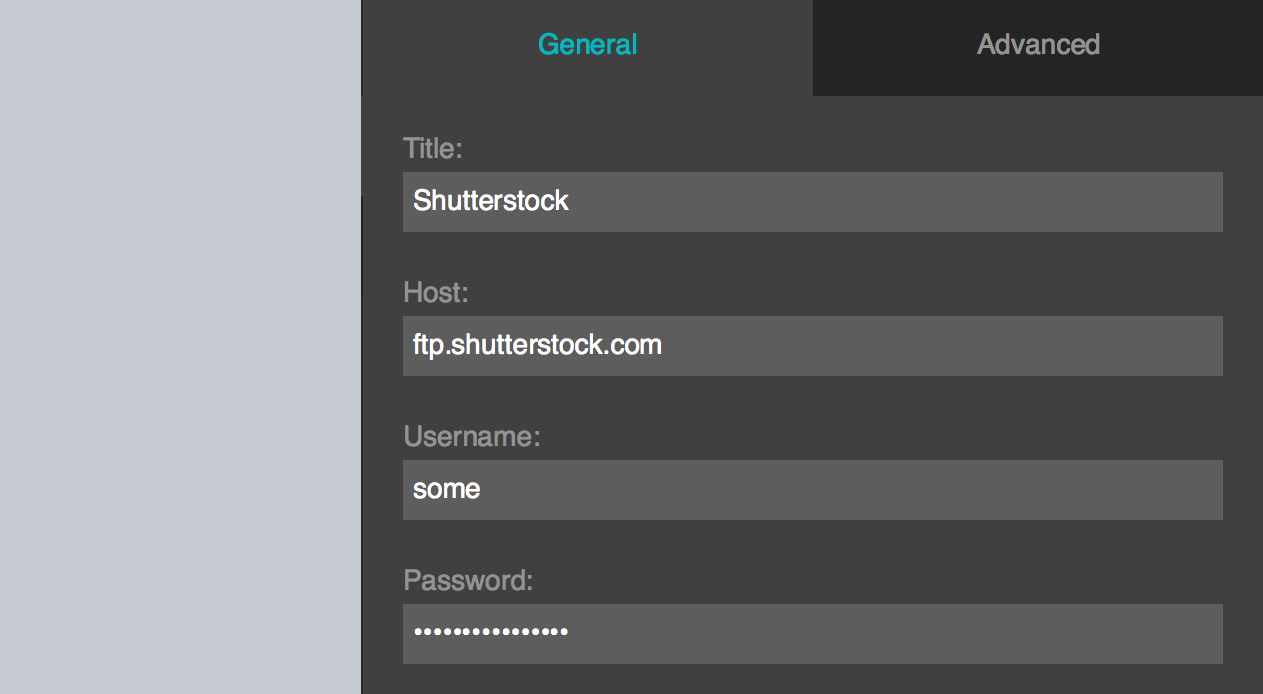
Xpiks saves your credentials in secure manner and also allows you to set master password.
Xpiks Cloud
You can read more about cloud upload on the main page. If cloud upload checkbox is disabled then most probably total upload size is too small.
