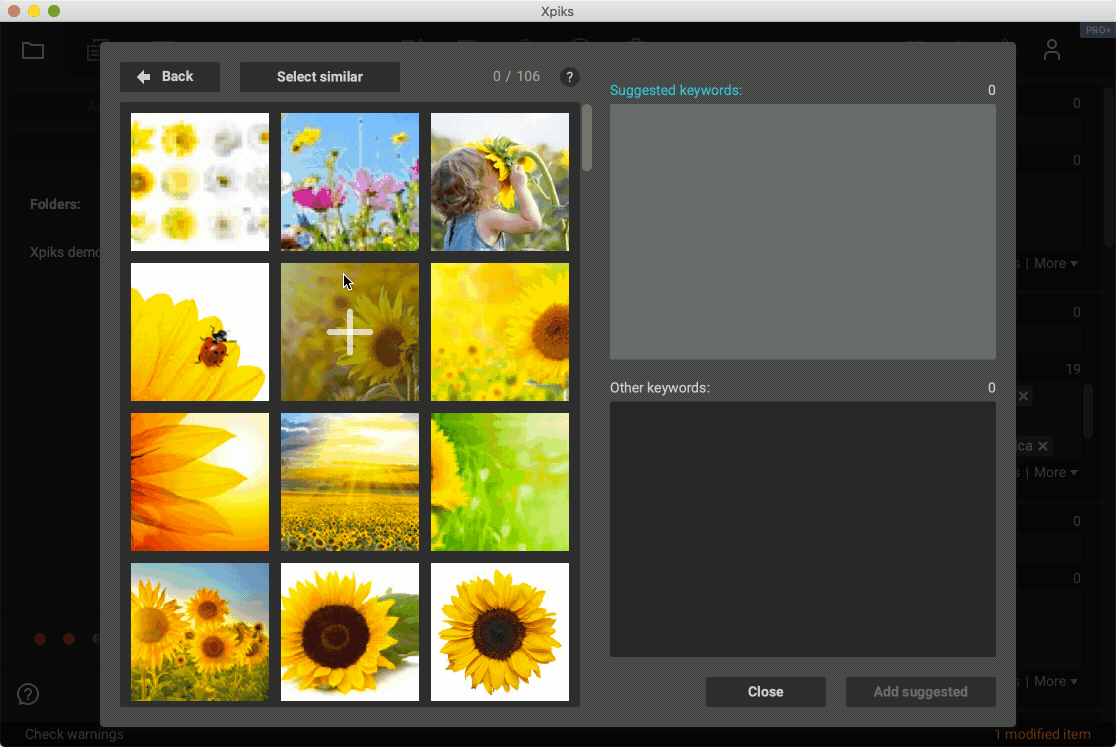Reverse image searchPRO+
Please note that reverse search is available only if you have Pro+ license (ordinary Pro license does not have this feature).
Table of Contents:
As of Xpiks 1.7 you can also search without the need to enter keywords. This works by looking for images that are similar to yours. Currently it is only supported with Adobe Stock suggestion.
There are two ways to do such search.
Search by your artwork
When you click “Suggest keywords”, you can click “Search” in the “Reverse image search” section.
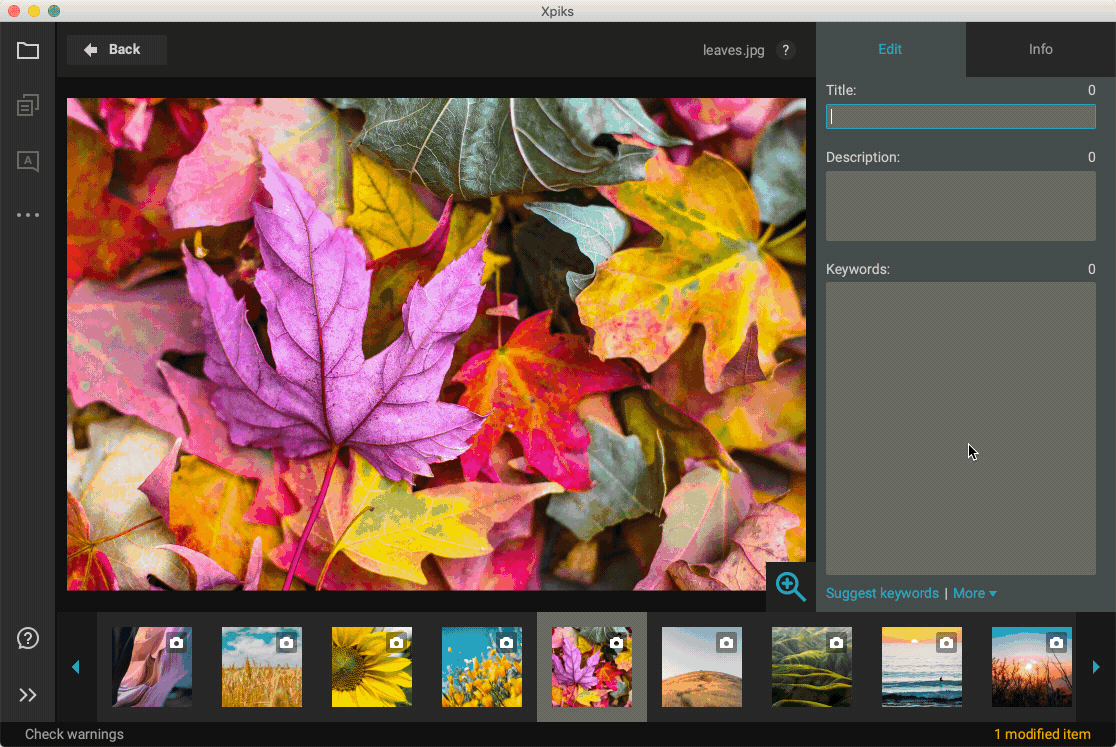
Search similar from other suggestions
You can find more relevant suggestions by searching similar artworks. If you found a good match in the suggestions, right-click it and select “Search similar”: