Appending keywords
Usually when you batch-edit artworks and apply changes, you overwrite previous metadata in artworks with what you entered in batch edit view.
Sometimes though you want just to append few keywords to a bunch of artworks. In Xpiks it could be done with “Only append new keywords” checkbox in batch edit view.
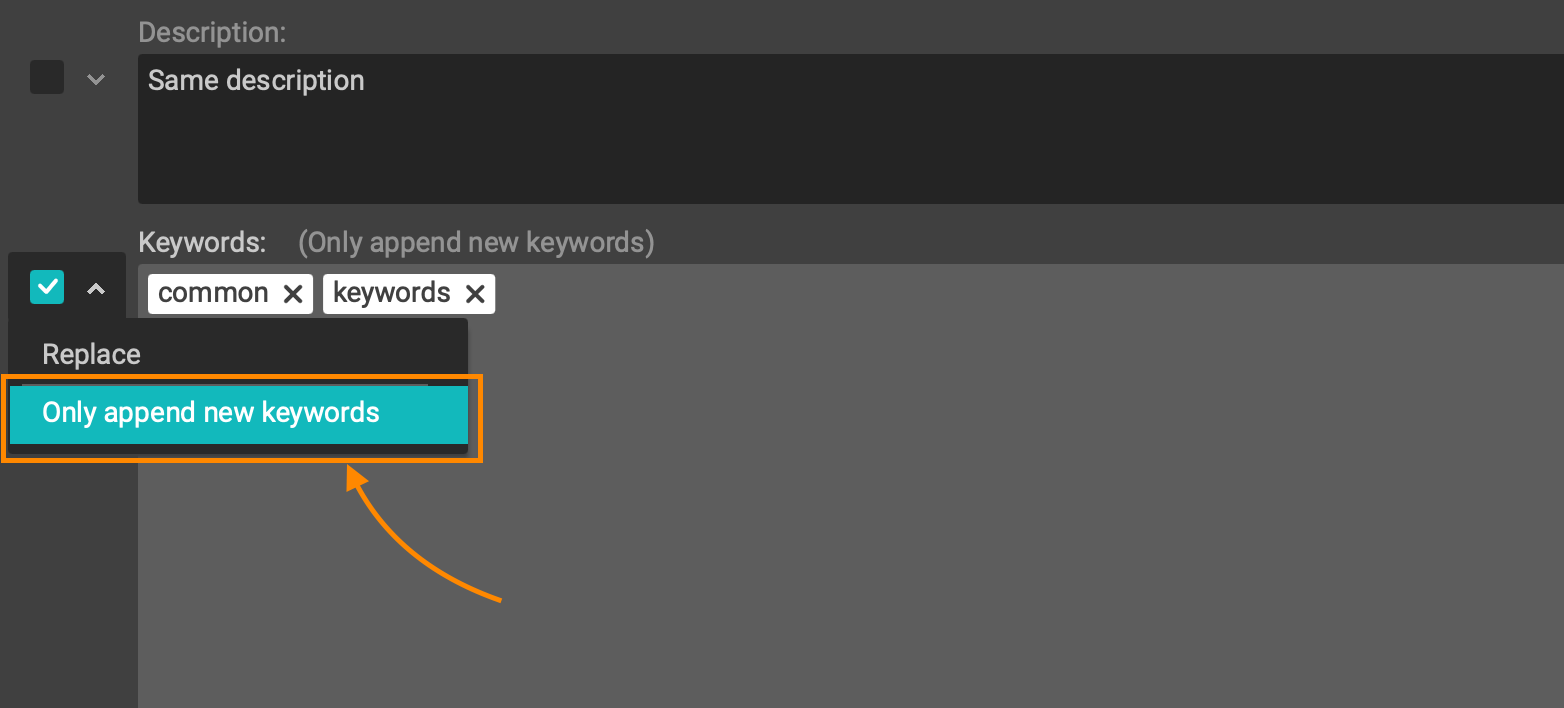
With this option ON, Xpiks will not overwrite keywords but for each artwork will add keywords that you typed in Keywords field.
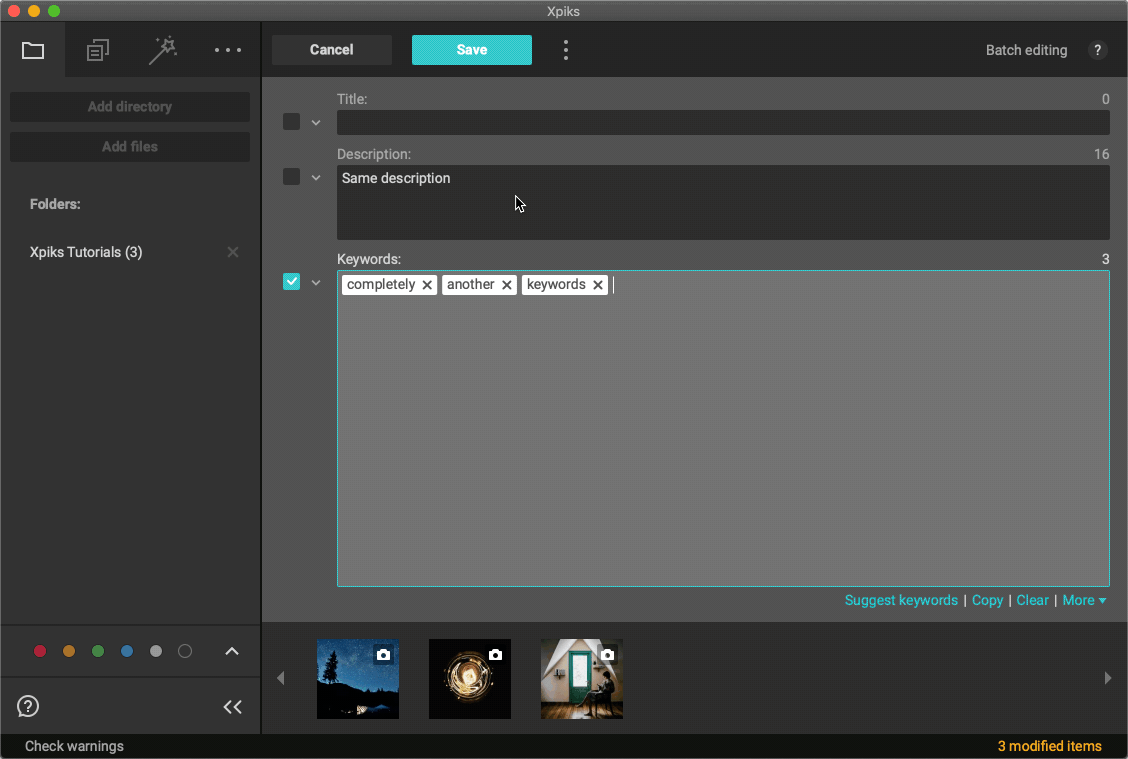
If you will turn this option OFF, the result would be quite different:
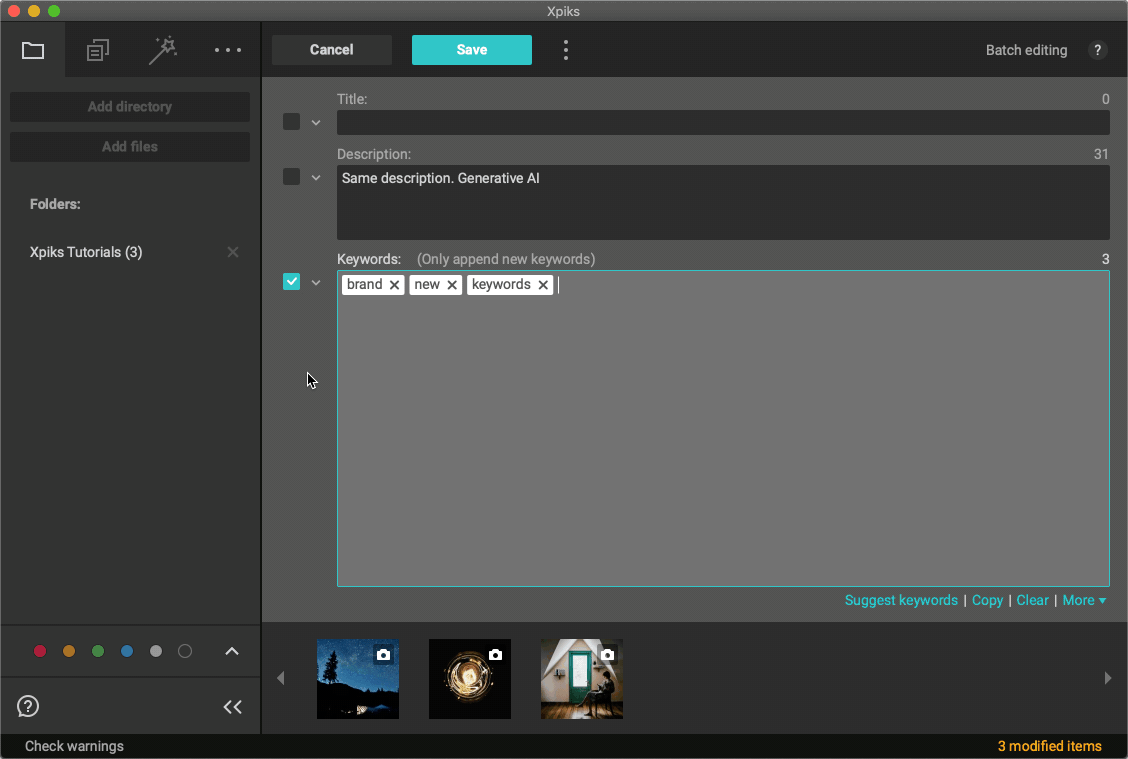
As you can see, Xpiks just overwrites keywords in each artwork selected for batch editing.
