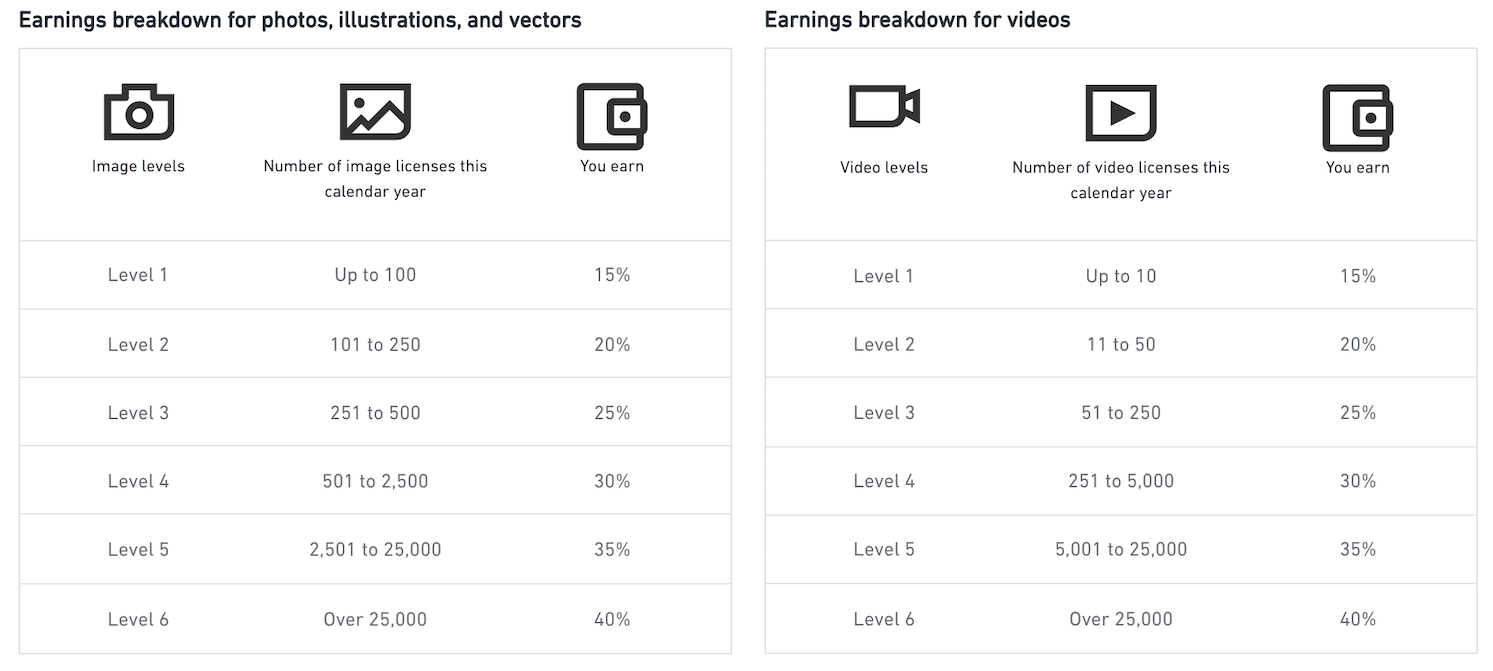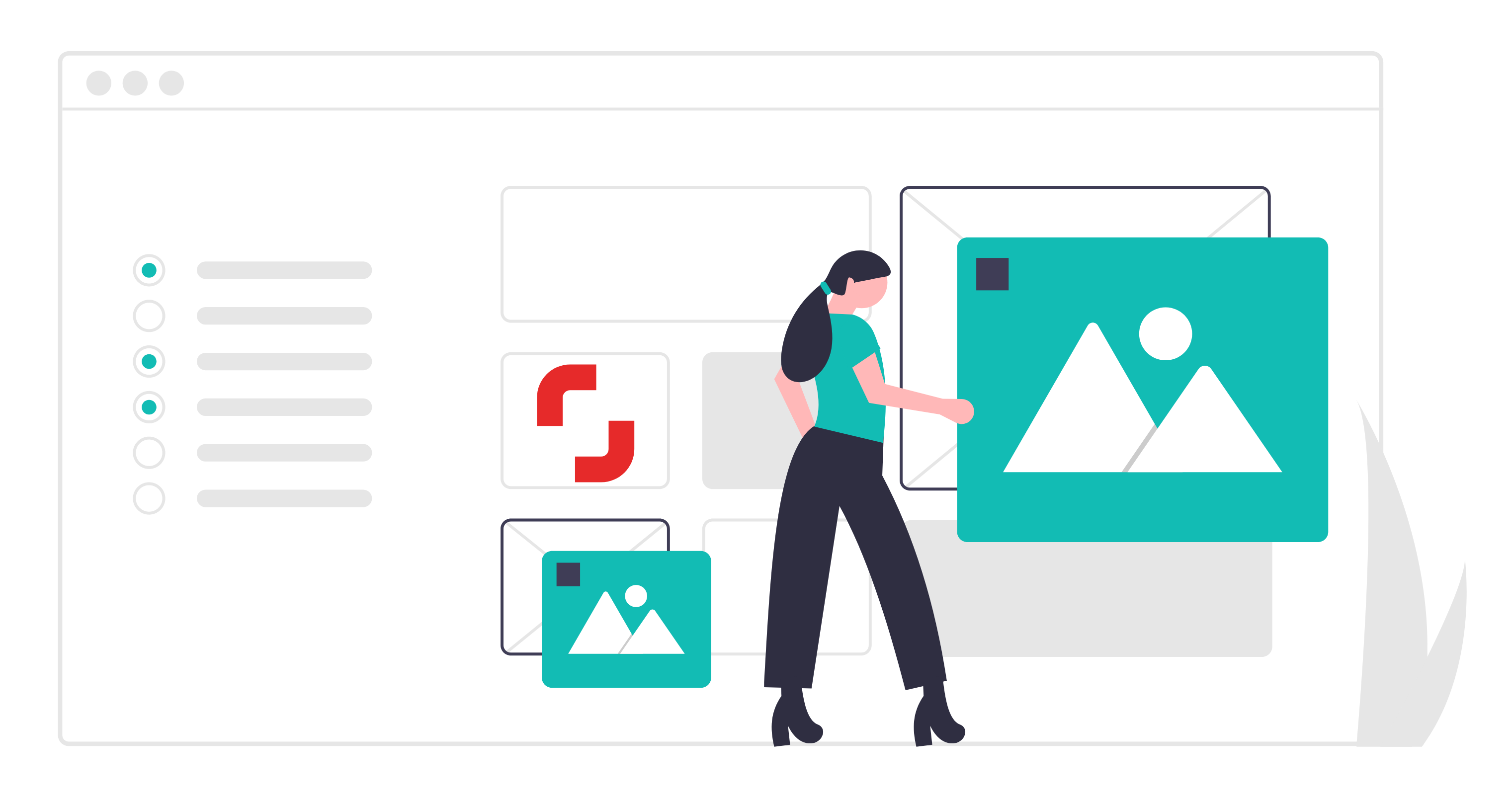Shutterstock is one of the most established and most well-paying microstock agencies out there. It was founded back in 2003 and since then it gained 200 million images and 10 million videos. And, what is more important, millions of paying customers. If you’re not yet uploading to it, you definitely should, since it is also one of the most well-paying agencies with $250 million payed since its founding.
Contents:
Table of Contents:
Introduction
Shutterstock is in the top-tier of quality photo stock services. This also means the standards are higher though. So while it might take some experimenting and even photo rejections to really get a handle on what Shutterstock wants from its photographers (and the photographs it displays).
When you upload an image you will need to provide a suitable image description, keywords, and choose the right category for the image. Choosing the right category will help increase exposure of your image to customers who are searching for something similar.
Uploaded image does not automatically go live onto the website. Instead, the image is first reviewed and then either accepted or rejected. If an image is rejected it often comes with a small note attached to it. The note might indicate part of the image is blown out, the focus is off, there are pixels missing, or any number of things.
Registration
Shutterstock has an excellent registration guide. Make sure to check it out if you haven’t already done so.
The gist is that you can navigate to Contributor Portal and press “Register”. Then you would need to provide basic contact information, passport scan and pass a photo exam.
Passing The Photo Exam
When you first sign up for Shutterstock the company wants to make sure it weeds out those that do not have the talent (or the equipment) to upload images to Shutterstock. Shutterstock recently changed its acceptance requirements, and now you only need one image approved in order for your account to go live (previously you needed seven to be approved).
When submitting, do make sure you select your very best photos that adhere to all the image requirements. These might even be boring images. However, it’s better to have a fantastic image of a person typing on a computer than an artistically blurred image of dancing that is rejected. So go over every requirement one by one and, if you have an image that doesn’t check off all the boxes, don’t use it. If you do, it’ll probably be rejected.
Creating content that sells
Usually it is not very profitable to create content that you would like to. The right mindset is to create content that customers need. But how to know that?
There are few ways:
Also you can check out our research of top-100 customer queries on Shutterstock.
How to get your content to Shutterstock
After you created your content, you need to prepare and upload it to Shutterstock. And steps are different for Photos, Vectors and Videos.
Photo upload process
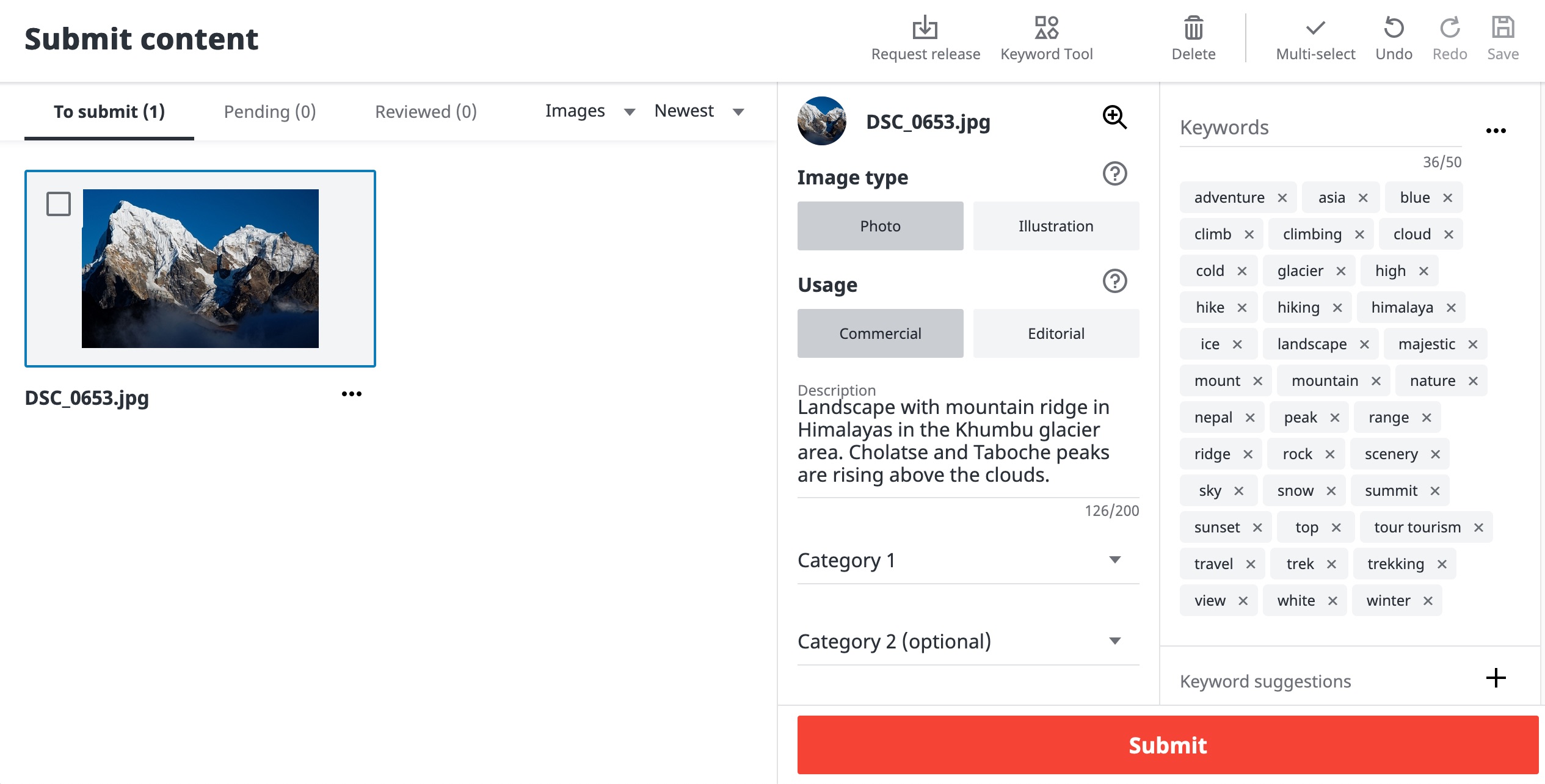
Click to read full photo upload guide
It is quite easy to start selling your photos on Shutterstock. In fact, the whole procedure might take you only few minutes if you know what to do. Here are the steps:
1. Add metadata to your photo
All photos on Shutterstock have Keywords and Description that help customers to find them using search. Keywords and Description are also referred to as Metadata (that is, data about data).
2. Upload your photo to Shutterstock
There are two ways to upload your photos:
- browser upload, suitable for small amount of files being uploaded
- upload via FTP, suitable for many files or simultaneous upload to many websites
3. Submit your photo for review
After upload finishes you can head over to Shutterstock Contributor Portal (you can select in menu “Portfolio -> Submit content”) and see your files there. Now you need to select a category for the photo. After you are done, press “Submit” button.
Vectors upload process
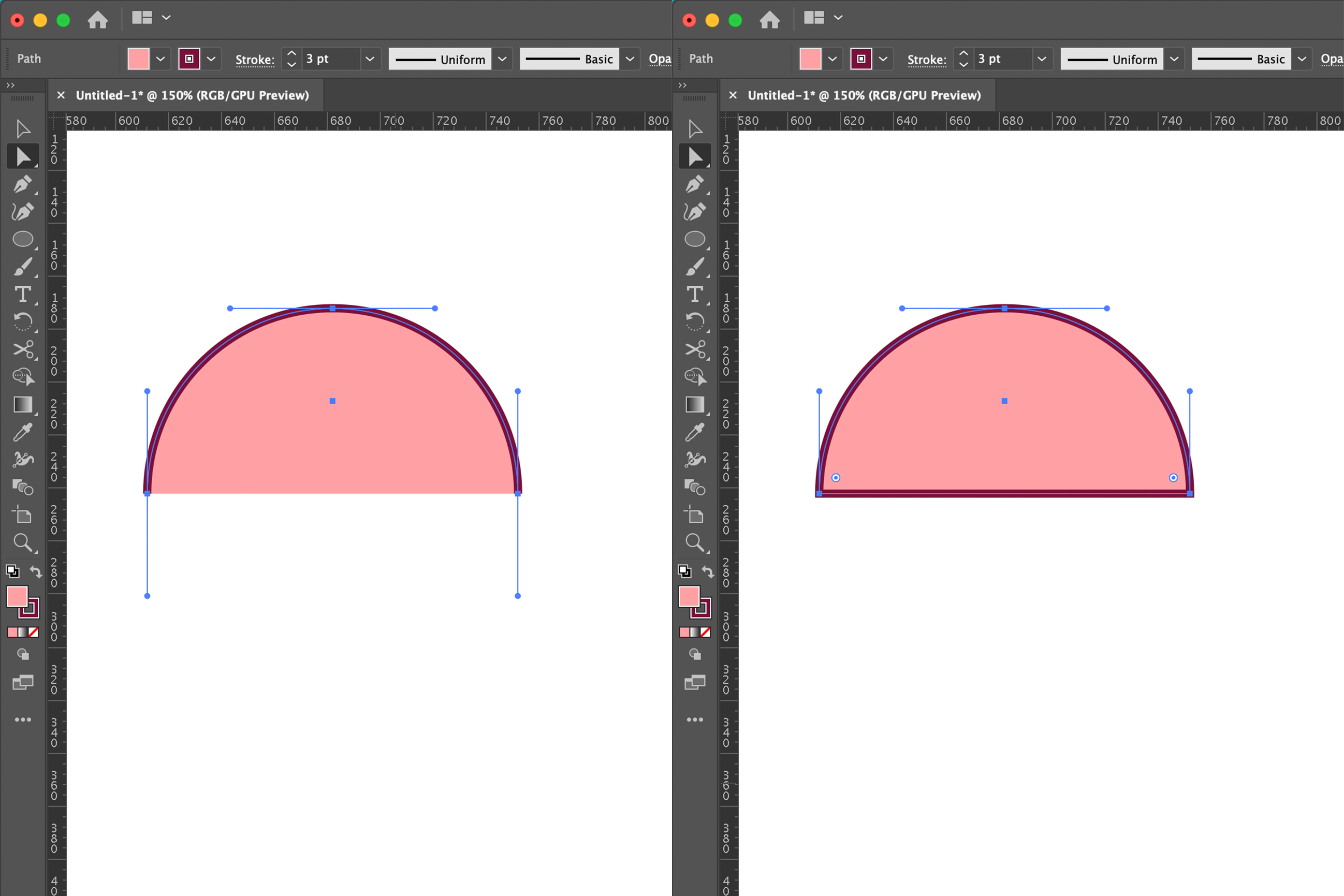
Click to read full vector upload guide
Vector images are a bunch of mathematical equations describing how to generate images. Instead of pixels, they contain curves and paths that allow to get a crisp sharp images upon scaling to any size. This is an advantage if you need to print your company’s logo on a billboard, where rasterized design will loose quality when resized.
Shutterstock accepts vectors in EPS format that satisfy following requirements:
- file format
EPS 10(preferred) orEPS 8 - total file size less or equal to 100MB
- bounding box should be between 4 and 25 Megapixels
- vector should fit inside the artboard
- no included raster files
- no open paths
- no strokes or brushes (only outlined or expanded)
- no fonts (only outlined or expanded)
- no locked layers
- no traced images
- single artboard
- no trademarks (e.g. Apple, Microsoft)
Vector previews
A “preview” is an image (raster file) of a minimum size 4MP generated from your vector file. Previously Shutterstock required contributors to create this preview themselves. This is also where you would add metadata like description or keywords. However, recently Shutterstock changed vector upload rules and now they generate preview automatically.
Currently you have to embed metadata in the vector file and although only few software is capable of that, Xpiks is one of them.
Videos upload process
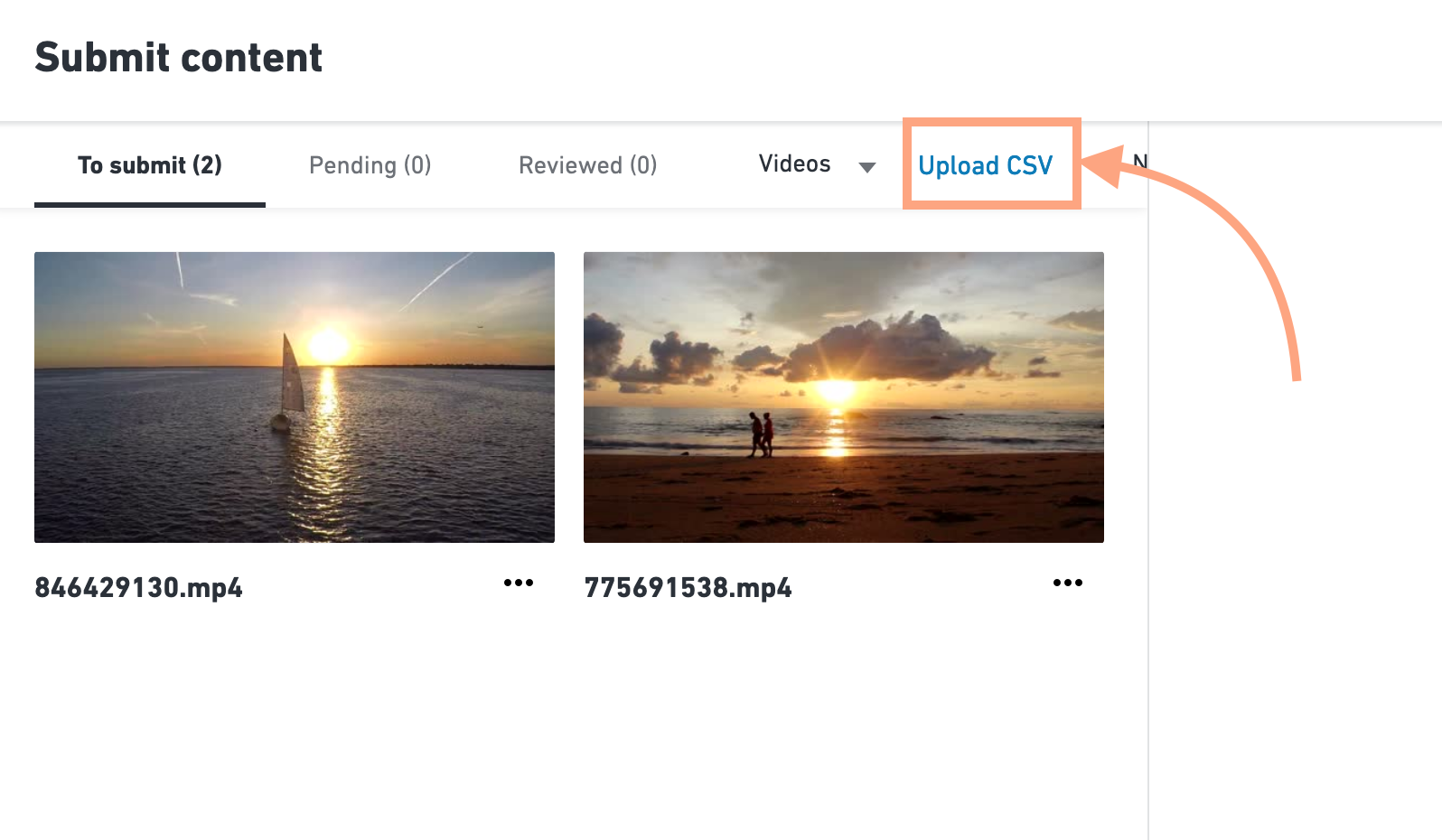
Click to read full video upload guide
In general you cannot upload any video to Shutterstock although they accept quite wide range of formats and specs.
Most important video requirements:
- Shutterstock accepts only
.movor.mp4video files. All other formats should be converted into those two. - Duration of the video should be between 5 and 60 seconds.
- Your video file size should not exceeed 4GB.
- Most popular accepted codecs are PhotoJPEG, MotionJPEG, H.264, PNG, MPEG-4
- No audio tracks preferred (unless it is strictly necessary)
Video file upload
Usually you can upload your artworks in the browser, but Shutterstock requires to upload video via FTP because video files can be very big.
Video metadata
Shutterstock, Pond5 and some other microstocks accept a separate CSV file with metadata. CSV file is like a simplified Excel spreadsheet where each row is a file you upload and each column contains some specific metadata like description or keywords. If you upload many videos or you upload videos to more than 1 microstock then CSV file is the way to go.
Dealing with content rejections
It’s rare that all of the content you uploaded will be approved by Shutterstock reviewers. However, it is possible to fix the mistakes and resubmit your content.
Here are the most frequent photo rejection reasons:
- Focus. Your image is not in focus or focus is not located where we feel it works best.
- Noise. Noise, film grain, over-sharpening, or artifacts at full size.
- Limited commercial value due to framing, cropping, and/or composition.
- Missing or invalid Model / Artwork / Tattoo / Property Release
- Visible brand names or logos / intellectual property rights
And most frequent vector rejection reasons:
- Artboard size. The size of your artwork must be at least 4 megapixels
- Reference image needed
- Raster effects. Bitmap images and/or effects are not permitted.
- Title/Keywords issue. Title/Keywords must be descriptive and relevant
- Artwork too large or too small, multiple artboards
Xpiks blog has awesome resources on rejections topic, that will help you to fix the mistakes and resubmit your content.
Getting paid
Payments go out once a month (between the 7th and the 15th). All payments are made either through Paypal, Skrill, or Payoneer. There are no debit or direct deposit options. When you apply (and are approved) you will need to file out a tax form. With Shutterstock you’ll be viewed as an independent contractor, which means no taxes are withheld. However, you’ll want to save your own taxes. If you’re new to the world of being an independent contractor I recommend you save about 30% of the money and put it in a different bank account. As an independent contractor you’ll pay the taxes both as an employer and as an employee, so the tax rate will be higher than as an employee alone.
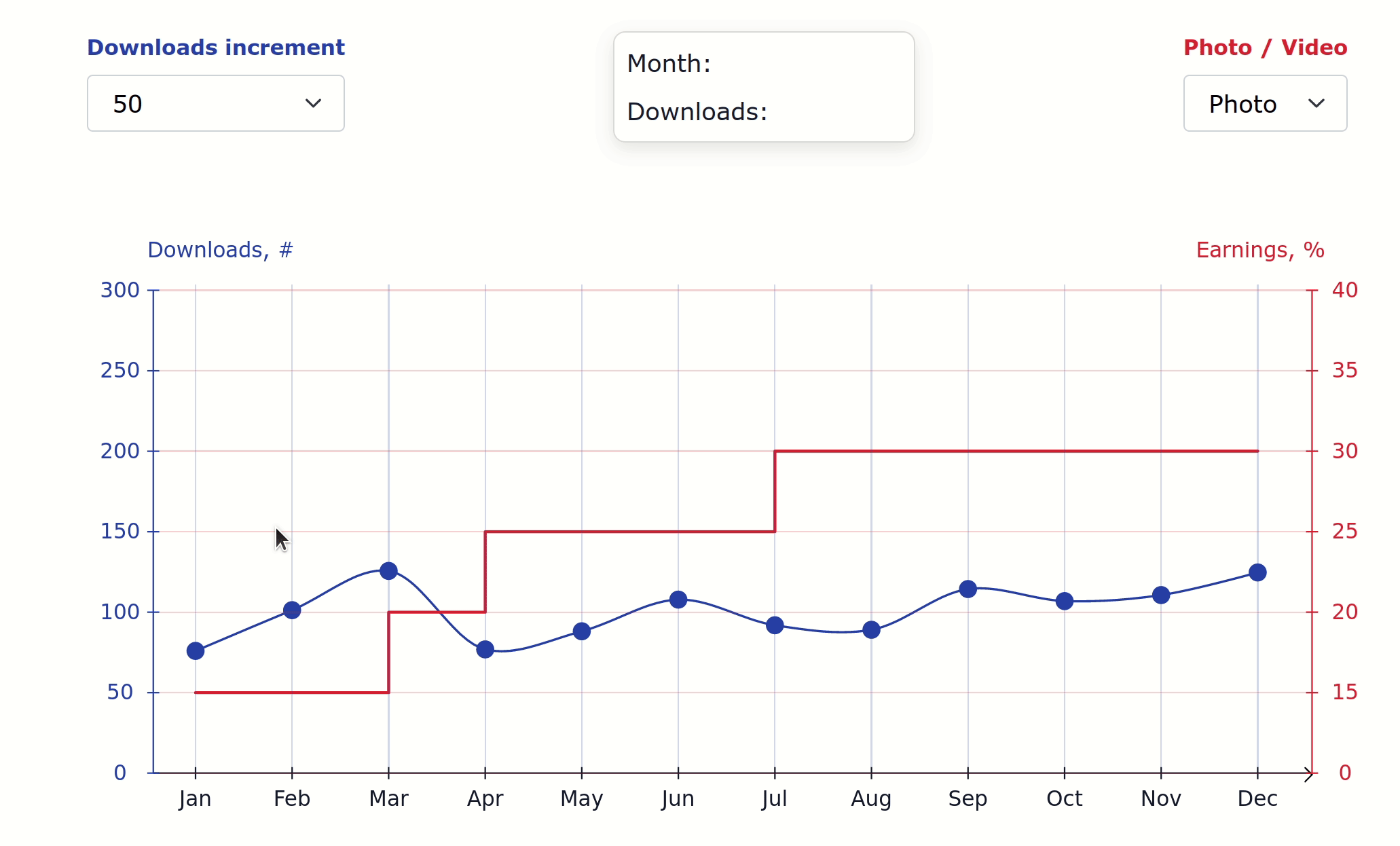
Earnings calculator from Stock Photo Ideas
There are a number of earning tiers and payments attached to Shutterstock. At first with every download of your images you receive 15% of what buyer payed. However, when you’ve made a total of 2500 downloads in a calendar year you’ll receive an increase up to 30% per download. When you hit the 25,000 mark of yearly downloads you’ll make 40% per download.
Using mobile Contributor app
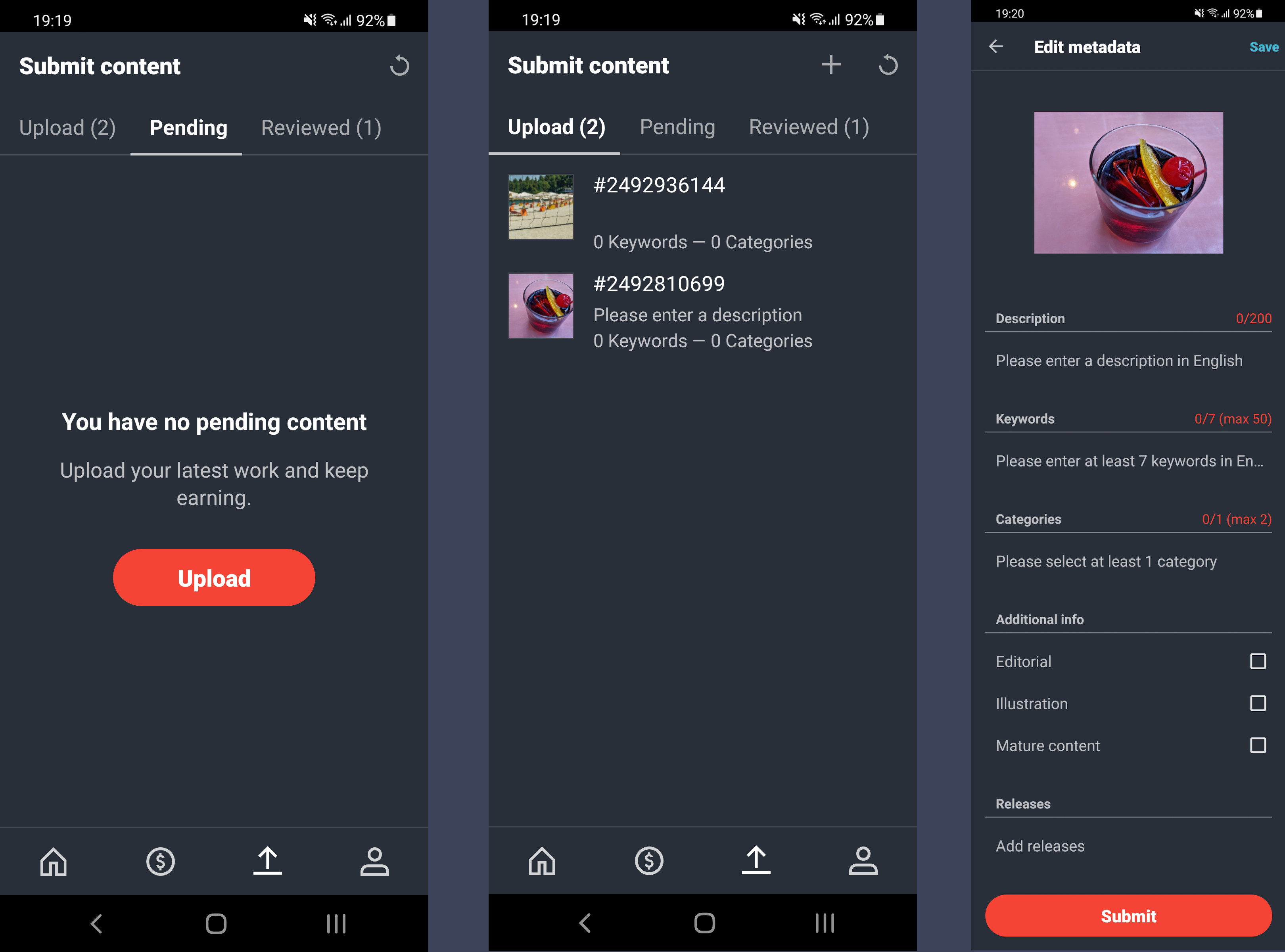
Edit, Upload and Submit views of the Shutterstock app
As a stock content creator, chances are that you are already using your mobile phone (or tablet) to earn money with your portfolio. However, if you are just using your device for taking photos / videos, it might be useful to know that you can upload your content and track your earnings by using a smartphone app.
Shutterstock Contributor app has been installed on Android more than 1 million times and besides uploading content, it allows to track earnings, create model releases and referring other contributors.
Growing within Shutterstock
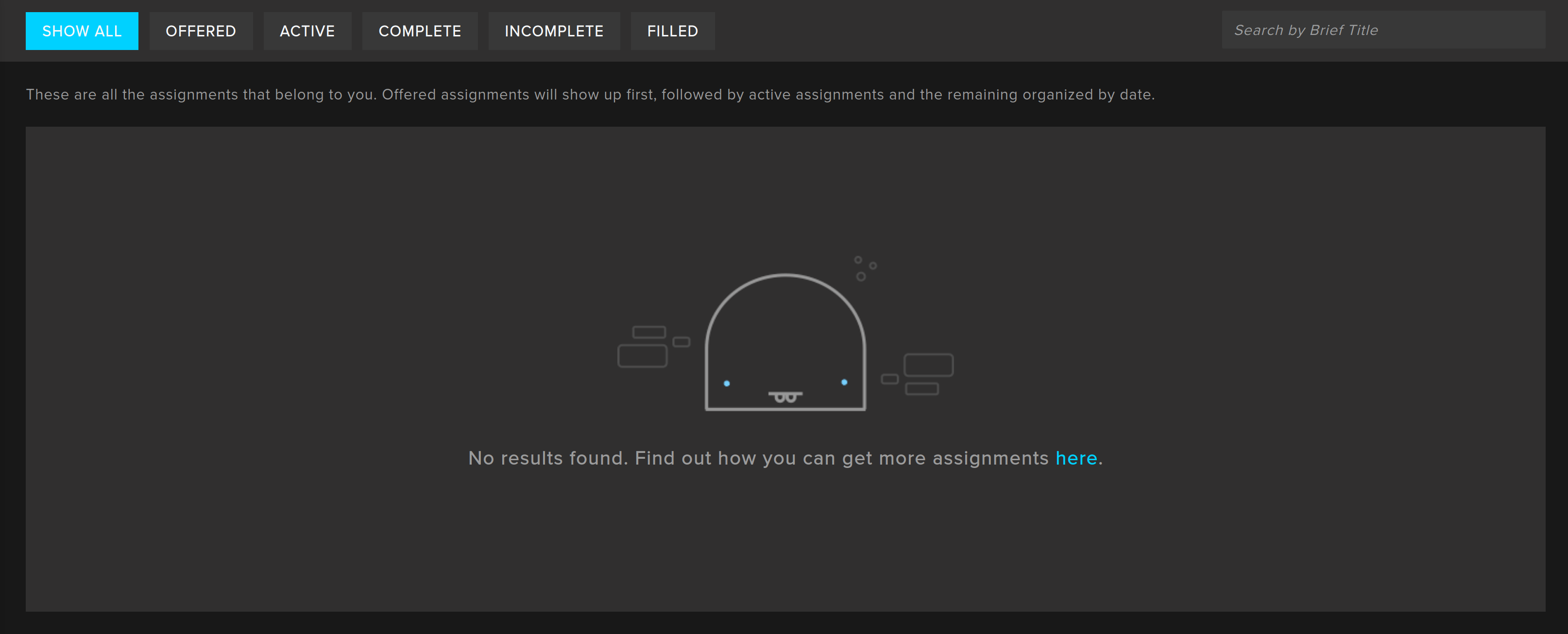
Shutterstock Custom - another way to earn
Shutterstock Custom directly matches creators with customers or brands for doing assignments, ordered by the latter. Having access to literally millions of creators worldwide allows brands to significantly speedup branded content creation and save money. On top of unique content, Shutterstock also adds their image editor which allows “ad-hoc” editing by applying filters and doing basic operations with pictures, like cropping.
It tries to solve the problem of creating unique content for companies in the era when everybody have access to microstocks and similar, if not the same, content is used everywhere.
The biggest idea is that you should try it and see if it works for you. You may try Custom while still being microstock contributor. Who knows, maybe the balance you will find will be the most beneficial than only working for one of them.
Beyond Shutterstock
There’re lots of other microstocks in the world except of Shutterstock. The biggest competitor is the Adobe Stock: a microstock previously known as Fotolia. Xpiks blog has a detailed comparison post between the two. Adobe Stock is very similar in features and vast customer base, being a top choice for uploading. In fact, it’s a good idea to actually upload your content to both of them at the same time.
Here’s a non-exclusive list of other top-notch microstocks:
- Adobe Stock
- iStock
- Depositphotos
- 123rf
- Pond5
- Dreamstime
Xpiks blog has a great article about them all and more.