Upload historyPRO
As of Xpiks 1.6, each artwork’s uploads are now recorded. Upload history will show you when given file was uploaded, where and if the upload was successful or not. You can view this information from the artwork context menu.
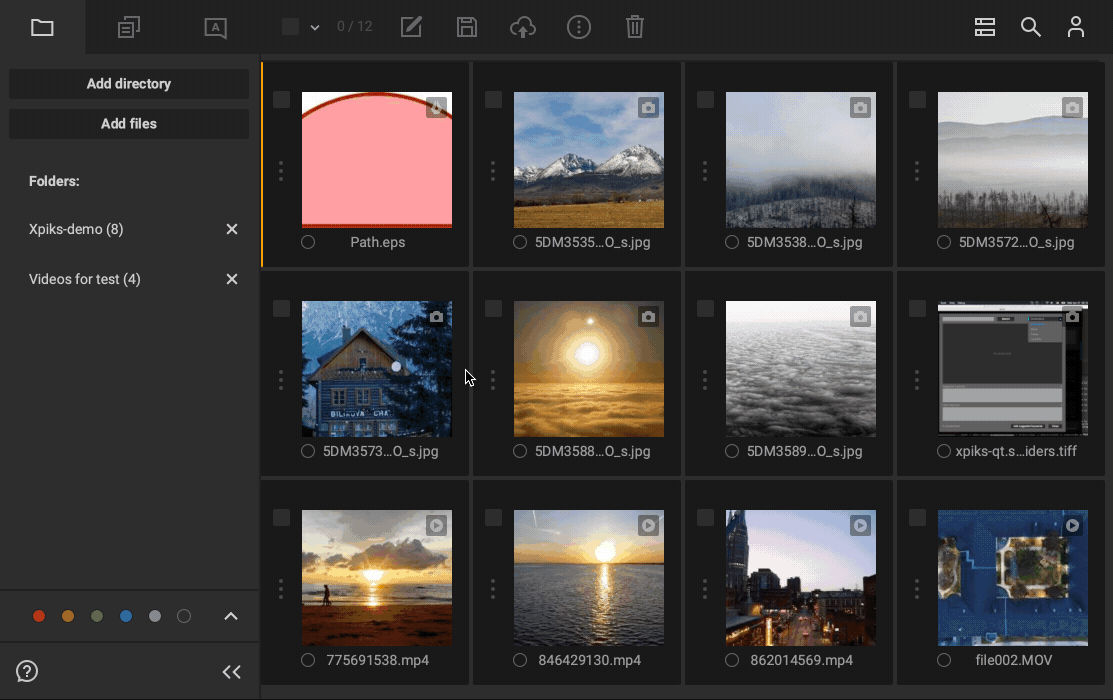
Upload duplicates
Another important application of upload history is that now Xpiks will skip duplicate uploads if you’re trying to upload same files in a row. It is turned ON by default, but you can toggle this in the More menu in the Upload dialog.
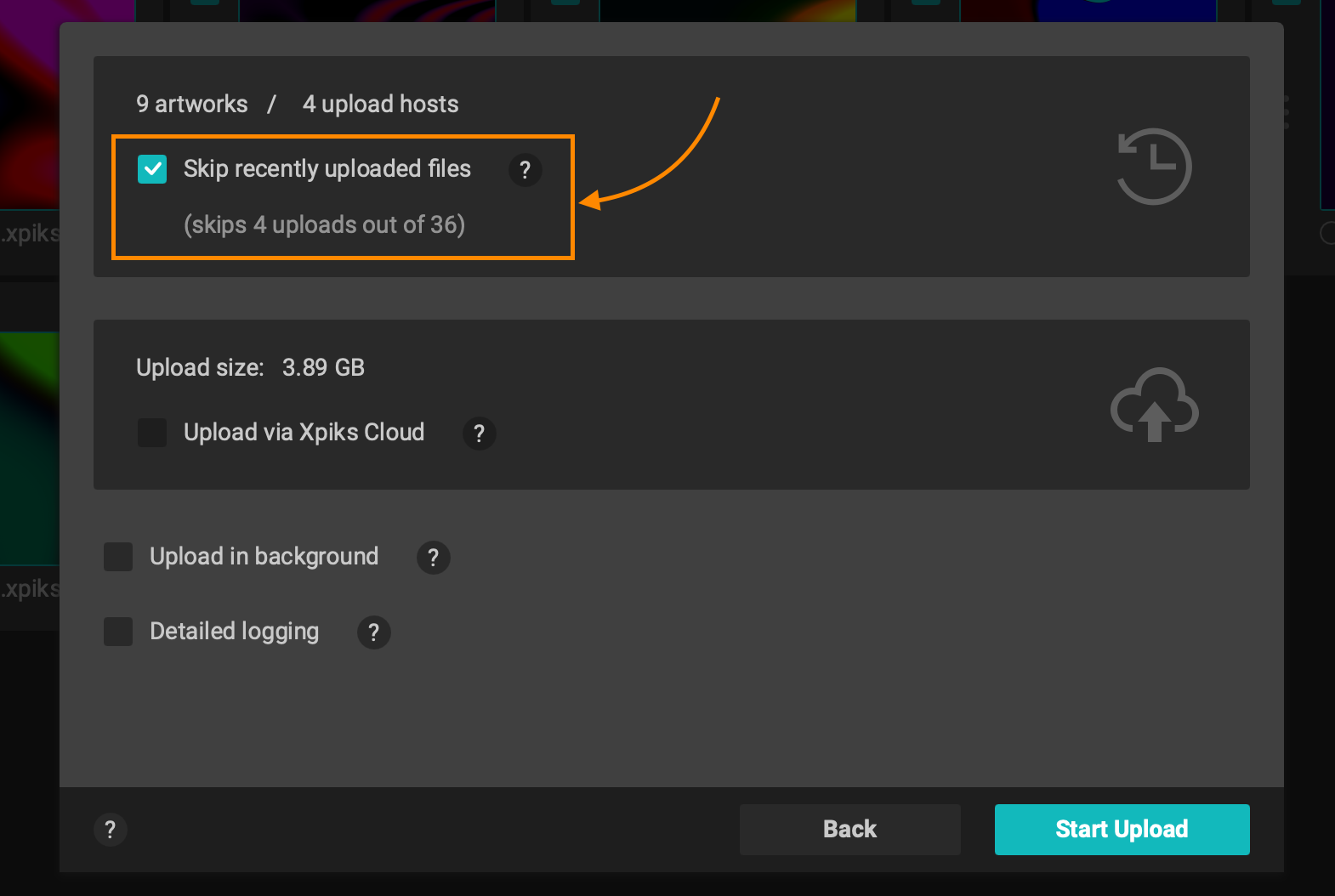
You can configure how long you would like to keep the history in Settings. You have options to keep it forever, 30 days, 90 days and never.
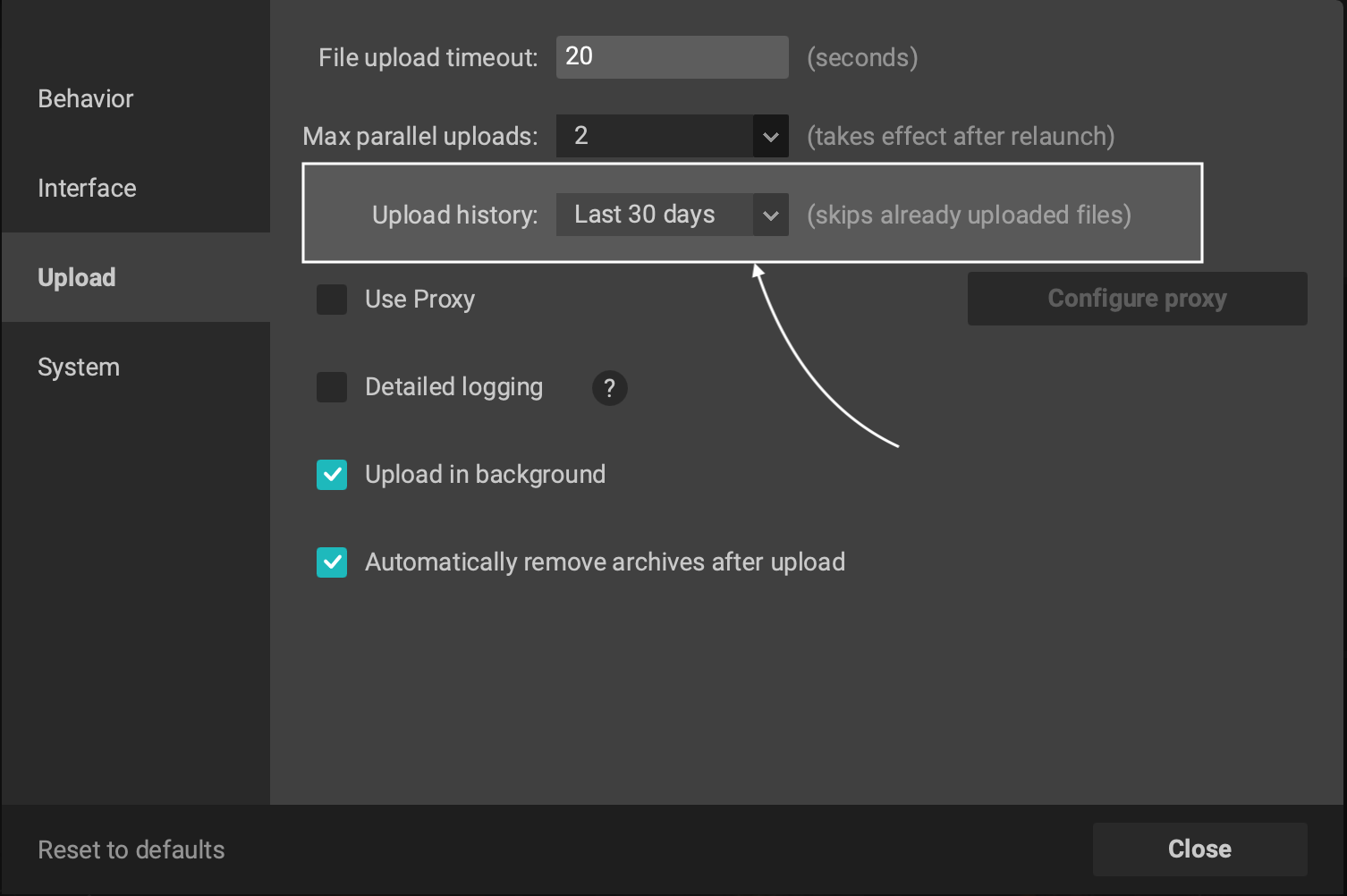
Marking file as uploaded
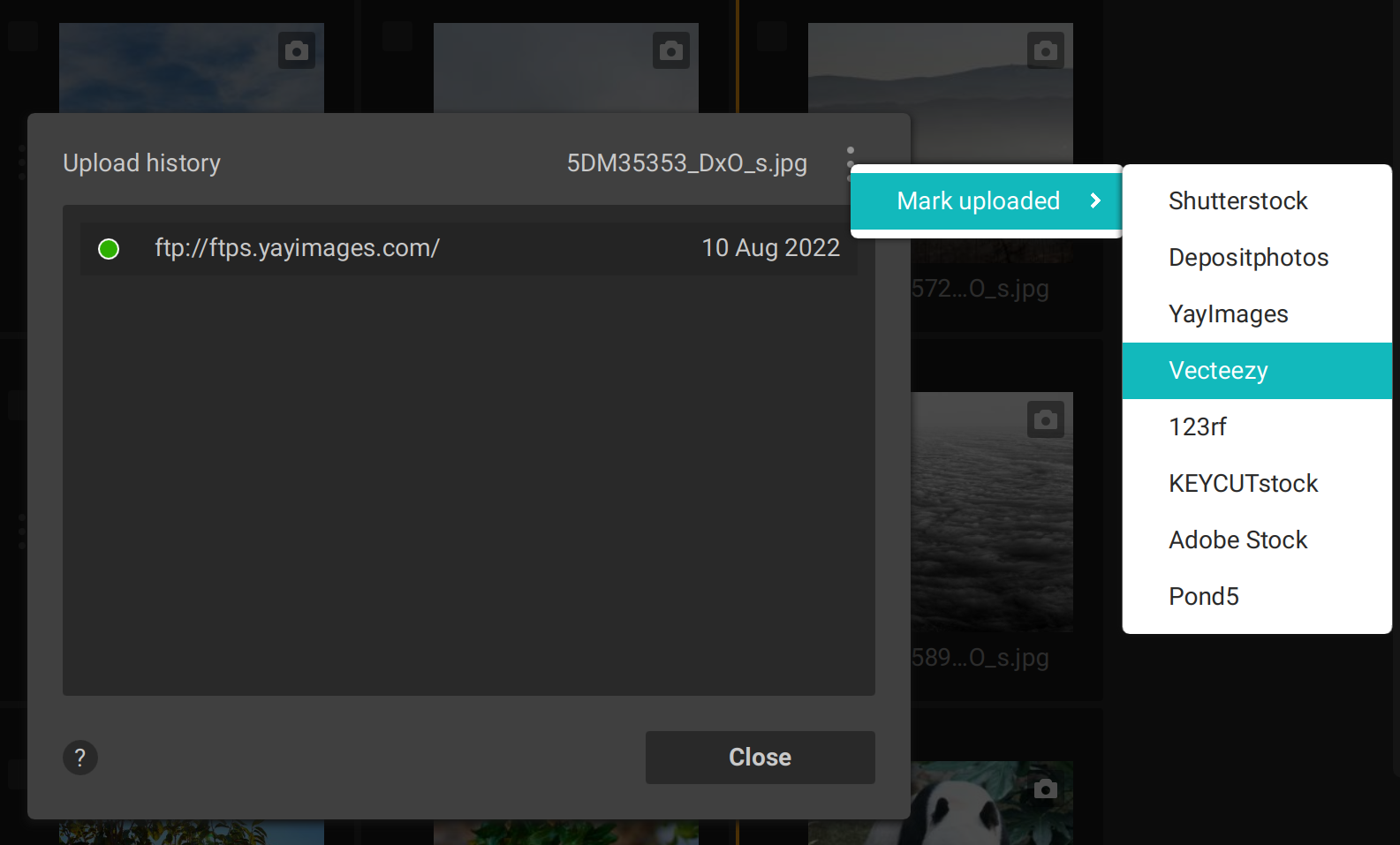
Starting with Xpiks 1.7.3.15, you can mark a certain file as manually (externally) uploaded to a given upload host. This way it will be taken into account for excluding from uploads.
