Activate your license
How to activate your license
To activate the Pro or Pro+ plan you would need to an email with your license key, that you receive shortly after the purchase.
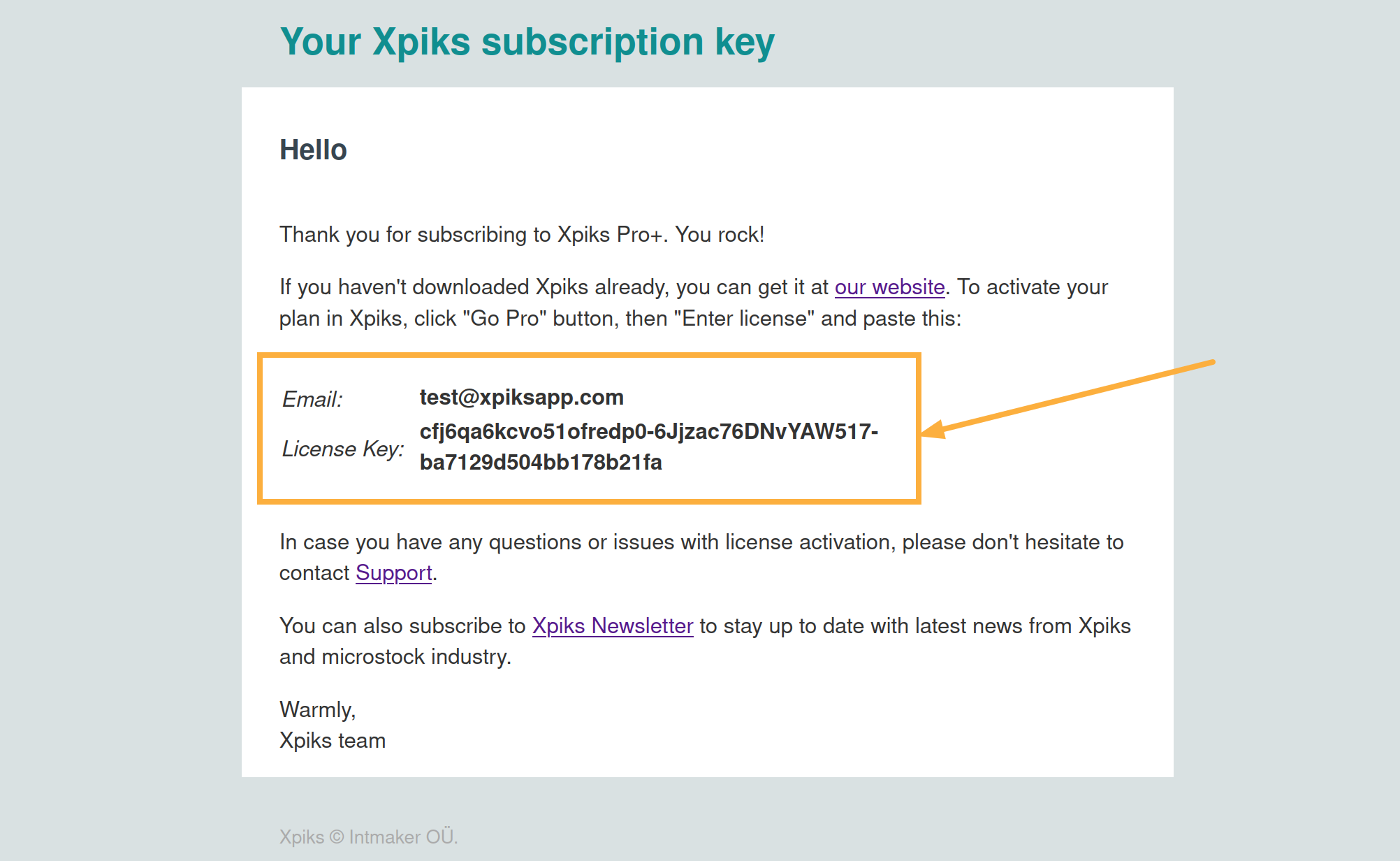
In Xpiks, open menu Tools -> License -> Enter license key and copy and paste email and license key in to the respective fields (you can use a context menu or Ctrl+V).
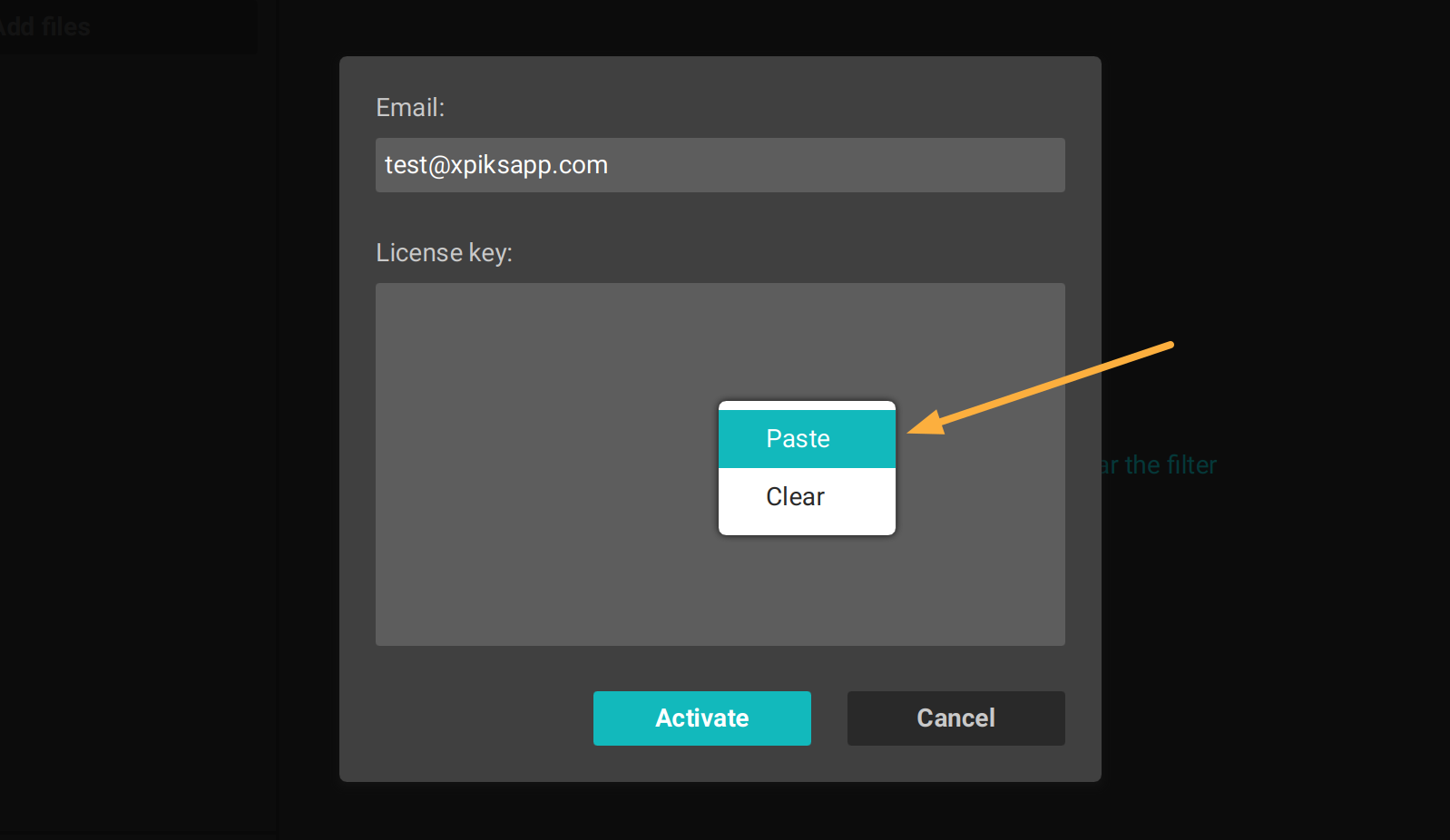
If everything goes well, you will see a confirmation that your license was activated.
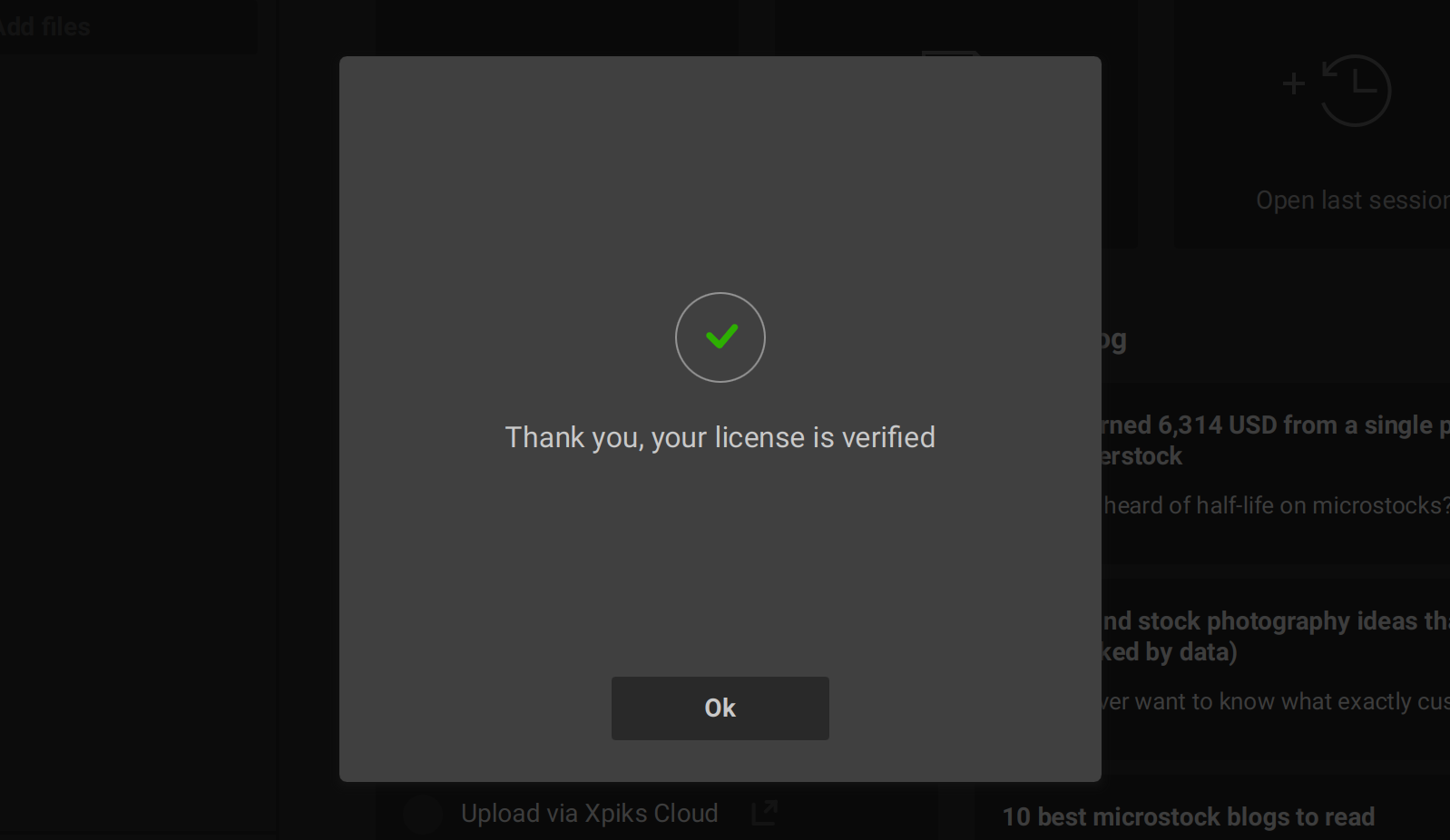
Common problems with license activation
- Typo in the email or the license key. Please make sure to copy and paste, do not type by hand
- Device limit exceeded. Each license comes with a limited number of devices it can be used on. You can always unlink the device you do not use. In order to do so, please open menu
Tools -> License -> Delete license - Access to Xpiks API is blocked in your country or by your ISP. Sometimes due to political or business reasons Xpiks API is not available in your region. In such case we can refund you the license.
