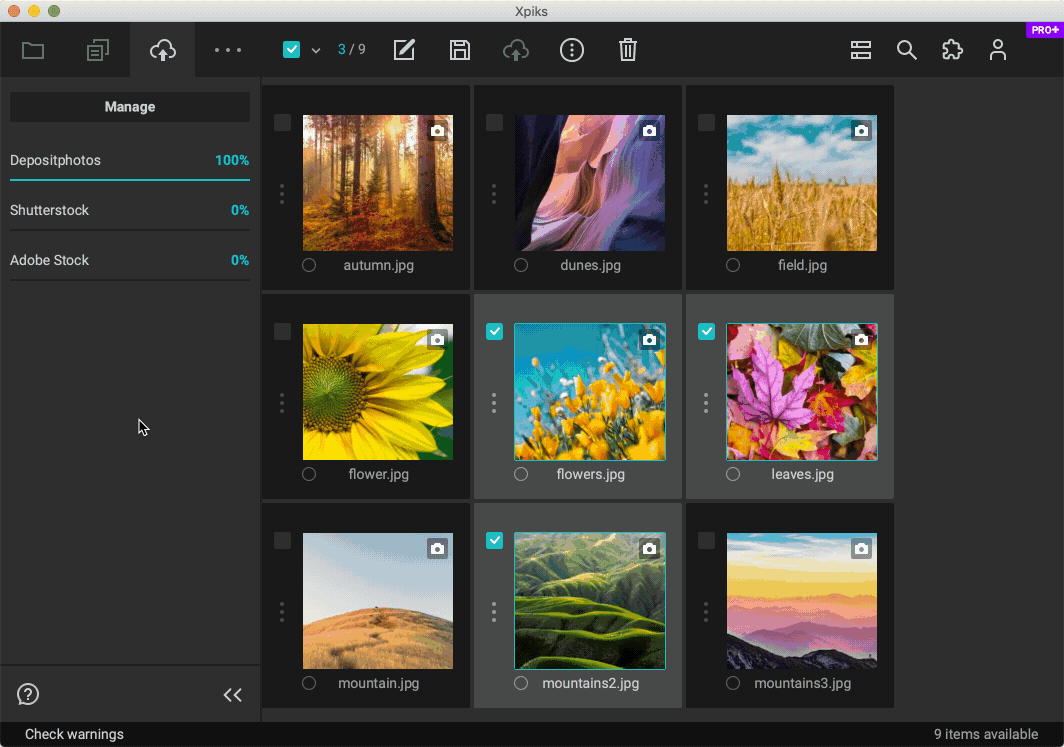Background uploadPRO
In general Xpiks shows upload dialog with the progress until upload is finished. However, as of version Xpiks 1.6 you can edit other files while uploading in background.
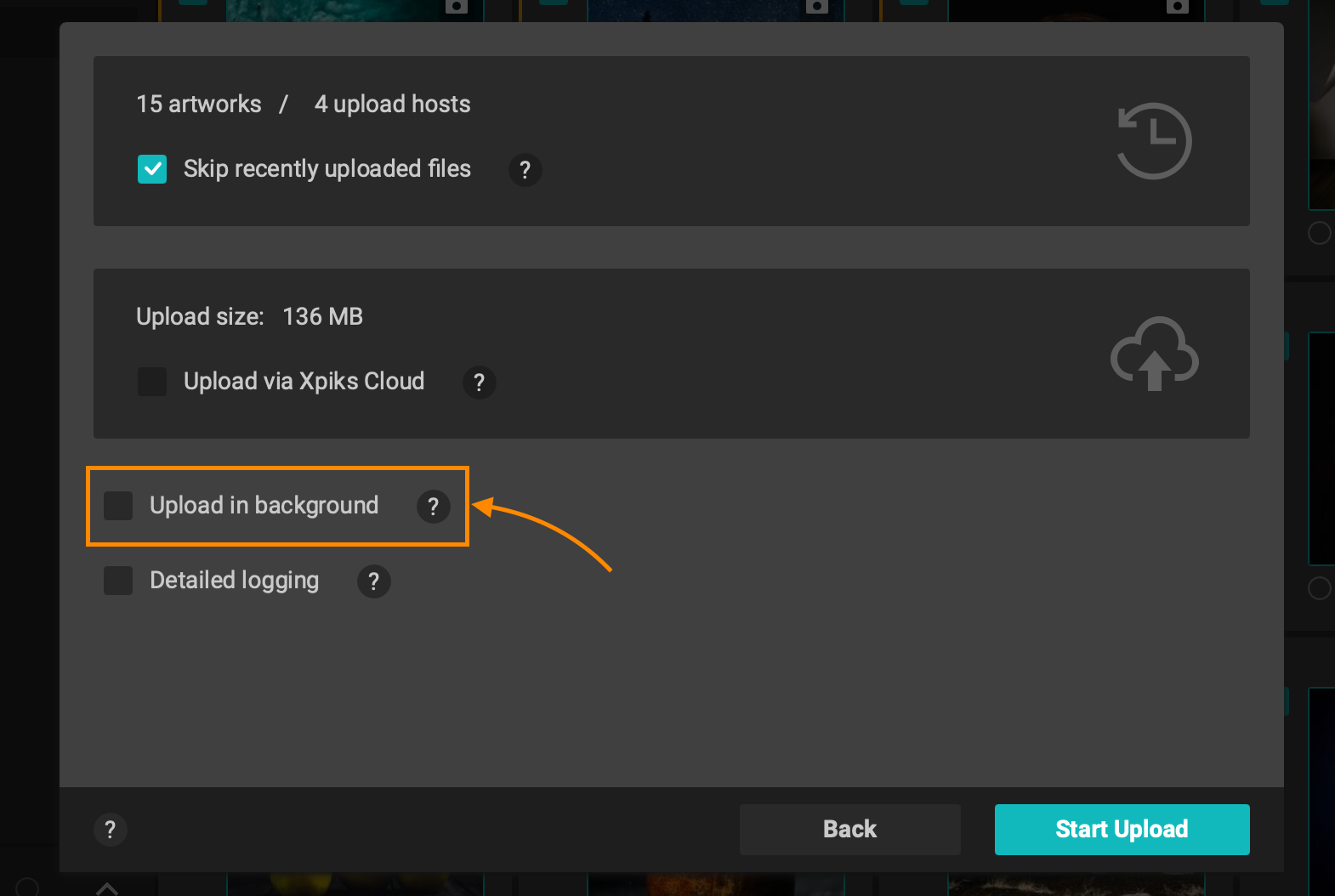
If it is set to ON, once you start upload, you’re getting back to editing mode while files are uploaded. Meanwhile you can do any editing with other files in Xpiks or anything else you would like to do.
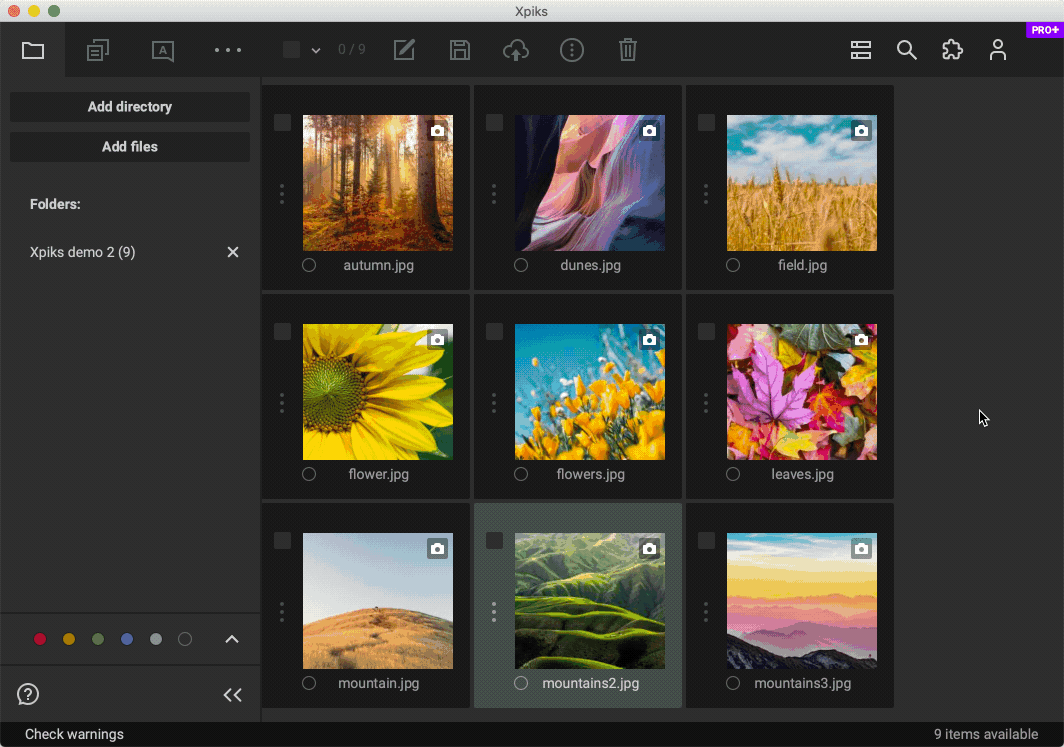
You can always get back to the upload dialog by clicking the “Manage” button in the upload tab. For example, you can see Failed uploads this way.