OverviewPRO
Table of Contents:
General
QuickBuffer is an advanced clipboard in Xpiks. You can copy, paste and edit structured metadata from and to artworks or different editing views.
Most simple usage can be shown below. You can just fill in metadata and paste it to different artworks. In order to paste from QuickBuffer, place where you paste it should be “active” (e.g. contain cursor).
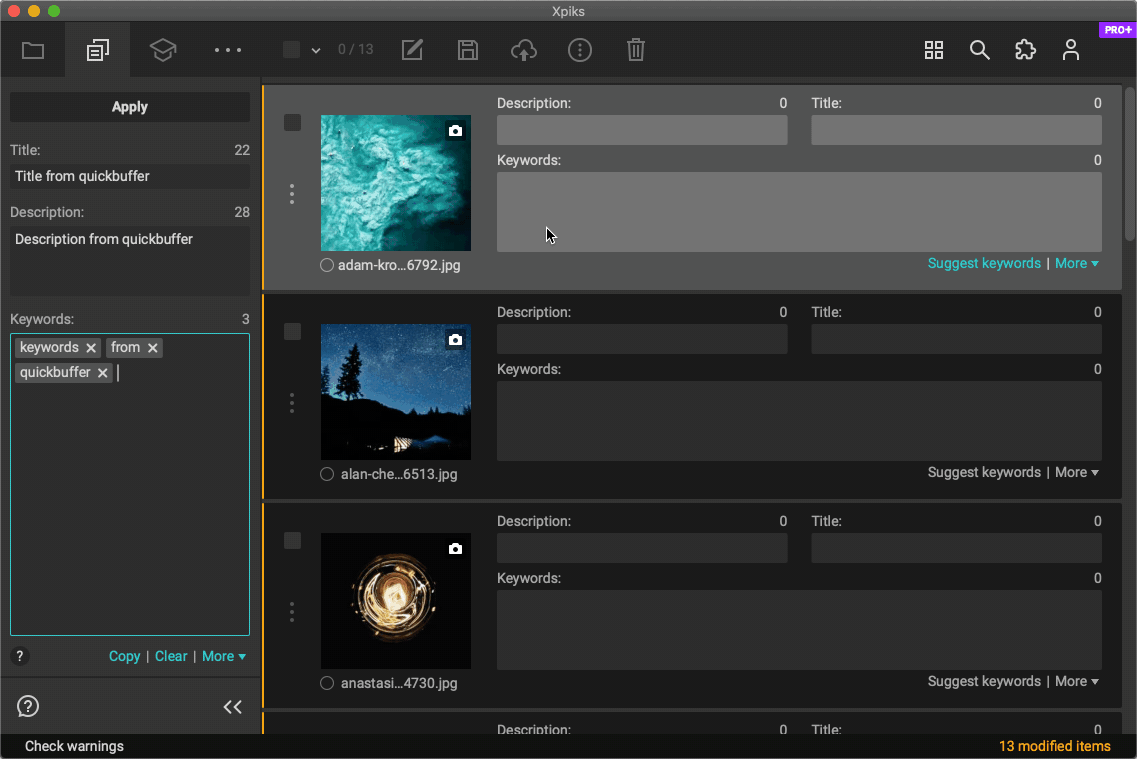
But manual entry is not only what you would expect to do with clipboard. So you can copy to QuickBuffer from different places like context menus or buttons.
Using QuickBuffer
Moving metadata to batch editing view
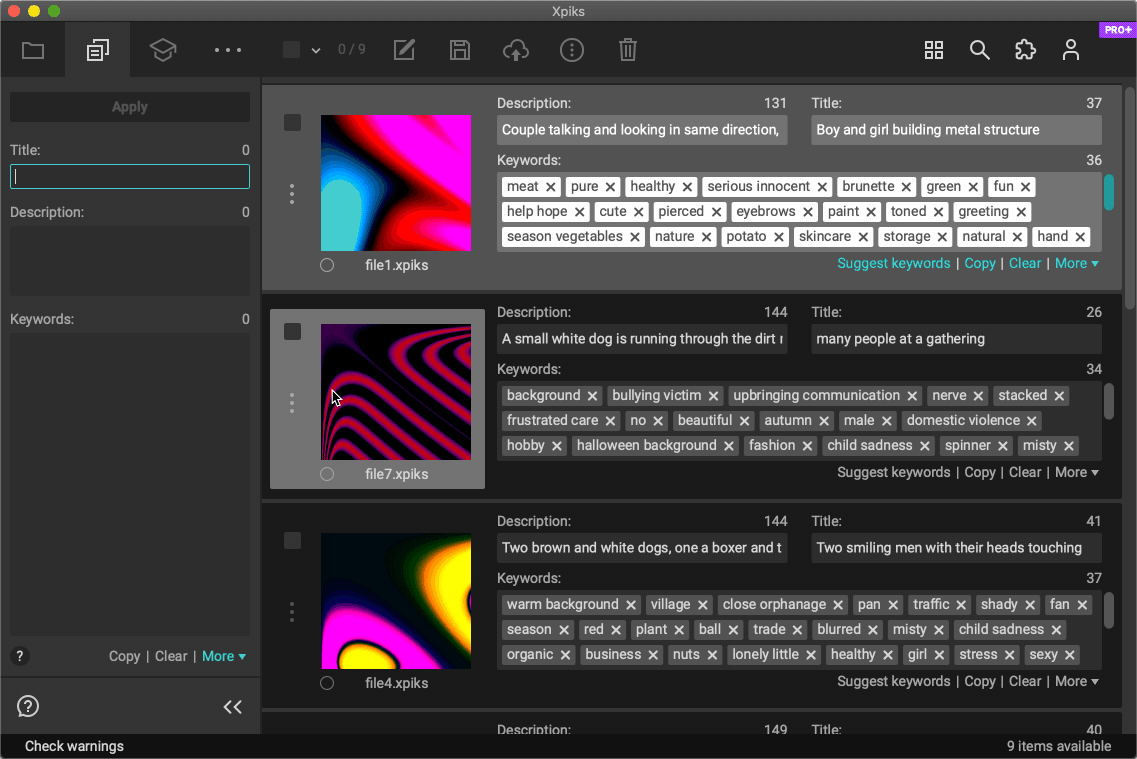
Moving metadata to single editing view
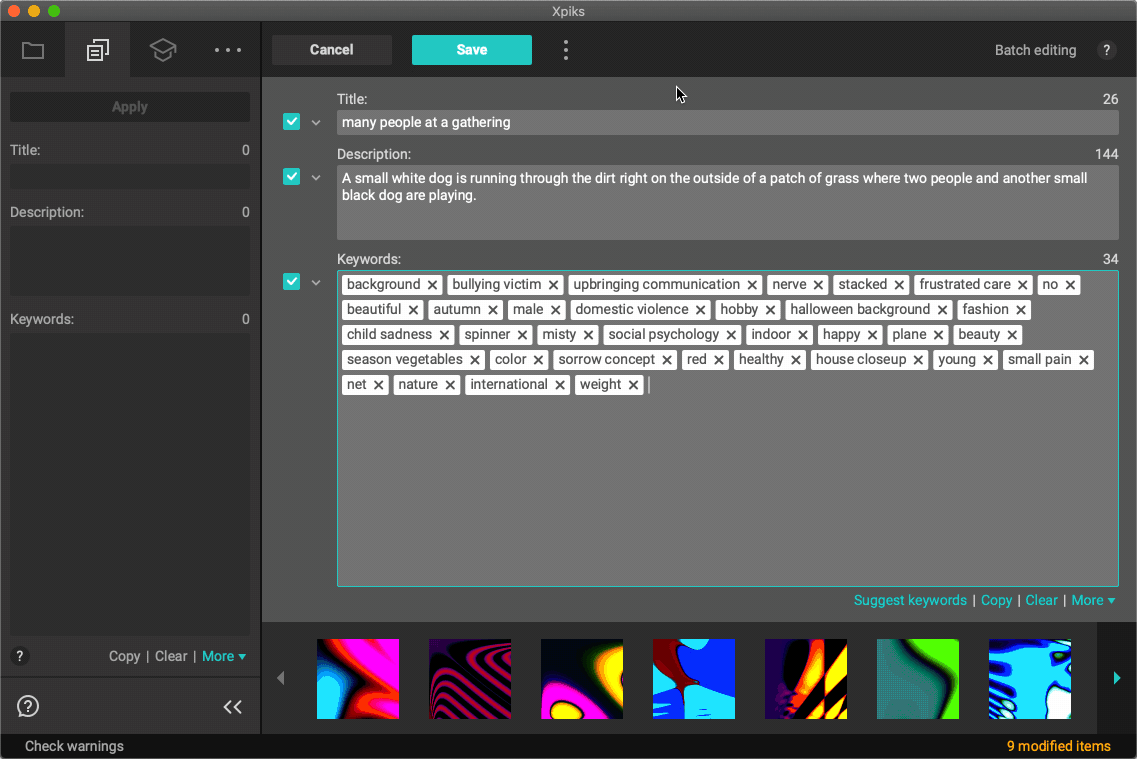
Also you have “Copy to QuickBuffer” context menu in artworks previews in editing modes.
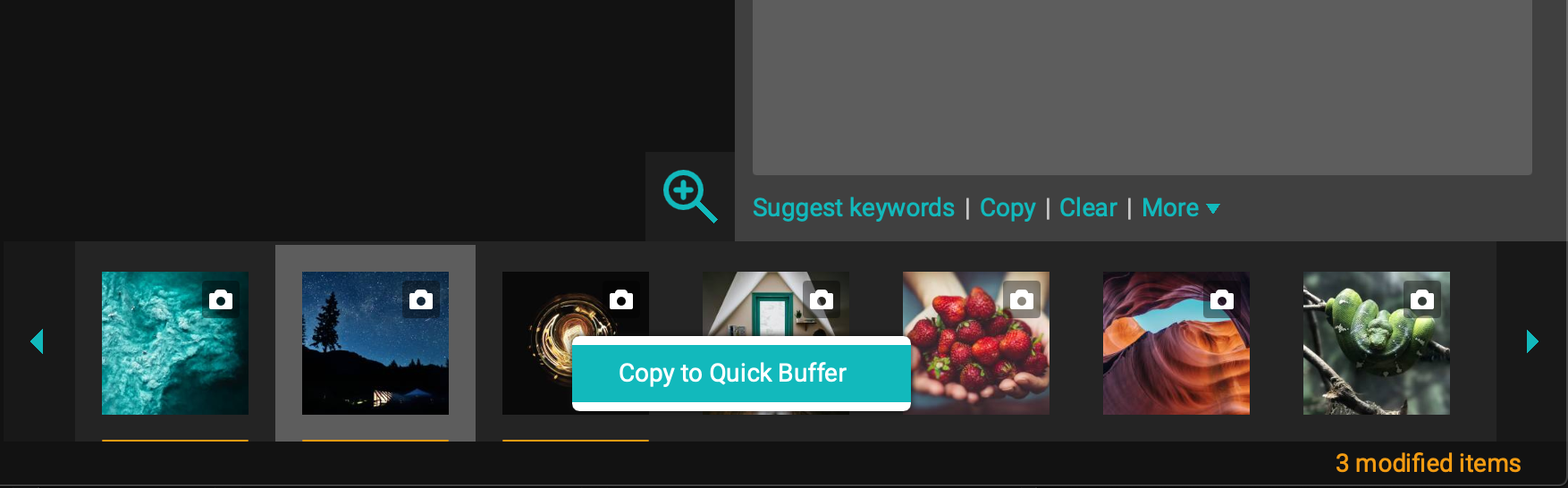
And from Keywords suggestion as well:
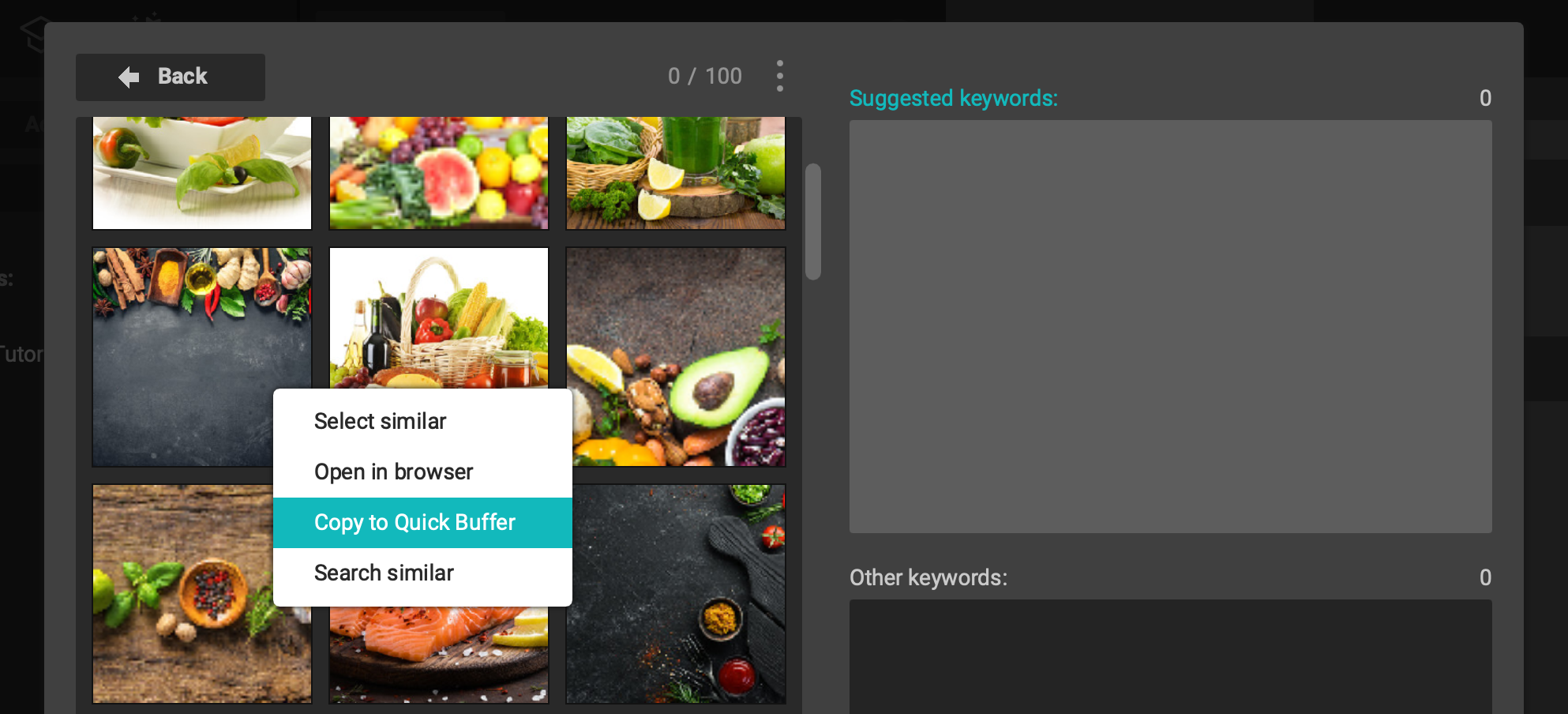
Applying metadata to multiple artworks
Starting with Xpiks 1.7.2 you can also apply to multiple artworks at the same time:
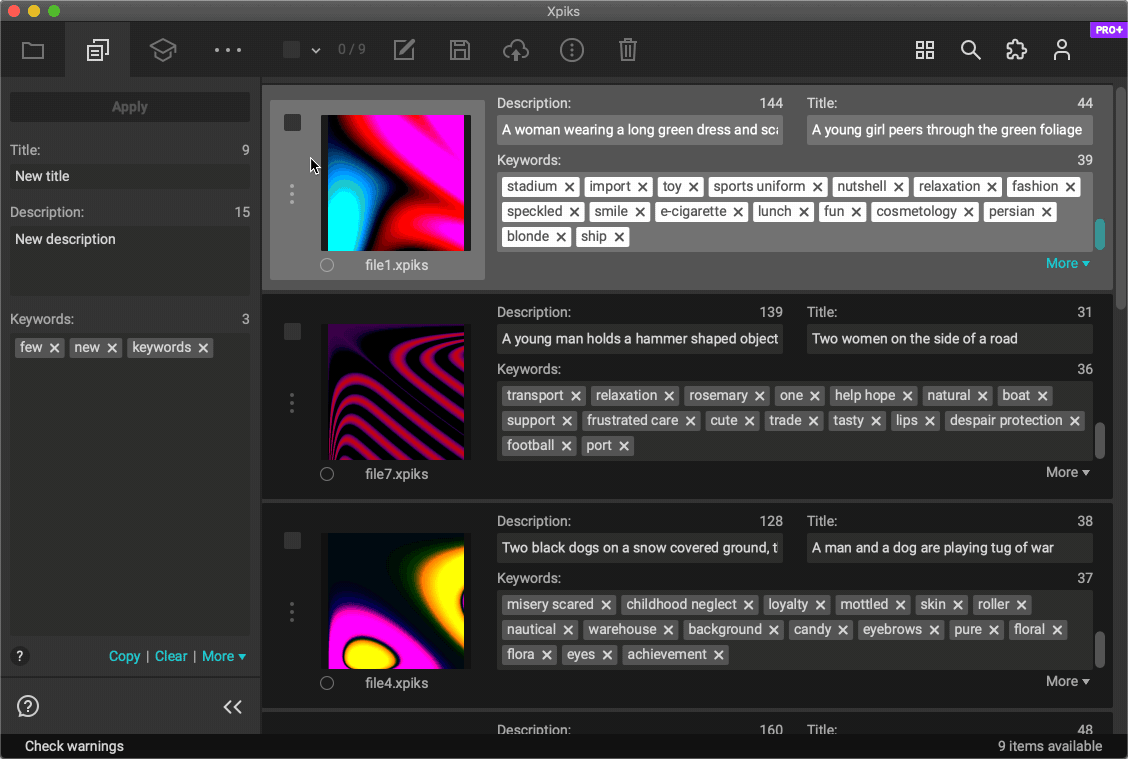
However note, that Batch Editing View is a preferred way to do such edits.
