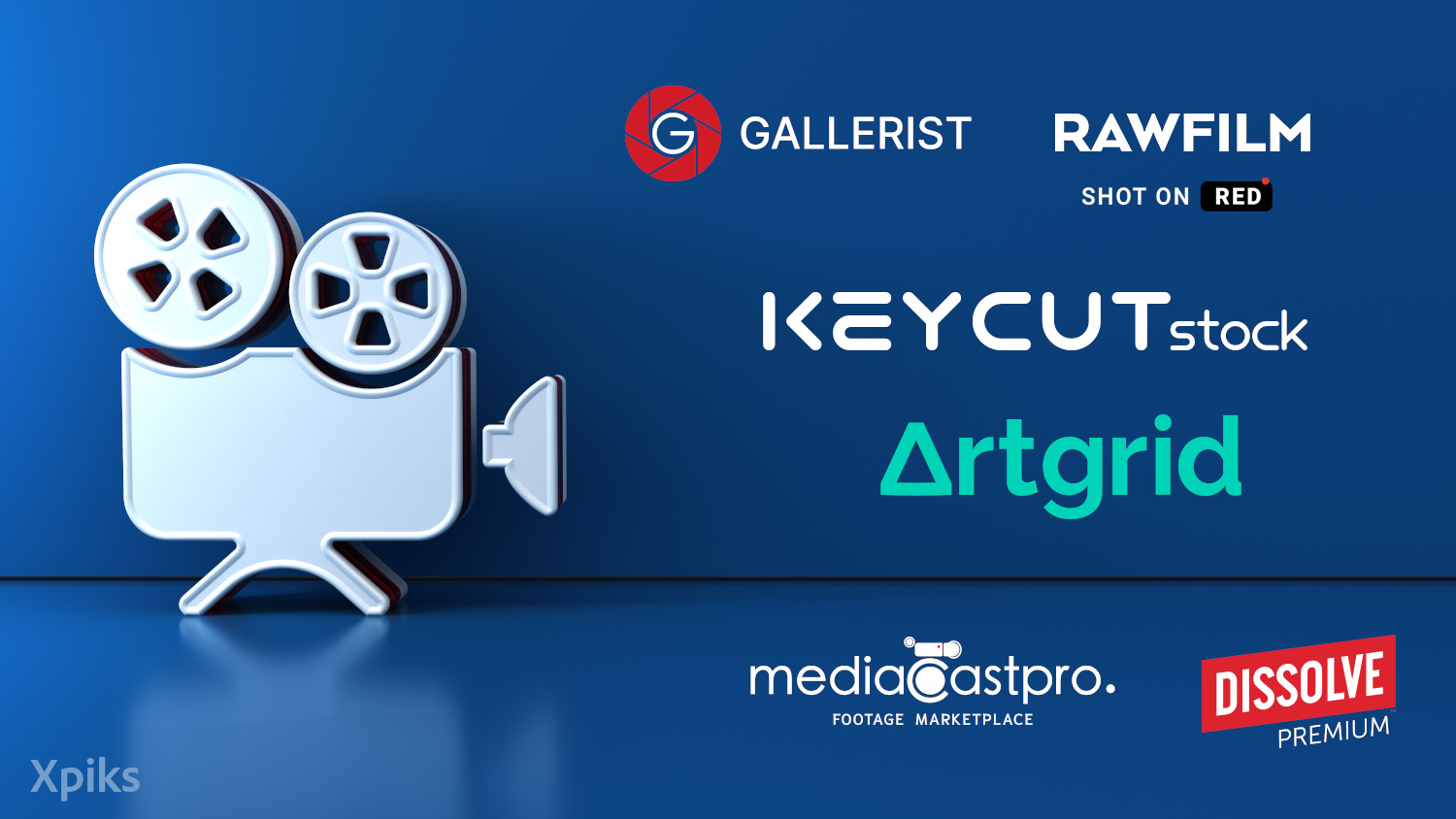Dreamstime, one of the oldest agencies, is still alive! Perhaps this is one of the quite positive things you could ever say about the agency, given the rise and fall of the likes of EyeEm, Veer, StockPhotoMedia etc. Dreamstime has never been the best-selling agency for anybody, but they were steadily sitting in the middle of the ratings for years. Dreamstime as a platform was slowly but surely evolving, adding features and improving the website. It is definitely recommended to have an account there too and in this guide we’ll walk you through the essentials of working with them.
Table of Contents:
Getting started on Dreamstime
The first step to selling on Dreamstime is creating a seller account. This process is straightforward and free. Once you have signed up you can immediately begin submitting images. Your submitted images will be reviewed for quality by Dreamstime’s editorial team to see if they meet their criteria. This short video tutorial explains the process:
For more details on how to become a Dreamstime contributor visit their seller information page.
Working with Dreamstime
Uploading
You can upload to Dreamstime via FTP using FileZilla or Xpiks or via the web interface.
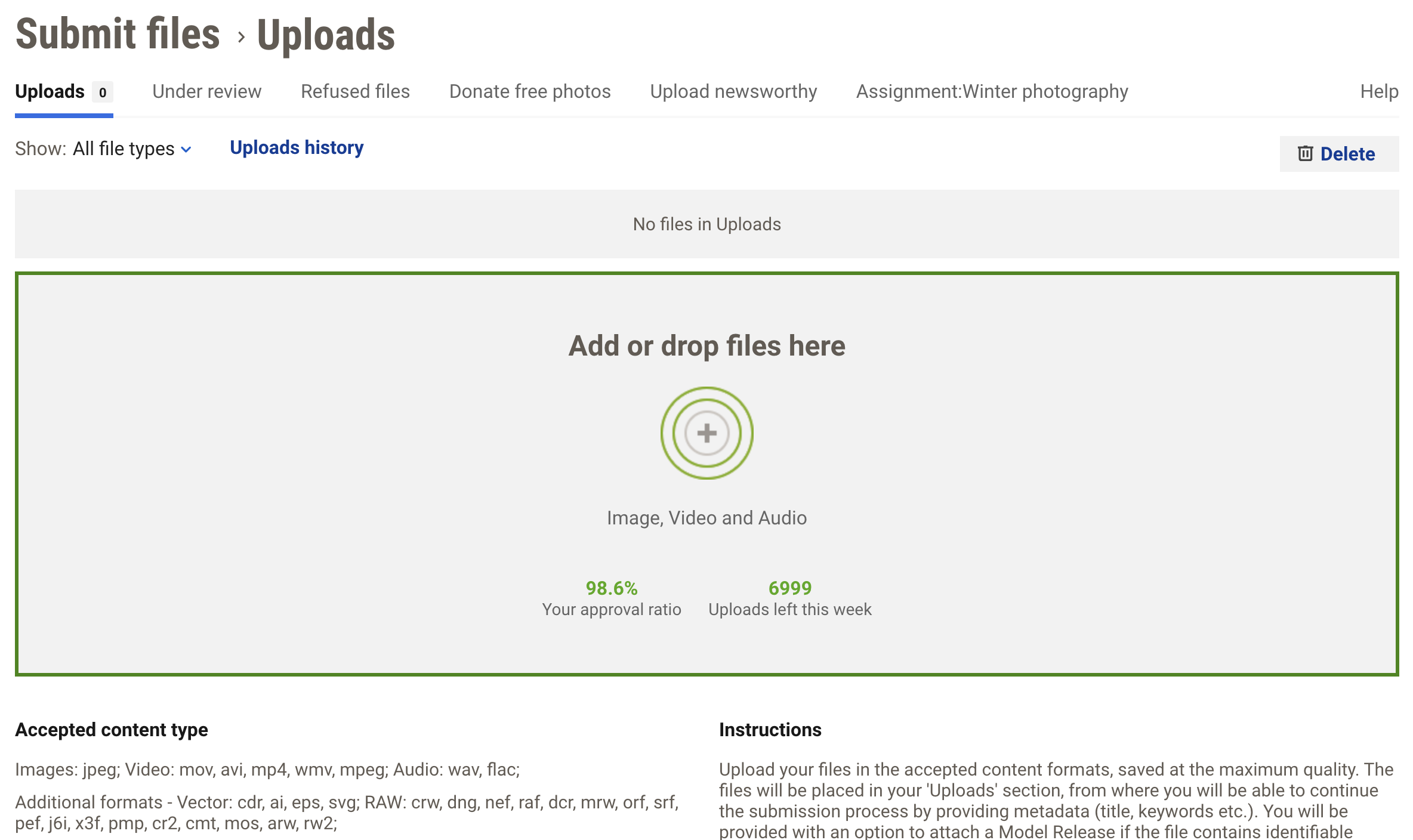
Uploading interface at Dreamstime
Dreamstime supports a record number of various content formats, so there’s a really high chance that you don’t need to convert it in any special way. Each submission is subject to review by the Dreamstime team to ensure it meets quality and content guidelines. It’s important to note that Dreamstime values originality and technical quality, so ensure your submissions are up to par.
Keywording
Keywording is a critical aspect of working with microstocks. Accurate and comprehensive keywords increase the visibility of your content in search results. Use relevant keywords that accurately describe your image, including the subject, mood, colors, and location.
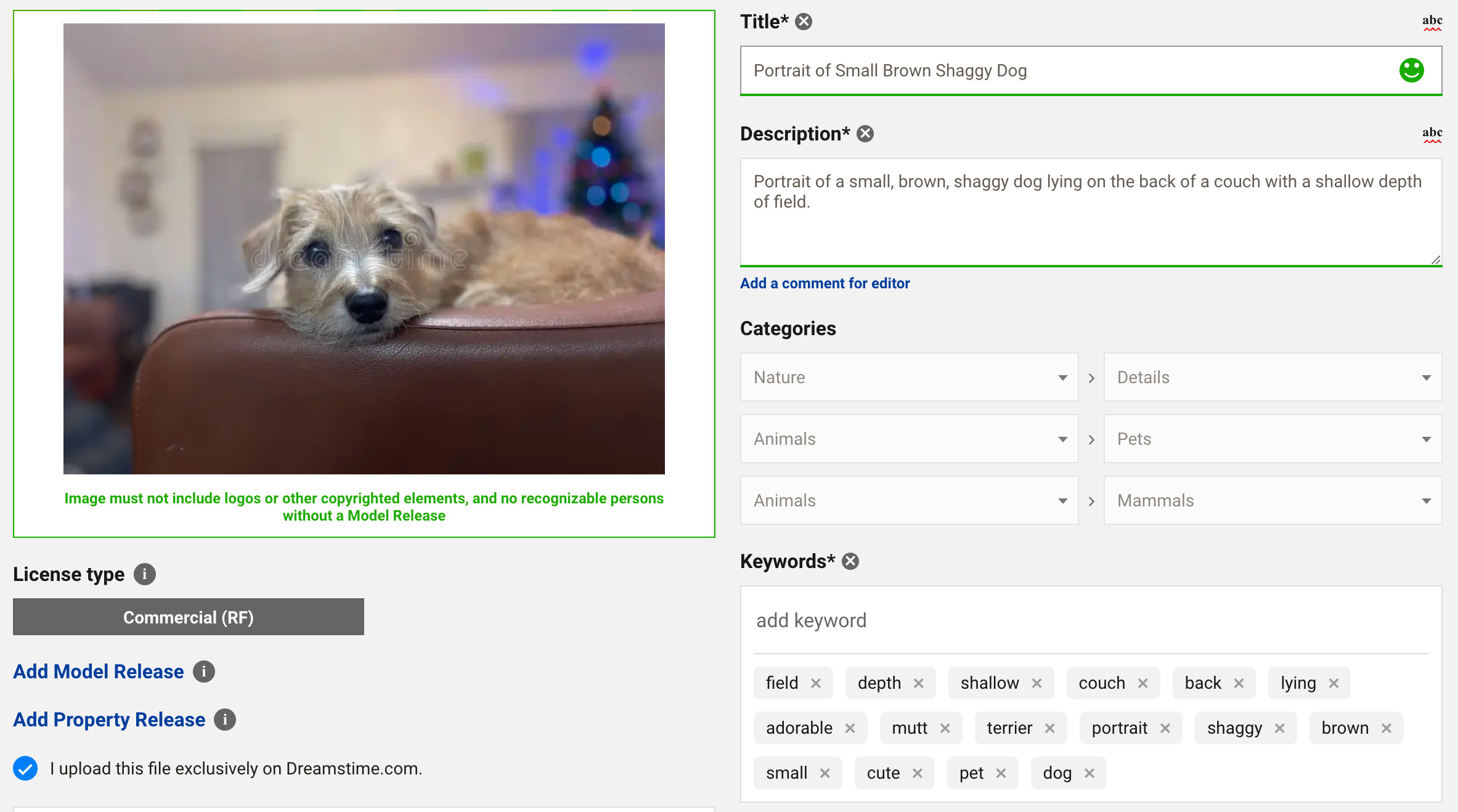
Keywording interface at Dreamstime
Dreamstime also provides a couple of “advanced” features like AI categories, batch editing tools such as copying information from the previous image and others.
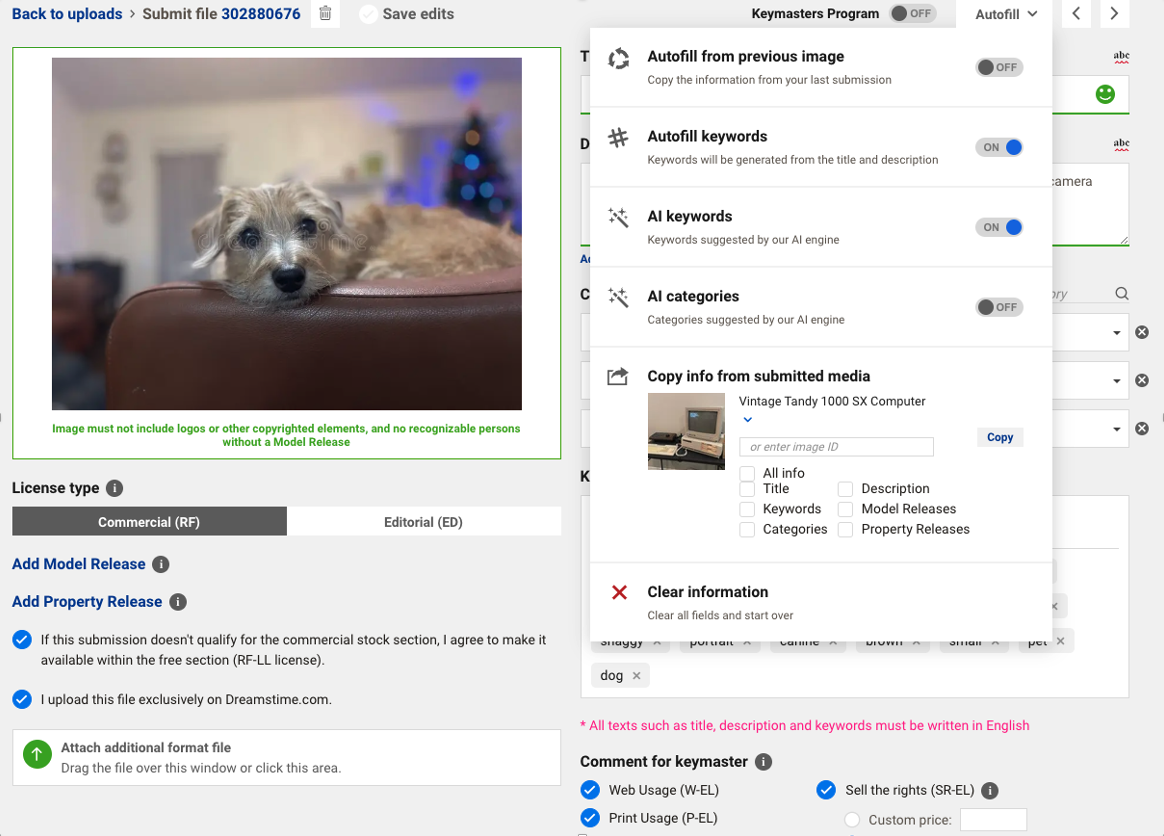
Autofill options
Understanding Dreamstime’s licensing
When you upload your content on Dreamstime you might be overwhelmed by amount of choice to make with regards to licensing. Hopefully this chapter will clear some confusion out.
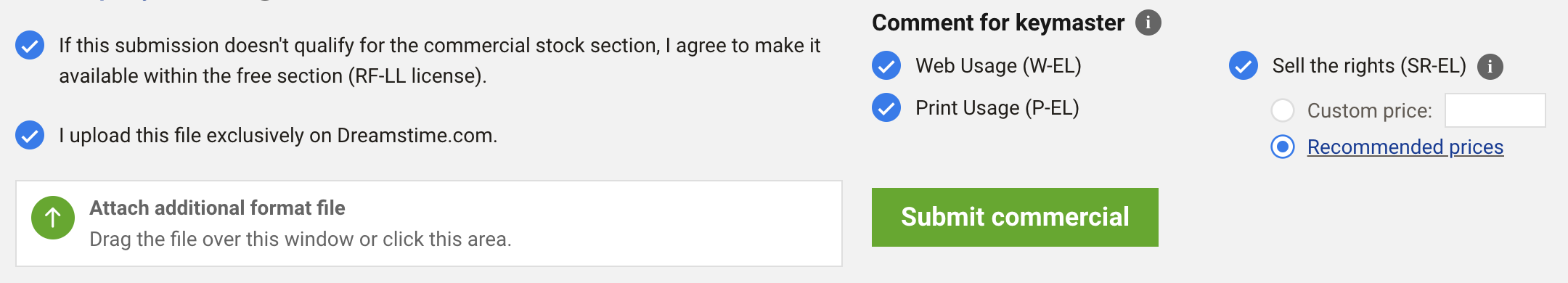
Licensing options when uploading
Dreamstime offers Royalty-Free and Extended Licenses. Royalty-free licenses allow unlimited use after purchase, while Extended Licenses offer broader usage rights, potentially leading to higher earnings.
Royalty-Free License
In other words, there are no license fees except the initial fee and no other royalties to be paid except those included in the initial cost. You are allowed to use the image for an unlimited number of copies, printed and/or electronic. As an author, you are also allowed to sell the image on other marketplaces.
Extended License
There are several types of extended licenses, each with their own advantages.
Unlimited Seats (U-EL) - This license grants unlimited usage rights of the purchased media to the entire staff of the organization which purchased it. The number of copies allowed is unlimited for each designer / employee.
Web Usage (W-EL) - This license allows the media to be used in online projects that will be resoled / distributed, such as website templates, screensavers, e-cards, etc.
Print Usage (P-EL) - This license is similar to the Web Usage license but for physical media. It allows the purchased media to be used in tangible products for resale/distribution such as t-shirts, calendars, framed artwork, etc.
Sell the Rights (SR-EL) - The license grants the media buyer full and exclusive ownership of the media item from that point on. The media will be no longer be made available for sale to other buyers and the creator must disable the media permanently from all other places where they may be selling it.
Time Limited Exclusivity (SR-EL1, SR-EL3) - This license also grants the buyer full and exclusive ownership of the media, but only for a limited time, with SR-EL1 granting exclusivity for one year and SR-EL3 granting exclusivity for 3 years. After this time, the media item can again be re-sold to other buyers.
Universal Extended License - If a buyer has used media that required an extended license without purchasing the license first, Universal Extended License allows them to obtain permission retroactively for the unlicensed prior use.
How much you earn on Dreamstime
All contributors on Dreamstime can earn up to 50% (depends on your level) revenue share per sale of non-exclusive media and 60% revenue share on media sold exclusively on Dreamstime. Level depends on the total amount of sales done in your account and, unlike Shutterstock, it does not reset every year. Exclusive content also earns the contributor an additional $0.20 bonus for each approved submission. This bonus is awarded for the first 100 approved files in all circumstances and only for the first 10,000 approved files if a contributor’s download rate is higher than 1.
Content pricing
The pricing of your content on Dreamstime is influenced by several factors, including the quality of the image, its potential demand, and the chosen licensing type. Dreamstime also operates on a level system, where the more times an image is downloaded, the higher its price goes. This system rewards popular content and encourages sellers to upload high-quality, in-demand images. Additionally, buyers are able to purchase images in one of two ways: individually with credits, or as part of a recurring subscription. Each of these options results in different earnings for the contributor.
The revenue share you earn is based on the type of media being sold and how many times the item has been previously purchased. This screenshot below shows an example of what an image that has been downloaded 5-9 times before might earn:
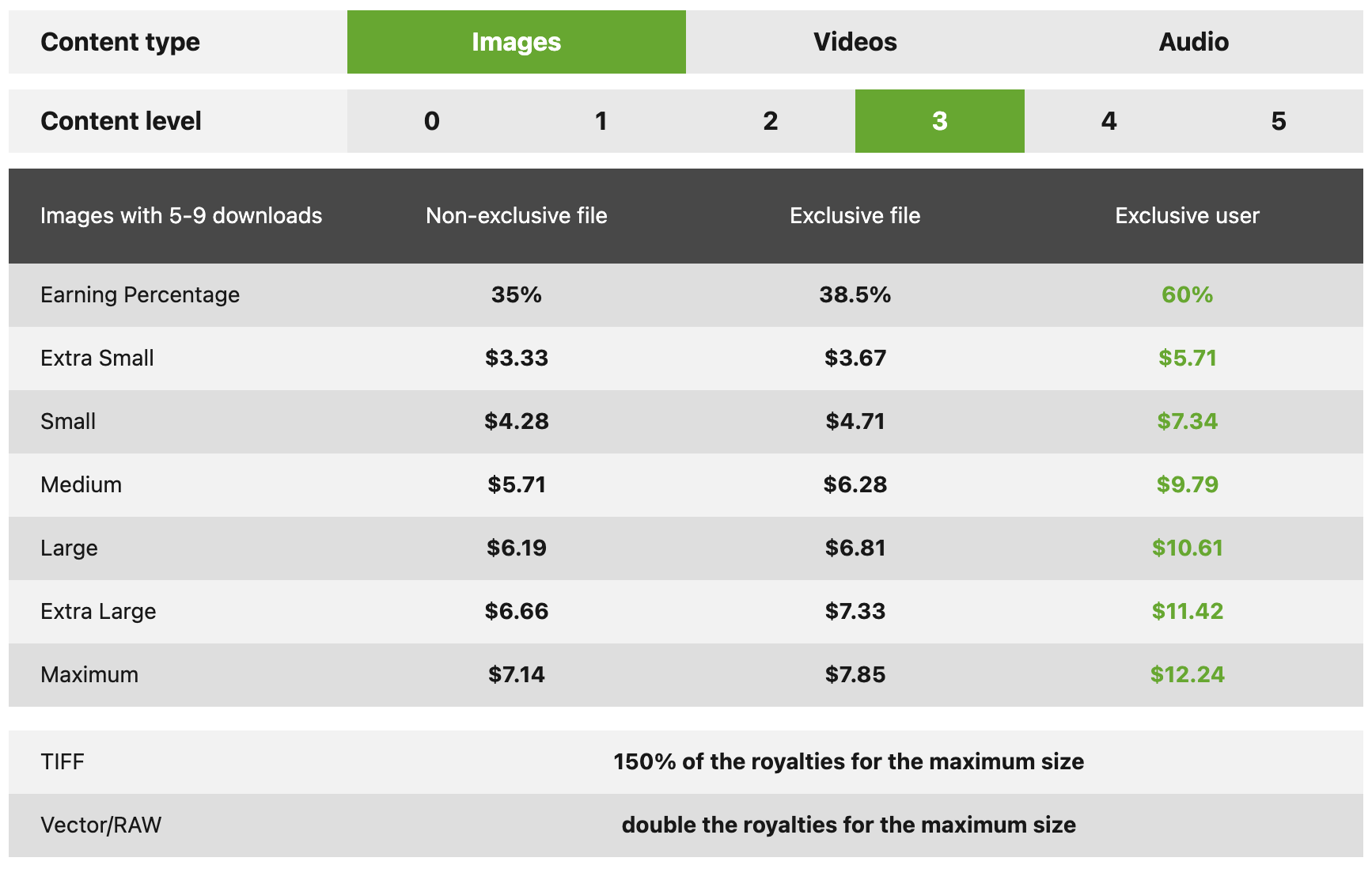
Earnings example from Dreamstime
To explore all possible earning scenarios visit the Dreamstime’s Sellers Page for more information.
Payouts
Payout options are fairly standard across the industry. But keep in mind that on Dreamstime the minimum amount for payout is $100 which is twice as much as on Depositphotos and 4 times as much as on Adobe Stock.
Maximizing earnings
Optimizing your submissions is essential to stand out in the content pool on Dreamstime. This means ensuring the highest quality in terms of resolution and composition and paying attention to your content’s relevance and uniqueness. Research current trends and niches that are underrepresented on the platform.
Actively marketing your content can enhance sales. Dreamstime regularly runs discounts and deals for buyers. By posting about these deals along with your images potential buys may be more inclined to sign up and buy your images. In addition to external marketing, regularly updating your Dreamstime portfolio with fresh content can keep your profile active and engaging. Pay attention to feedback and trends to adapt your portfolio accordingly.
One way of maximizing earnings on Dreamstime is diversifying your portfolio. A diverse range of high-quality images, illustrations, and videos can attract a wider audience. Consider exploring various genres and styles to cater to different buyer needs. This increases your potential sales and enhances your visibility on the platform.
Dreamstime’s tools and features
Dreamstime offers various tools and features to help sellers optimize their sales.
Analytics tools
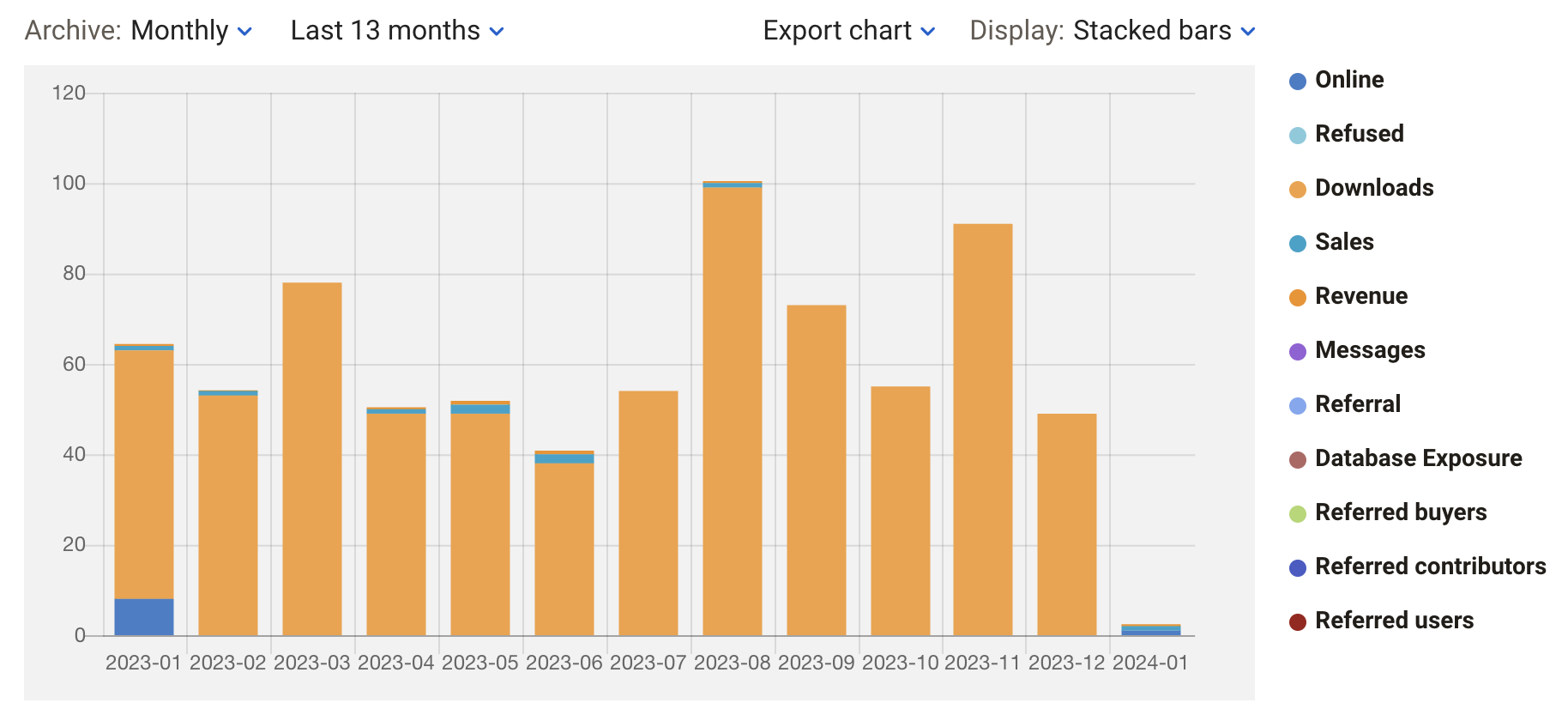
Analytics tools
The site’s analytics tools allow you to track your sales and search terms used to find your images, giving you valuable insights into the performance of your content. Use this information to understand what buyers are looking for and tailor your future uploads accordingly. Focusing on in-demand content can significantly boost your sales.
Mobile app
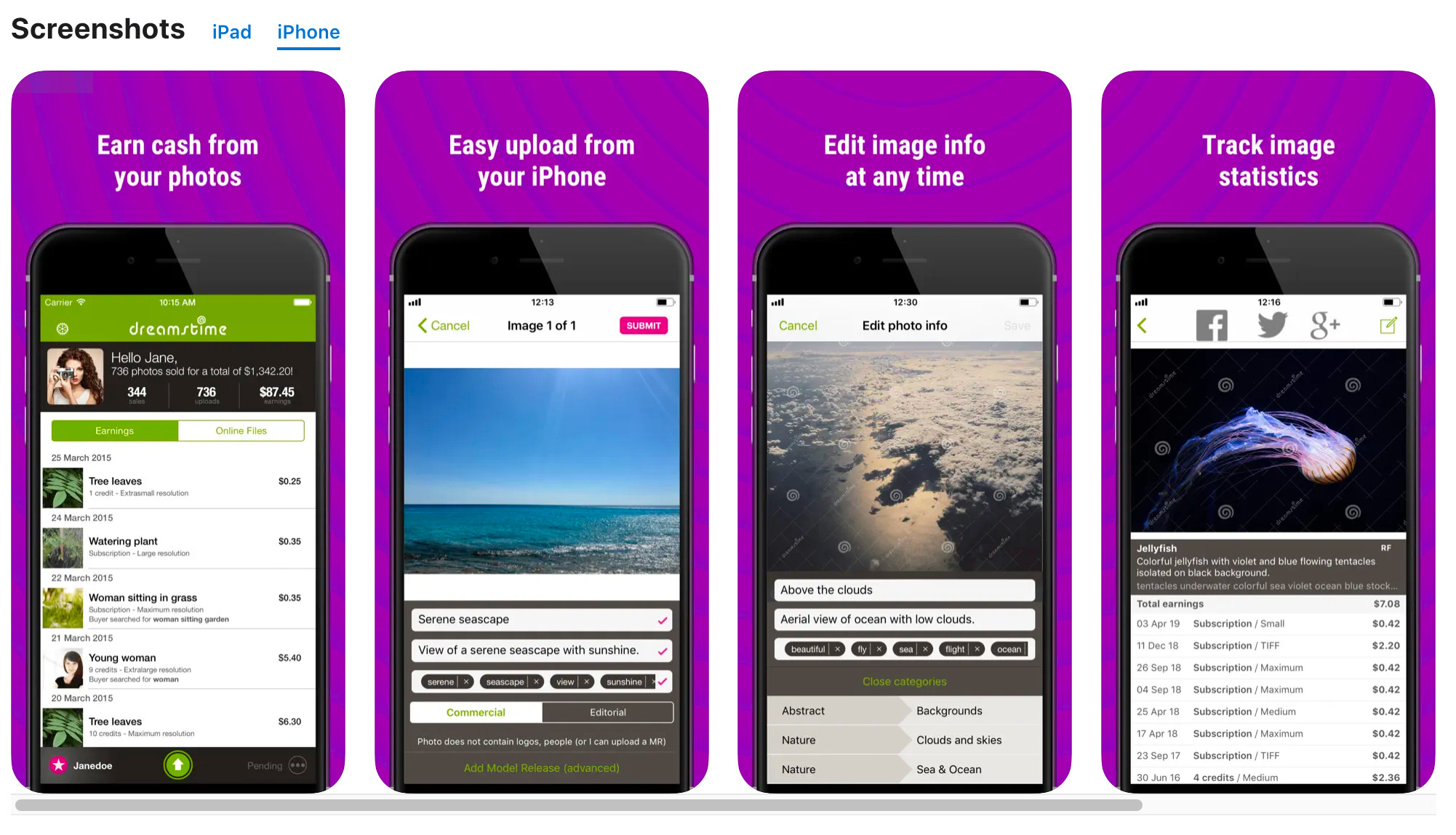
Dreamstime's mobile app
Dreamstime makes it possible also to upload and sell images with Dreamstime Companion, a dedicated mobile app for sellers available for both Android and iOS.
Trends newsletter
Another useful tool Dreamstime provides is a monthly Trends Newsletter, which details various information from the previous month’s Dreamstime activity such as most search keywords, popular photos, and hot blog posts. This information can provide you with ideas for optimizing your images and give you inspiration for potentially profitable new images to upload.
Final thoughts
Dreamstime is a solid platform to be represented at for any microstock contributor. Selling on Dreamstime requires patience, commitment, and continuous learning. They offer a number of unique tools to support contributors and bring steady income for many. While selling exclusively there might not be a wise choice, in general it is a great option to diversify your earnings with.