Video content popularity in the microstocks is on the rise. From commercials to Instagram ads, there’s no shortage to demand from customers. However, there are not so many videos uploaded to microstocks as there are photos and illustrations.
In this guide we’ve collected the best resources to get you started and succeed in the journey. We will fully cover technical requirements, how you can use a smartphone and drone, where you need to upload video and how to do so.
Contents:
How to create a technically sound microstock video

Every technical aspect is covered!
If you have a photo camera that shoots HD (or better 4K) than you don’t need to spend money and can use existing equipment. Also you can use smartphone (just make sure to use 10-bit ProRes HQ) or an action camera with optical or electronic stabilization.
Most sold videos are in FHD (1920x1080px). However you can also shoot higher, to give buyer ability to crop and also 4K and beyond to make your portfolio time-proof for a bit.
Practical experience tells that it’s best to shoot at 24 fps (cinematic), however there are no particular problems with 25 or 30 fps which are TV preferences in EU and US respectively.
The most straightforward codec you can use is H.264 as most agencies accept it. If you can, go for ProRes, which you can have on macOS without problems and using Premiere on Windows. The latter is the industry standard for professionals and many series and movies are delivered that way.
You will be dealing with HUGE files so it might make sense to also record a “proxy”. It is a duplicate content, but recorded with 1/10 bitrate and lower resolution than the original. It allows you to do post-production faster and then apply the transformations on the original file with ease.
In Xpiks blog we discuss every technical aspect you might think of, from bitrate and color correction to using underwater cases and flying business class! What fps to use in the night shots and what chroma subsampling to use with 8-bit or 10-bit color.
Did you know that currently HD videos make most of the sales, but 4K and up earns more per clip?
How to use your smartphone to create stock video

Something everybody has in their pocket
A new generation of flagship smartphones is pushing the technological boundaries as well, which is good news for us, microstock photographers and videographers. Smartphones are not going to replace professional equipment anytime soon, but it’s a great tool, if you know how to use it.
Technological advances in video recording abilities of smartphones are even more impressive than the ones related to photography. In fact, the author of that blogpost has earned as much as $603.3 from a single 4K clip shot on their mobile phone! The future is bright for smartphone owners and with the right skills it can produce great sales on microstocks!
Smartphones are more portable than any DSLR or mirrorless camera you can imagine. Also most modern version are dust- and waterproof. They allow you to shoot your videos on locations without being questioned by security (you look no different than a social media user!).
Do you want to know how to further enhance the content using gimbals and an efficient post-editing workflow?
Shooting microstock video using drones

Are drones the new 'cash machine'?
Drones have been popular before and getting only better (though slower than smartphones!). They allow you to take pictures from very unique angles, that previously were only available if you rented a helicopter or a private plane! It is a huge advantage and opportunity for earning on microstocks.
It is not enough though just to purchase a drone. At least in Europe, you need to get through flying exams in order to fly close to people. A1/A3 certification will allow you to fly at 150m close to uninvolved people (which is quite far), and A2 certification will push this closer to 5m (at low-speed mode). Not only this will get you out of trouble, but also covers the legal aspect of creating a compliant stock content.
Flying with a drone is exciting adventure on it’s own (especially if you don’t do it safely). But when you shoot for stock, there are even more things to keep in mind. For example, there are few “typical” moves done with the drone that are requested by buyers (such as pull-away, panning, reveal, orbit etc.). Also those are some of the keywords you would use.
Are you wondering what to shoot? You can find the best spots for top-down aerials using satellite images (online maps) and even create stunning panoramas too! Drone doubles down as a still image camera so you can produce 2 types of content.
It’s easy to get excited about drones! We tried to collect the most useful knowledge for you in this blogpost.
Where to sell microstock video
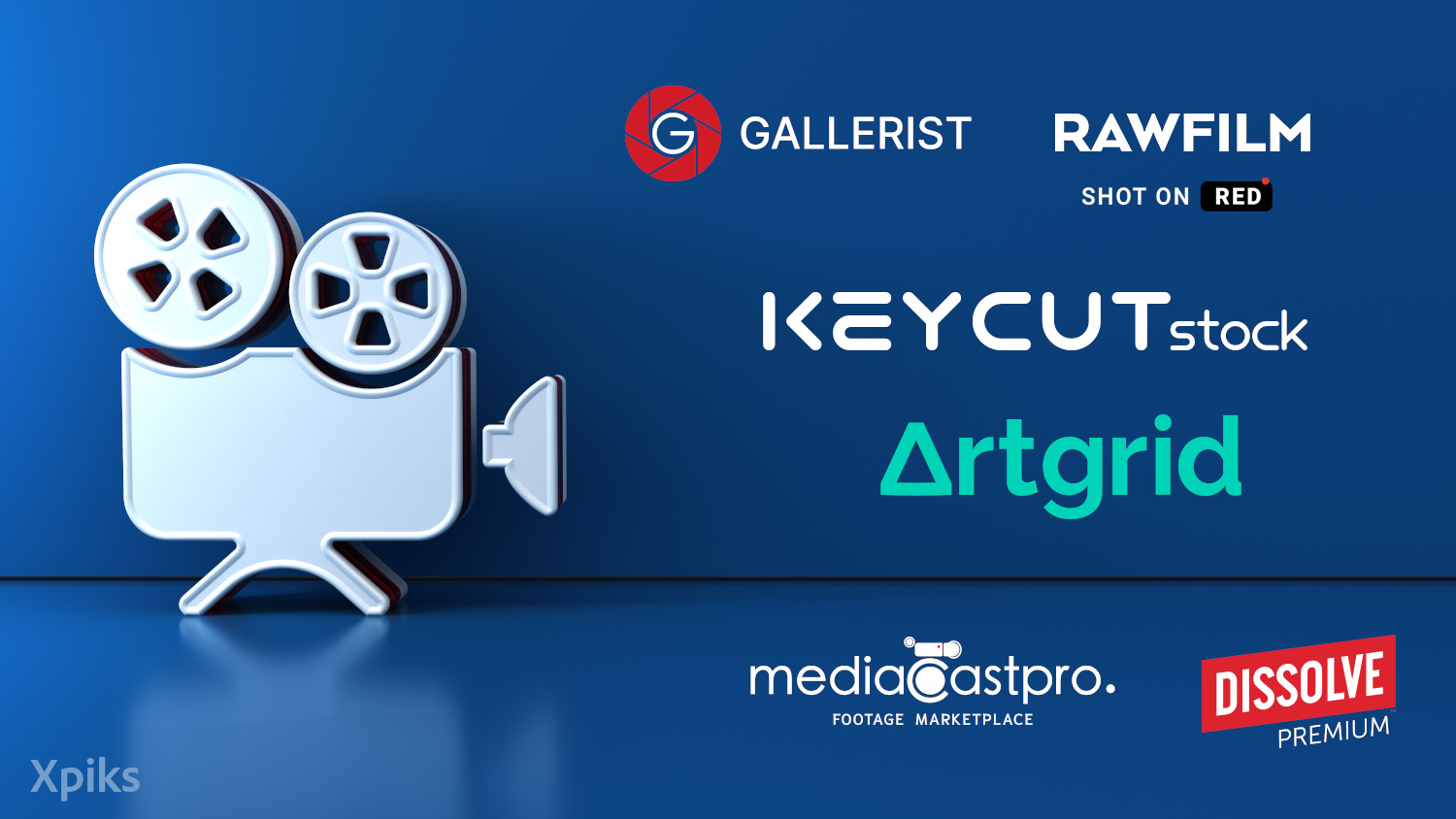
Agencies you have not heard of
Most people have heard about agencies like Shutterstock, Adobe Stock, Depostiphotos and others. If they are new to you, please better head to this blogpost for more information. Some contributors disappointed by the freefall of traditional big players might decide to start uploading to subscription agencies, hoping that the sales volume will partly make up for the loss.
However, if you are looking for new ways to increase your stock video income, there are several agencies you might never have heard of. They might sell less, but at higher prices. Here are few of them:
- Dissolve
- KEYCUTstock
- Gallerist
- Artgrid
- Motion Array
- Raw Film
- Film Supply
- mediaCastpro
Do you want to know what are their upload requirements and how much do they pay contributors? In this blogpost we have collected everything you wanted to know.
How to upload microstock video

Uploading videos has it's intricacies
Usually video files are huge. And I mean HUGE. A 10-20 second 4K video can easily “weight” few gigabytes. Usually microstock agencies provide access to their FTP servers so that you can upload these large files using an app like Xpiks or FileZilla.
In order to sell your content on few platforms, you also need to provide description and keywords. Agencies use them to index your content so that buyers would be able to find it. However, unlike photos or vectors, video files mostly cannot contain metadata inside. So microstocks require you to upload a CSV file with the descriptions and keywords alongside your videos.
Each microstock has it’s own requirement how CSV file should look like, but you can generate any one of them with Xpiks. In this easy step-by-step guide you will find exactly what you need to do on the example of Shutterstock (other agencies have the same process).

