Cloud upload allows Xpiks users to upload files only once to Xpiks Cloud and let Xpiks Cloud to upload to all the agencies on their behalf.
Overview
Before you could upload all files directly from your computer to agencies FTP servers. But that would take a lot of time in case you are uploading many files or large files. Now you can upload only once and let Xpiks Cloud handle the rest.
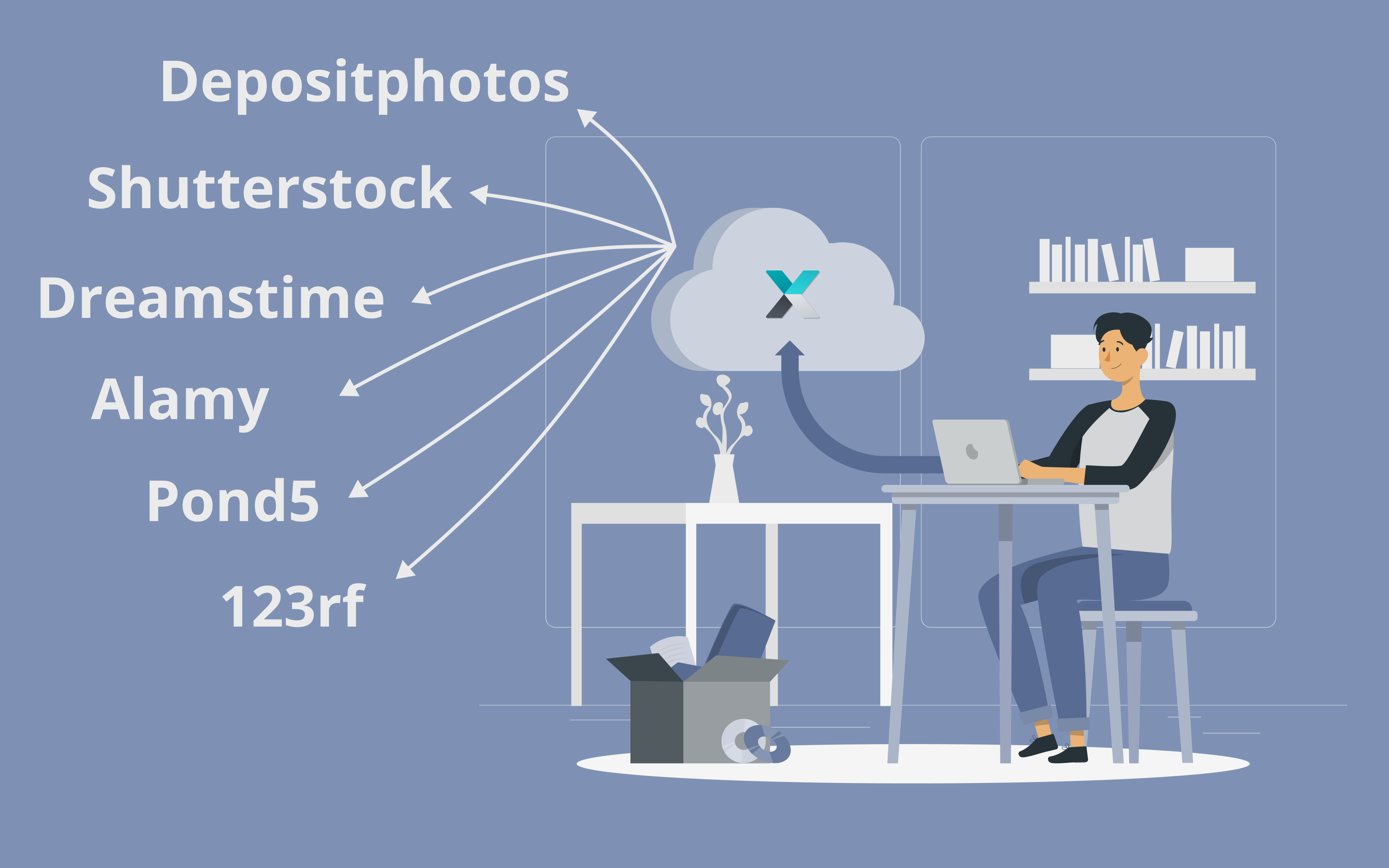
Upload only once and let Xpiks take it from there
After upload to Xpiks Cloud, your files are safely stored and the uploads that you would have done directly, will take place in the cloud. After the upload is finished, your files will be kept for up to 7 days, in case you will reupload them. Any time you start a new cloud upload from Xpiks, only files that are not yet in the Xpiks Cloud will be actually uploaded.
Cloud upload functionality is only available for Xpiks Pro+ users and is supported from Xpiks version 1.7.1 and onwards.
How to use cloud upload
When you start a new upload in Xpiks, just mark the "Upload via Xpiks Cloud" checkbox - it’s that simple!
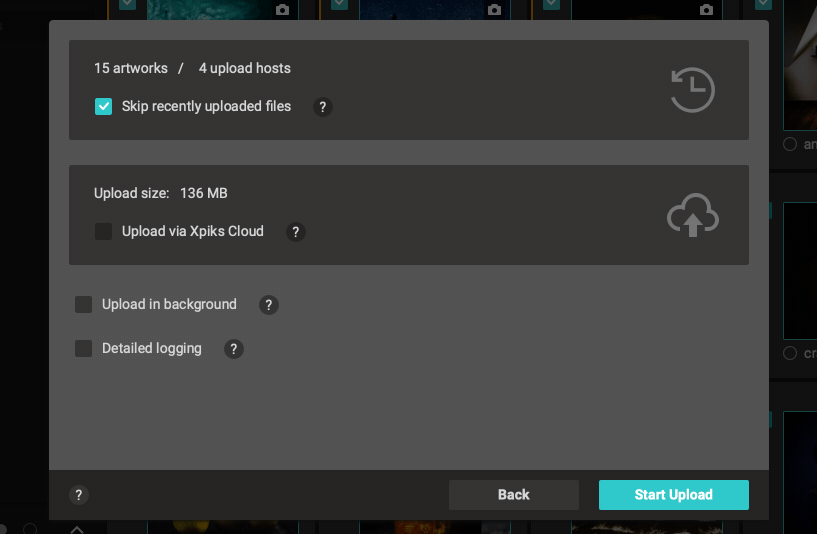
Tracking
Upload status tracking is done in 2 ways: via emails and via plugin. After upload is finished, you will get an email notification to the email associated with your license. Also you can install a cloud upload plugin that will allow to see the upload status of your latest uploads and cloud upload balance of your account.
Total upload size
Total upload size is a size of the files that you are uploading times the number of agencies you are uploading to.
Total upload size = (files) x (agencies)
Examples
| Files (size) | Agencies | Total upload size |
|---|---|---|
1 file of size 120 MB |
5 |
600 MB (1*120*5) |
5 files 50 MB each |
2 |
500 MB (5*50*2) |
Limits
- To start a cloud upload, the total upload size must be more than
300 MB. Otherwise Xpiks will use a direct upload since it will be faster. - At this time Xpiks cloud supports uploads of up to
250files in a single batch and individual files cannot be larger than10 GB.
Billing
Each cloud upload user has an account balance. When cloud upload is completed, it’s total upload size is withdrawn from the respective account’s balance. Account’s balance can be topped up on demand at any time.
Price
An allowance of 4GB / month is included with each Pro+ subscription. Additional allowance is sold in packs.
| Pack | Price |
|---|---|
50 GB |
€9 |
100 GB |
€18 |
300 GB |
€49 |
Account’s balance
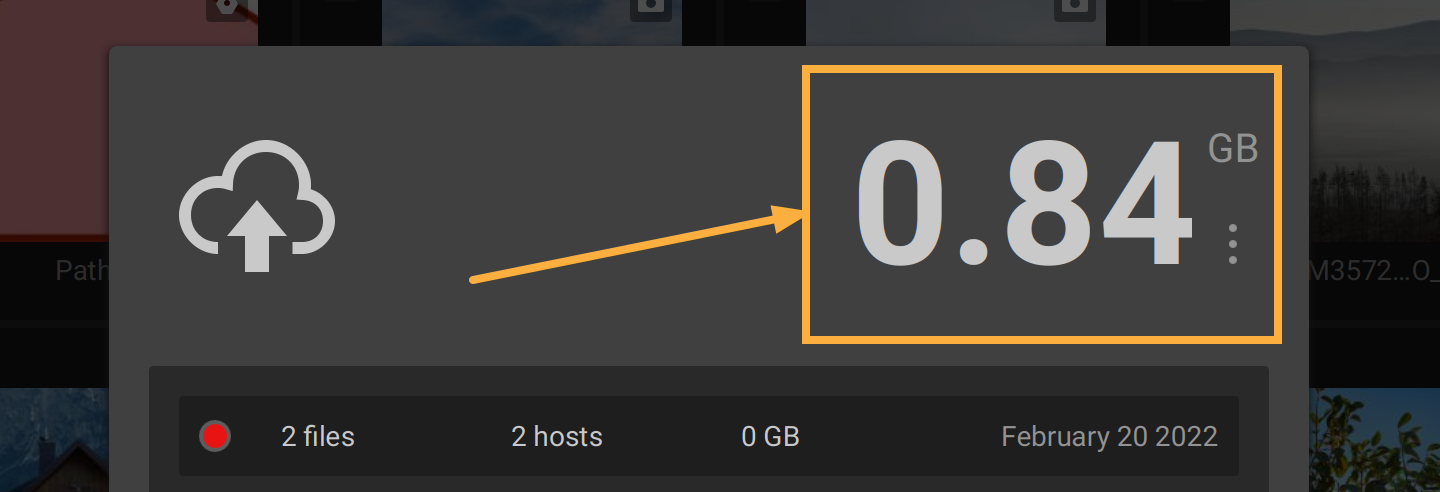
Account's balance as seen in the cloud upload plugin
Account balance is measured in bytes (as in “Megabytes” or “Gigabytes”) to reflect the “currency” of each cloud upload. Your balance is the sum of included allowance and additional allowance.
Included allowance
Each Pro+ subscription will include a monthly renewable allowance of 4 GB (is equal to 4'000'000'000 bytes). This allowance counts only towards uploads made during that month. In other words, it does not accumulate over months. Allowance for yearly subscriptions is split for each month.
While total upload size of all the uploads you will make does not exceed 4 GB per each month, there’s nothing else you need to do to enjoy Cloud Upload.
Additional allowance
You can purchase additional GB at any time. After the purchase, your account’s balance is topped up with the respective amounts. Topped up amount does not expire while your subscription is active and it cannot be refunded.
Charging rules
When charging for cloud upload, included allowance is used first and only after it is exhausted, additional allowance is used.
Example: if your account has
4 GBincluded upload and your additional balance is10 GB, when doing a5 GBupload, you will be left with0 GBincluded upload and9 GBadditional balance. Next month your included upload balance will be reset back to4 GB, bringing your total balance to13 GB(9 + 4 GB).
Retried and failed uploads
You are charged only for succeeded uploads when you start upload from Xpiks. Failed uploads do not incur any charges. This means if your upload was retried automatically, you are charged only 1 time once it succeeds.
This rule applies per file. If some files have succeeded and some have failed to get uploaded, your account will be charged only by the total upload size of files that succeeded.
Overdraft
In rare circumstances it is possible for user to start uploads in a way that user’s balance will be negative upon their completion. After your balance becomes negative, you will lose the ability to use cloud upload until it will be topped up.
Security
Cloud upload security is of primary importance and is taken very seriously. Xpiks minimizes chances of compromising user data and commits to quickly disclose and mitigate security incidents.
Files
Your files will be stored for up to 7 days on Xpiks side.
Xpiks desktop application has only temporarily write-only permission to the file when you upload it to the cloud for the first time. After that the file can only be accessed by the server that performs the upload.
Login credentials
Your FTP login credentials are not stored on Xpiks side and are encrypted in transit.
Every time you initiate a cloud upload, your FTP username and password are encrypted by a long randomly generated encryption key. Encryption key is a secret, shared between your local Xpiks application and server that runs the actual upload. Xpiks staff does not have access to your credentials.
Upload environment
Server that runs the upload does not have a persistent storage of it’s own and it does not have access from the public internet into it. Before executing uploads, latest security updates are always installed first. Servers that run the upload are rotated frequently.


