Cloud Upload plugin
Track status and manage your cloud uploads and balance.
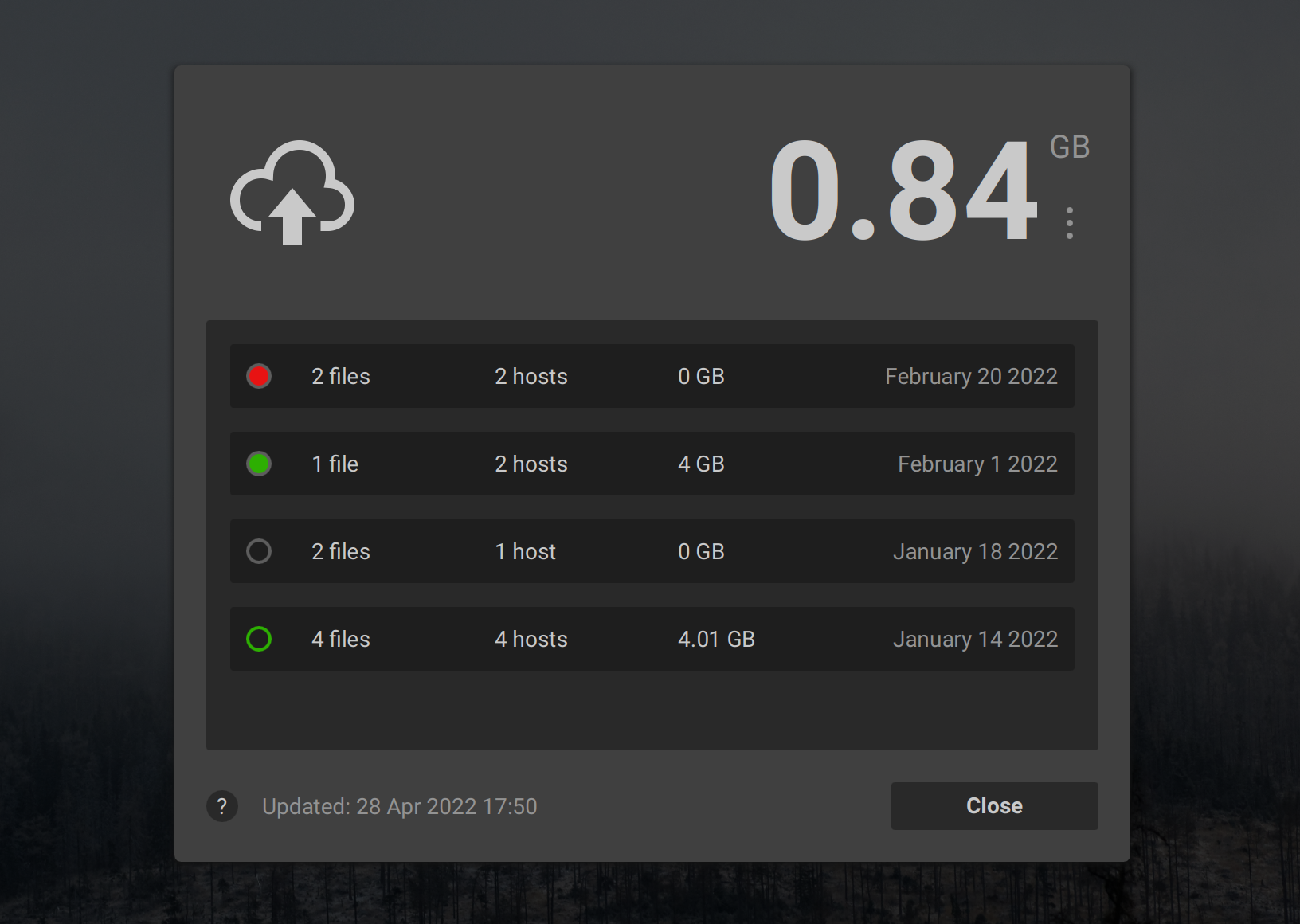
Cloud Upload plugin
Track status and manage your cloud uploads and balance.
Available only for Xpiks PRO+
InstallOverview
Cloud Upload plugins allows you to track your cloud uploads in terms of individual file upload results and billed amount of GB per upload. You can find more technical details on the cloud upload page.
If you do not use this plugin, you will anyway get email notifications with similar information after each cloud upload. The plugin provides more centralized information about your uploads and their statuses.
Also this plugin allows you to see your account balance and provides ability to top-up balance with the desired amount of GB.
Showing uploads
In order to find the uploads, navigate to Tools -> Plugins -> Cloud upload -> Manage uploads menu.
Top-up
You can find top-up menu either in the main menu in Xpiks, where you open plugin window or via the menu next to your balance.
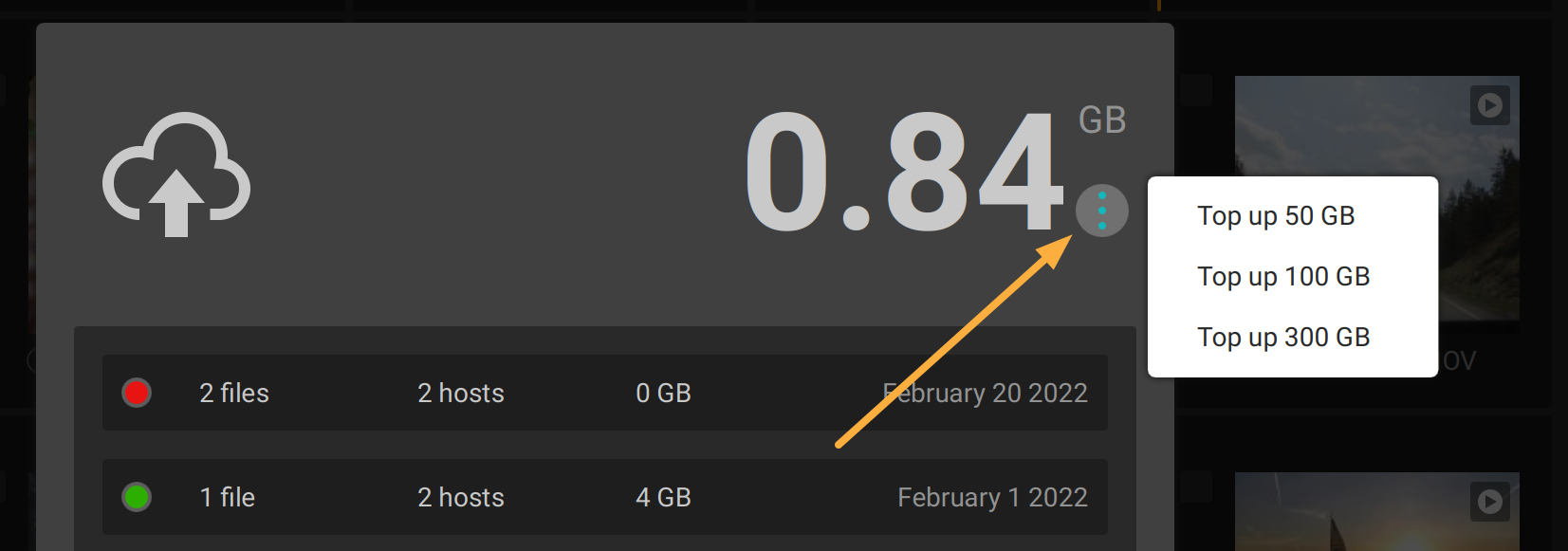
One of the places you can find top-up menu in

Get this plugin
Works on macOS, Windows and Linux
