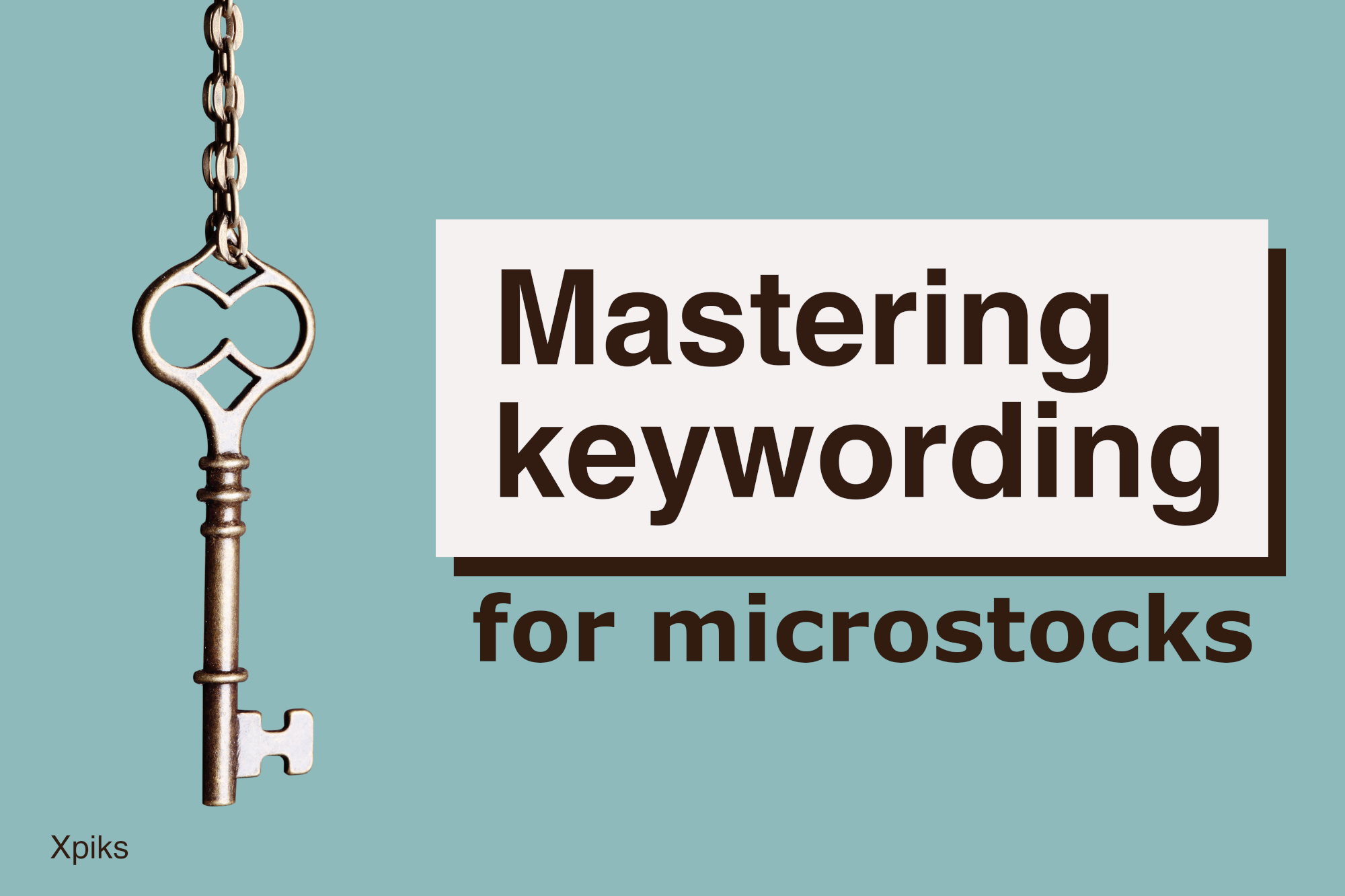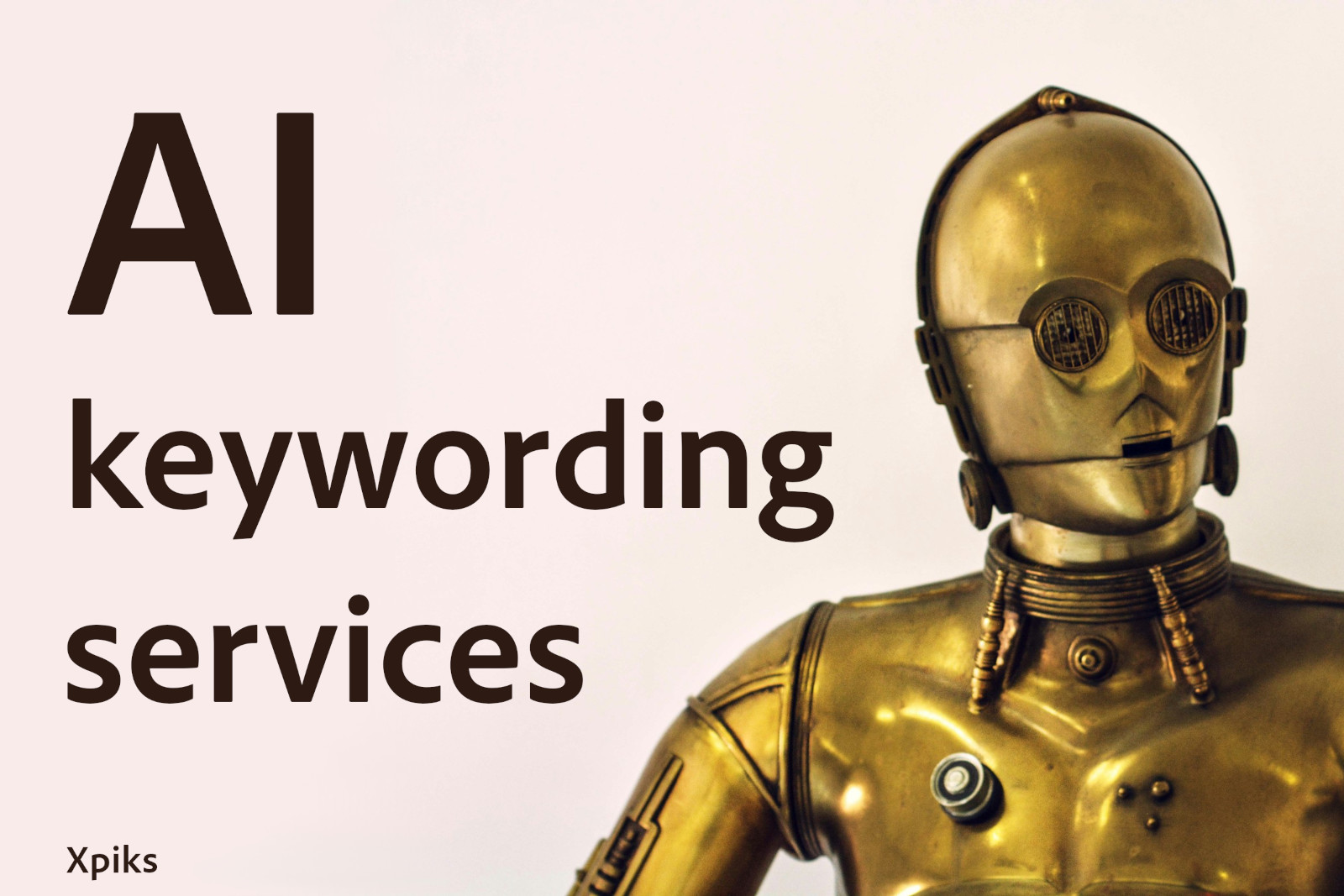Keywording is essential for maximizing sales and exposure on microstock websites. It helps stock photography websites categorize and organize your images, making it easier for potential buyers to find and purchase them. Even with the raise of AI, which agencies already use, they rely on good keywording from asset authors first. And the reason is that doing keywording right is harder than it seams.
With millions of photos uploaded to microstock sites, it’s crucial to know how to effectively keyword your assets for maximum exposure and sales. By the end of this post, you will have all the tools and knowledge you need to effectively do it and hopefully boost your earnings.
Good keywording matters
Rephrasing a popular marketing truth, “having two equal artworks, the one with a better keywording will be sold”. The reason being that the one with worse keywording will not even show up in the search results. Quality keywording increases chances that your assets will get more eyeballs from the potential buyers.
Note, that “good” keywords do not necessarily are those that just describe every single object on your picture or illustration in the most precise and correct way. Good keywords serve a purpose: to target a certain type of buyer with a certain buying intent. For example, images illustrating a topic for news outlet will need different keywording than the ones a marketer will look for advertisement. Helping buyers to find your artworks is the task of your primary interest. Otherwise, there was no point to put too much work in creating it in the first place.
AI still cannot replace human keywording

Mandatory muffin-or-chihuahua picture (courtesy of www.freecodecamp.org)
The simple reason is that it’s still too hard to nail. Microstock agencies do use AI, namely to search similar pictures, to do reverse image search and for recommendation systems for search results for buyers, based on various factors. However, they do not rely on AI keywording alone as the main indexing functionality for assets.
While Image Recognition has made significant advancements in recent years, it still falls short compared to human-made keywording (if done right). Algorithms rely on machine learning and pattern recognition to generate keywords. They don’t always understand the context, emotional significance, cultural differences and purpose of the picture from buyer’s perspective, that only human keywording can reflect.
Even AI keywording in Xpiks does not rely on image recognition alone, adding 2 more models that recommend relevant keywords based on other factors. But even such, it states clearly that it’s the starting point, not something authors should copy and paste without puting a second thought.
What happens with keywords on the agency side
After you upload your files, agencies run a process known as “indexing”. Just alike search engines index the internet, agencies index your files so that they will show up in the search results. It might take a bit from the moment of upload till the first buyer will be able to see your file in search.
To simplify a lot, during “indexing” agency takes the metadata you added to the file and adds your file to the lists of files created for various topics it’s able to “understand”. For example, each keyword has it’s own list, but so are concepts understood from image recognition (“AI”) run by the agency.
Then, when a customer searches for a certain phrase, the phrase is mapped to “parent concepts” which agency uses to map to relevant list of artworks. It fetches artworks from those lists and orders them by few dozen of parameters. While keyword relevance is one of the most important parameters, agencies use many others, such as novelty or sales track record.
How to keyword your assets
Keywording should be accurate and relevant. By this definition you can find the “contents” and the “relevance” parts discussed below. Besides what to add, typical questions are also how many to add and how to order them.
Describe the image contents
Obviously, large part of your keywords should actually describe what your work is about, be it photo, vector or a video. But turns out this is not so trivial either. There’re just so many aspects to consider:
- location-specific keywords
- technical aspects or the image or video (level of focus, motion, detail, saturation, color palette)
- people and objects (and their qualities such as race, age, amount, scientific name)
- context-specific terminology or jargon (“time-lapse”, “panning”)
- season or time of the year
- composition and visual elements (“macro”, “close-up”, “detail”)
- level of abstraction
- artistic style of the image (such as “vintage”, “high key” or “stop motion”)
Intended use and relevance to the buyer
Besides of what you can see, every artwork carries so much of what others can “read between the lines”. These are the very things “AI can’t see”:
- emotions or feelings evoked by the image
- intended use (such as “editorial”, “e-commerce”, “advertising”)
- relevance to popular culture or cultural significance
- humor or irony
- political or social relevance
- level of exclusivity or rarity
- authencity of the image (such as “staged”, “candid”)
How many keywords to add
The only correct answer to this question is “enough”. Enough to serve the purpose of keywording - targeting a certain group of customers looking a certain type of media. “Enough” can be just 10 keywords or it can be the 50. Don’t aim for the higher number if you don’t know what to add - agencies “punish” keywording spam.
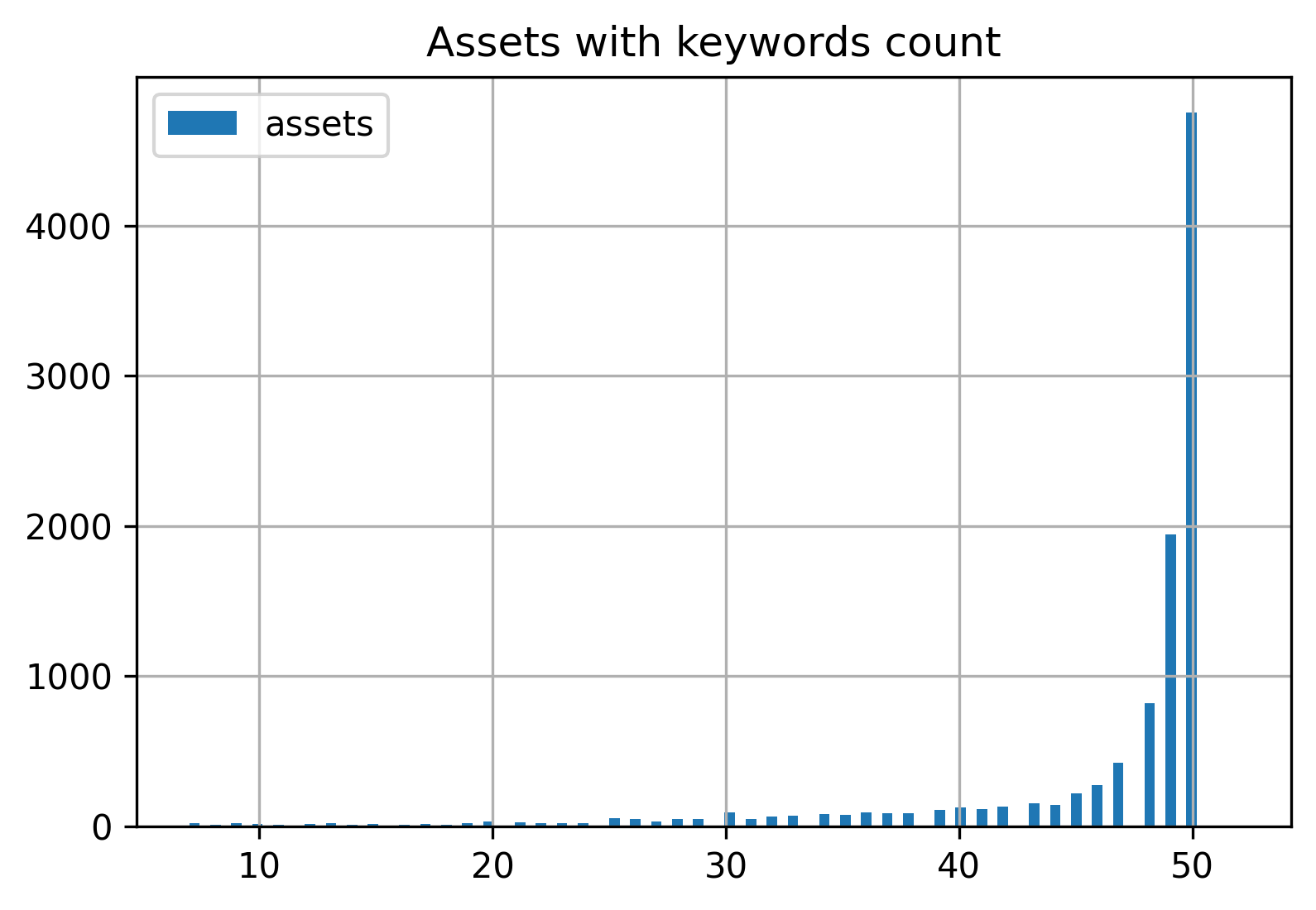
47% of most popular assets have 50 keywords
The study of the most popular photos shows that although majority of top photos have 50 keywords, there are many that have as little as 15 keywords. If you judge only by the first 2 pages of search results, almost quarter of the artworks have less than 30 keywords. There’s no goldern rule.
Ordering keywords by importance
There are two types of microstock agencies: those that impose a keywords order and those who don’t. Either way, it’s easiest to submit them ordered, from the most important first to the least important. This way you will cover both cases. Some agencies, like Adobe Stock or Alamy even specify that 5 first keywords are the most important (or 10 “supertags” for Alamy). However, there’s no point to obsess about this number, as long as you order your keywords by importance.
Competing with others for the same keywords
As you can easily understand, you will be competing with other authors in search results by the keywords you will add. The difference is that some keywords have crazy competition (measured in hundreds of millions of results) and some keywords have OK competition (from thousand to tens of thousands). As one of the top-contributors Yuri Arcurs revealed in his last interview with Adobe Stock even Pro’s target mainly niches. Niches have way less competition and in total niches will bring more profit than “most popular” topics.
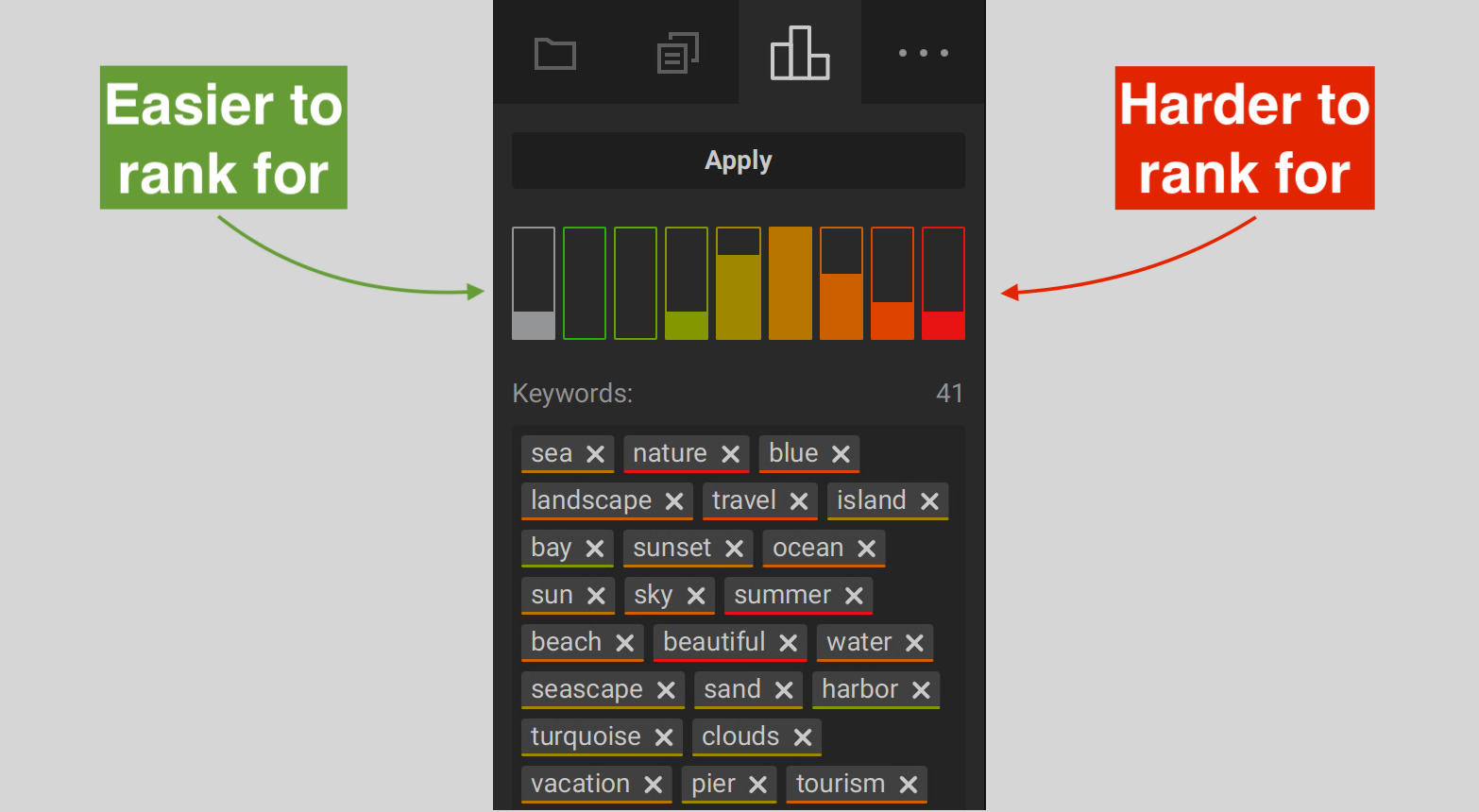
Keyword Rating in Xpiks
This is a very sound advice and to target niches you need to use “low-competition” keywords. One way you can know which keywords are “low-competition” and which are not, is to use a Keyword Rating plugin in Xpiks that will show competitiveness in a color from green to red. Another way could be to use Google Trends to evaluate public interest in topic.
Agencies have their guidelines too
Agencies are the ones interested in authors doing keywording well so they published a huge number of blogposts, FAQs and guides. Here are the few you should take a look at:
- Shutterstock metadata guidelines
- Adobe Stock title and keywording
- Vecteezy metadata guidelines
- Contributor’s guide to Stock SEO from Dreamstime
- 123rf keywording strategies
- Alamy keywording FAQ
Keywording mistakes to avoid
Using too generic keywords
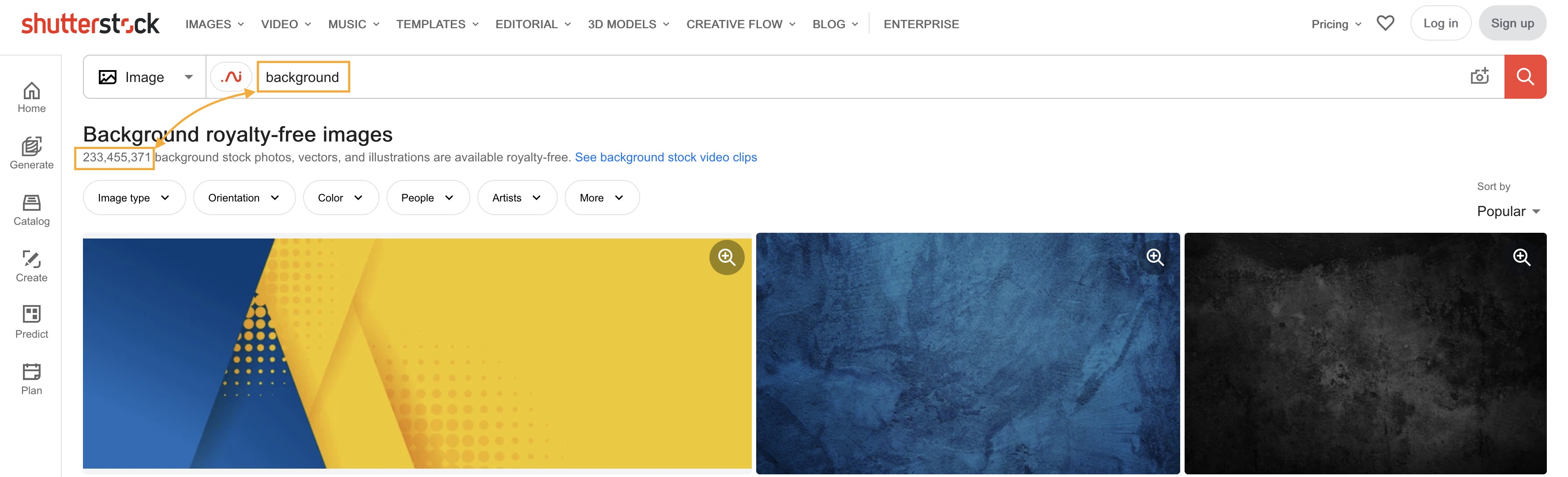
Some 233 million search results for 'background'
As you know, you will compete for buyer’s attention for the keywords that you attempt to rank for. For example, add a keyword "background" and you will have two hundreds millions of competitors on Shutterstock alone. To get your work sold from the first page, it has to be in less than 0.0000001% of the search results. If you think you can pull that off, no problem, go for it. For the rest of us, it’s easier to target keywords that are more specific, have less competition and are easier to rank for.
Adding too many keywords
Although agencies can simply reject your submission, but that’s not the worst thing to happen (you can make a correction and resubmit). Using irrelevant or redundant keywords can dilute the relevance and accuracy of the keywords, making your artwork to rank for the wrong search queries. In these rankings, your artwork will be burried in the tens of search results, never making eye contact with any customer.
Having added lots of keywords and having zero sales, you might get frustrated and disappointed in microstock industry. Remember that quantity is not quality.
Not considering keywords used by the customers who search the images
Agencies try hard to map between what customer entered into search and what you entered as keywords. But there’s one sure way to push your work higher in search rankings “for free”: adding keywords that the customer will use for search.
It’s quite easy to get into your client shoes with this simple trick: just ask your friend to find your artwork on the microstock website. Don’t say which keywords you added, just briefly show them how does it look. And observe. There’re very high chances, that they will use very different search keywords than you had in mind when you added them.
“Think like a customer” is a popular cliche, though true not only for creating assets, but also for searching them. Add those keywords, that you would use to find your work, not keywords you’d use to describe it.
Not updating keywords as trends or industry terms change over time
As trends and industry standards change over time, your keywords may become outdated and less effective in search queries that buyers use. By reviewing and updating your keywords, you can ensure that they remain relevant and accurate, and that your photos continue to be discoverable. Obviously, you do not need to do it every year (especially for a large portfolio), but not doing it at all is a mistake that will cost you sales.

Interest to 'energy crisis' trend
For example, on the screenshot you could see spike in the “energy crisis” keyword interest. This will mean that publications will produce more articles on the matter and they would need more materials to illustrate the topic. People who had “energy” content ealier should update it to include “energy crisis”.
Incorrectly keywording series of shots, clips or illustrations

Series of related shots from one author
It is frequent that you will produce series of content, such as: different angles of the same model in the same setting, color variations of the illustration or different style. The problem though is that authors just batch edit them in Xpiks, add keywords once to all of them and press Save. By doing this they will get diminishing returns on the work they put into creating this assets in the first place. Now they will all compete for the very same keywords, decreasing the dicoverability of author’s portfolio and increasing opportunity loss.
A better way to do it is that they share only about half of the same keywords, but the other half is different for each different work. Yes, this takes more time, but it brings substrantially larger exposure too.
Adding keywords with spelling or grammar errors
A trivial, but still a popular one, as suggested by data. When doing “boring keywording” hastily, authors tend to make mistakes and never proofread the metadata. It is easier to fix now with the keywording tools, but some people still miss it. Misspelled keyword is a lost keyword. Lost keyword is less buyers seeing your artwork.
What tools can help with keywording
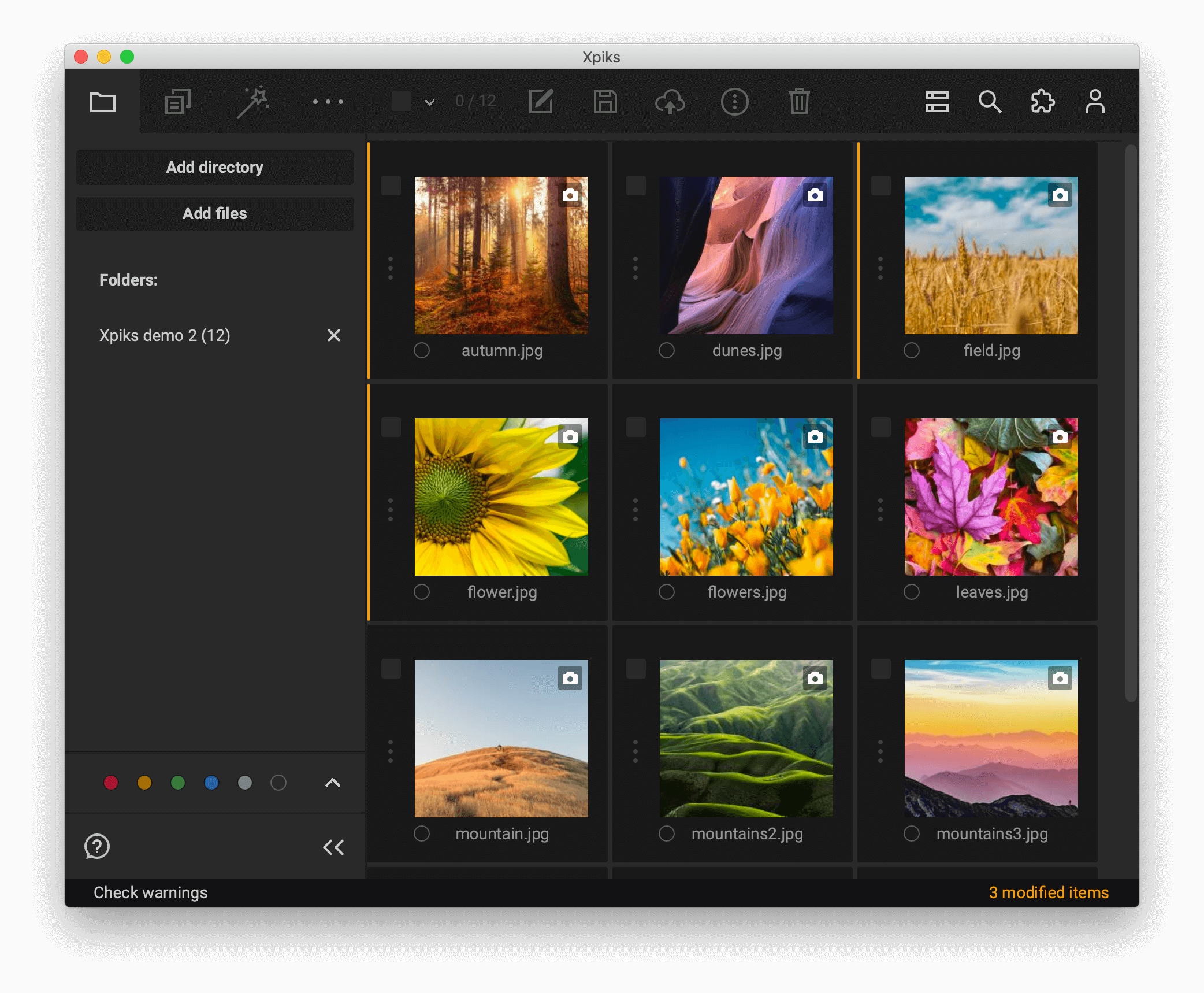
We have a big blogpost on keywording tools, but to recommend one, it would be Xpiks as the most professional and simple keywording tool. But don’t take our word for it, check out what others say.
Conclusion
Keywording is a crucial part of the selling process on microstock websites, so it’s worth taking the time to get it right. By following best practices outlined in this blog post and tools available at your disposal, you can do it effectively and increase your exposure to buyers. With the right keywords, you will stand out from the competition, and maximize your sales and revenue.