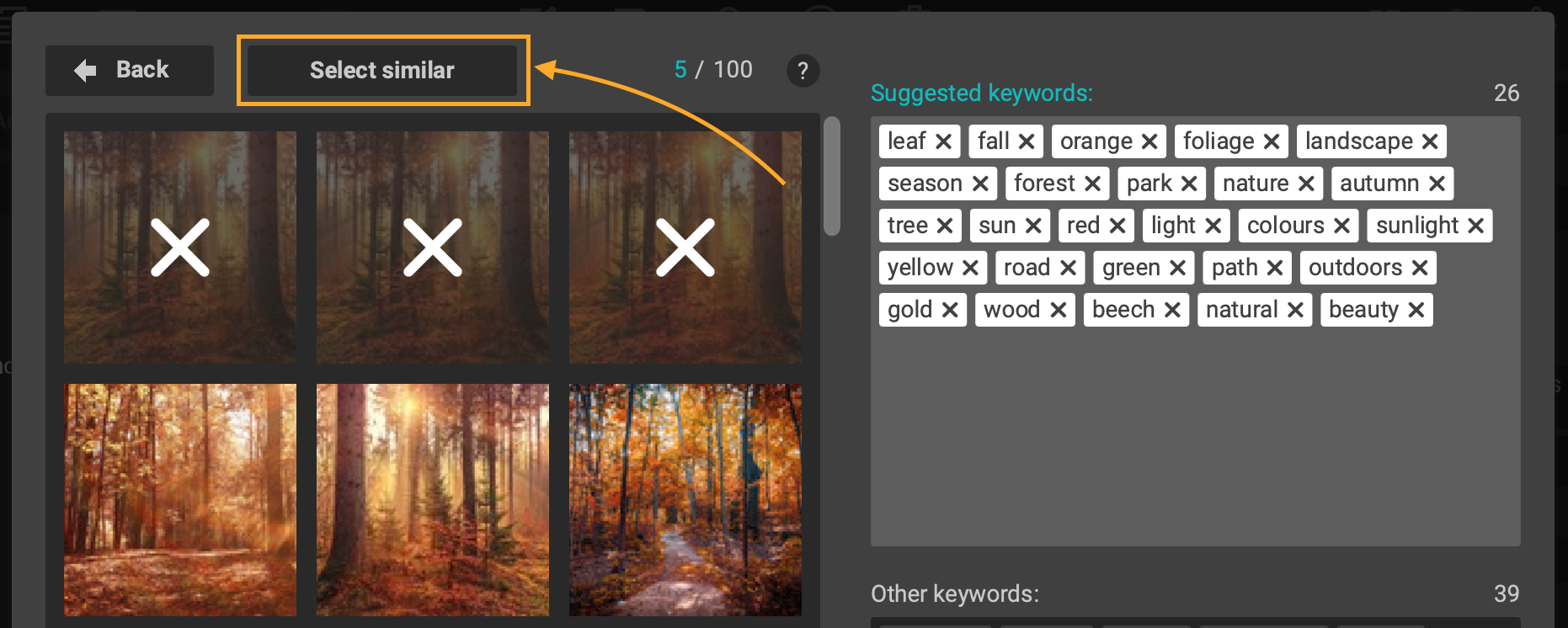SUGGESTIONS
Similar imagesPRO
Xpiks has a convenience function that allows you to automatically select similar images from keywords suggestion. You can right-click the suggested image and select “Select similar”. This function works best when performing reverse image search.
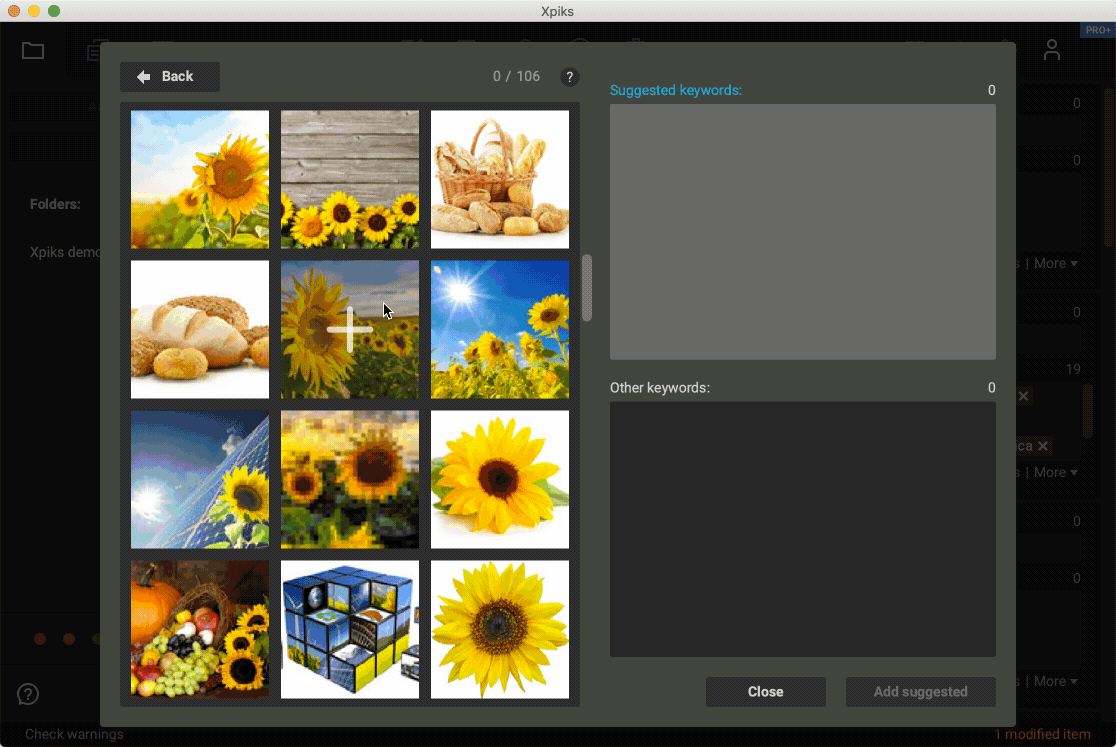
Images similar to current
When using keywords suggestion during editing a single image (in single editing view or main view), you can also select similar images to that image. If such selection is possible, you will see a “Select similar” button.