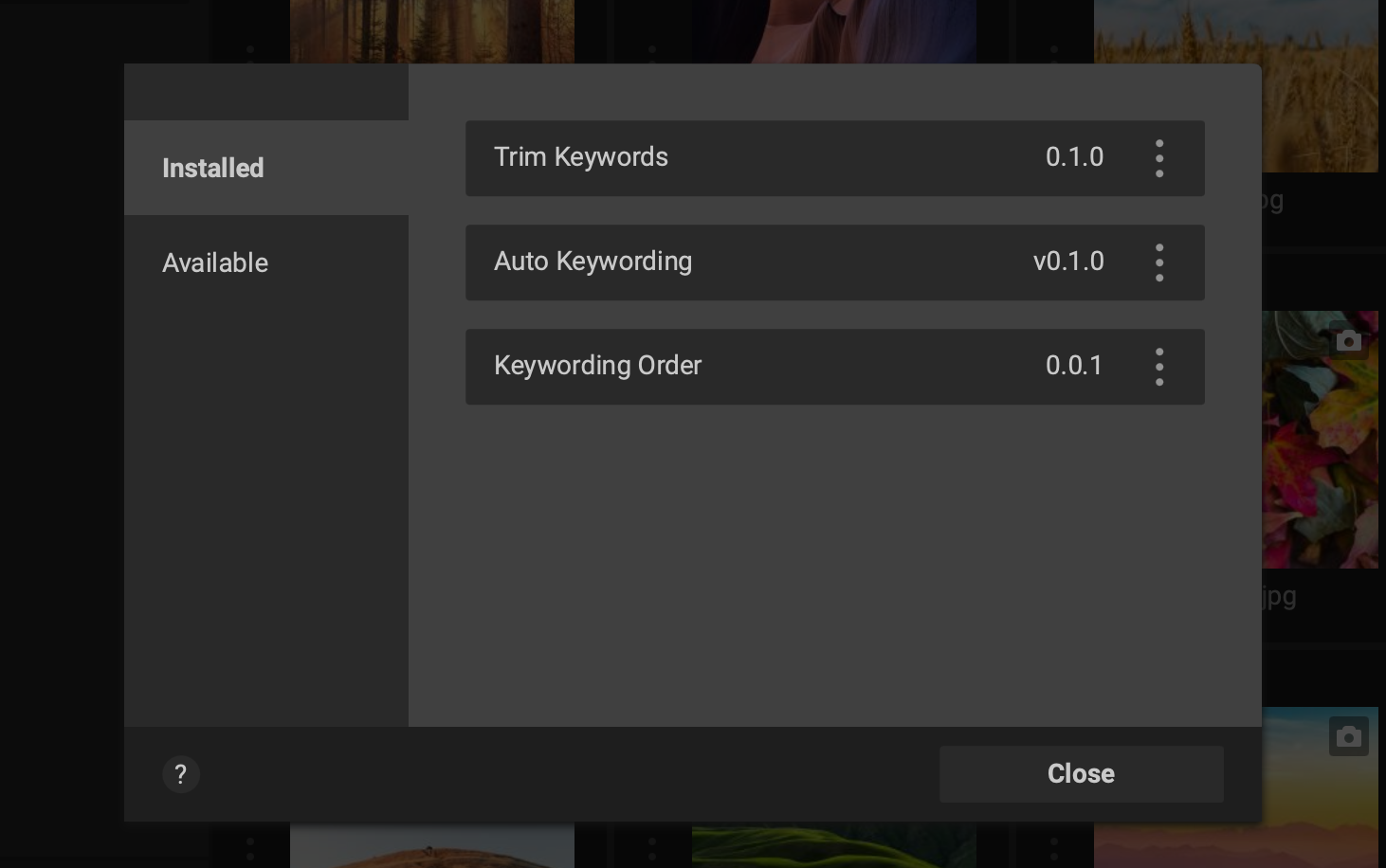PLUGINS
InstallationPRO+
Please note that plugins can only be installed if you have Pro+ license (ordinary Pro license does not have plugins support).
In order to install a plugin, you need to open plugin marketplace and “Details” link of the plugin you are interested in. You will find “Install” button in the details dialog.
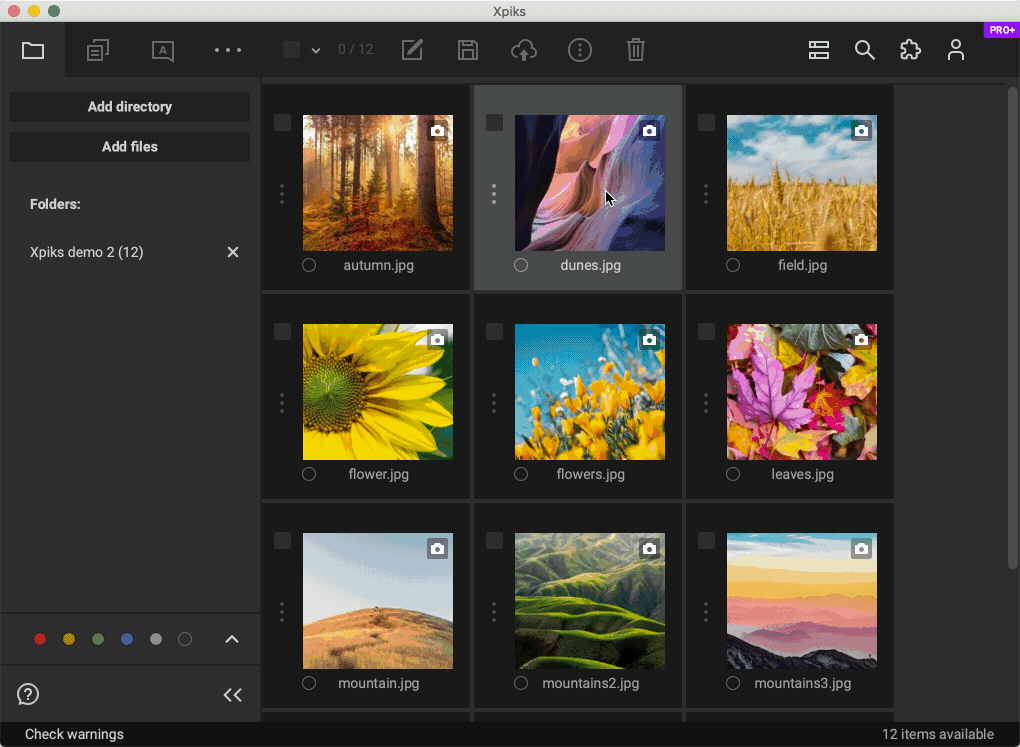
Install a plugin via Details dialog
All installed plugins can be managed via the “Installed” tab of the plugins marketplace.