KEYWORDING
Batch delete keywordsPRO
Sometimes you accidentally add keywords to several artworks at once and forget to press “Undo” link. Fortunately Xpiks has a convenient way to delete odd keywords. Just select artworks which you want to clean up and find “Delete keywords” in menus for selected artworks either from main actions or from menu Edit -> Selected artworks.
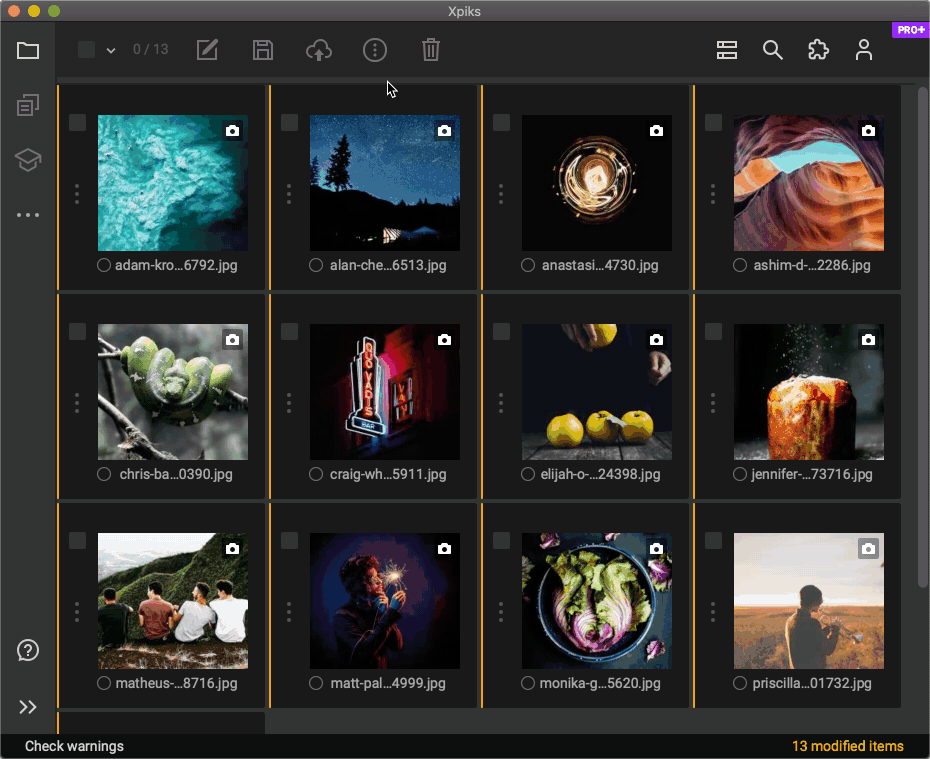
Just like in the other similar views, you can add keywords using Ctrl + click (Cmd on macOS).
