GETTING STARTED
Uploading files
You can upload artworks with Xpiks to any FTP server, including those which are owned by microstock agencies.
Select artworks that you want to upload and press “Upload” button. You will see an upload dialog where you can select where you’d like to upload your files to. Select destination and press “Upload”.
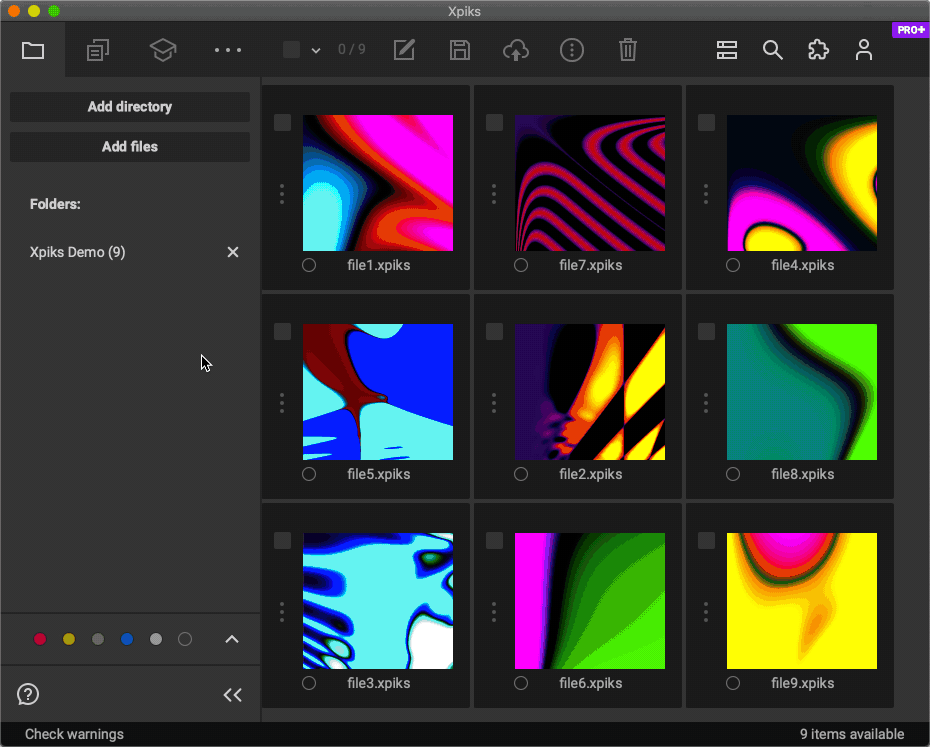
Cloud Upload
Note that you can also upload files via Xpiks Cloud that will save your time and bandwidth.
