GETTING STARTED
Saving changes
Before uploading or sharing your edits you have to save them. This action writes metadata to files so microstocks will be able to read it when you upload files.
In order to do so, just select artworks you want to save and press “Save” button. Xpiks allows you to save backups while saving so you can be sure you will not damage the originals.
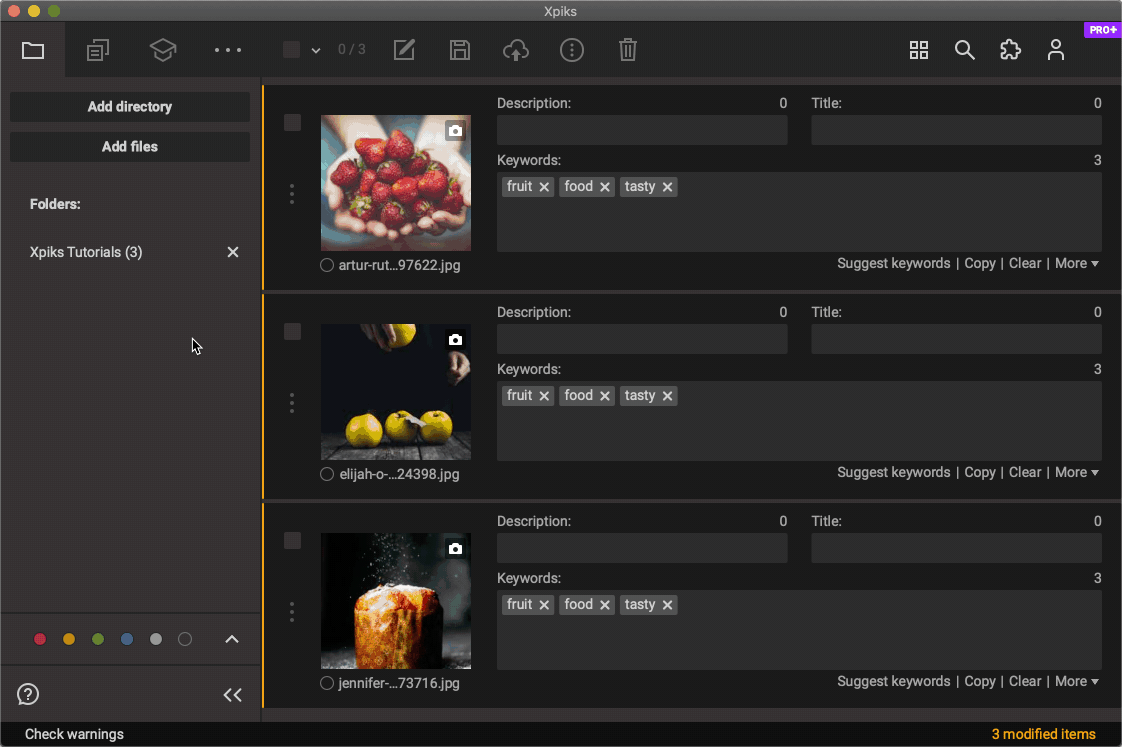
Also Xpiks saves temporary backups along as you work so even if you won’t save the changes, you will be able to see them in Xpiks next time when you open your files.
Additional saving options
In case you have empty Title, Xpiks will offer you to “Copy description to empty title” when saving. This way you will ensure all metadata fields required for various microstocks are filled.
