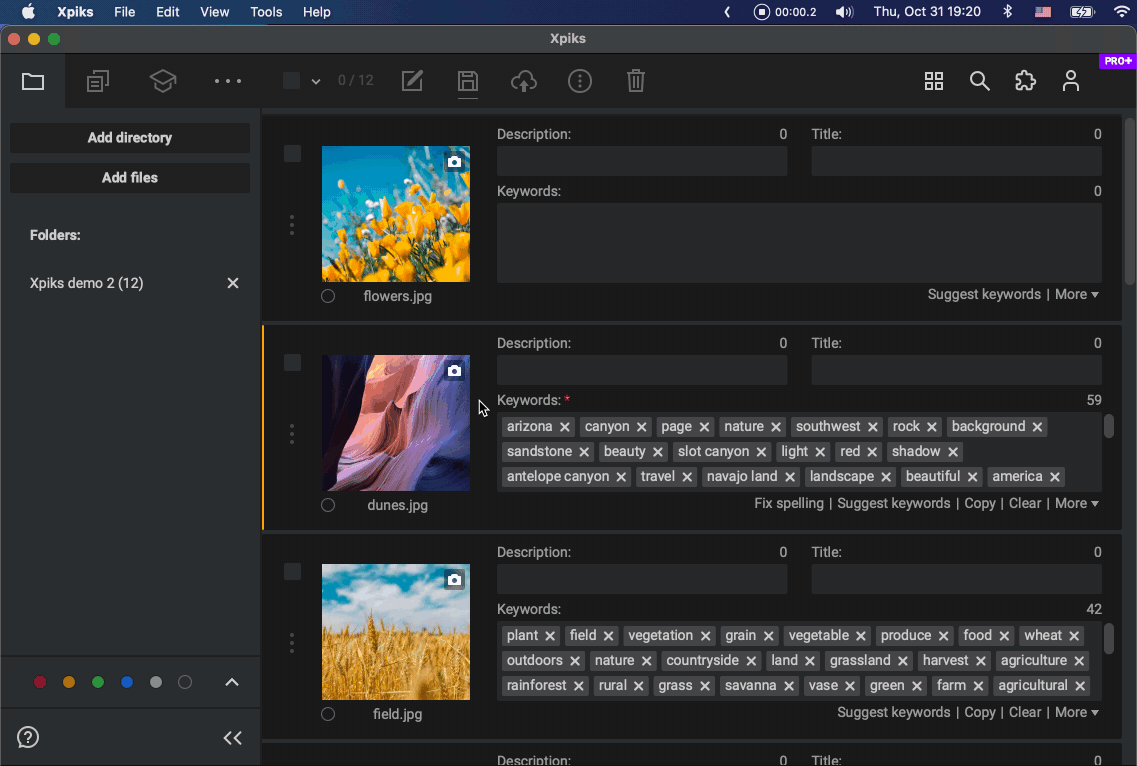INTERFACE
Main window
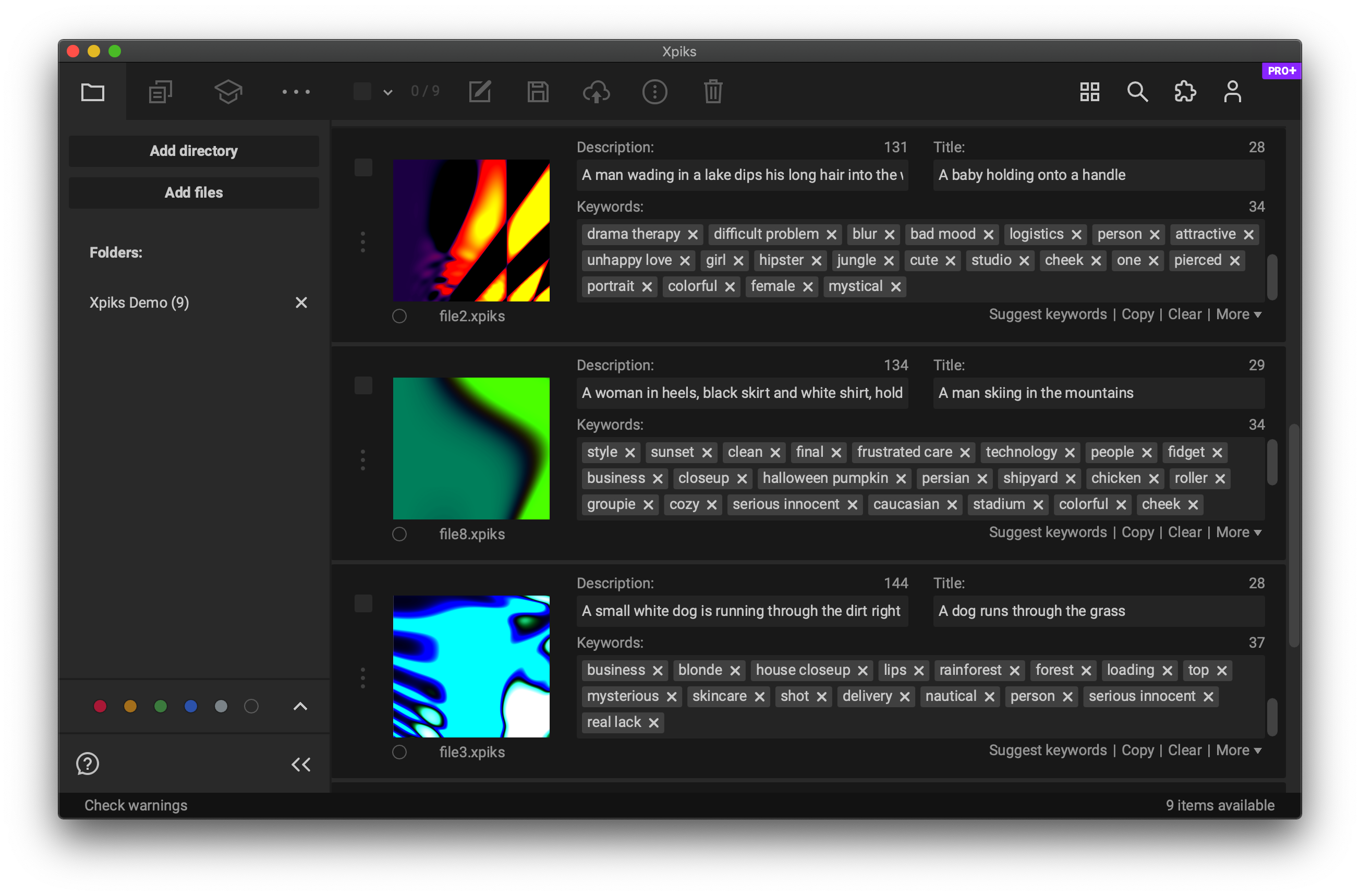
Main window consists of the following important areas:
Global tools
Files and Folders, Quick Buffer, Translator and registered plugins will be available there as well. These tools are available in all editing views in Xpiks.
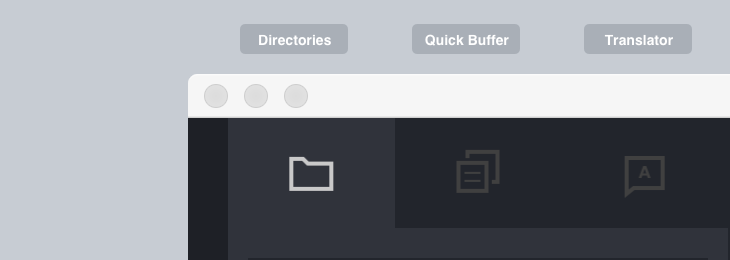
Quick Buffer is an advanced clipboard for metadata transfer between different editing modes in Xpiks.
Main actions
Main actions include Edit, Remove, Save, Upload and Other actions in the context menu. These actions are enabled if you select artworks on which you can execute them.
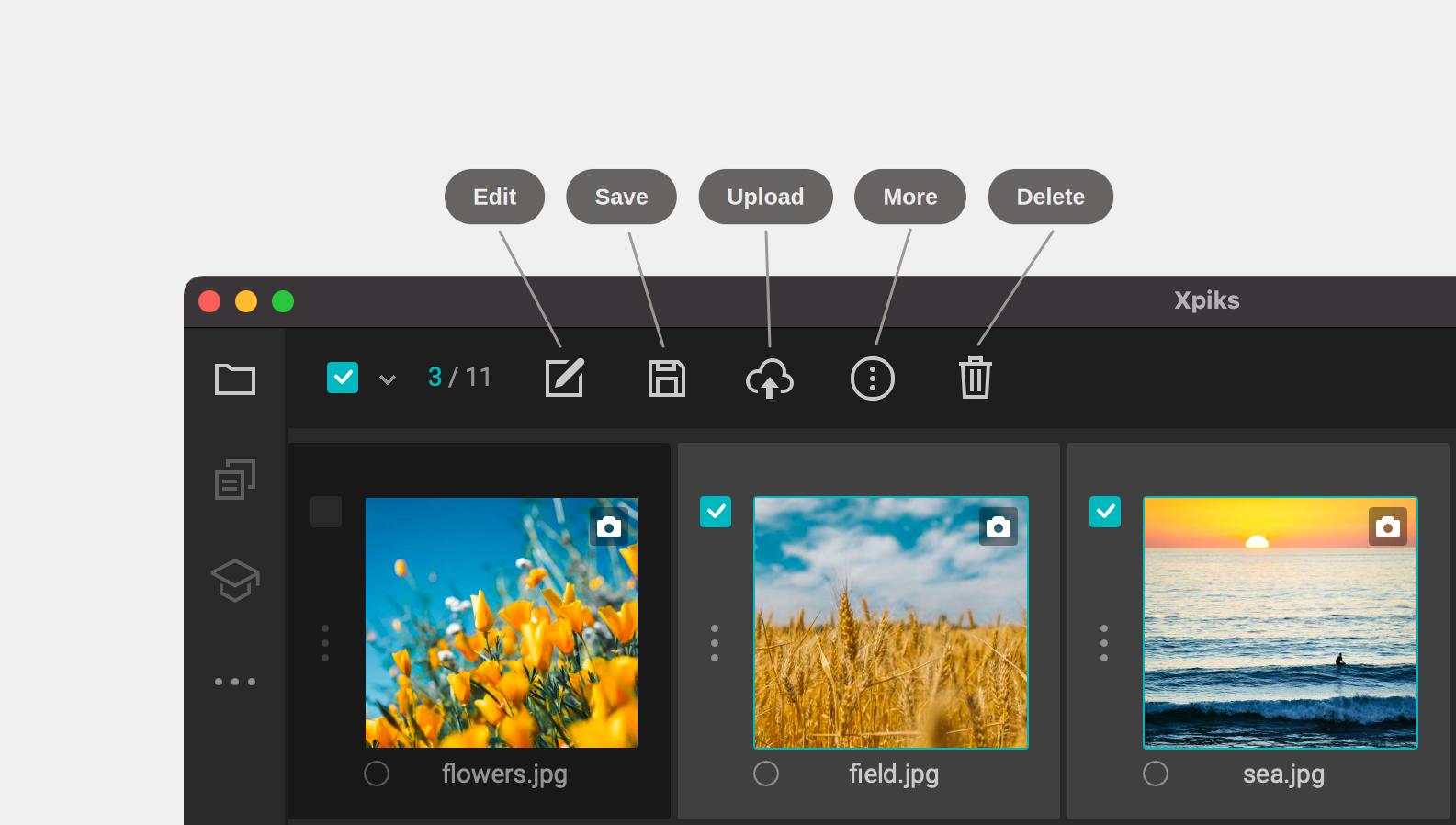
Keyword’s actions
Various actions you can do with keywords like Suggestion, Spelling fixes and others (available through More menu).
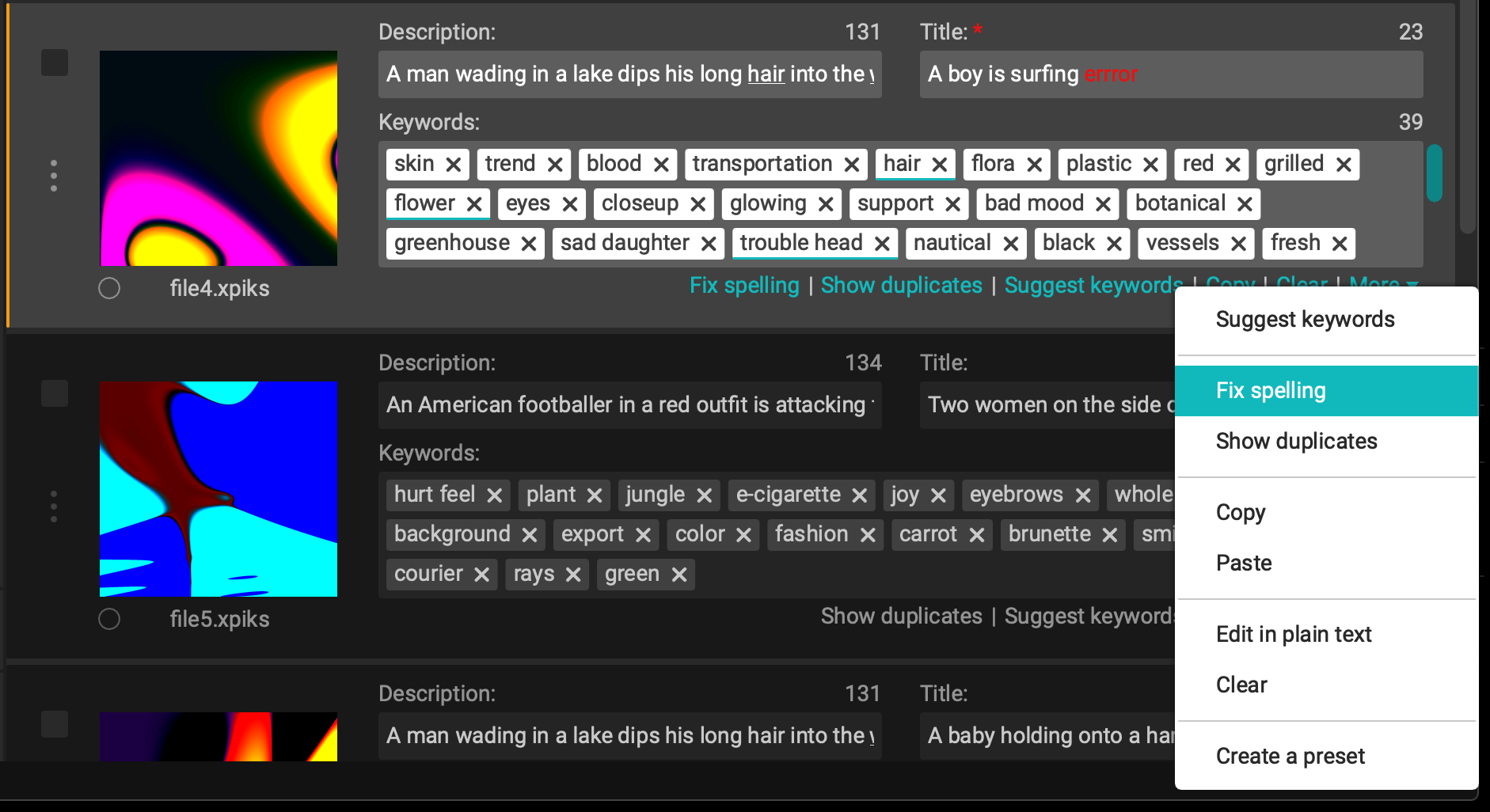
Artwork’s actions
Various actions you can do with each artwork like Editing, Details and others. Also contains different options for videos and vectors.
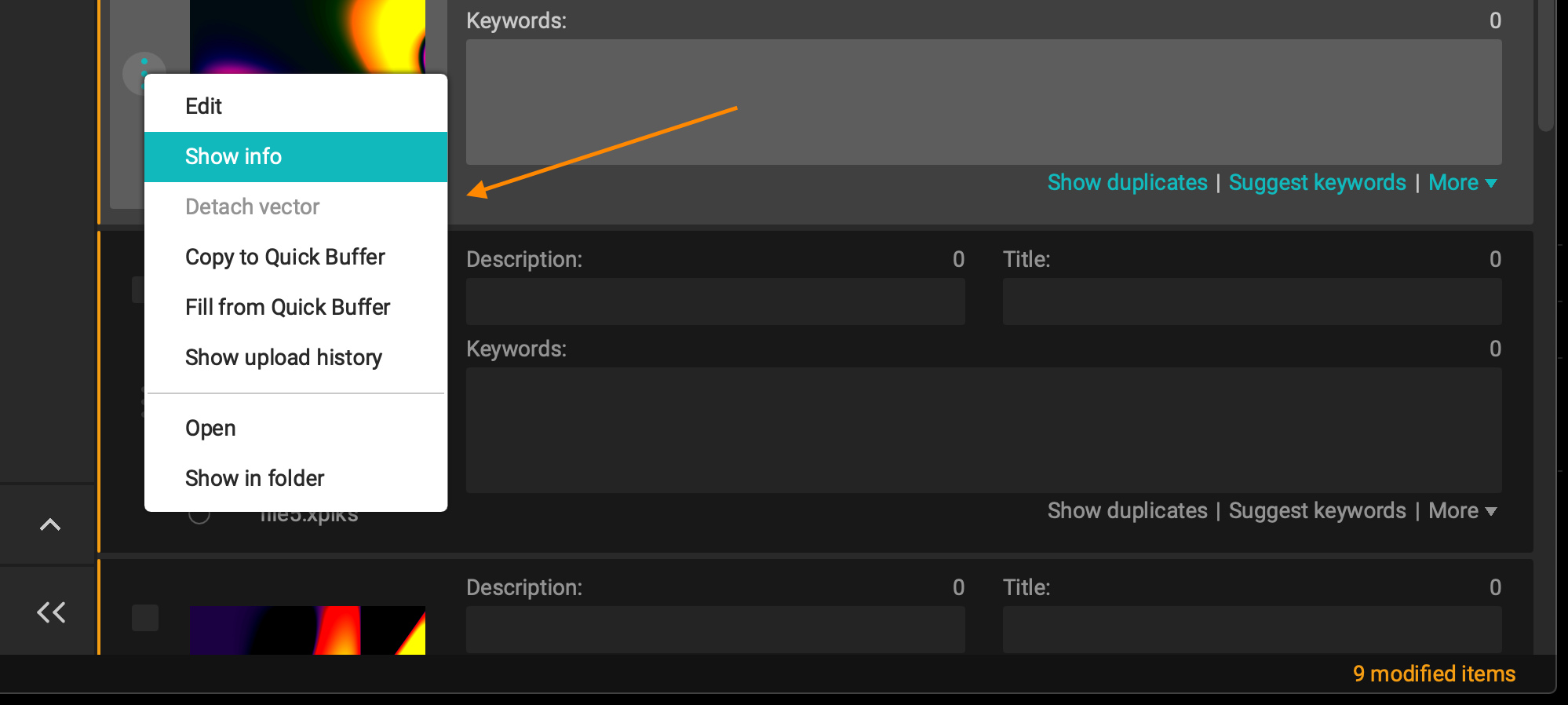
View
List and Grid
You can switch between Grid and List ways to show the artworks:
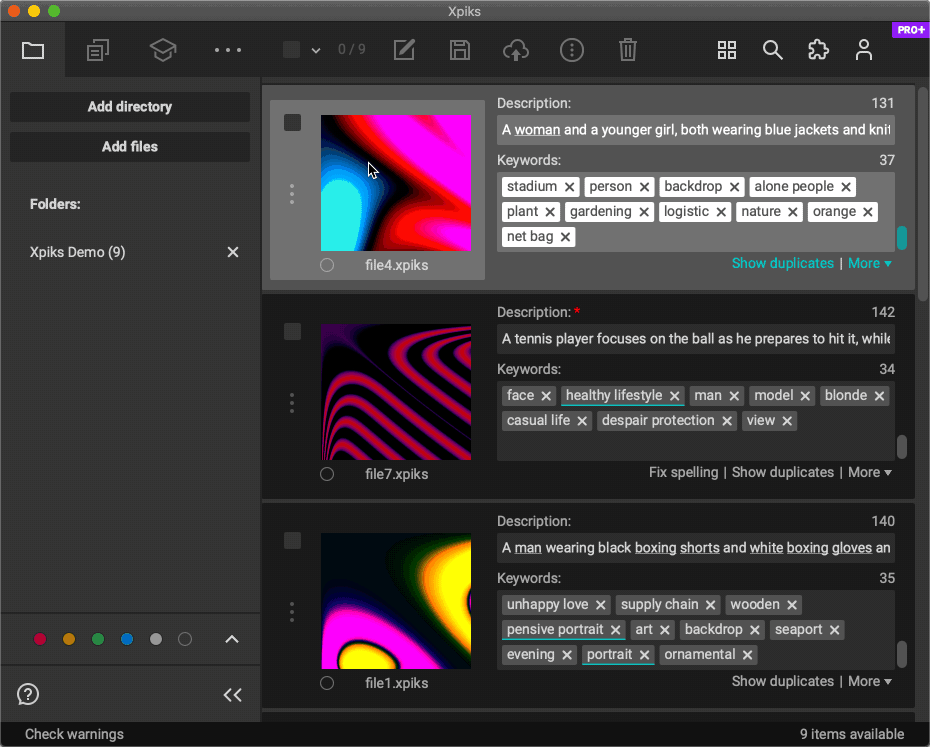
Preview size
You can have larger or regular preview, as well as stretch or fit the preview.