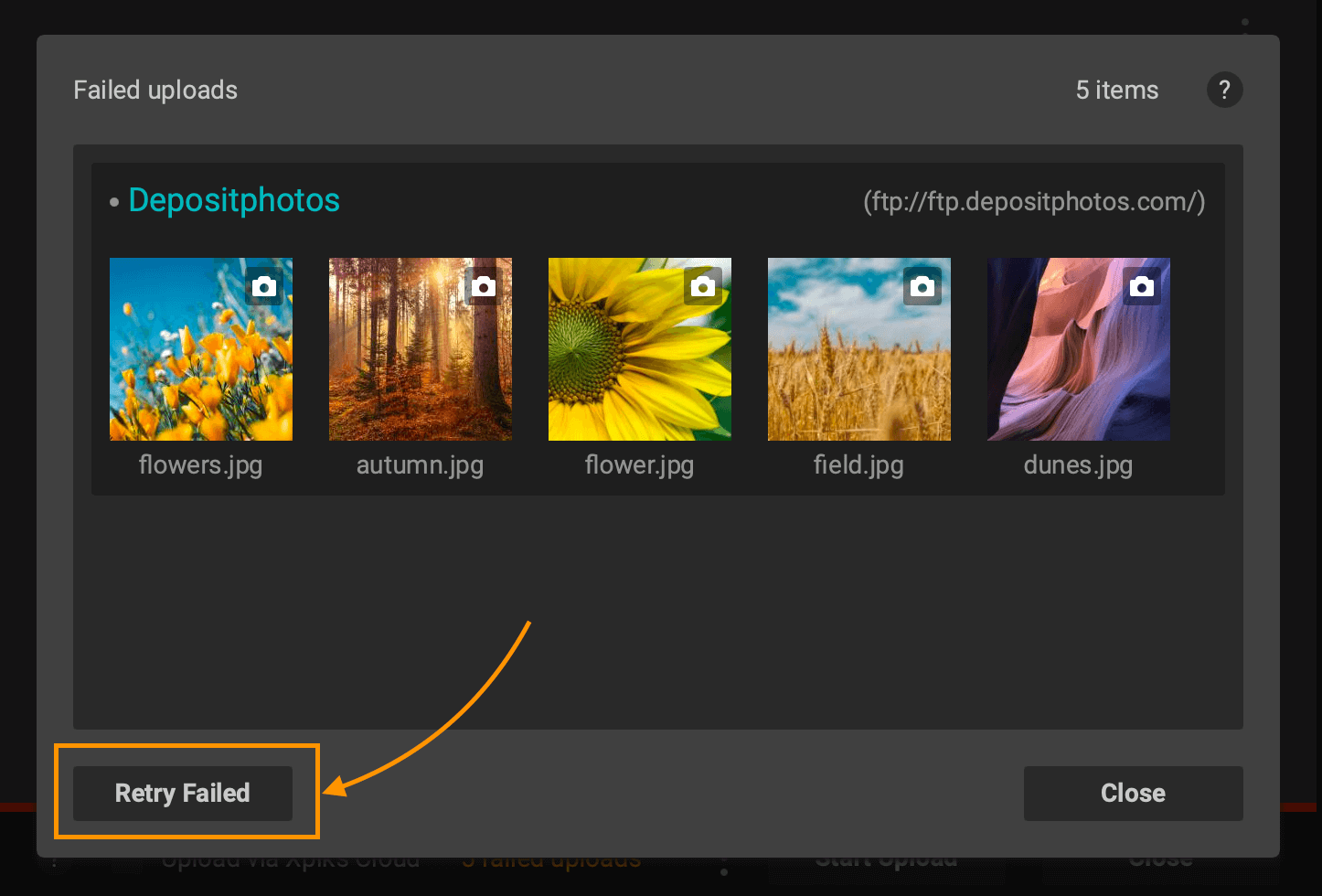UPLOADING
Failed uploads
Sometimes you will fail to upload your artworks to microstock websites. This can happen for various reasons - see Upload troubleshooting for details. When this happens, Xpiks shows a red upload progress and you can see how many files failed to upload in the lower left corner.
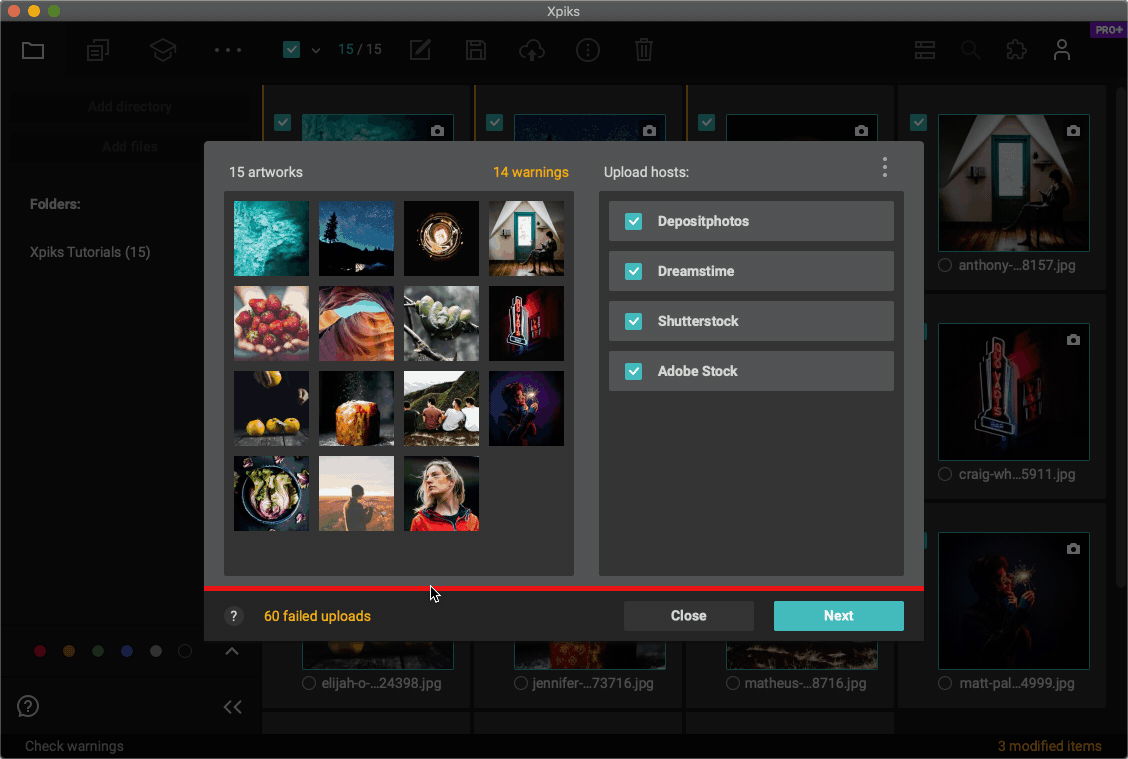
Keep in mind that before showing upload as “failed”, Xpiks retries upload at least 3 times for each file without your intervention. If you want to retry the whole upload again, you can click “Retry failed” button that will try to reupload all failed files again.