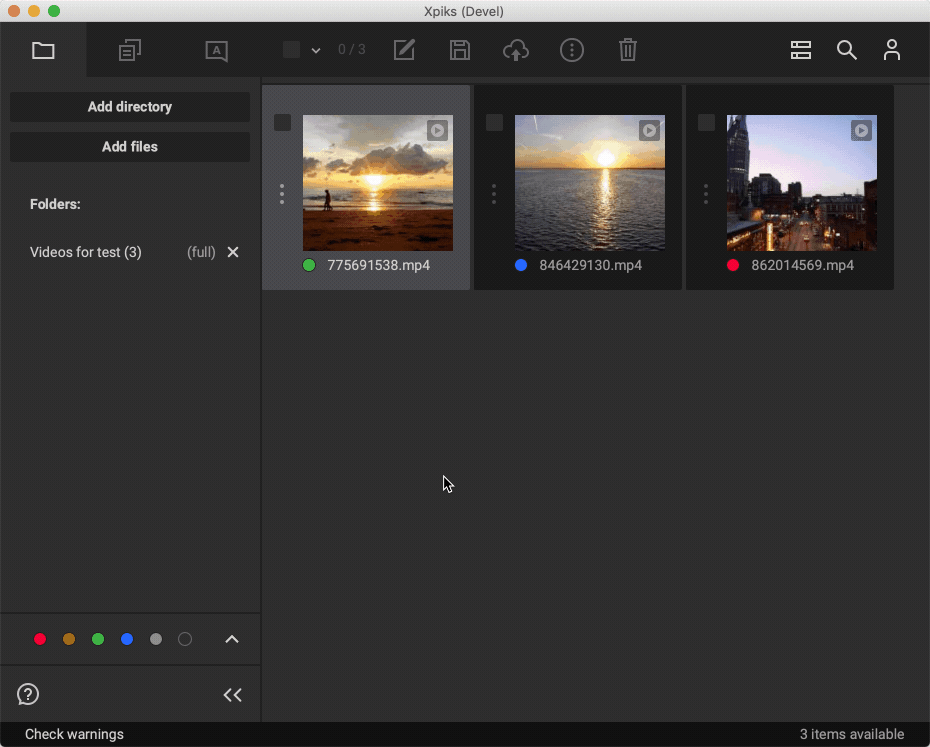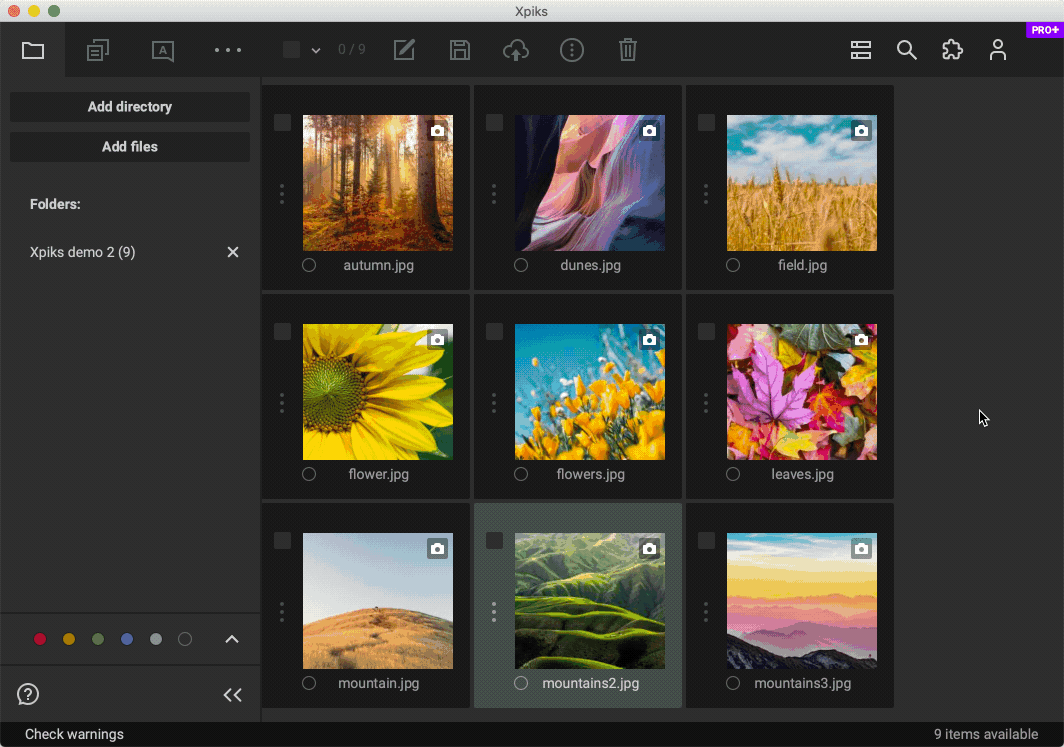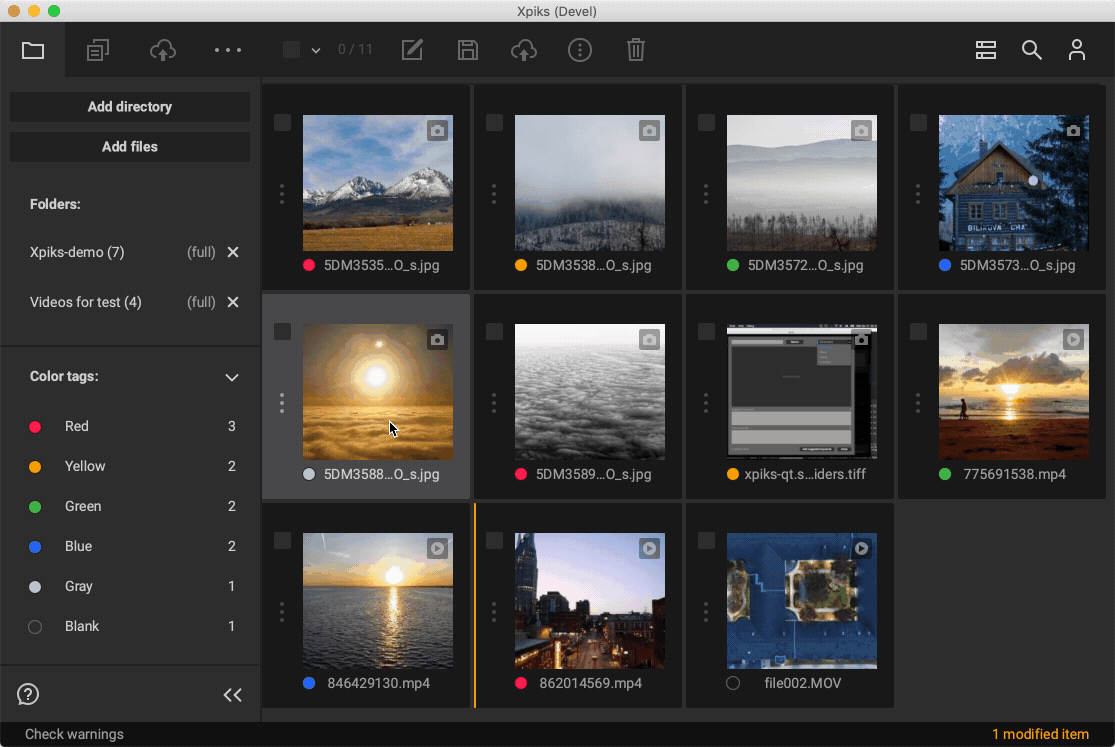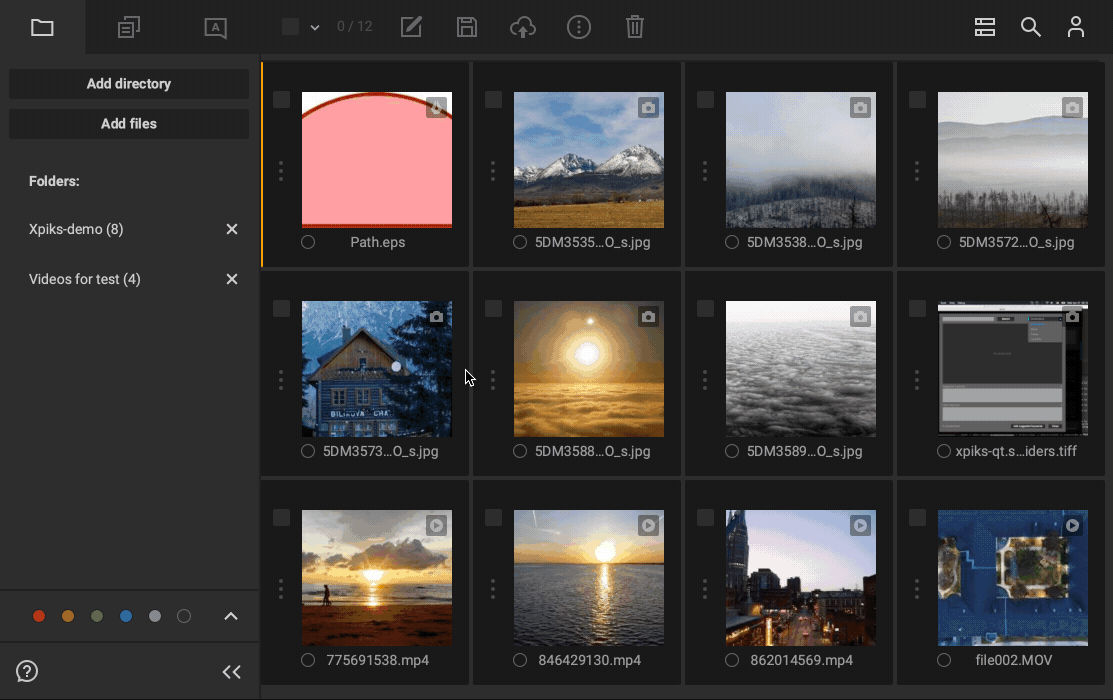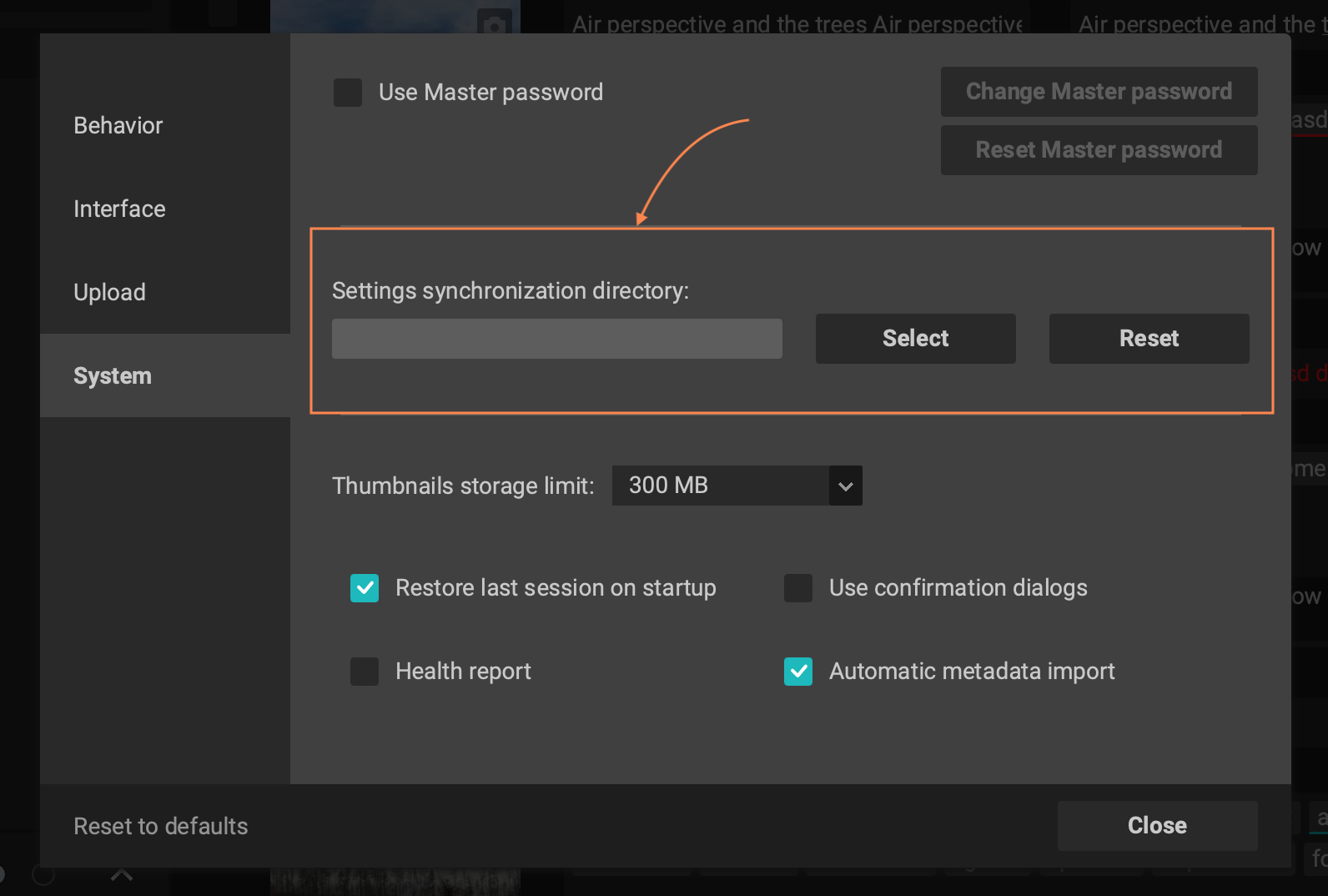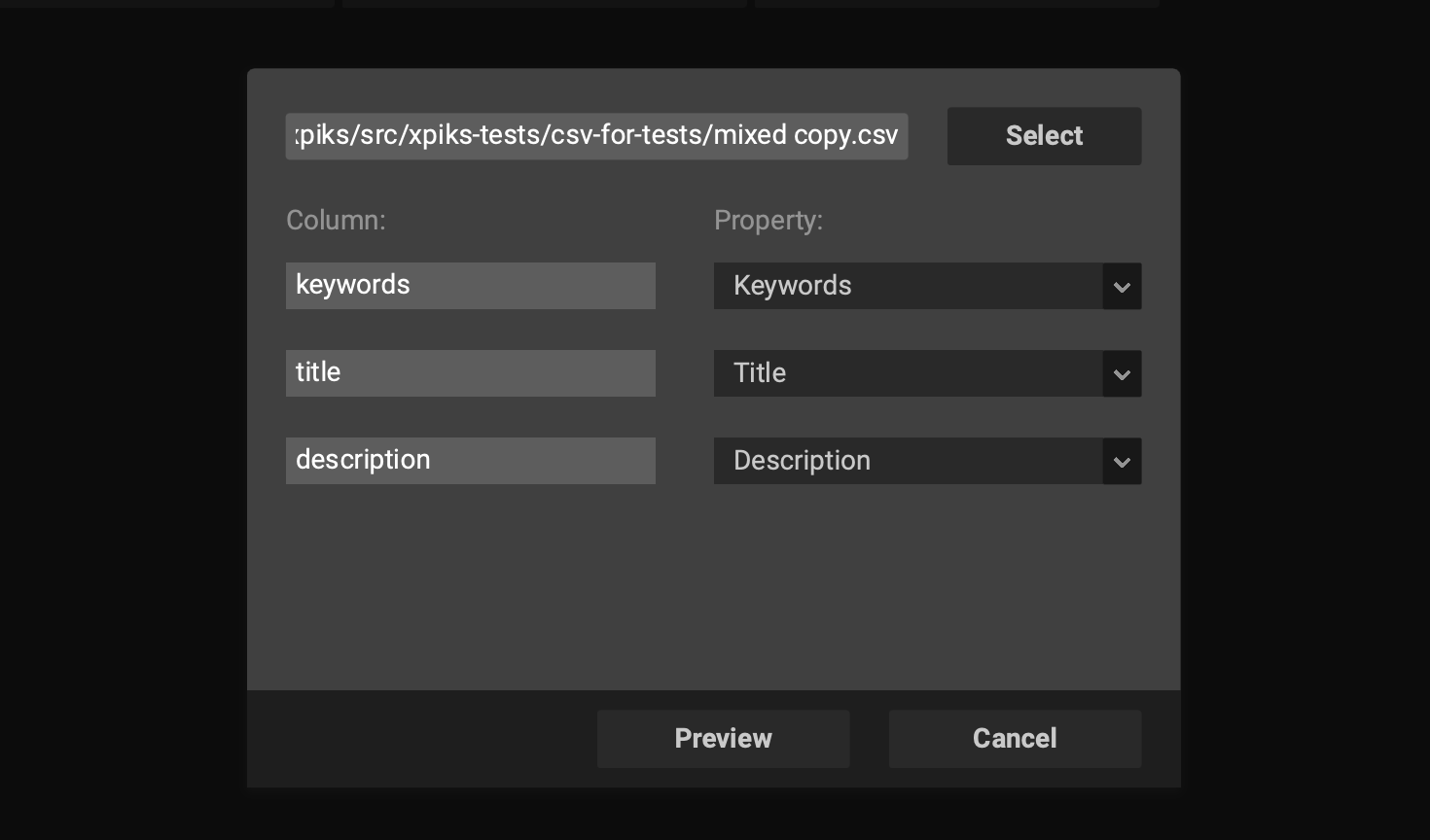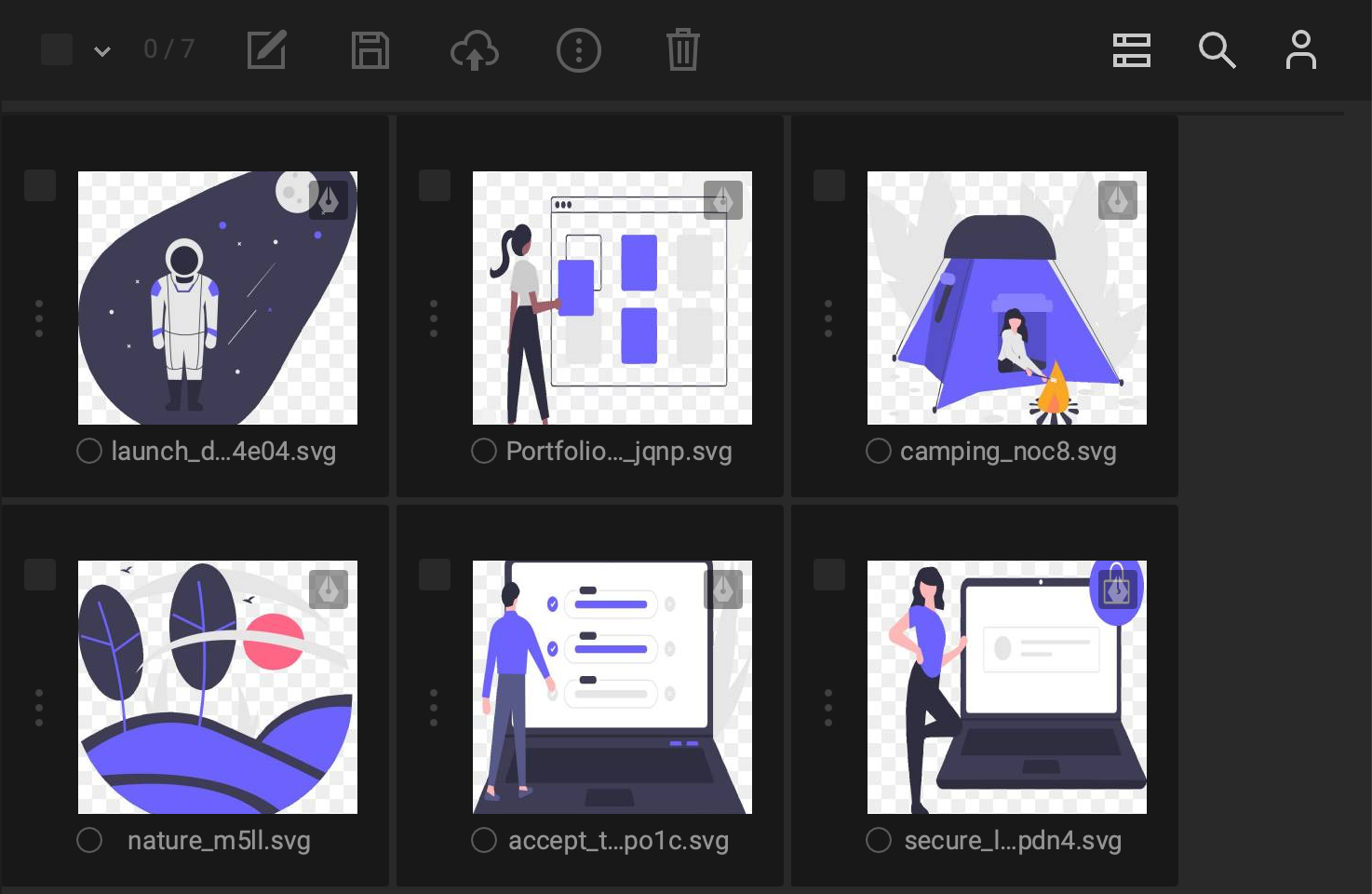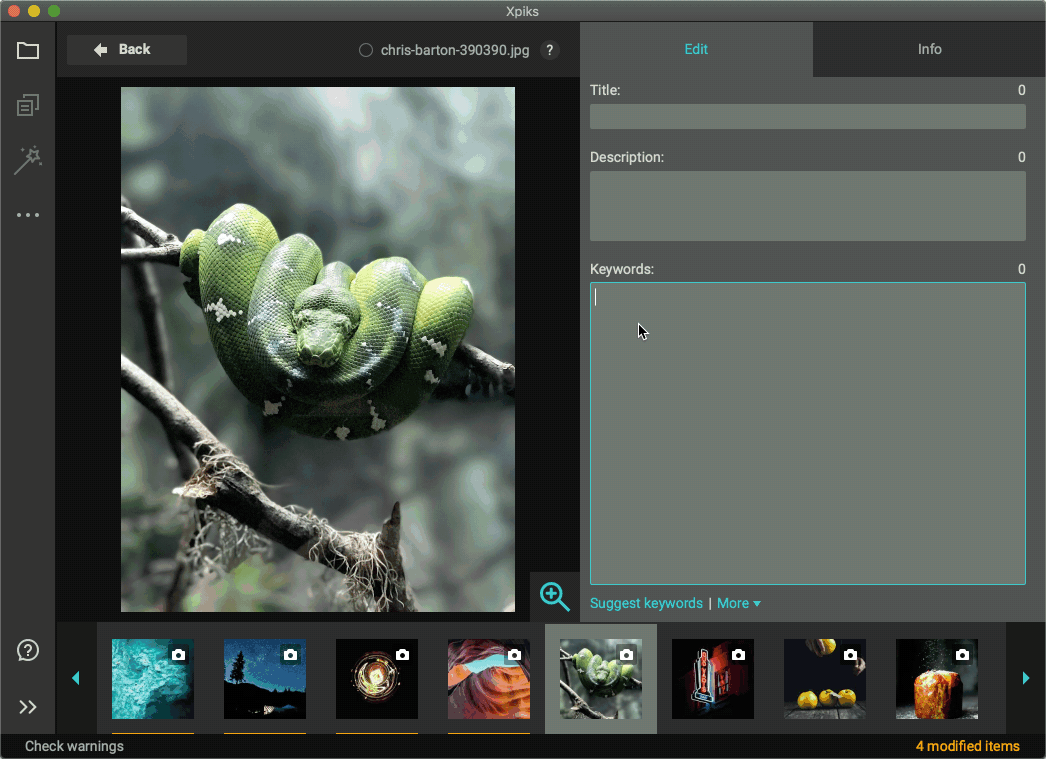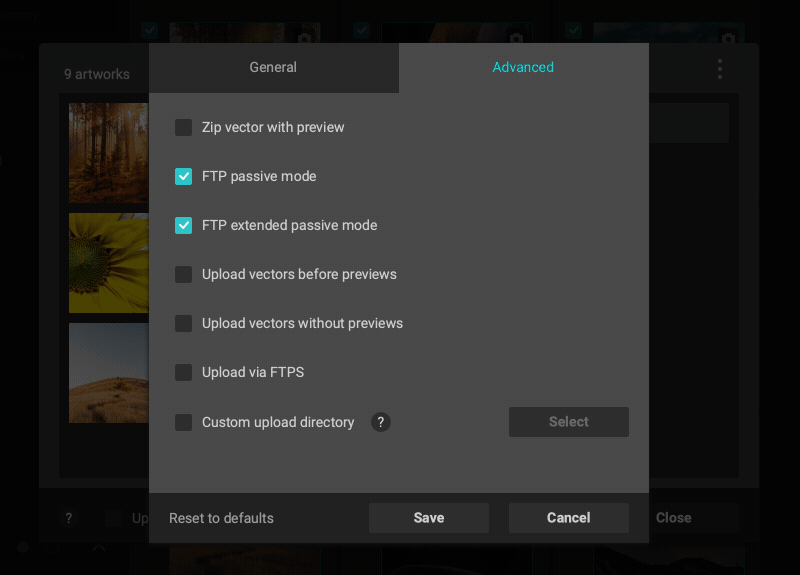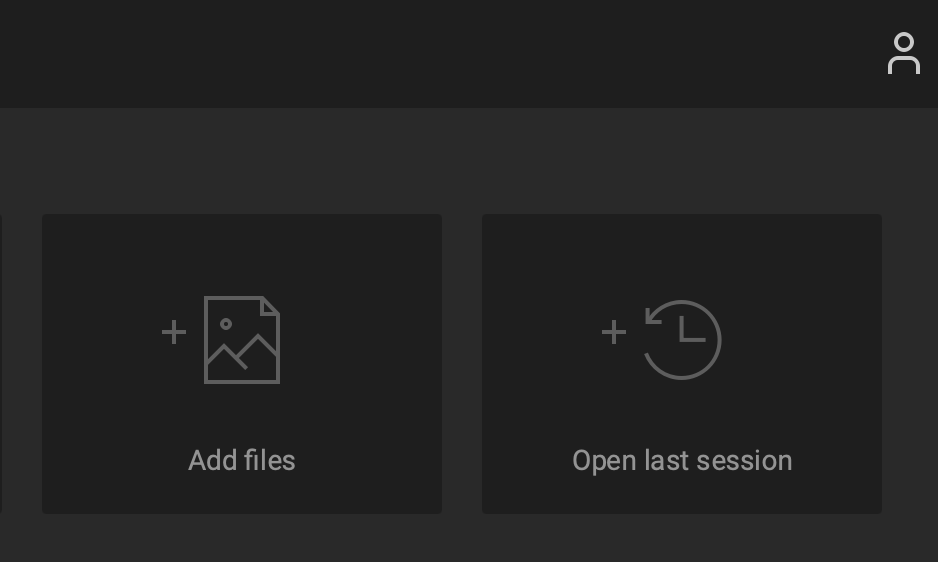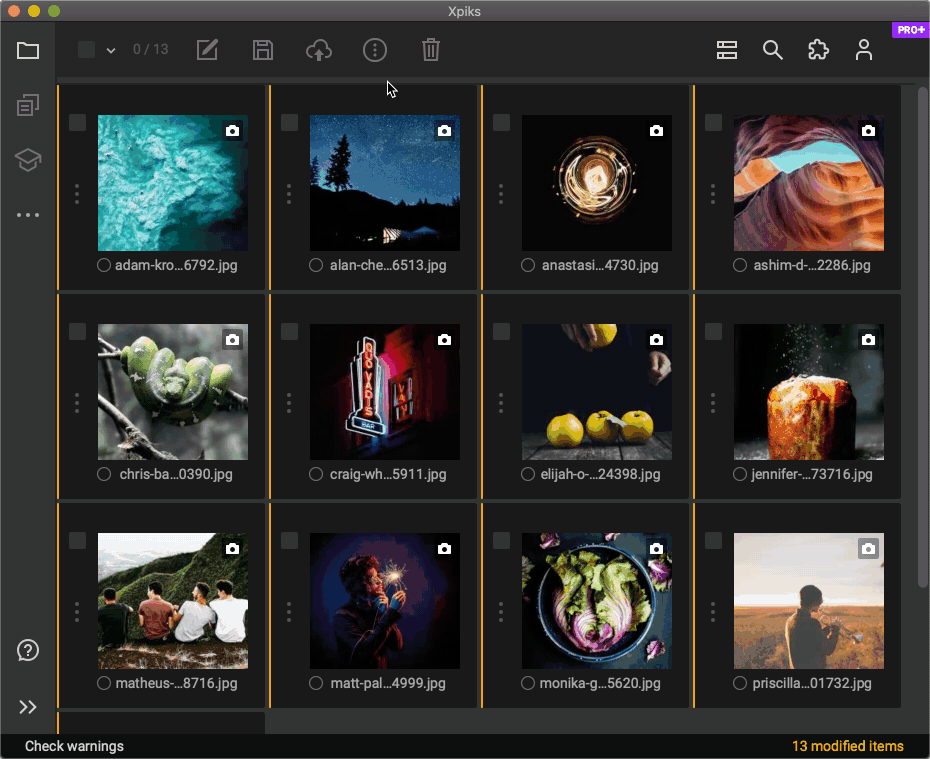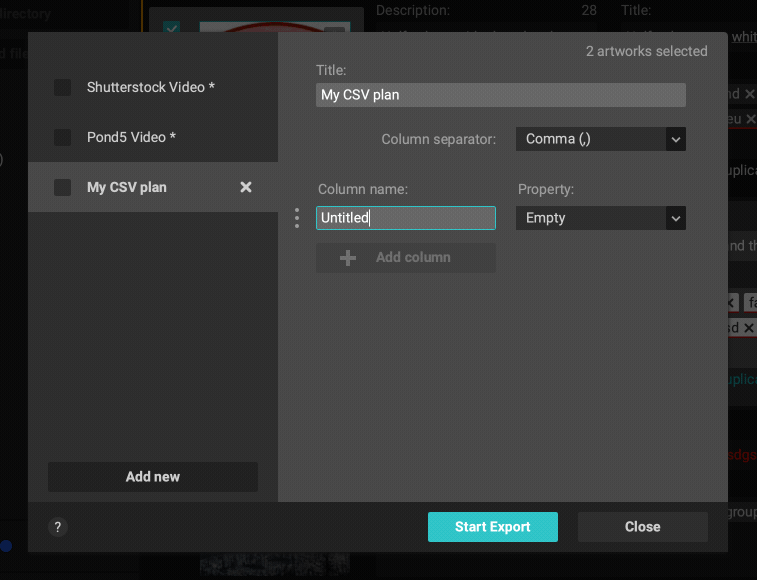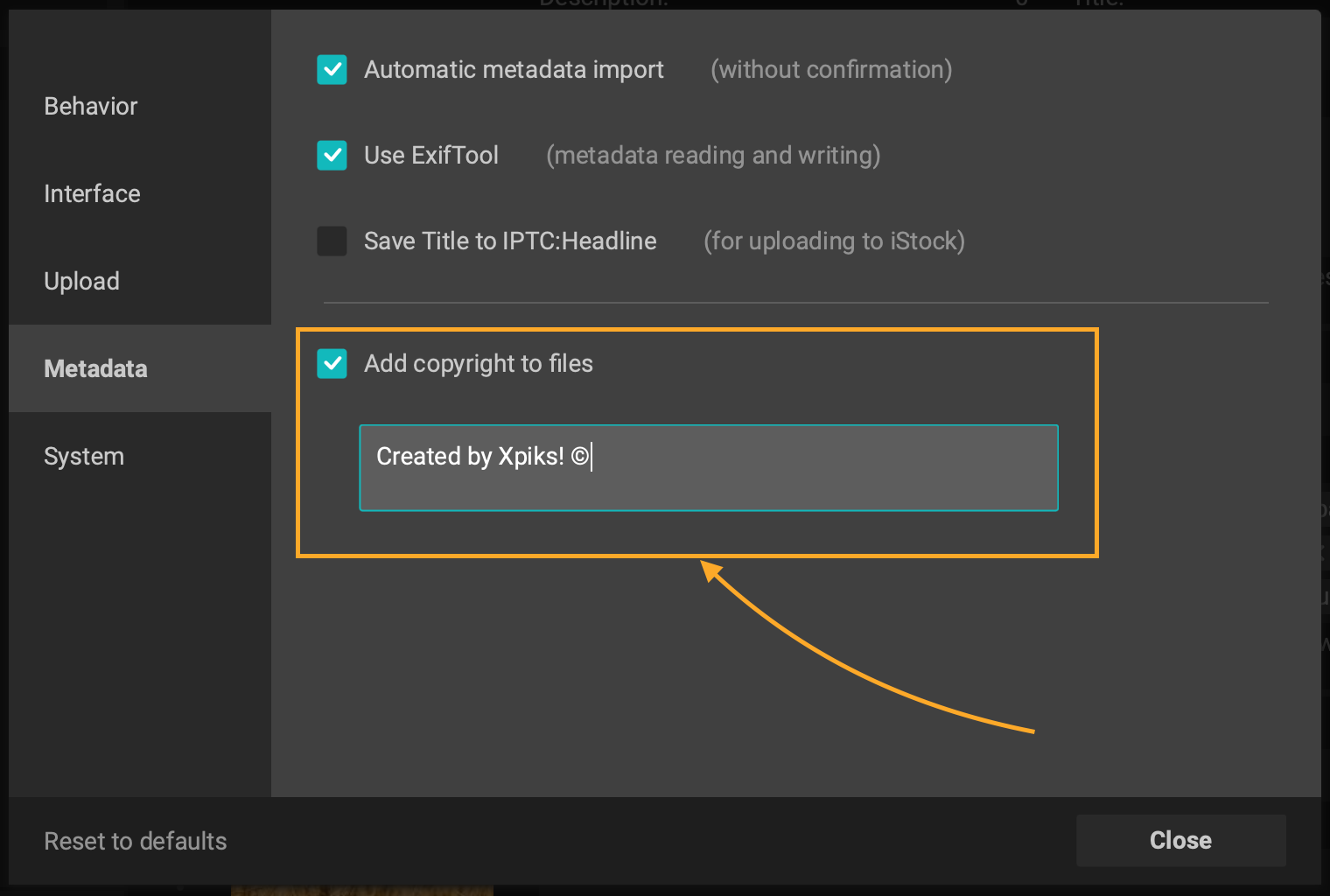Professional help is now 1 click away! Ask a question, report an issue or suggest an improvement - all within Xpiks. Available while your license is active.
Users on free plan will only have access to the community support through Google Groups.
Users on free plan will only have access to the community support through Google Groups.