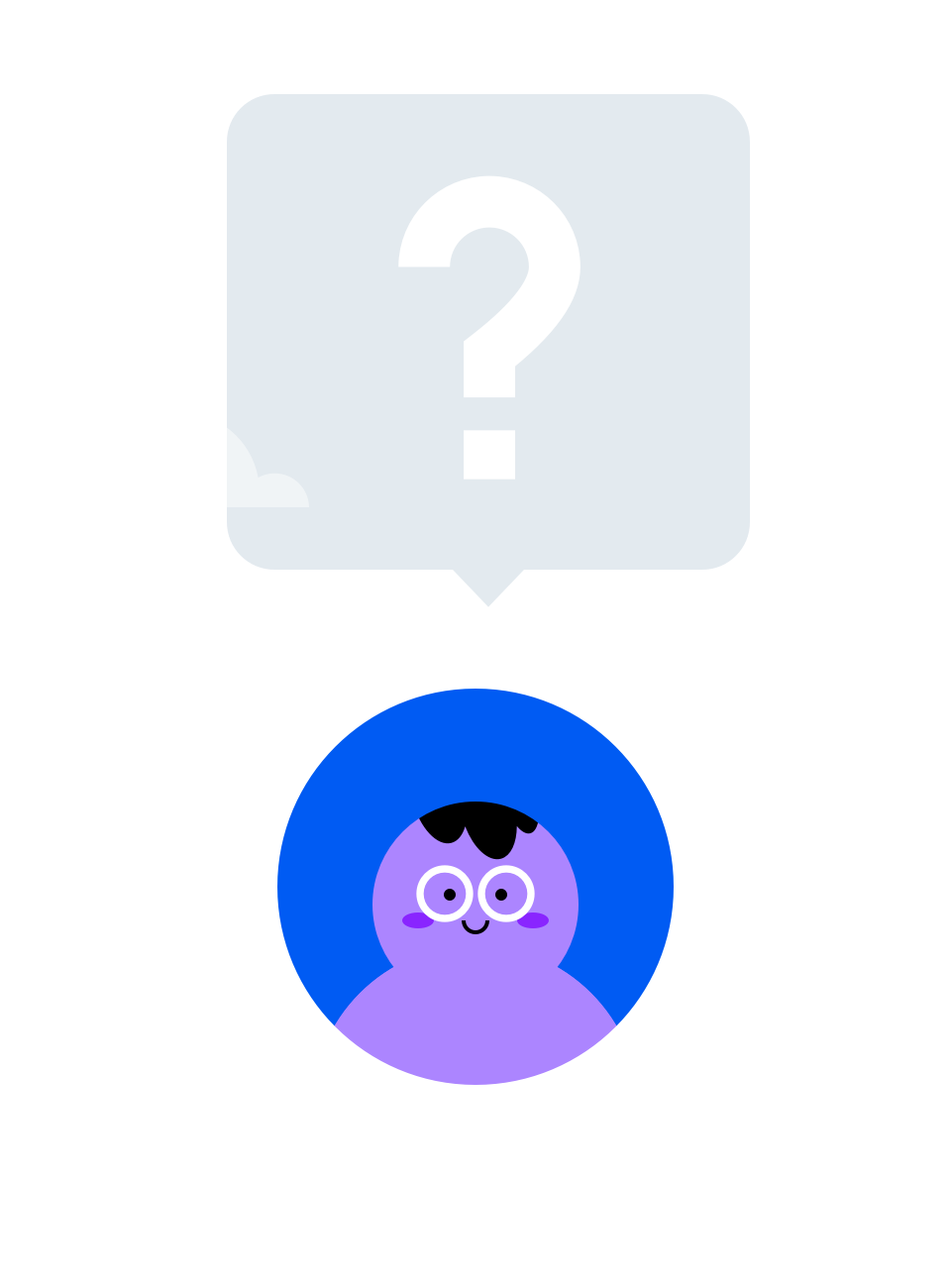Choose the right Xpiks license for you
Try Xpiks Pro+ for free for 14 days. No credit card required!Basic
€0
free
- Core features
- Community support
- Limited files
Pro
€49
one-time payment
-
PROfeatures
-
Standard supportValid for 1 year
- 1 year of unlimited files
- Security updates
-
Optional renewal for €39Extend access to unlimited files and support
Pro+
€99
yearly
-
PRO+featuresReverse image search and PRO features
- Priority support
- Unlimited files
-
All updatesSecurity and feature updates
-
Access to all pluginsAutomatic keywording, model releases and many more
-
48 GB of cloud upload4 GB / month. Extra available on demand.
- Save 35%
Achieve more with XpiksPRO

Background upload
Edit other artworks while you upload to microstocks

Color tags
Create your personal workflow using color tags and color filters

Settings synchronization
Continue your work uninterrupted with synchronized Xpiks settings

Additional file formats
Included "RAW" photos, SVG vectors, PNG and TIFF images

CSV Import
Import metadata from CSV files with customizable columns

Priority support
Get help faster with Xpiks priority support right within the app
Here's what our users are saying
01.
Choose the right plan
02.
Add billing details
03.
Download Xpiks app
04.
Enter a license in Xpiks app
What happens after I buy a license?
You will receive 2 emails: a receipt for your transaction and a separate email with the license activation code.
What if I move to another computer?
You can manage license activations inside the app and deactivate unused devices.
What if I changed my mind?
No questions asked refund for up to 2 months use for Pro license and pro-rata refund for yearly Pro+.
I have more questions
The best place to start is our FAQ page. For pricing questions just hit the chat button on the right.