Model Release plugin
Create model and property releases in three languages. Easily add signatures or visual references.
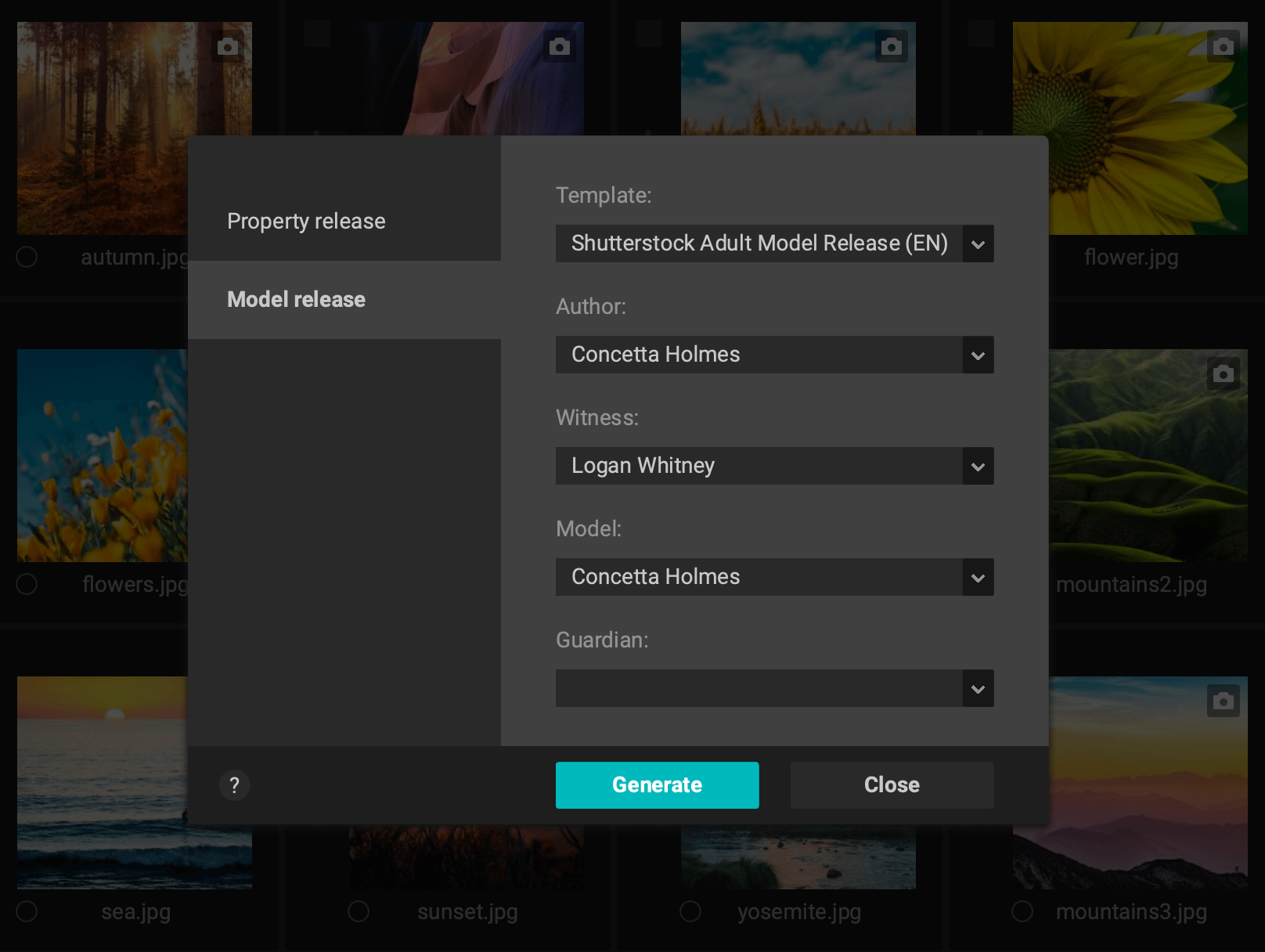
Model Release plugin
Create model and property releases in three languages. Easily add signatures or visual references.
InstallAvailable only for Xpiks PRO+
Overview
Model release plugin allows you to generate filled-in model and property release PDF files for Shutterstock (which are accepted on all other microstocks). It stores information about models, witnesses and properties and allows you to generate multiple releases using same data without the need to fill it all over again.
It can be used by photographers/videographers who need model or property release to sell their pictures on microstocks or by vector artists who need to create a property release for their drawings.
Creating releases
Currently plugin offers you three PDF templates:
- Shutterstock Adult Model release (in English, Spanish and Russian)
- Shutterstock Minor Model release (in English, Spanish and Russian)
- Shutterstock Property release (in English, Spanish and Russian)
In order to create a model release, you need to fill in person or property information:
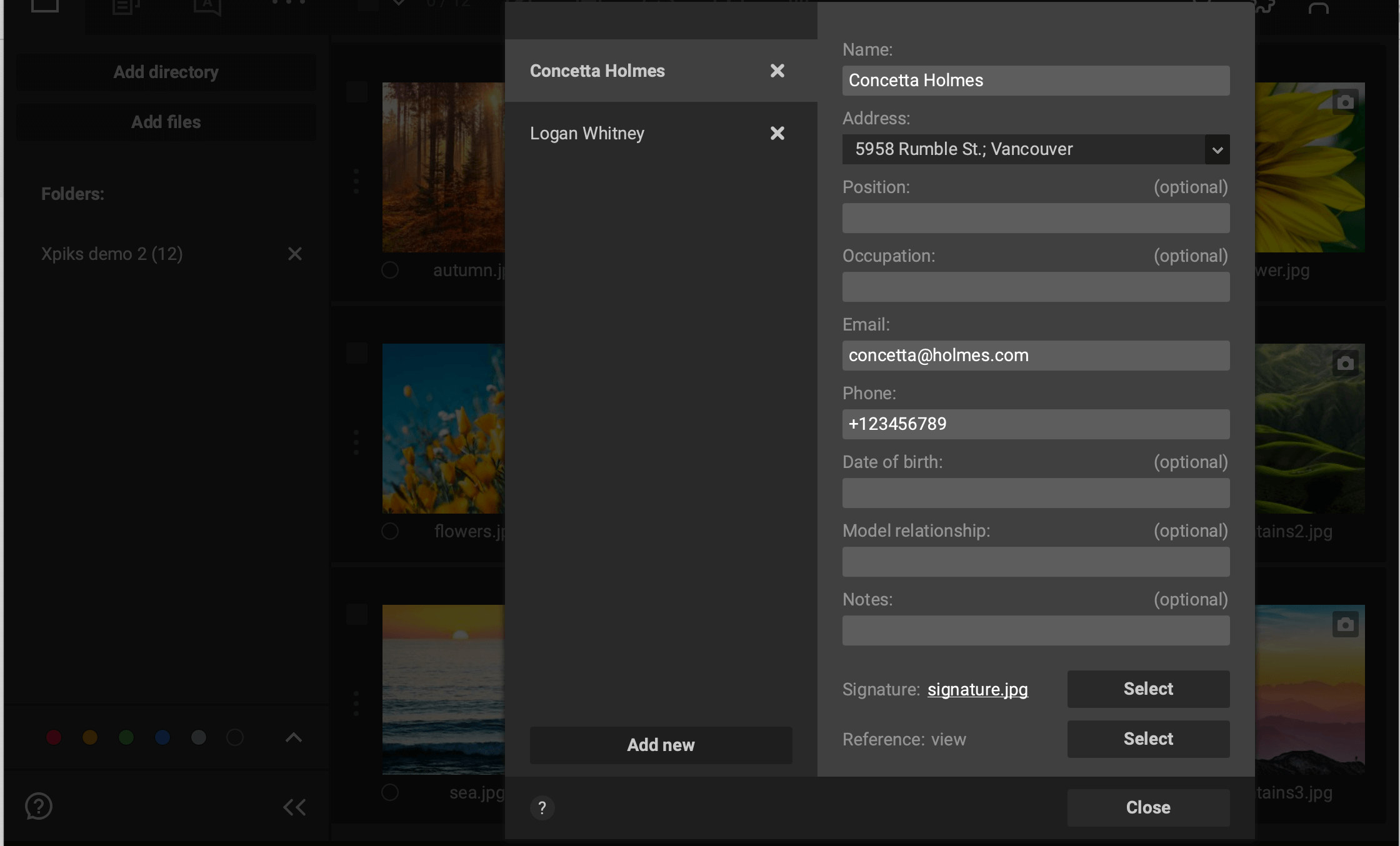
Add person information to create a model release
To create a property release, fill in property information, be it a real-estate, intellectual or other kinds of property.
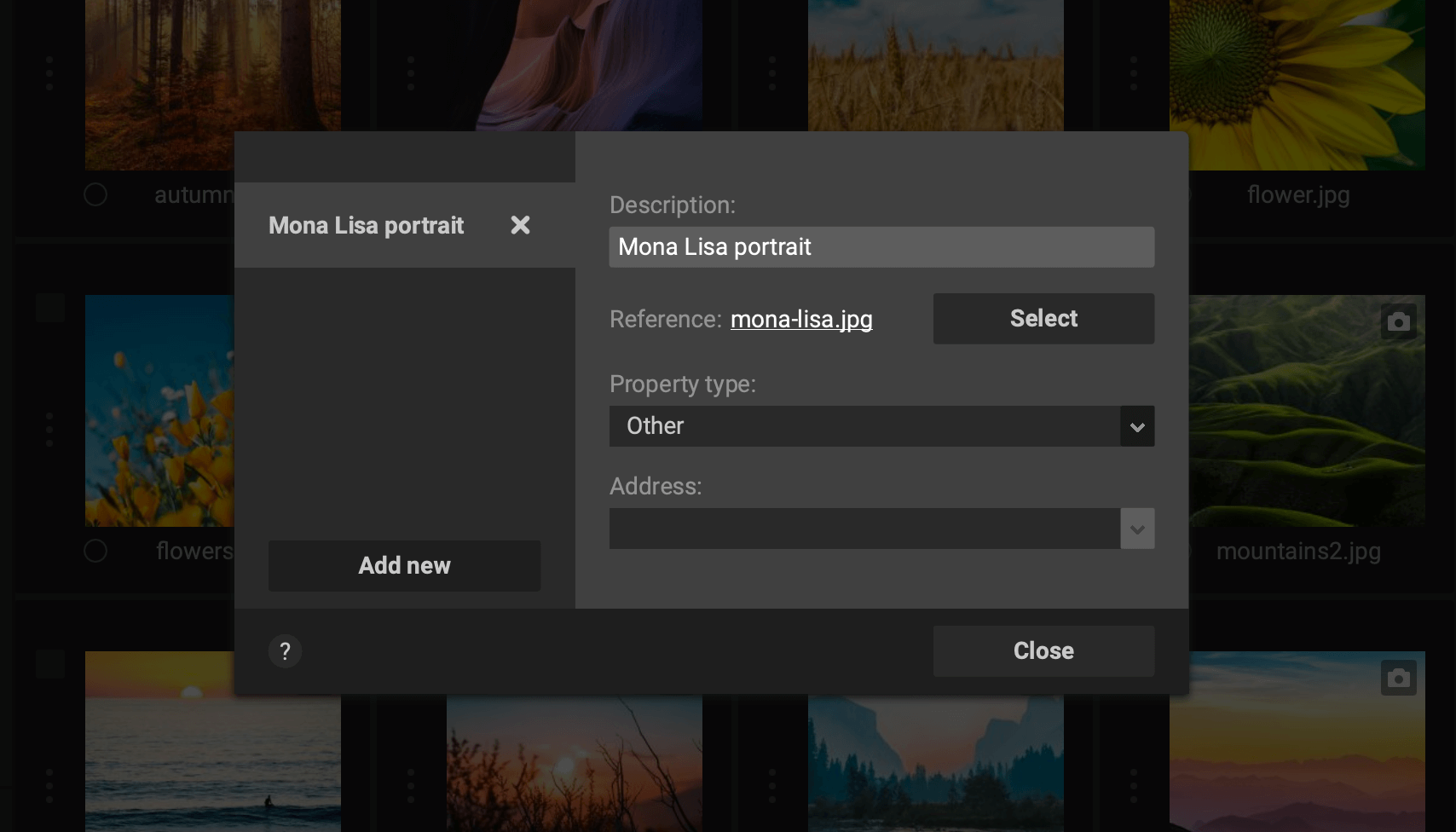
Add property information to create a property release
Adding signatures
This plugin also allows you to add signatures to the PDF documents so you don’t need to have any additional software like Adobe Illustrator.
In order to add signature in the plugin, just use a clean piece of paper and add signature there:
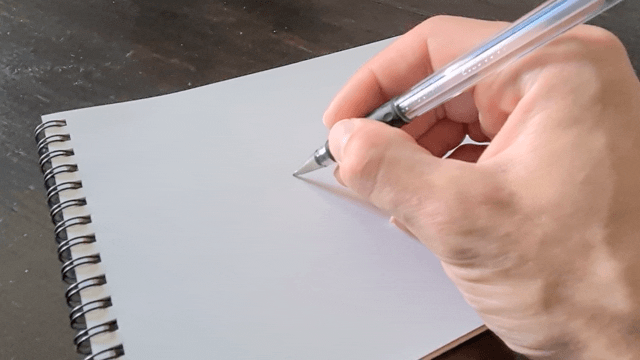
Sign on any clean white paper
After that take a picture with your phone of that signature:
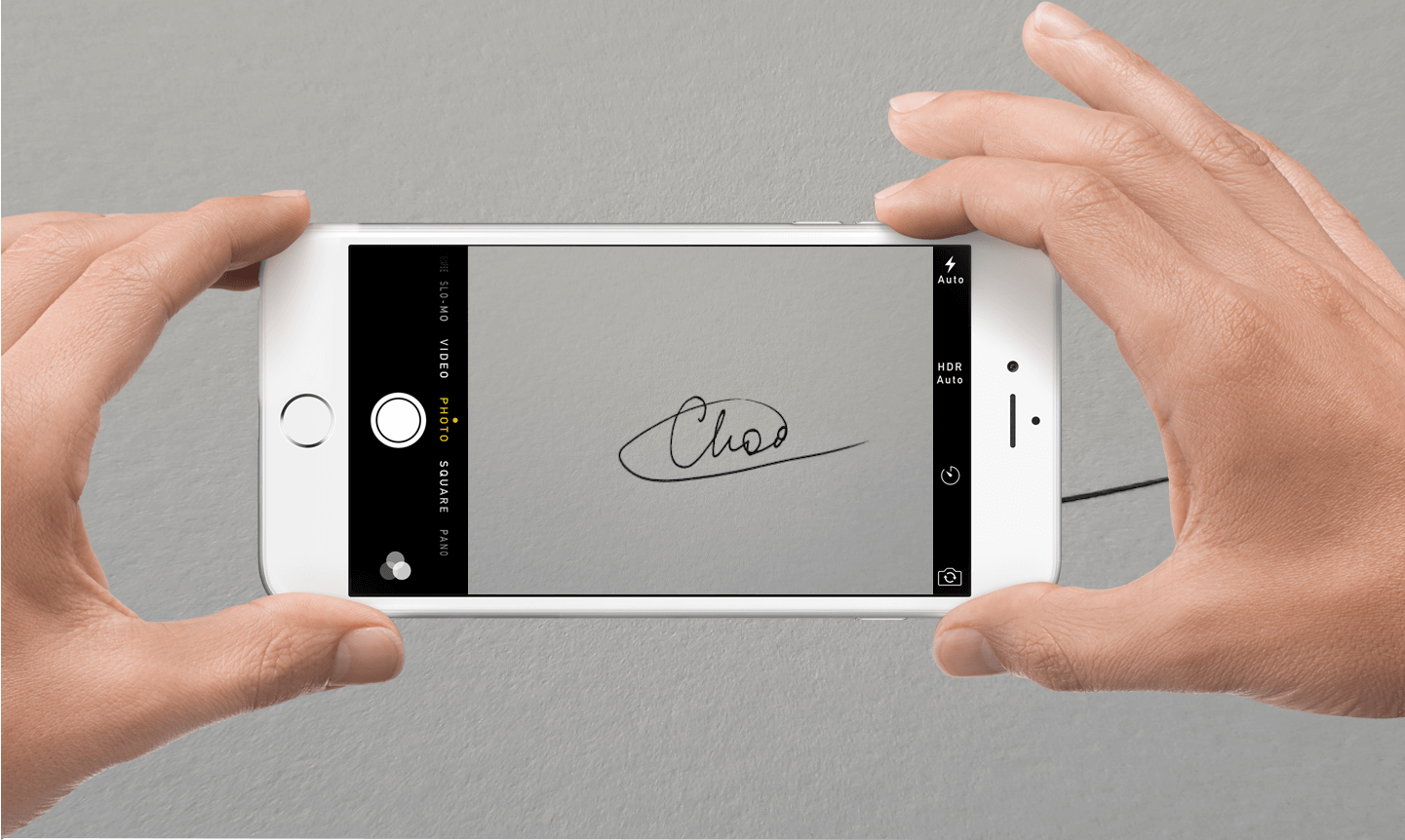
Use your phone to take a quick snap (just like on this mockup)
And now you can add it in the plugin. It will cut and adjust it automatically:
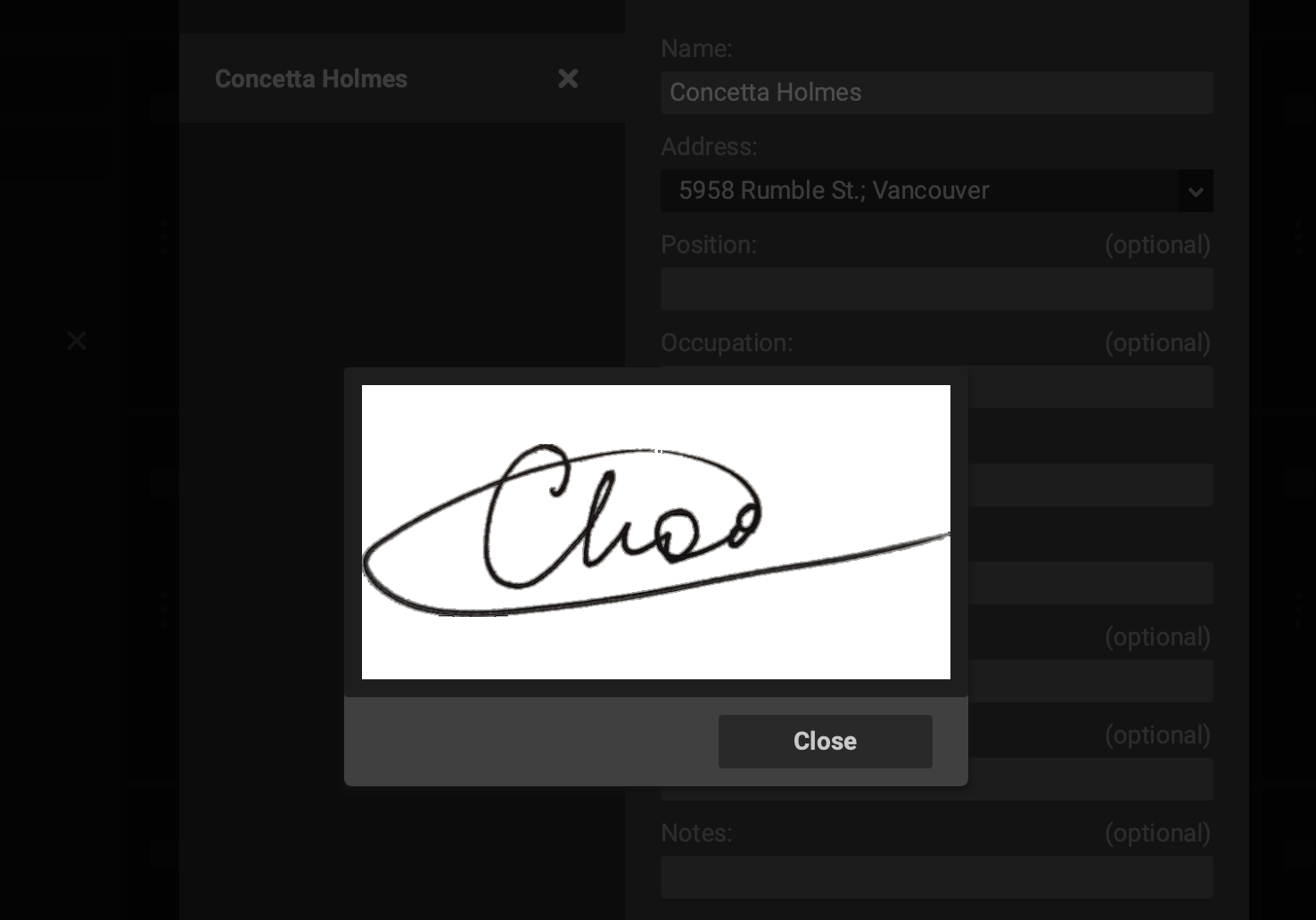
Signature preview in plugin
Now, when you generate a model release PDF, signature will be added there:
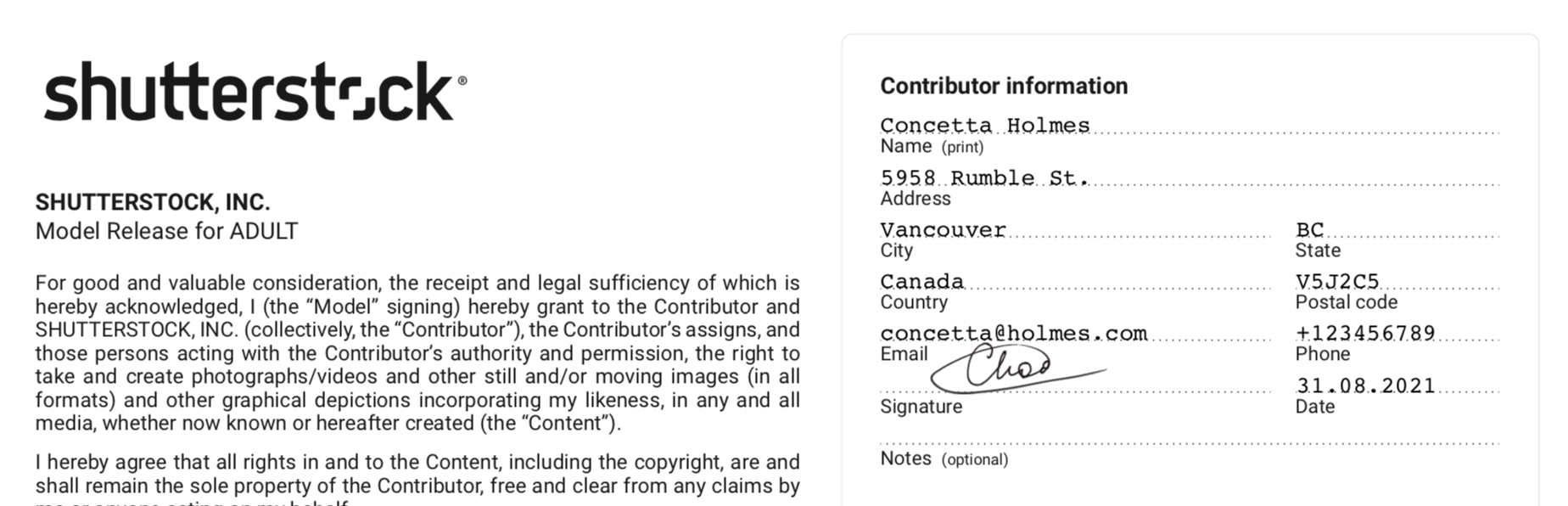
Signature in model release PDF
Adding visual references
In case you are creating a property release for your illustration (vector artwork), you need to add a visual reference. You can do that in the same way as you add a signature. Reference will be rendered on the resulting PDF:
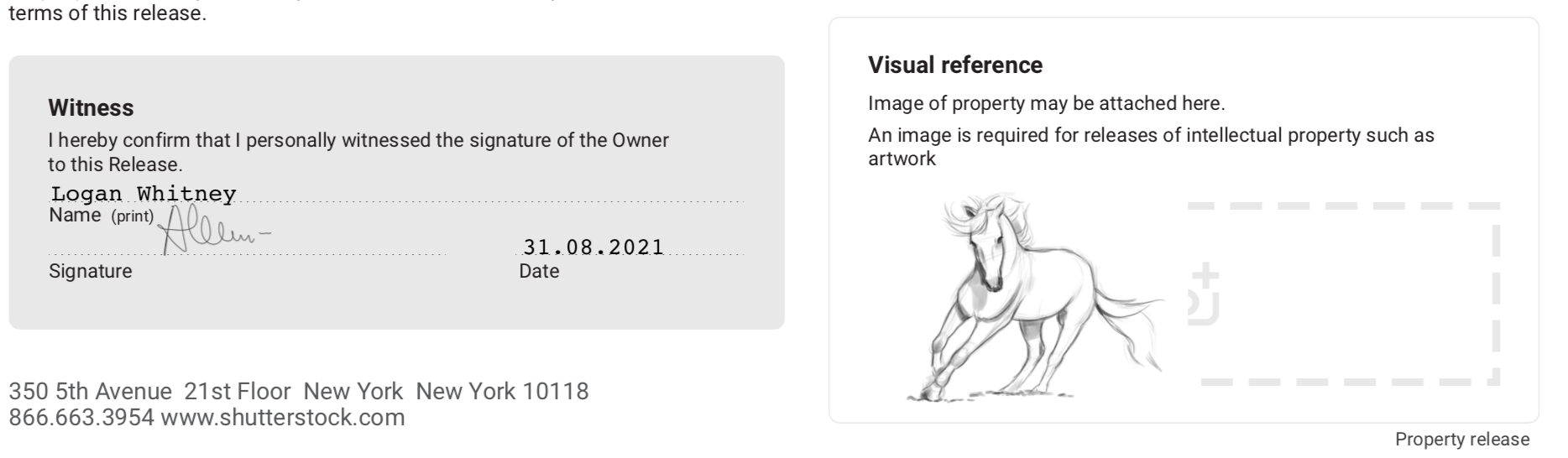
Reference to your illustration

Get this plugin
Works on macOS, Windows and Linux
