Keywording Order plugin
Let other people to keyword your artworks securely and easily. Teamwork through Xpiks.
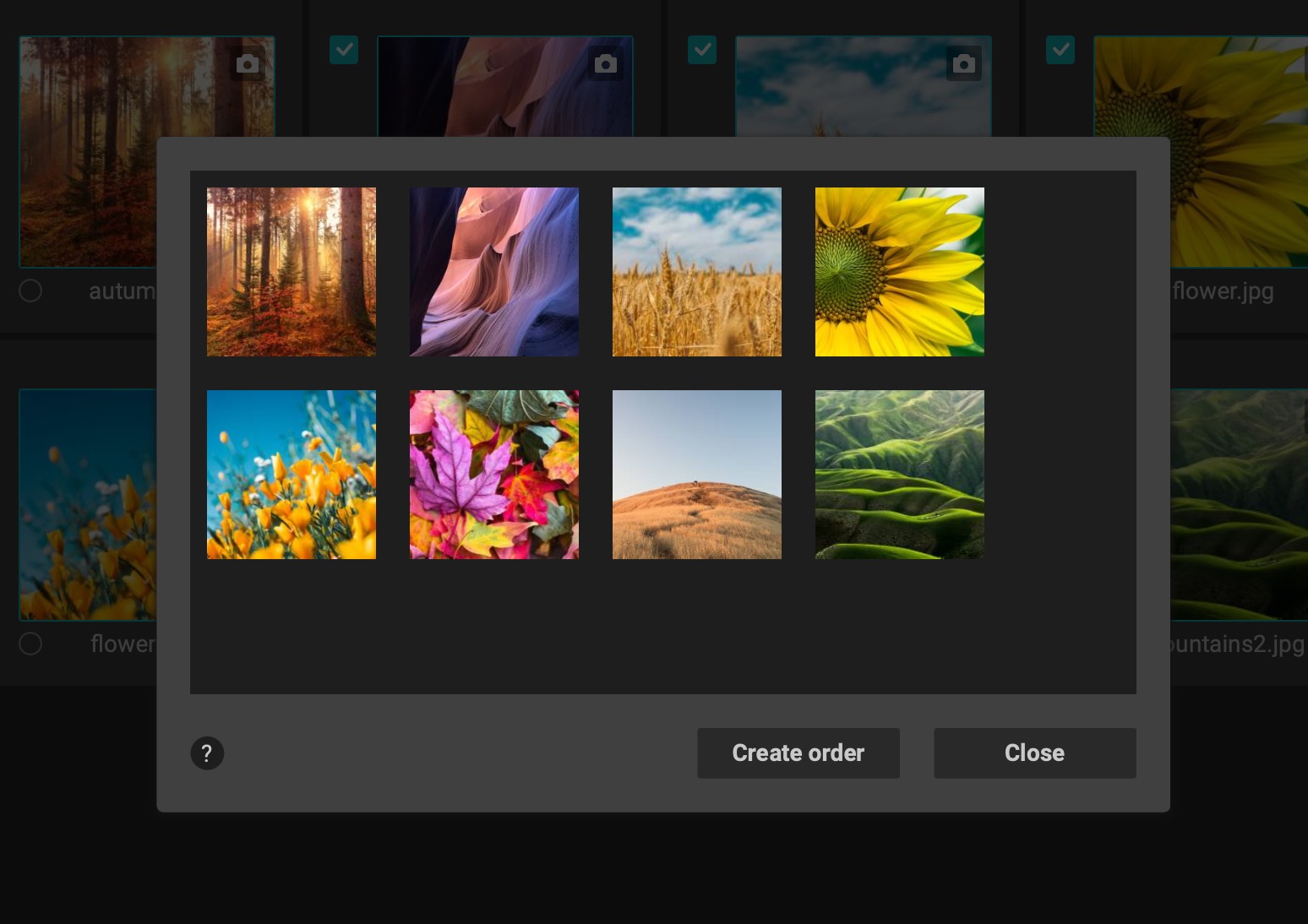
Keywording Order plugin
Let other people to keyword your artworks securely and easily. Teamwork through Xpiks.
Available only for Xpiks PRO+
InstallOverview
It is not uncommon to hire other people to keyword your photos, vectors or videos. Using this plugin you can easily create a single file that you can share with the freelancer and later import back to Xpiks.
Security
Sharing your photos, vectors or videos with other people is not secure in general. Other person’s computer might be compromised or some 3rd party might have unauthorized access to it. In the end your files might get published online for free or, worse, being sold on microstocks by others.
This plugin eliminates such possibility by creating a secure container that can be edited in Xpiks. Even if 3rd party accesses your files, they will be downscaled and watermarked, which will make them unusable for other people.
How does it work
Keywording with this plugin usually consists of 3 steps:
- Owner of the files creates a keywording order file and sends it
- Freelancer does the keywording and sends the order file back
- Owner of the files imports order file back to original files
Creating the order
Select files you want to get keyworded and select “Export keywording order”:
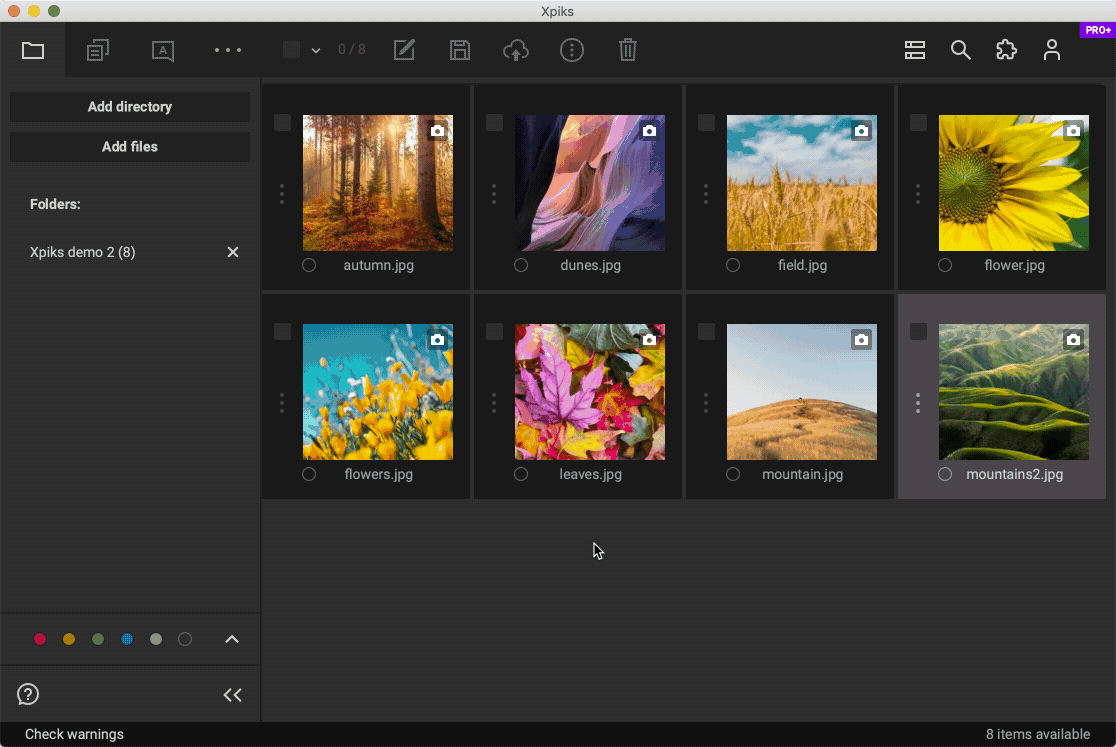
Plugin actions are registered in 'Selected artworks' menu
Opening file in Xpiks
If the Keywording Order plugin is installed, you can open the order file directly in Xpiks:
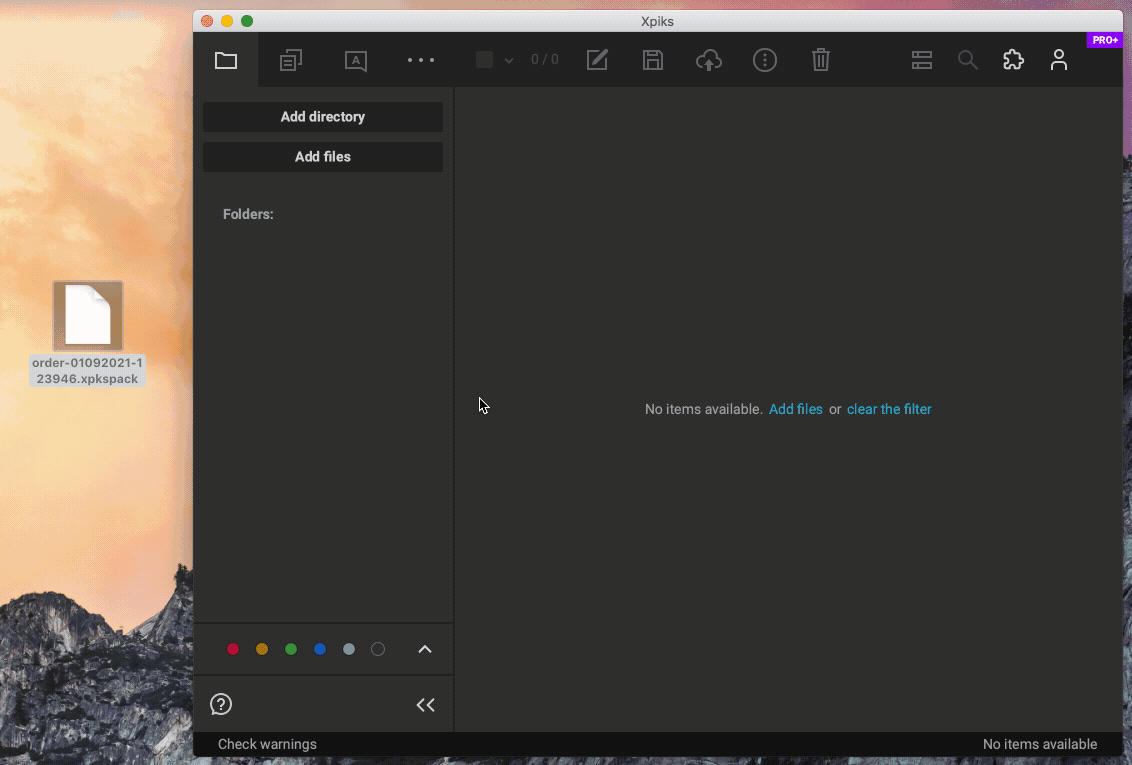
Just drag'n'drop the order file to Xpiks
After that you can do the keywording how you would typically do in Xpiks. When it’s done, save files as usual.
Importing the order back
Finally, to import the order, open original files in Xpiks. After that select “Plugins” -> “Keywording Order” -> “Import order”. In the dialog that will appear, select the order file and press “Import”. You will have an option to preview changes and selectively apply them.
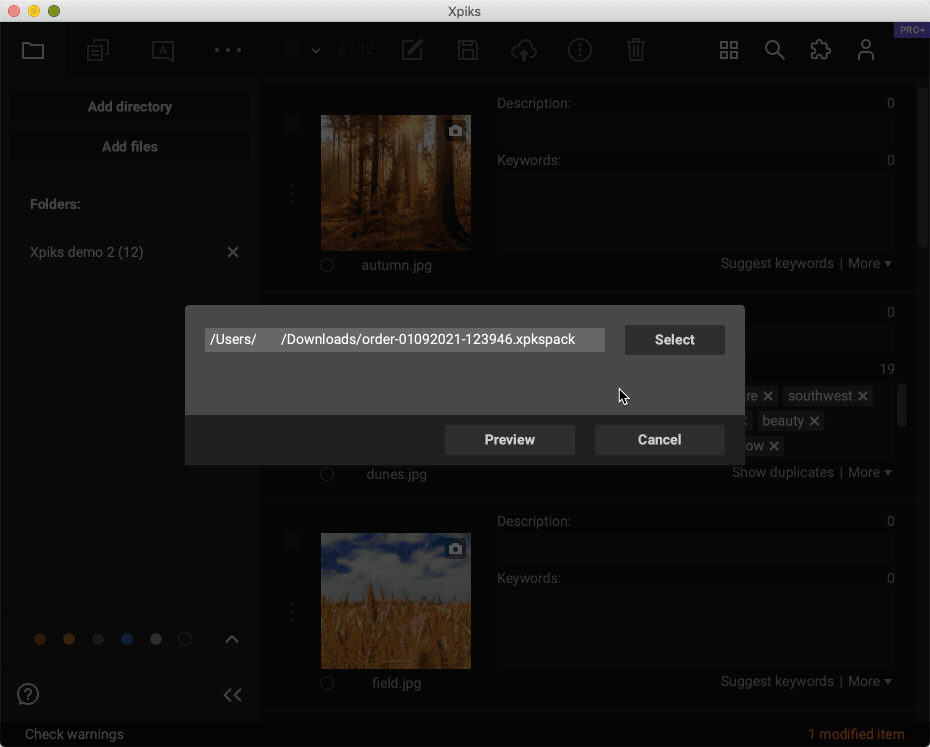
Preview changes that will be made by importing

Get this plugin
Works on macOS, Windows and Linux
