Xpiks 1.7.4 is out! In this release we’re focusing on quality of life improvements, requested by our users and refined user interface.
Interface changes
Large previews mode
Long-requested feature by our users is the ability to increase previews size in the main view, which you can do via main menu View -> Preview size (or in settings).
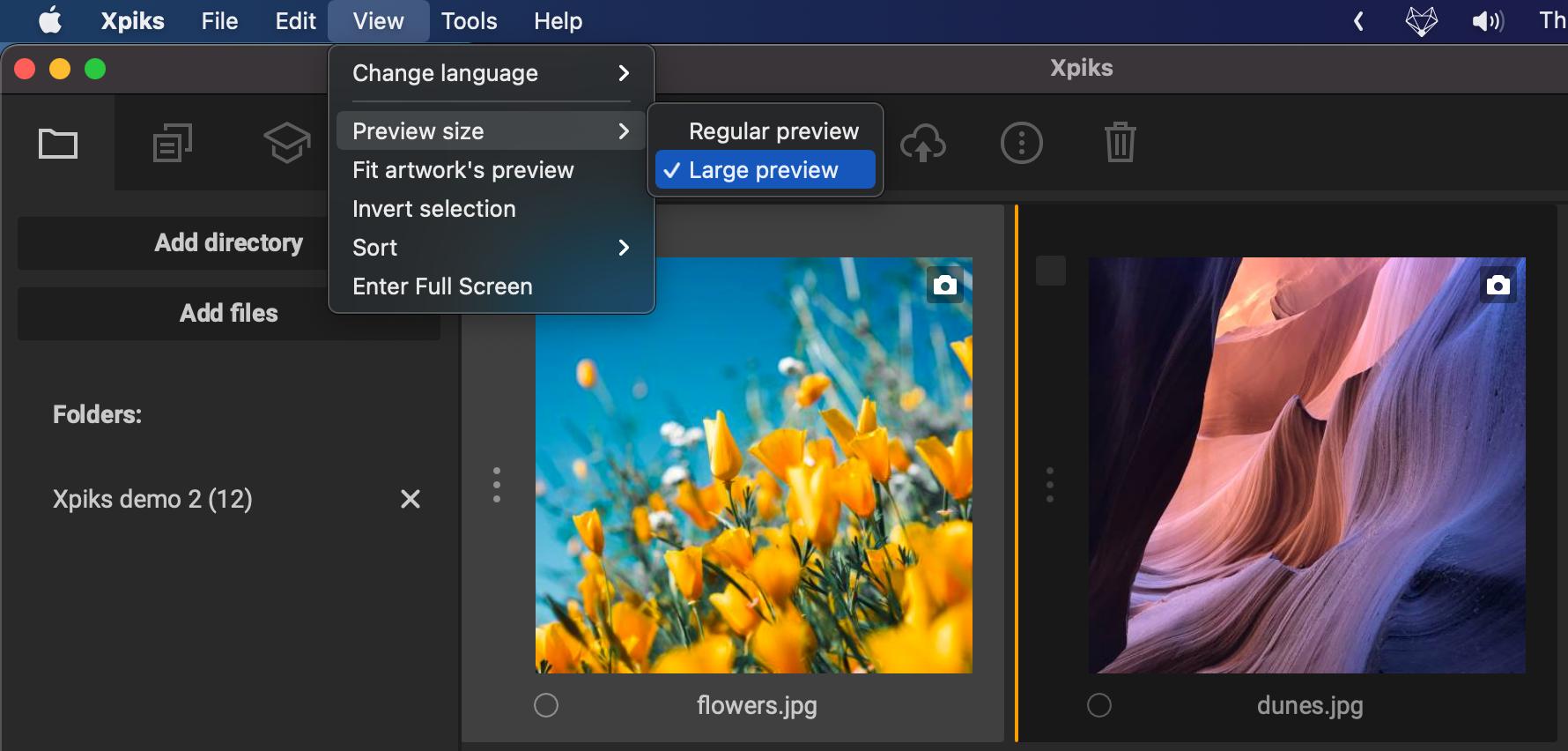
Main menu option
Additionally large preview size makes Title field to precede Description field.
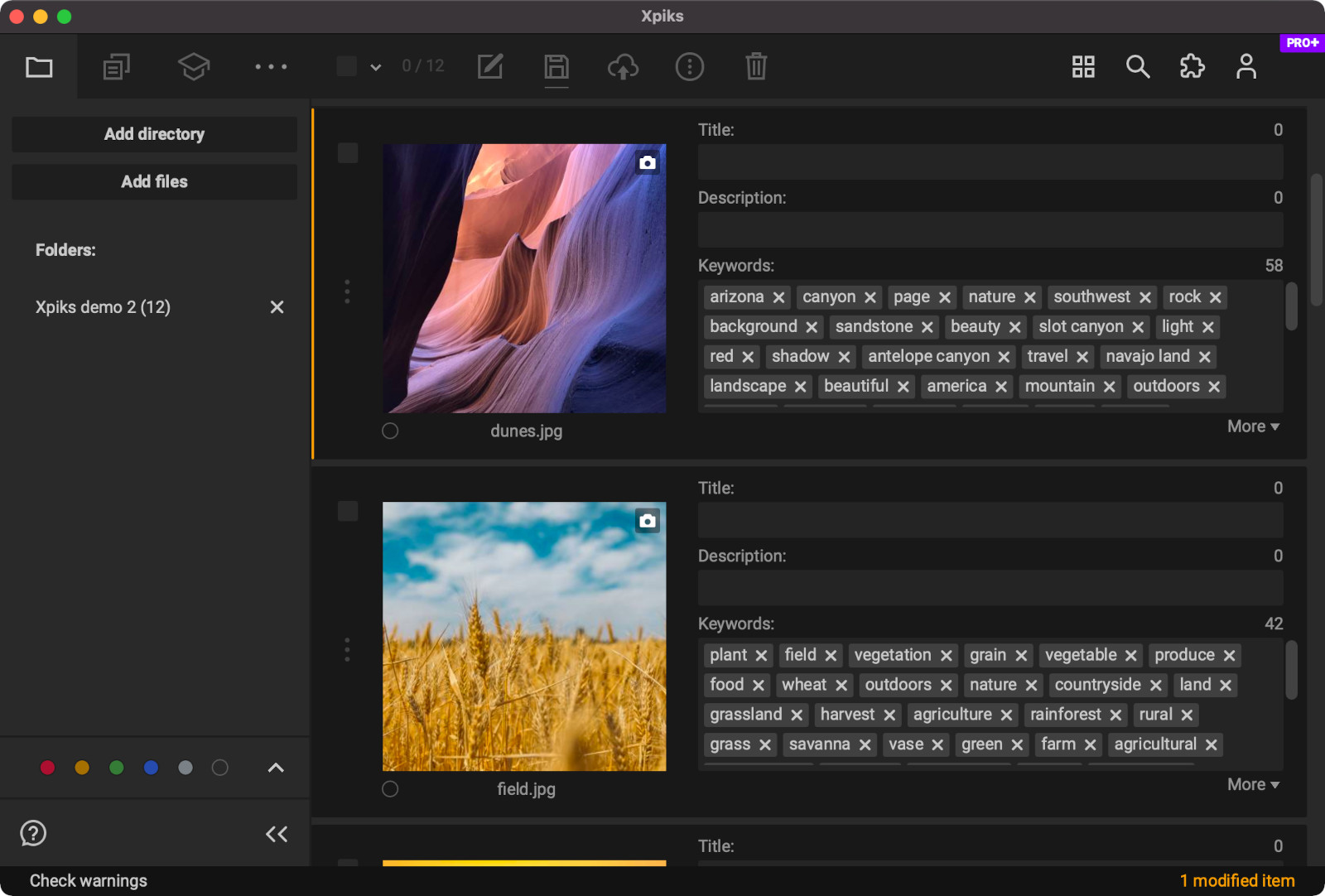
List view option with large previews
Better plugins integrations
Now plugins are integrated into the text fields in Xpiks, which, for example, enables usage of Translator plugin directly.
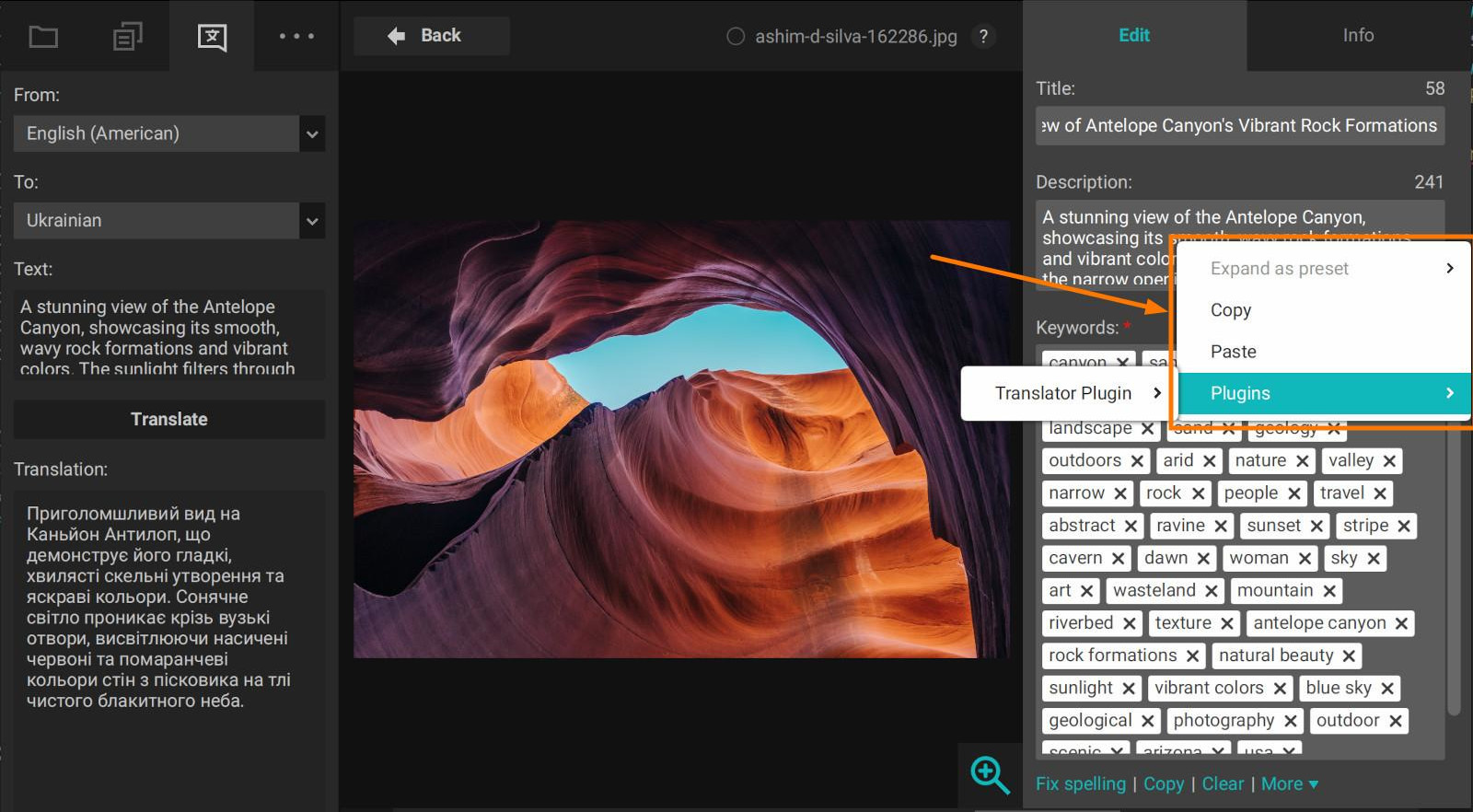
Plugins actions are now available in more contexts
Plugin’s actions now can be executed from context menus of Title, Description or Keywords fields in all editing views of the app.
New search options
Search options
Searching and filtering through your files is one of the most used functionality and in the new release, it becomes easier. Now you can change search options right next to the search bar.
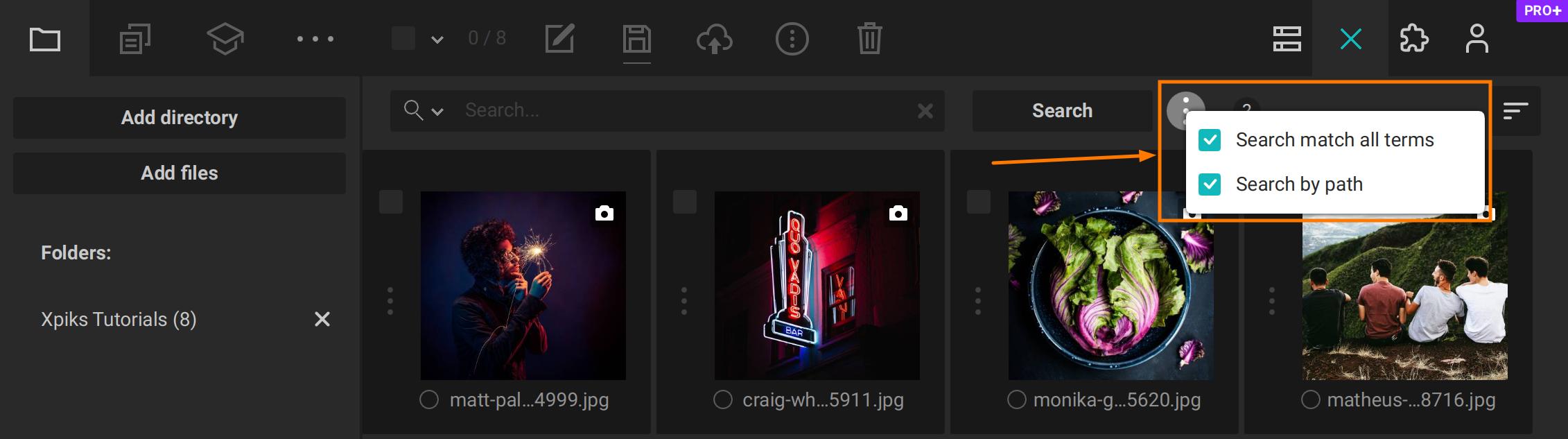
Same search options like in Settings
Sorting by Created Date
Now you can sort also by Created date, which is read from file’s metadata (e.g. from EXIF for photos). Filtering options are now available in the interface.
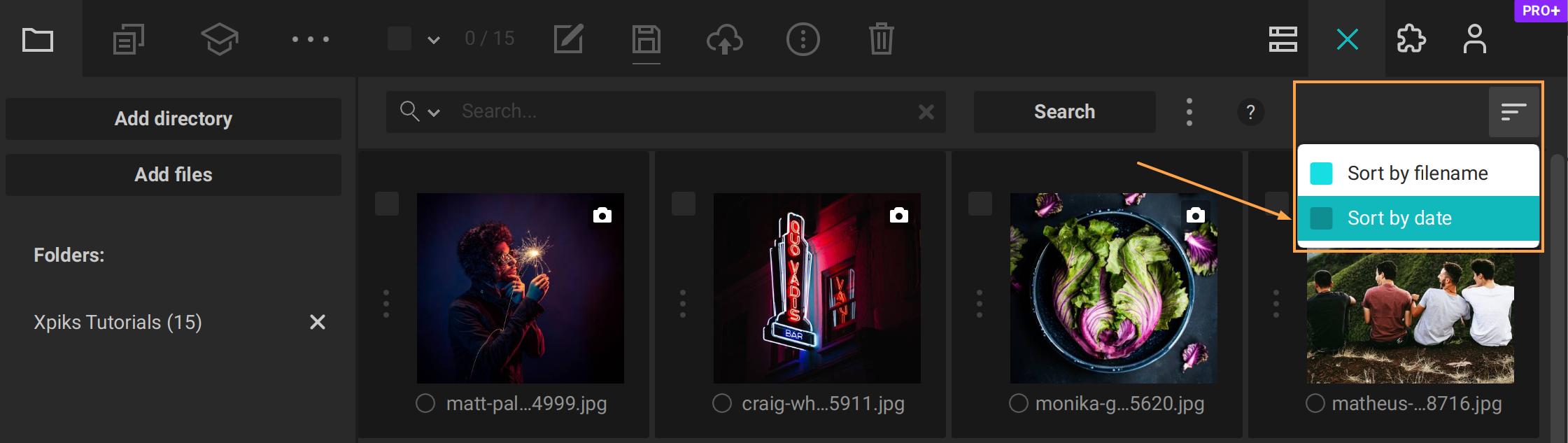
Sort by created date or file name
New ‘Last added’ filter
In addition to “advanced” filters, available in search, you can also filter “Last added” files, (e.g. if you forgot to apply a color tag or just want to remove them).
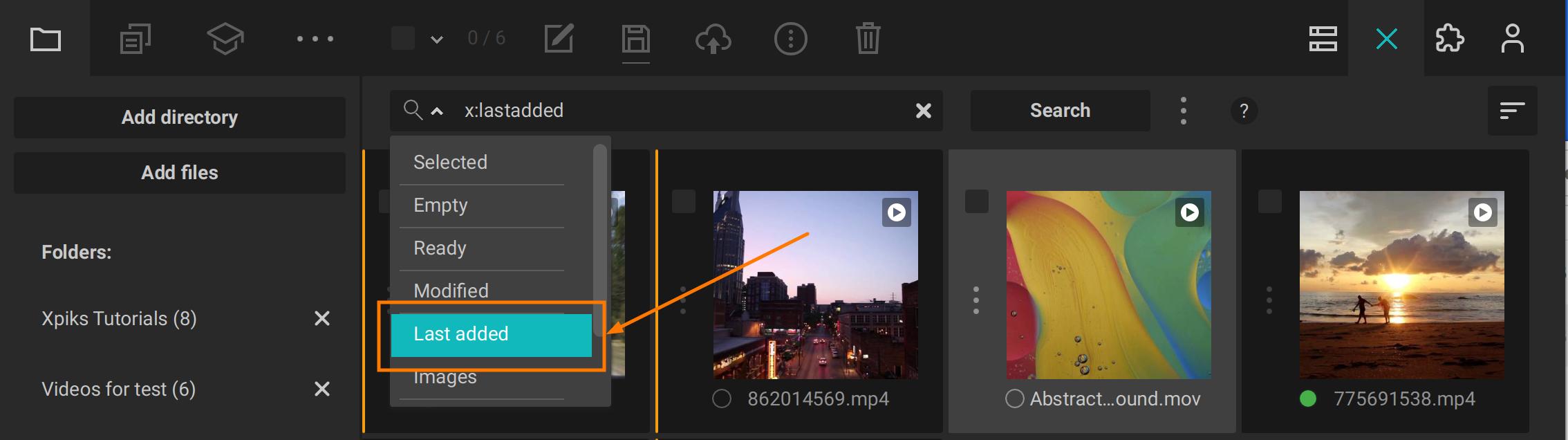
Quickly filter last added files
Operations with file previews
Change video preview frame
Previously Xpiks was automatically selecting a “meaningful” preview from one of the video frames. With 1.7.4 release, you can change the preview by selecting your own frame. This action is available in the artwork’s context menu.
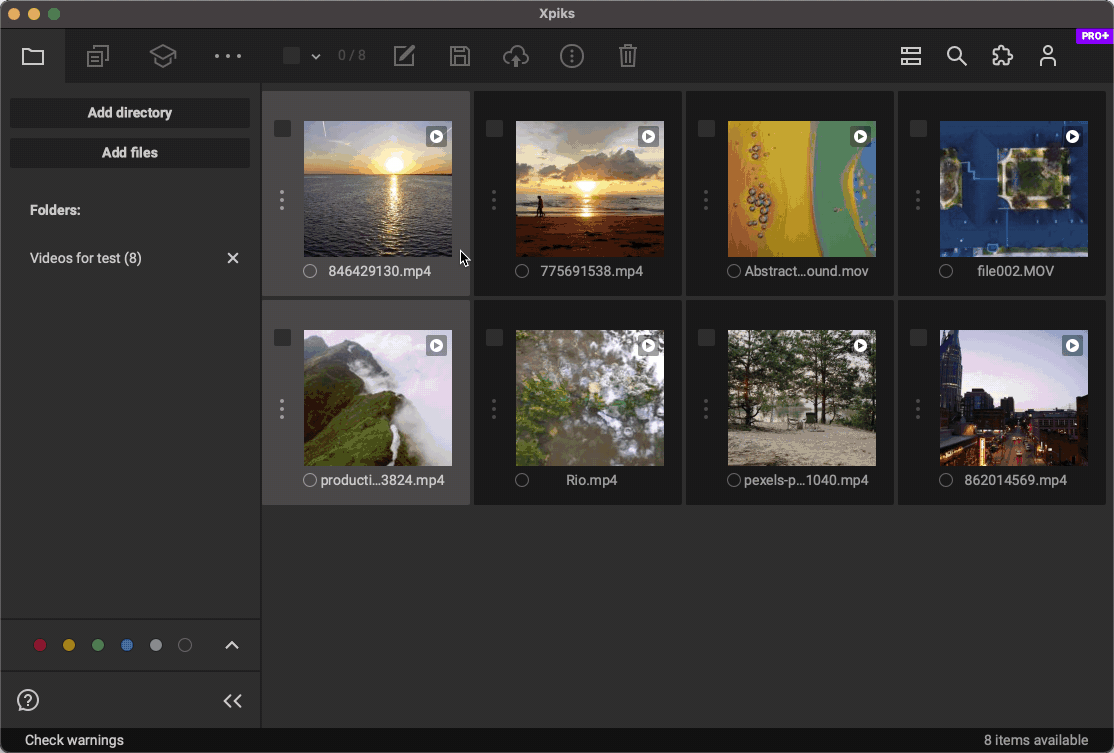
Change video thumbnail
Export previews
With this release, you can now export video and vector file previews. This will create a file with the same name as the original file, stored in the same directory. This can be useful if you wish to retain previews (e.g. for video) and also store the main file metadata in the preview (when saving files).
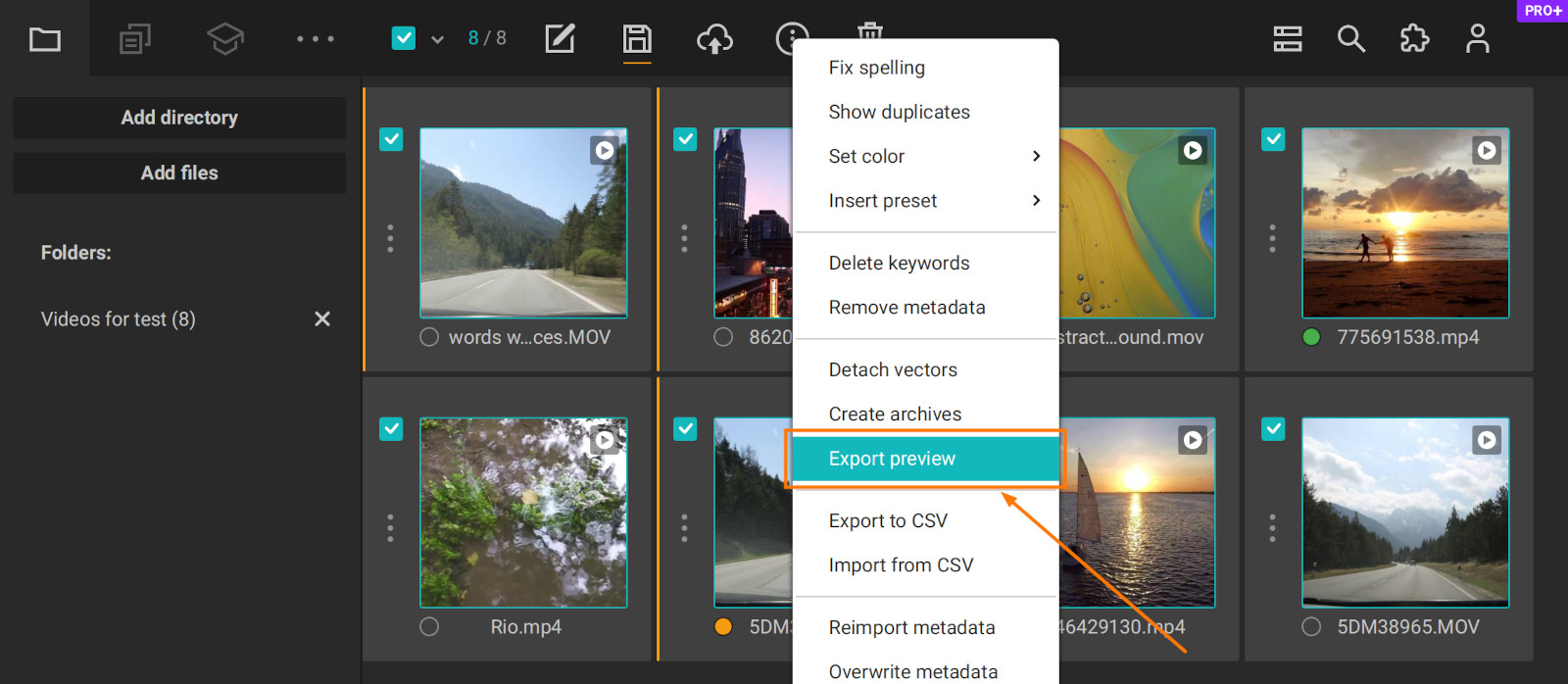
Select artworks and export previews
Rename the file
If you rename the file outside of Xpiks, there’s a chance to lose upload history and other internal metadata that helps with editing and uploading. Now Xpiks allows you to rename the file directly from the UI. This way all internal information is preserved.
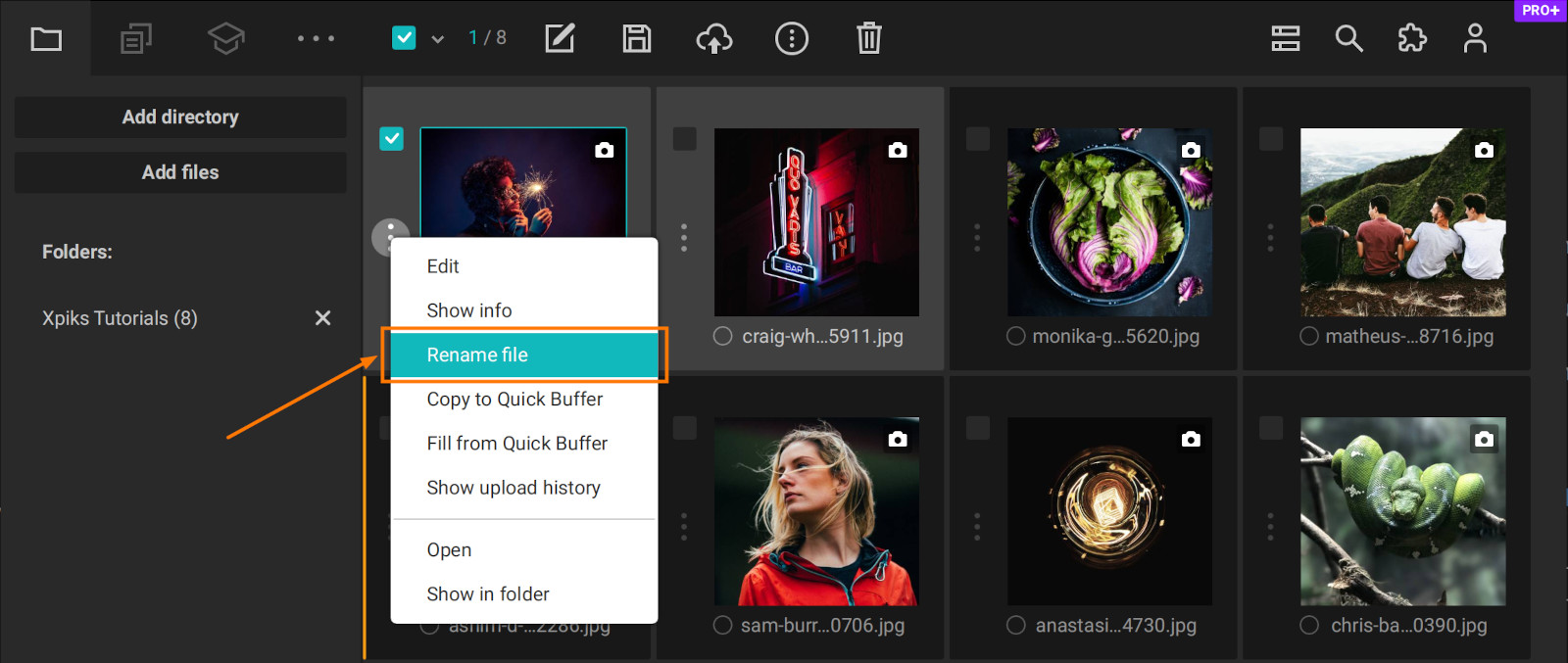
Rename file from the context menu
This functionality is based upon the “Move files” functionality, added in Xpiks 1.7.2.
Upload improvements
Compatibility notices
Xpiks will now detect when there are any special upload conditions for the selected agency. For example, sometimes CSV file with metadata is required for agencies that cannot read embedded metadata. Or, as on the screenshot, when agency does not accept video files. Please note that notices do not prevent you from actually trying to upload your files.
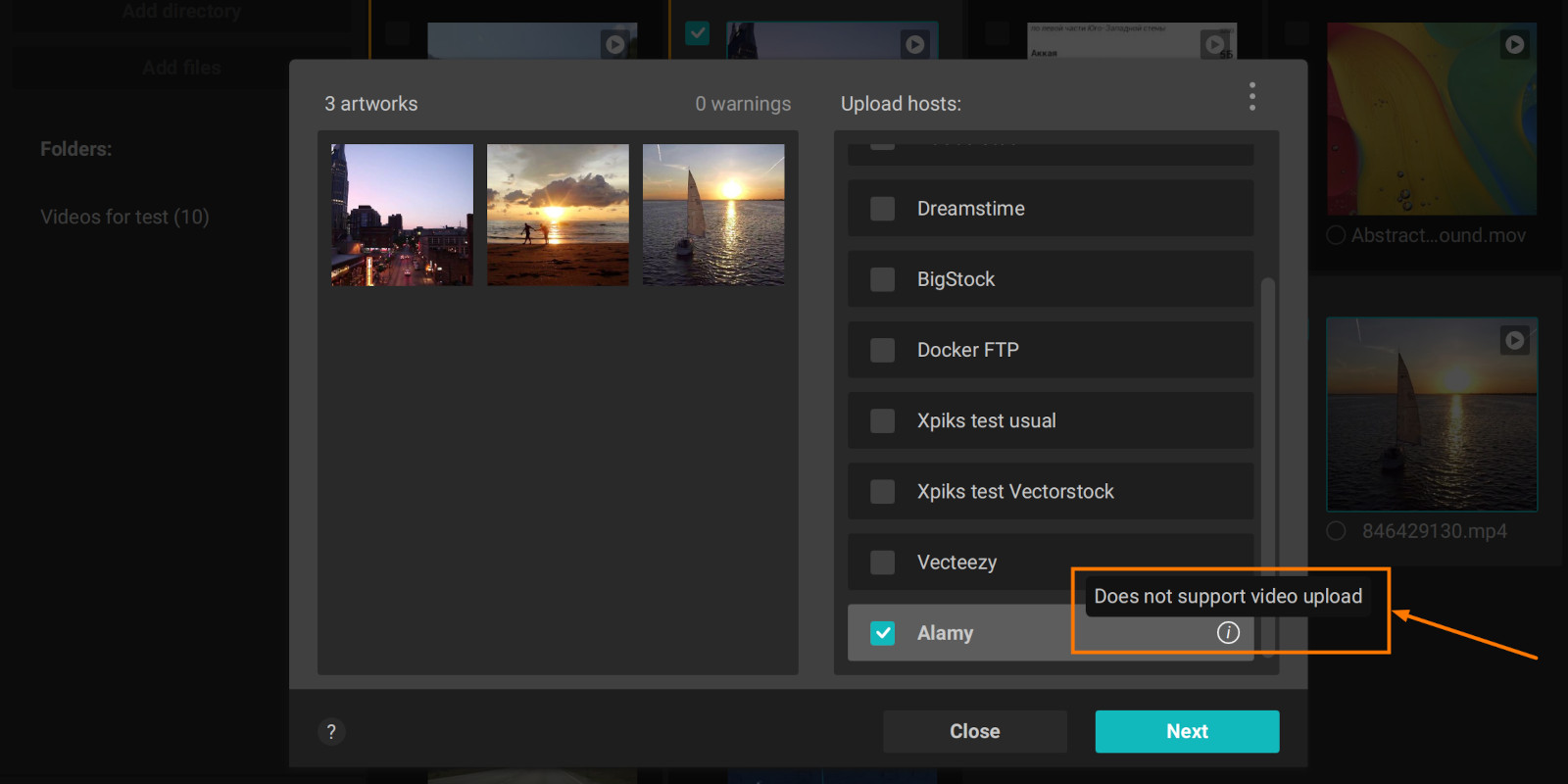
Info icon contains notice explanation
Upload history summary
When viewing upload history, Xpiks will now show per-agency summary, in addition to itemized upload history (each upload separately).
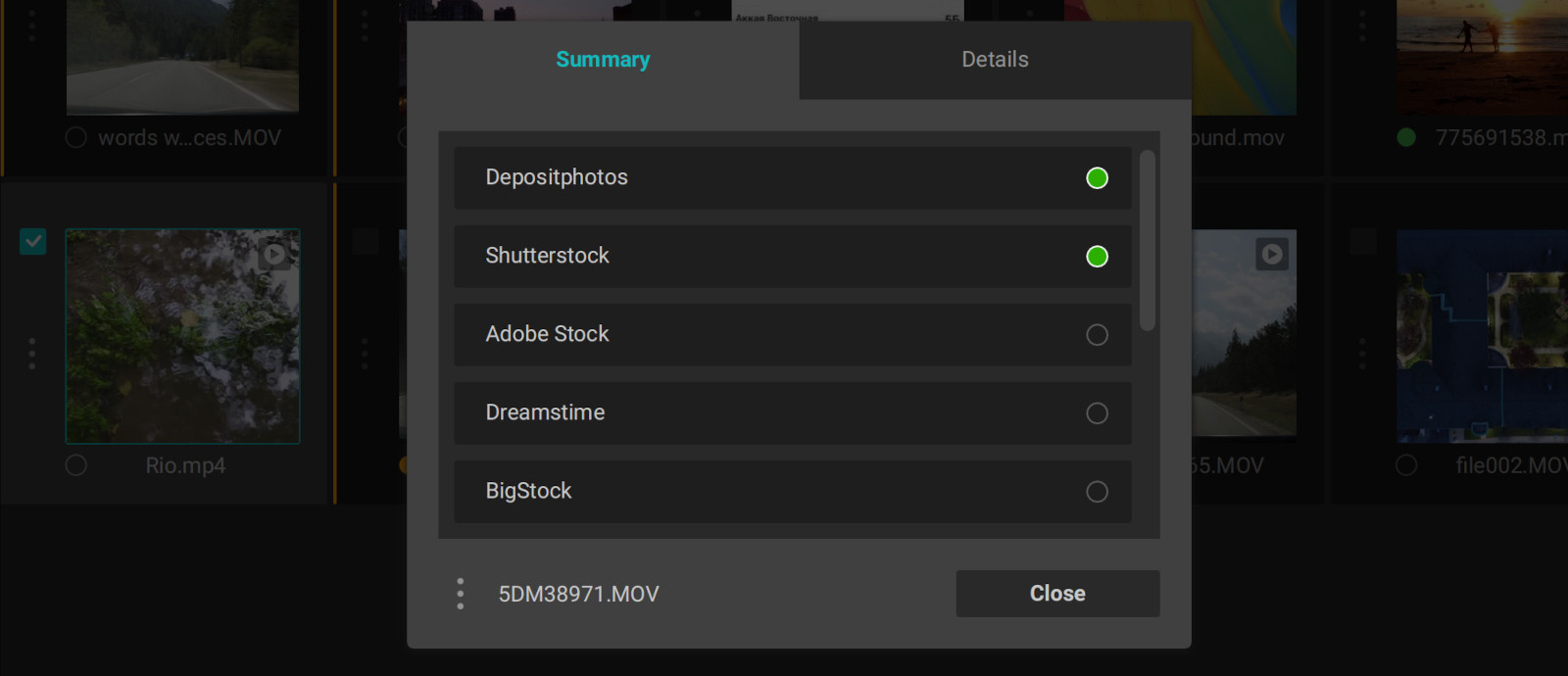
Summary view of the upload history
Adding directory with subdirectories
In this new release, there’s a functionality to add a directory with all underlying files, including ones in the subdirectories. This functionality is available in main menu as File -> Add directory tree.
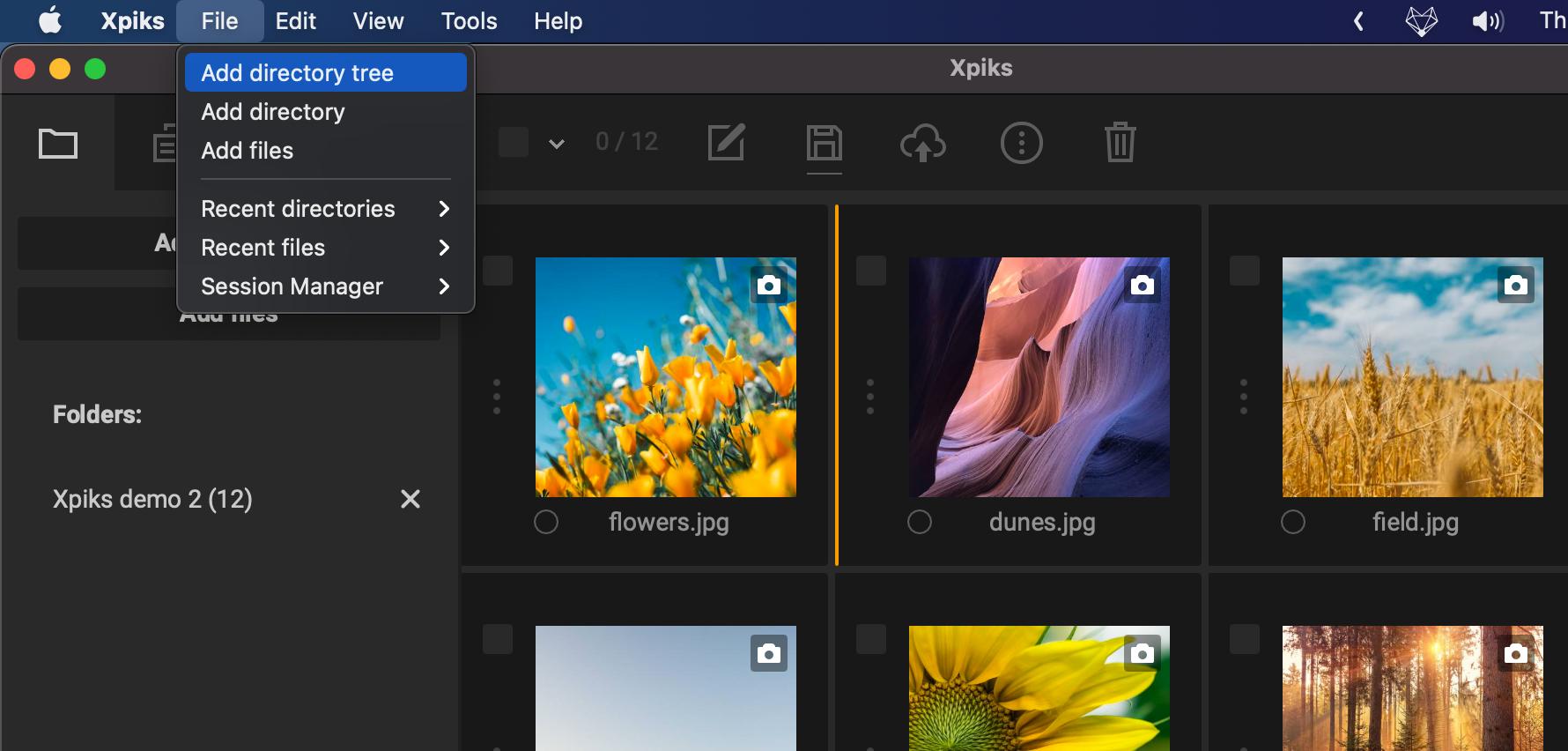
Add files recursively using new menu
Legacy translator removed
Previously, Xpiks offered an offline StarDict-based translator. Albeit working, this solution proved to be a hassle as, due to legal reasons, users needed to provide their own dictionaries.
Now, starting with Xpiks 1.7.4, this old translator is not available anymore and is replaced by Translator plugin completely. Plugin supports many languages out of the box and is better in every way.
Other improvements
The following improvements were made in the previous 1.7.3.x bugfix releases and are now shipped as part of the new major release.
- Allow reading metadata from special PNG tags
- Improve reliability of uploading files from cloud storages (e.g. Dropbox)
- Preserve order of files that are added
- Improve reliability of batch auto-keywording
- Fix rare bug with drag’n’drop functionality
- Fix not being able to start a cloud upload with fresh license
- Fix duplicate vector attachments to previews




