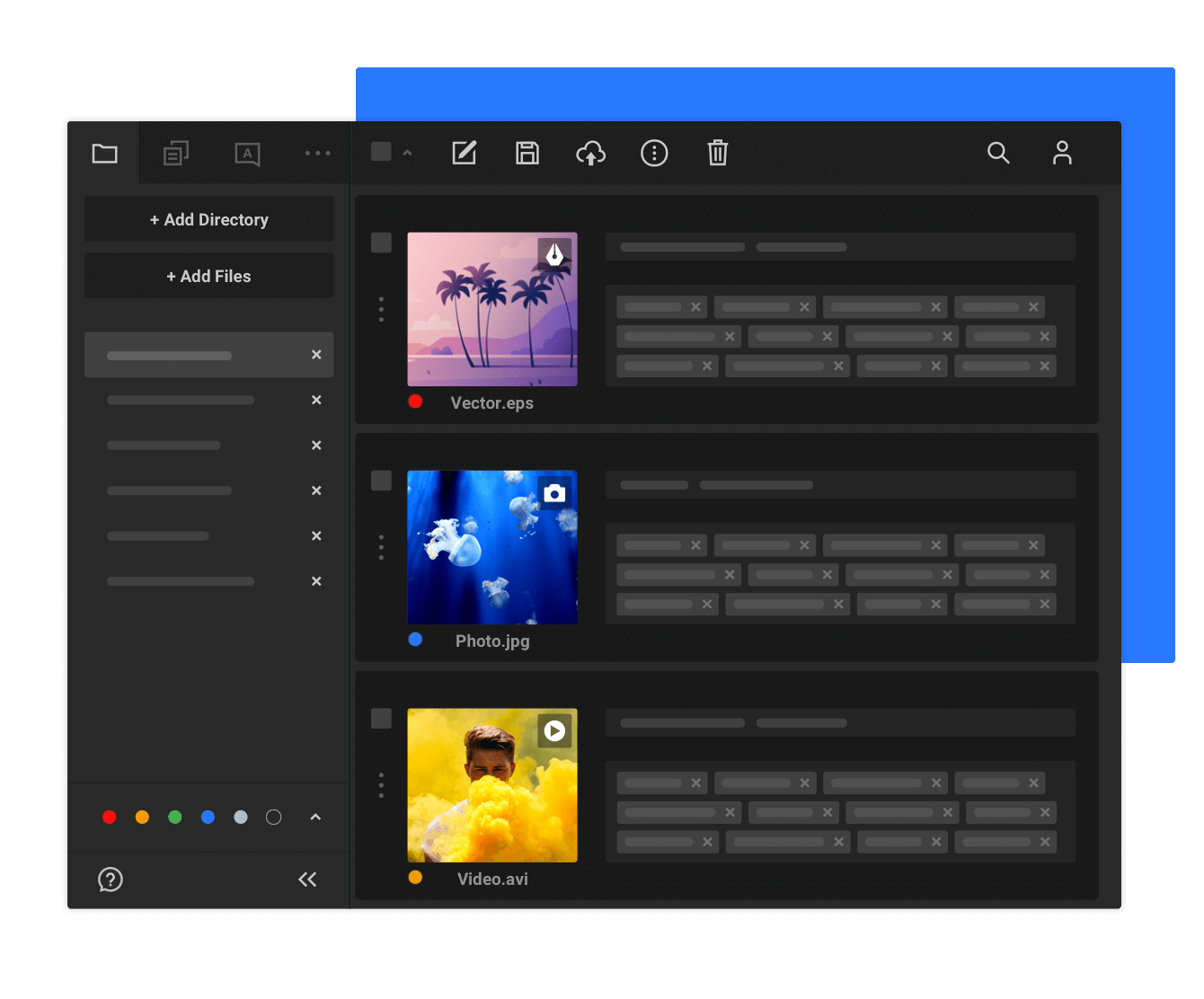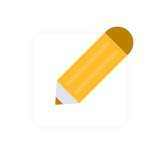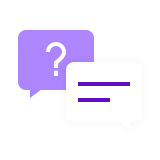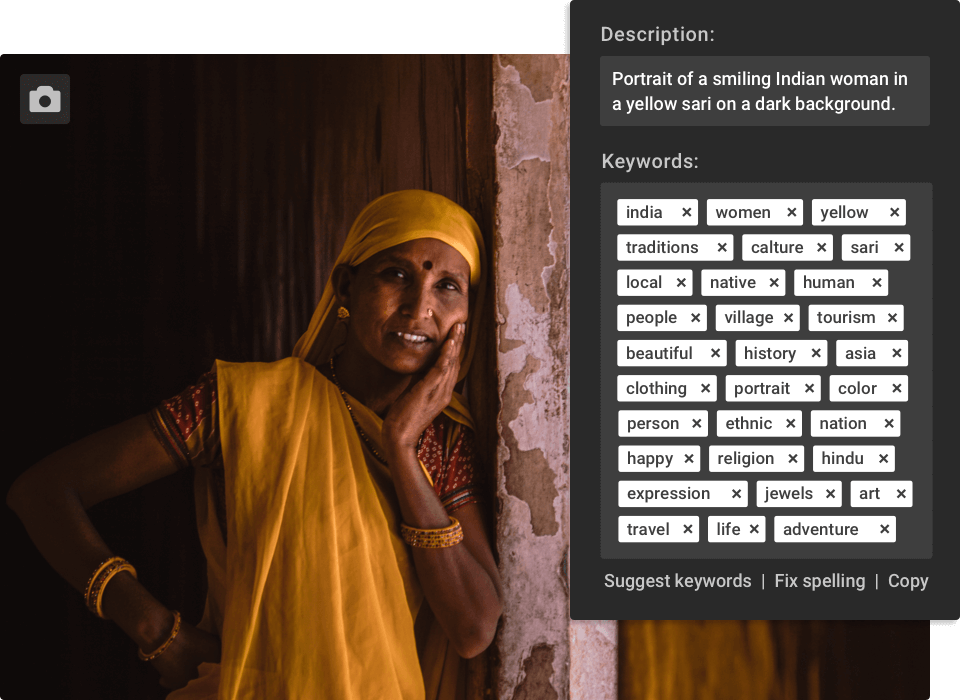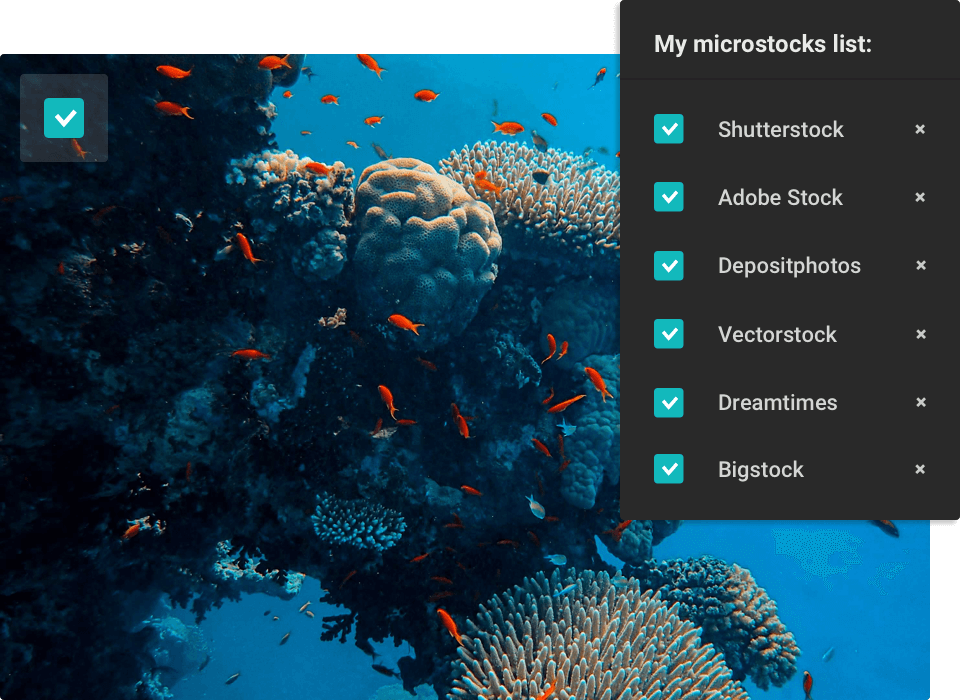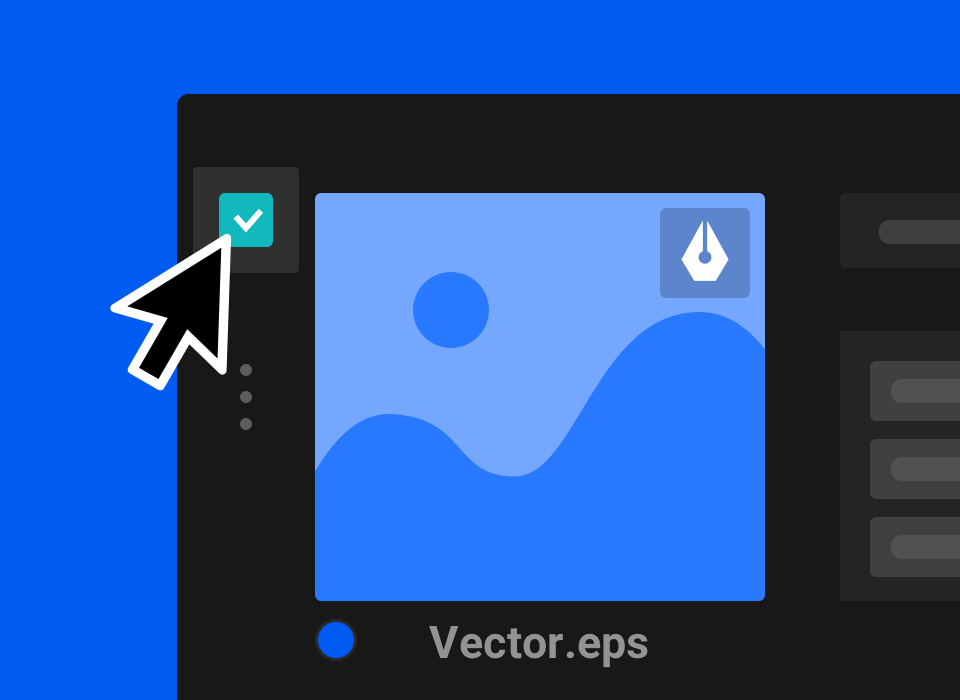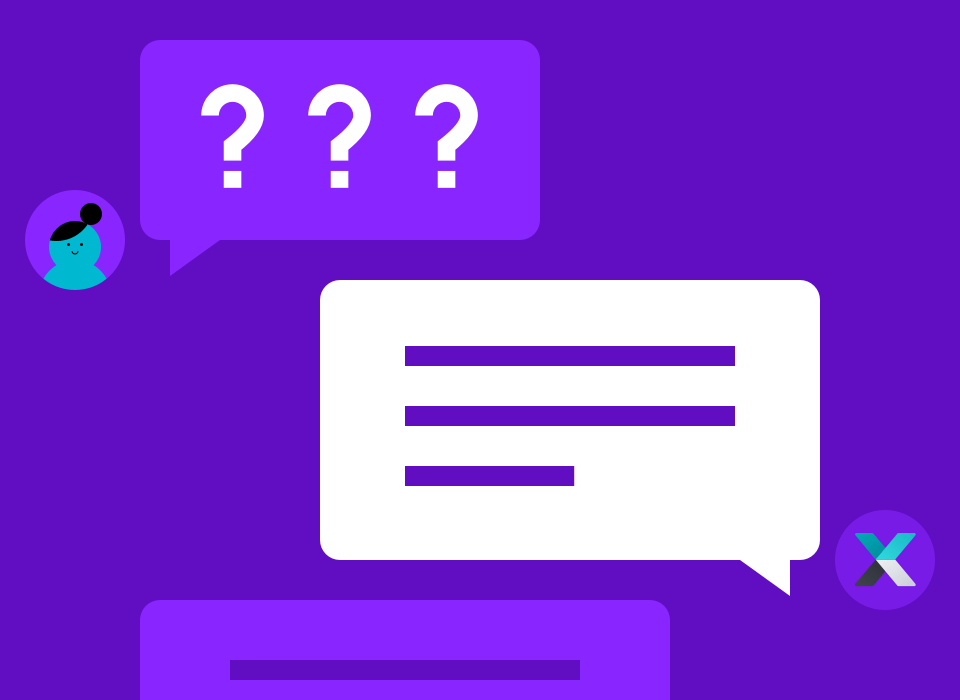Keywording
You can add metadata fast using fully automatic AI keywording in addition to autocompletion, spellcheck, keywords presets and keywording suggestions. Edit single and multiple files at once, copy and paste metadata between artworks and export it to CSV.
See more