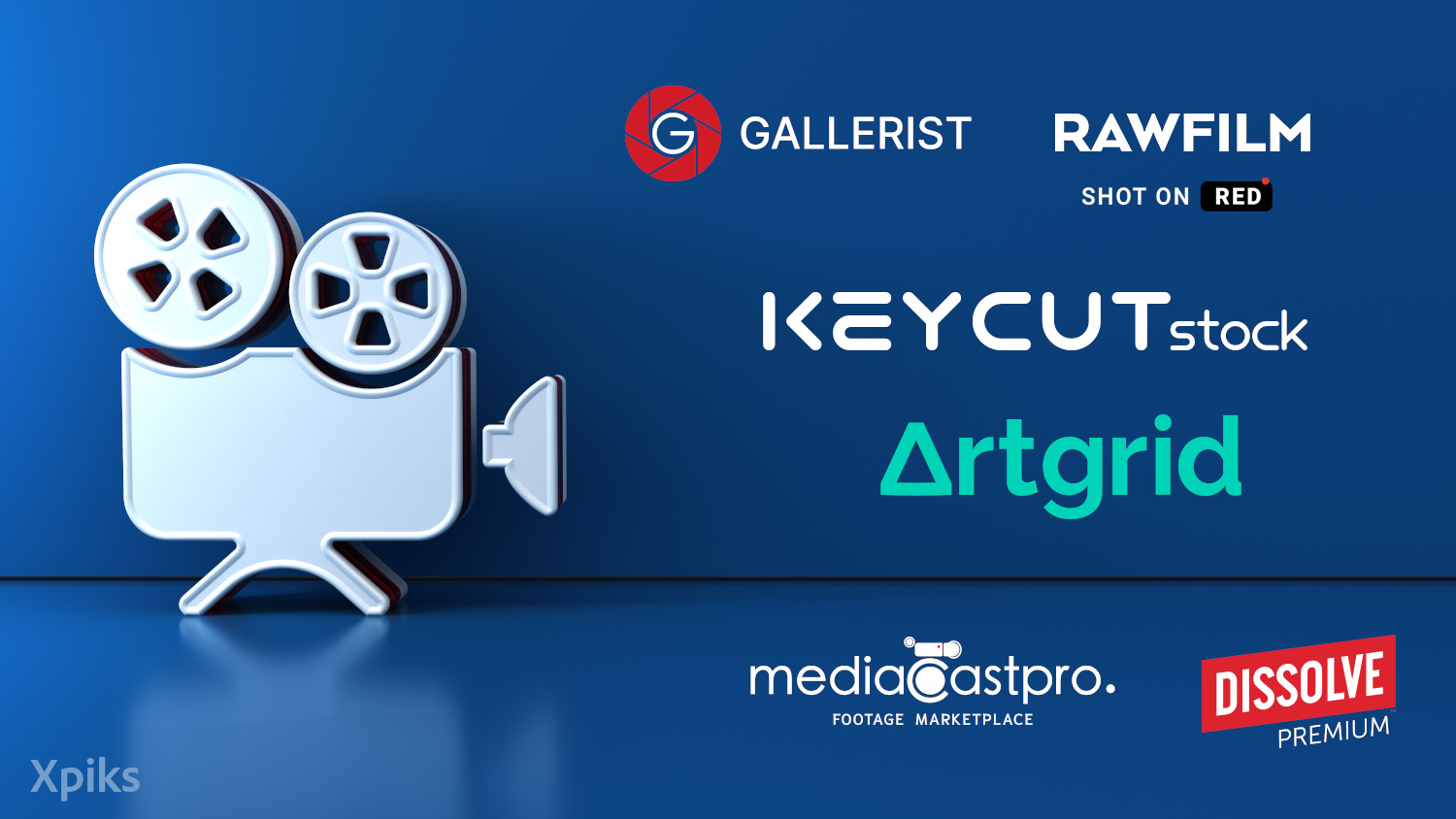Microstock videos bring more profit than photos or illustrations to it’s creators per file. In fact, the author of this blogpost earned as much as $603.3 once from a single video shot handheld with a mobile!
However, there are not so many videos uploaded to microstocks as there are photos and illustrations. In this blogpost we will go through every step of what do you need to do, have or know in order to produce and sell videos to earn more.
Table of Contents:
Who is this guide for
You are a new stock photos contributor and you hesitate to start uploading videos, or you have already uploaded some. We have compiled a comprehensive report on the benefits of creating stock videos, including tips on how to process your content. Even if you are an experienced contributor, chances are you will now learn about agencies you never knew existed, new tricks and ways to shoot and upload video for stock. We have also prepared a list with the agencies. What resolution do they support, do they accept editorial videos?
Why upload videos
To compensate for loss of income
It is common knowledge in the stock world that prices are dropping. Even if you have a big portfolio and keep on uploading more, you probably see a decline in earnings for three reasons:
- Agencies pay a lower percentage to contributors
- Subscription models divide earnings using complicated schemes that return variable but less earnings
- Free offering stock sites kill the competition, at least to popular content
You are feeling creative
Moving pictures tell a story. You let you inner Spielberg get out and express yourself!
Your work can illustrate a TV series, documentary or even a film
On a personal note, having earned more with some enhanced licenses on the major agencies, I even had a sale earning me $603.3 from a single clip. What makes it more interesting is that it was shot in 4K with a mobile phone. More about smartphones later. You can find more info about how to use your mobile phone for microstock in our blog.
Direct commissions
At the time of writing this post, we are still under the Covid-19 measures and it might not be possible to travel without restrictions. Therefore, it might not be easy for a customer to hire a local for a shooting, or if it is an editorial event there might be no recent content available, as all major events were cancelled.
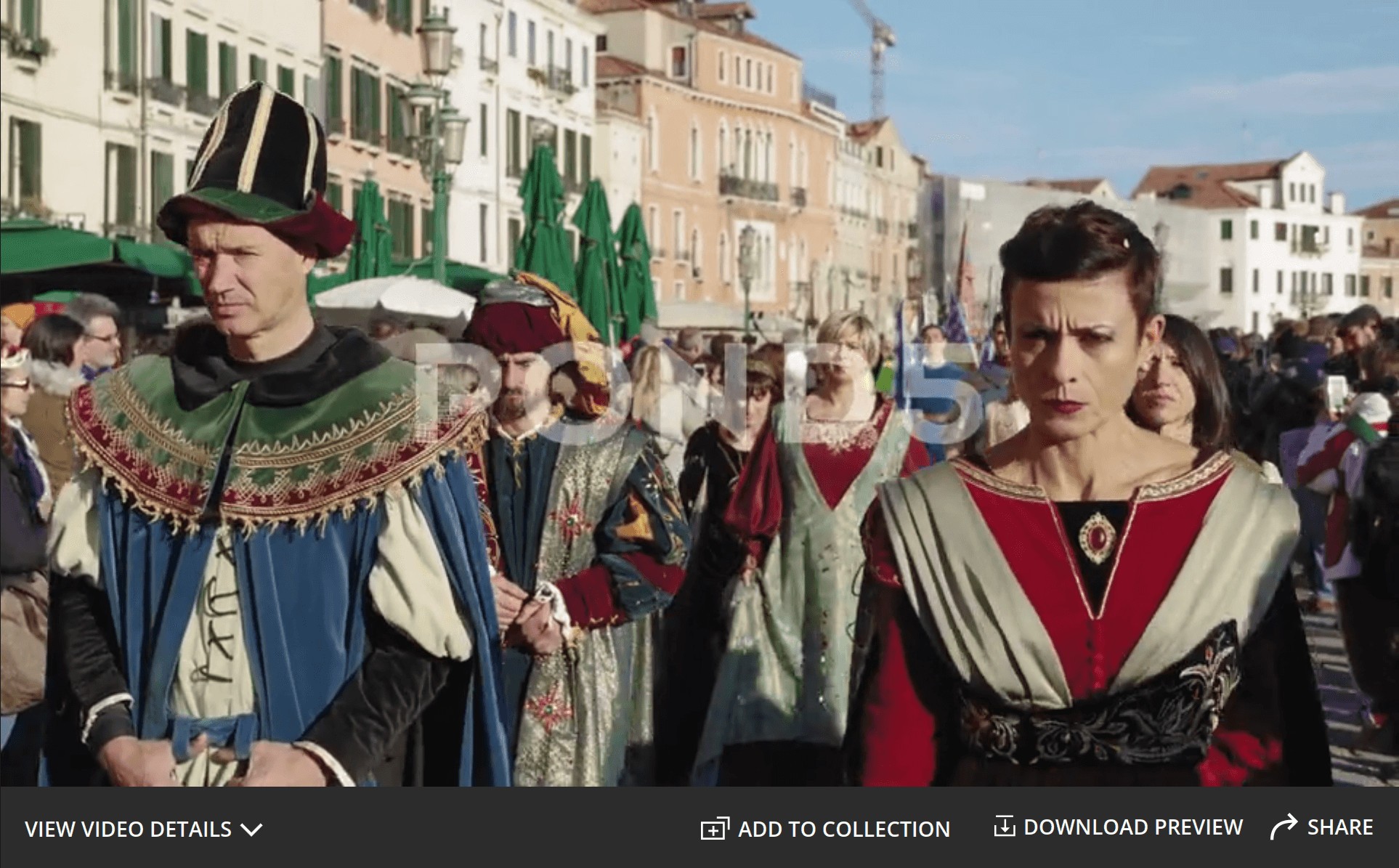
Venice, Italy Carnival Celebration Festa Delle Marie Walking Parade
I had a couple of direct sales of Venice 2019 carnival content (the last one that took place for 3 years) when a museum asked to buy my content. They sent me a contract, they paid and I have sent them the content. In such a case a suggestion would be to negotiate a price competitive to the ones the agencies offer, as all the profit ends to your pocket. Just pay attention to include restrictions of use on the contract, especially if it is editorial.
Equipment for producing stock video
You naturally need a video camera and that is no news. There are many variables that complicate your decision. Why spend on new equipment if you don’t know what will the return be? Let’s divide the hardware into categories.
DSLR vs Mirrorless
You already have a camera with a sensor size of either 4/3 or cropped and ideally full frame. Your camera shoots HD and in some cases 4K. In that case you spend nothing and use your existing equipment. If you wish to upgrade, you will have to also weigh the option for higher resolution that the latest models offer. More on this below.
Smartphone
You already own one. Its sensor is small but you always carry it with you. There is no zoom option (there is, but only the latest models offer acceptable zoom quality). F is constant. There are a couple of things to take into consideration.
- Models with a separate wide lens work like an action camera. The focusing point is fixed and you can’t have DOF, everything is sharp.
- Always remember to lock brightness. Usually you touch the screen with your finger until a slider with a sun icon appears and then you lock the exposure. You should not record a video with variable iris. Not only it’s wrong, it will be rejected and you don’t want that.

Typical screen view of the smartphone video camera (Android OS) - Use 10-bit ProRes HQ . This is an option only iOS offers. You still need to own the latest iPhone 13 Pro or Pro Max with
256 GBstorage (or more) to record 4K at30 fps. The bitrate will explode to about700 Mb/sfor the 30 fps4:2:2HQ 10-bit file.
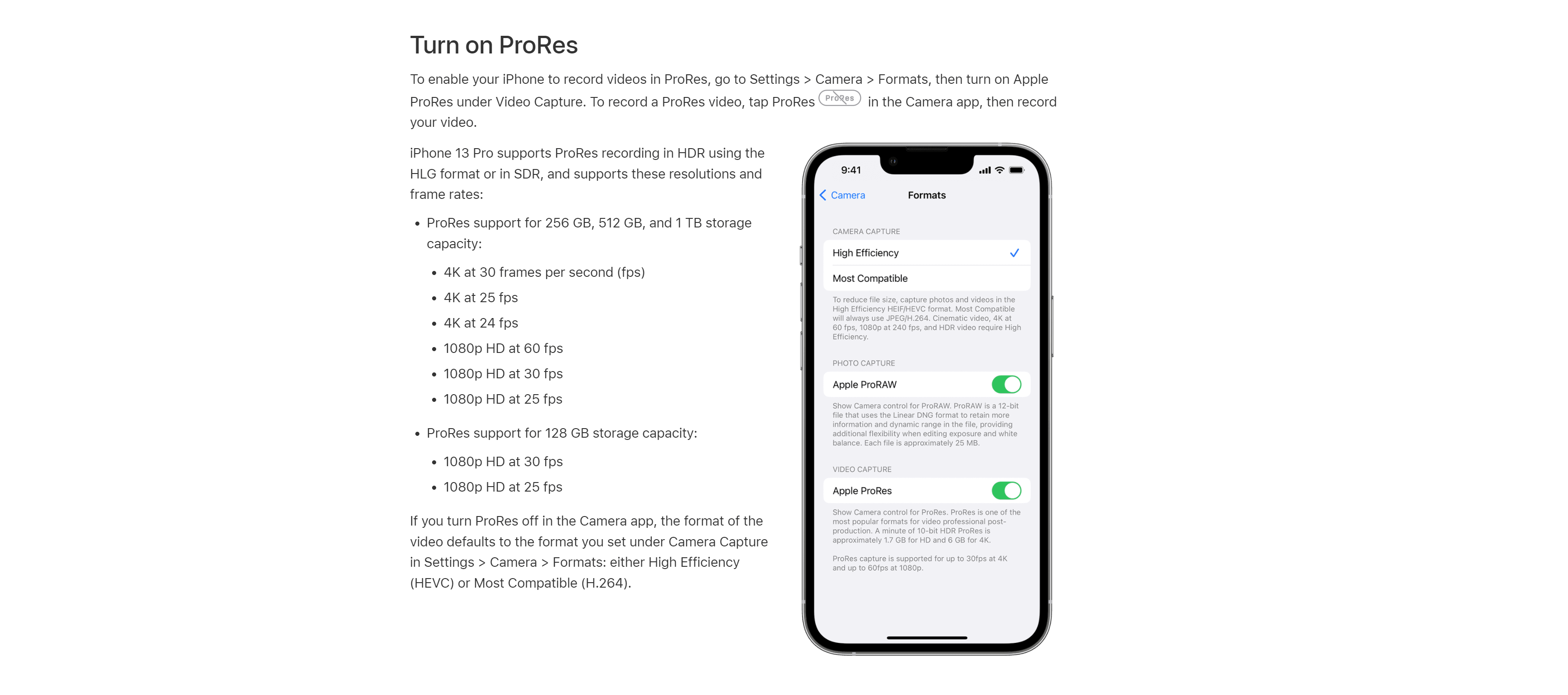
Instructions on Apple website how to enable ProRes (clickable) - Use an app like Filmic Pro for higher bitrate. This option largely benefits the latest smartphones. You can use Filmic Pro at iOS and Android. On Android the 10-bit file will estimate to about
520 Mb/sfor the 30 fps4:2:0file. On models like the Samsung S21 we can record on a 4K+ 2268p resolution. This means that4032x2268pxgives a bit more to crop on post process.
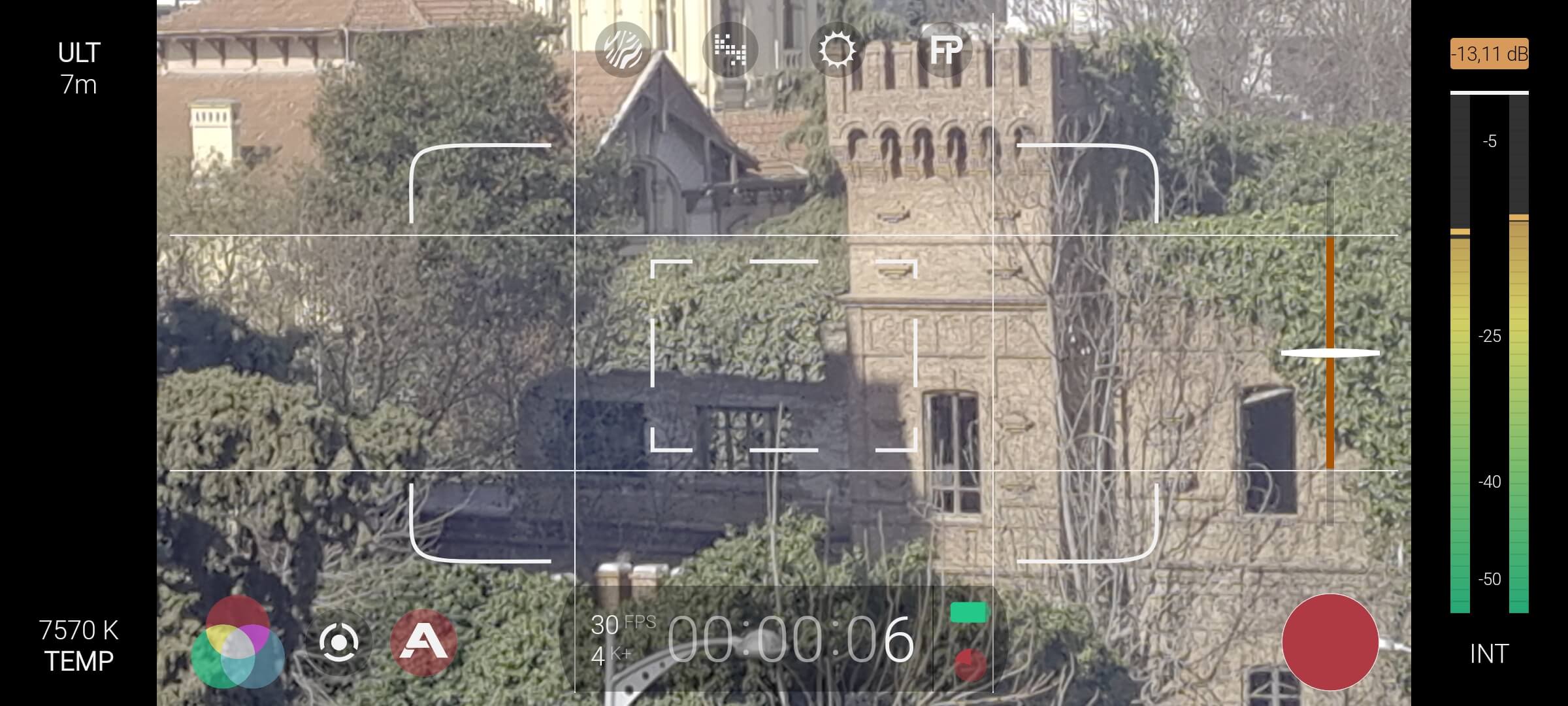
Filmic Pro screenshot
Tip on editing 10-bit content
DaVinci Resolve accepts the content without a problem.
Adobe Premiere can’t understand its color profile when you import. You have to:
- right click/modify/interpret footage and select Color Space Override.
- Then, change from Rec. 2100 HLG to Rec. 709 and you are ready.
If you’re interested about smartphone video, check an extensive write-up in Xpiks blog on using smartphones for microstock video.
Action cameras

GoPro camera and filters
There are many options to choose from:
- Some SJCAM ones use a Sony sensor.
- Sony ones offer optical stabilization.
- DJI Action 2 offers electronic stabilization and Horizon Steady.
- GoPro also use electronic stabilization + Horizon Leveling. GoPro 10 with 5.3K resolution gives more room to crop in post. That’s 5312 x 2988 at up to 60 fps.
We suggest you record on the highest resolution and then export to 4K.
On a personal note, we find that GoPro 10 gives the best result in stabilization if handheld, especially after their December 2021 update. You can now slowly walk with the camera and see that the footsteps look of going up and down is almost gone. We still find that all action cameras need a gimbal to use at night. Without one, they can’t compensate motion and result in a blurry look with bad motion trails in the background. Naturally that’s also a reason for rejection!
Drone
DJI is the leader here.
The latest DJI Mavic 3 shoots 5.1K at up to 50fps. It has a 1/2-inch CMOS sensor, coupled with the option to shoot ProRes 422 HQ on board with the included 1TB sensor. There are also other drones but they are bigger and more expensive, if you want a better option.
Drone video content is much in need and we will discuss more about it.

Thessaloniki, Greece Aerial Drone View Of Navarinou Square With Roman Ruins
Naturally you need to follow your country’s law and limitations about obtaining a license and flying a drone. Regardless of that, don’t expect you can fly the iron bird to any area. Apart from the obvious restrictions like not flying above an airport or military camp, there are many other no-fly zones like sports arenas, ports, oil refineries and the list goes on.
If you’d like to learn more about drone video, check out this blogpost.
Go above and beyond
Not the famous trance group, the option to go all in!
- Buy a cinematic camera, like a RED one. Well, probably you are already a filmmaker assigned commissioned works and are using your expensive equipment for side income in that case!
- Rent a helicopter or small airplane for aerial shots.
What you can’t do with a drone you can do with a plane that files in advance a flight path above a city or landscape. This option sounds appealing if you plan on flying above a big city like New York, not a local village. A 15 to 30 minutes helicopter tour above Manhattan on a tourist flight will cost you from $150 to $250. You can always opt in for a VIP tour, which will naturally cost you more. We will suggest how you can earn more with such an option later. In our portfolio, New York is already the number one video earner by far, so creating aerials above the Metropolis is a top priority to a trip there!
Cheaper alternatives for aerials
Choose a window seat on a plane or upgrade to business

Inclining plane might offer interesting frames
At the time of writing this, we booked a flight to Athens, Greece. We see that our city of departure is Thessaloniki and selected a right view seat accordingly. This means we can film the city during take-off. Then, we fly above mount Olympus and the Sporades islands before our approach to Athens, still to our right. This just means than on a day trip, with clear weather you have to plan ahead what are your landscape options. You must choose front seats before the wings though, for two reasons: You want an unobstructed view and you have to avoid jet engine exhaust fumes that result in a blur, the same way summer haze ruins shots on a hot day. If the plane inclines, like our example above, just keep framing still and let it follow the path.

You can also use a light suction cup to create a time-lapse video
Now, why business? On commercial flights without a business seat plan designation, non-low-cost agencies leave the middle seat empty, in six rows designation. Since I am travelling with my wife, I have three seats as mine. I can for example sit on the middle or aisle seat and do some videos on the window seat empty or using my wife as a model with a signed release.
Accessories
Using an underwater case

Yes, we plan on creating our video example below with some female legs too!
Many devices are not just spill proof but also waterproof. Why buy a case then?
There are underwater cases for smartphones, action cameras and big reflex ones. You can protect your equipment not only from water but from an accidental drop. We had to find that the hard way! We lost our GoPro mounted on a car windshield when driving on Rio-Antirio Bridge in Greece. We were not speeding but we did not anticipate the wind force. One gust was enough to see our GoPro flying (for seconds!) Naturally we had to inform the tall authorities about it, so we would not be responsible for an accident, yet they never found it!
TIPS:
- Use a tripod and submerge your camera to have a stable shot if the bottom is not deep.
- Use a monopod or selfie stick with an action camera and slowly expand it to the surface, to create an elevated underwater pan!
Remember to wash the cases and waterproof equipment on tap water after use, because salt water might corrode them or leave permanent stains on lens and plastic.
Resolution: HD or 4K
Most sold videos are in FHD (1920x1080px). Why shoot higher then?
- You can earn more.
- You give the buyer the option to crop on a lower resolution project or use key frames to move a still shot, either panning or zooming in or out in post.
- Iconic areas or landscapes that are not changed through the years last more for stock. 8K might sound overkill now but could very well sell for many years. You don’t get to revisit a place in order to re shoot in higher resolution.
Frame rate
Frame rate is the amount of frames your camera captures per second. The higher the frame rate, the larger the file.
- 24 fps is considered cinematic
- 25 fps is a PAL TV preference in Europe
- 30 fps is a NTSC TV preference in America
- If you shoot at 60 fps or 120 fps you can then slowdown in post-production. Depending on the desired result, 120 fps can be slowed 5x times when exported to 24 fps
The agencies never clearly tell us what to prefer but all our personal higher commissions were on content shot in 24 fps.
In the video below, we are using the small gimbal DJI OM 5 with our Samsung S21. We recorded in 60 fps and then slowed it down in post. No extra stabilization has been applied.
Action cameras and mobiles offer higher frame rates, from 240 to 960 but usually only in HD resolution. You need good light (usually outdoors) to shoot in very high frame rate, otherwise flickering will occur. At the video below we used our Samsung S21 indoors, at the maximum slow of 960 fps (which some suggest is interpolated from 480 fps). We just used a single not intense light but quality at 720p is not what you are looking for stock. It’s recommended you stick to 480 fps and 1920 x 1080 px resolution (FHD).
If you are a football fun, you might recall that even expensive cameras shooting a Champions League final, result in flickering when we watch a slow-motion, despite the strong stadium lights. If they can’t do it in Broadcast TV, we can’t do it right with our mobile phones!
TIP: Use 24 fps for low light night shots. These 6 frames per second less, compared to 30 fps, give more light to the sensor and this means you can get away with using a lower ISO (meaning less noise).
8-bit vs 10-bit
To understand what you should use, we need to get a bit technical into video formats and the first notion you need to learn is called chroma subsampling.
Chroma subsampling
What is this so-called chroma subsampling, coupled with 8-bit vs 10-bit? Chroma subsampling is the technique of encoding images using less resolution for chroma (color) than for luma (brightness). The idea comes from the fact that human eye is more sensitive to brightness change than to color change. Technically, 8-bit on the RGB color model uses 256 levels per channel, while 10-bit 1,024 levels per channel. Many times, just by using 10-bit we eliminate banding. Without getting into technical details, chroma subsampling results in smaller file sizes that still allow more luminance data though.
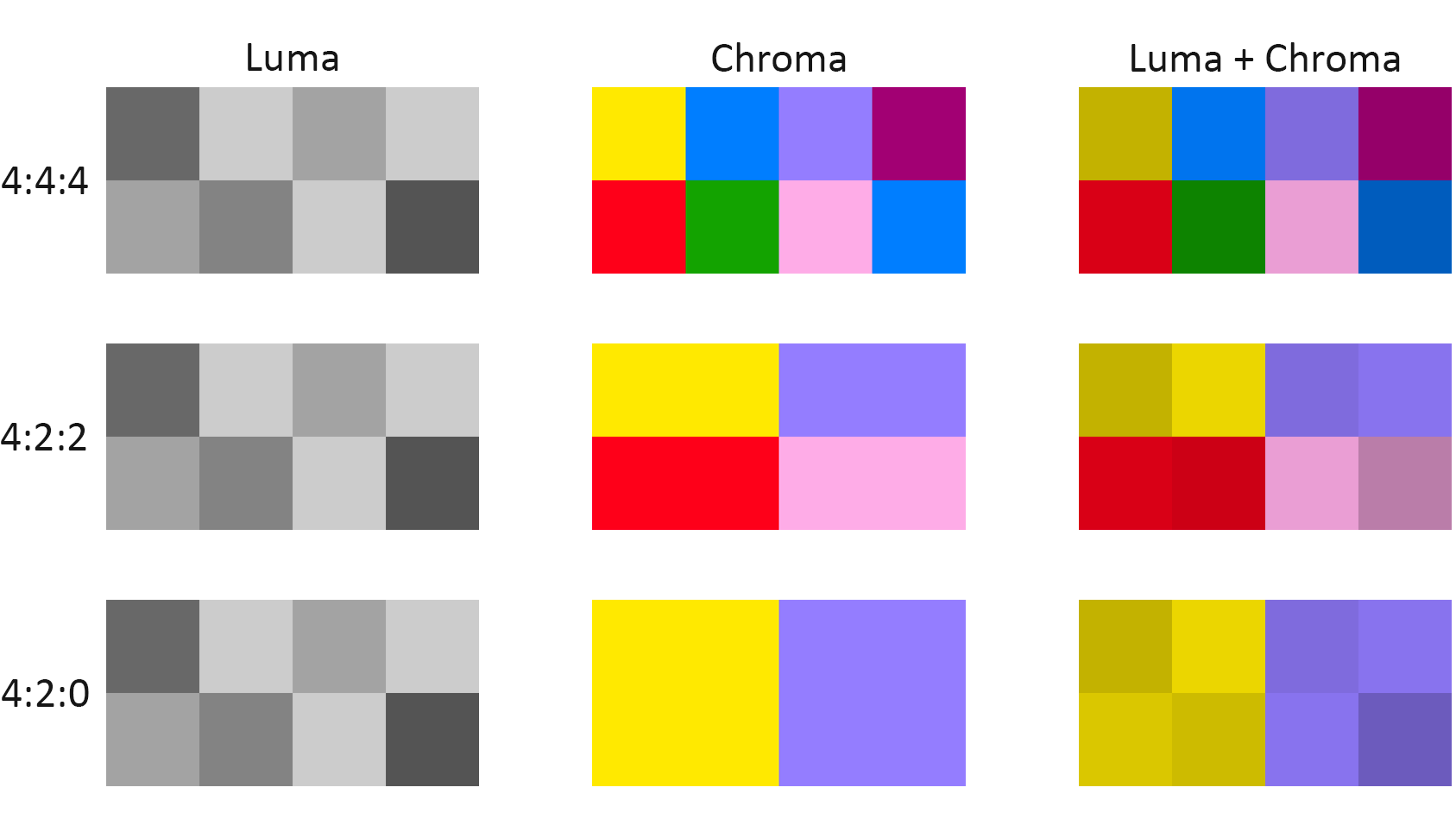
Widely used chroma subsampling formats (Wikipedia)
To easily identify that, we use three numbers, starting with 4. The first number on the left is the size. The middle and right one is the chroma sampling. 4:4:4 uses no compression. Think of it as an array of pixels, like a checkerboard with color squares. 4:2:2 duplicates some pixels and has half the 4:4:4 chroma. It keeps the vertical sampling but drops half in the horizontal one. 4:2:0 copies bottom pixels from top ones. It goes to use half the pixels of the top row and pays no attention to the row below. As a result, it would be ideal if we could use 4:4:4 for the best quality, but the industry standard is a compromised decision of using 4:2:0. To the simple eye, 10-bit 4:2:2 or even 4:2:0 does not necessarily mean better quality over 8-bit 4:2:0.
Shooting flat or with a profile

Color grading process result on a still from a video we shot with GoPro 10
To be able to control colors in post-processing, you will have to shoot with a profile. It’s just a means of better color processing your videos when editing them. Each manufacturer assigns a different name for the process.
C-Log, N-Log, S-Log, V-Log are different names Canon, Nikon, Sony, Panasonic give to their Log recording. You record a video that looks flat and grey and then have to use either a LUT (a predetermined color look) or your color processing skills to bring back the dull looking video to life. We also do that with GoPro and mobile phones when shooting with higher bitrates.
Codec & Bitrates
Up to some years ago, bitrate for 4K was stuck to 100 Mbps and you had to use an external device like this one to record 10-bit 4:2:2 at a higher bitrate. Now, many new cameras offer 6K and some 8K.
Bitrate increased and went up to 200 or 1800 for H.265 4:2:2 10-bit videos.
Cameras like the Canon EOS R5 record 8K Raw 12-bit to 2600 MB/s.
Panasonic Lumix GH6 internally records ProRes 422 HQ 4:2:2 10-bit at 1900 Mb/s in 5728 x 3024 resolution at 29.97 p.
What is innovative is that they do that internally. This saves time and is great on portability.
You don’t have to spend another
$1.000to buy an external recorder and attach it at the hot shoe above.
The latest addition is ProRes Raw. Think of it as a lighter codec compared to RAW but only selected cameras support it and you might still need an external recorder, which usually stops at 4K, as it can’t send 8K externally. See the list for full support here.
What codec to use
The easiest and fastest way is to upload in H.264 that all agencies accept. Why go the trouble and upload in ProRes then, since the files are bigger?
If you are on macOS, there’s no problem. If you are on Windows, Premiere exports in ProRes. With DaVinci Resolve you have to do a “trick” and install a third party codec, Voukoder.
We have tested it and it works, but you need to follow all the details prior to export. You have to go to your delivery page and select the relevant codec as an Export Video format. Then on a new page that pops, you have the option to select ProRes and pay attention to customize some more settings.
ProRes is the industry standard for professionals in the video industry. Many series or movies are delivered that way. Usually major studios send a private link to a TV station who downloads the big file and then either subtitles or re encodes to a lower bitrate for the broadcast.
ProRes for the customer means that your video will not have a visible loss of quality once re encoded on a project. It simply means that what you see is what you get. There will not be any banding or deterioration when editing it.
ProRes is 10-bit so it even locks the quality of your 8-bit video, once exported as 10-bit.
What does that mean to sales?
A random customer might not choose that because it is going to be a big file, heavy to process. The professional on the other side, will reject the other options and first look for the ProRes. Is that a reason to upload in Prores? You will have to decide. Have a look at what are the minimum requirements for capture that Netflix asks from content creators. This will give you an idea why a customer might prefer ProRes content and reject H.264.
File sizes and processing
If you want to shoot and upload content just out of the camera, that’s ok. It’s a gamble. You take less time to process and you can send more clips for review in that way. But think about it. Do you just upload you Jpeg pics as they are to agencies, or you shoot in RAW and try to correct them later? You have to be in control to get better acceptance percentages.
If you want to be serious about your content, you have to process it and maybe denoise it.
Here’s a simple approach: Are you familiar with Photoshop’s image histogram? You see blacks on the left and highs on the right, these peaks that look like a mountain range. Take this and rotate it 90 degrees to the left for video. You now have your video histogram but not with exactly the same correspondence.
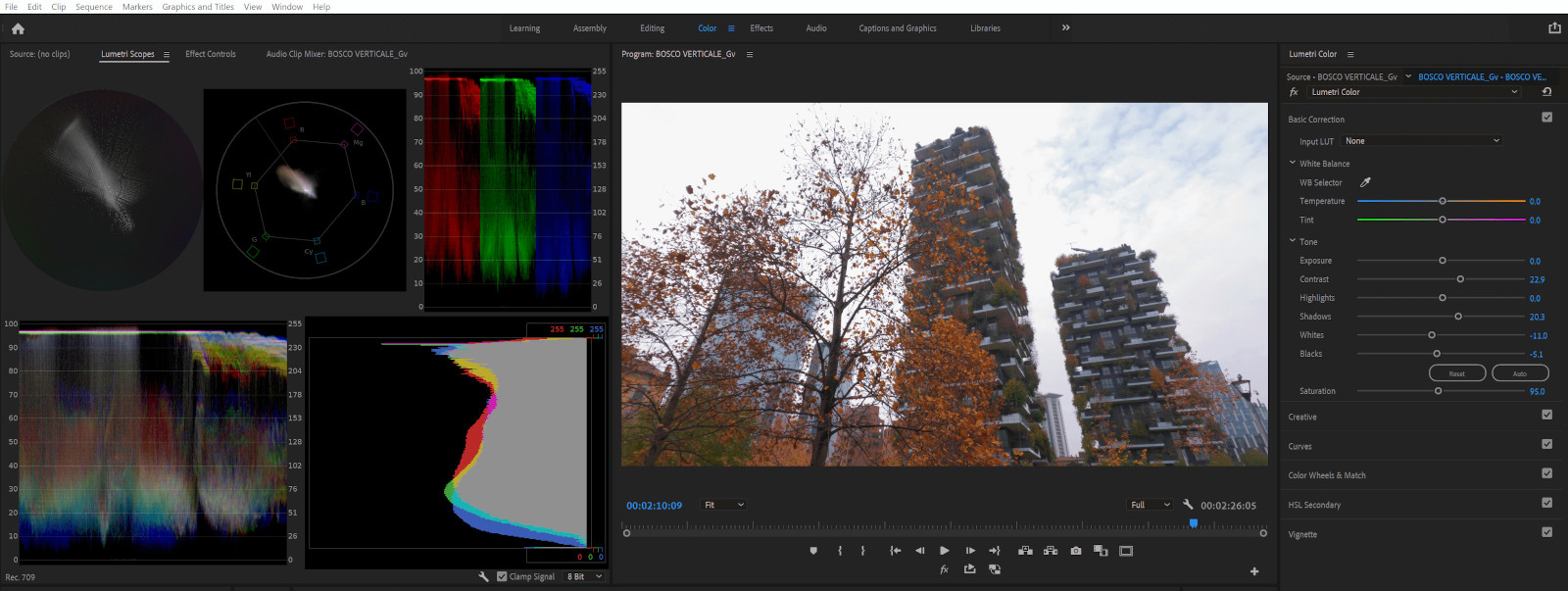
Video histogram in Premiere Pro
Histogram corresponds to the right area under Tone. You can change values in all areas and see them reflect to the left, on the Lumetri scopes. Here is why we suggested you shoot in a custom profile and at a higher bitrate. It’s like trying to over process a Jpeg with Adobe Camera RAW. You can to an extent, but if you overdo it the result will be compressed and unnatural. The same is true for video. With a Log recorded file, you can apply corrections without a loss of quality.
Here is an example of a video shot with HLG and Sony A6400. We are shooting in Malta and as it seems we were not careful at all protecting the highlights. The extra information is in the video file and helps us save the highlights, which were totally overblown when shot. That’s the same frame grab from the same video.

Original video without exposure correction

Exposure-corrected video
TIP: Don’t just overdo it adding too much color, pushing your process to the max. Your video is going to be used in another project. The end user has to be able to correct it the way he wants.
What about proxies
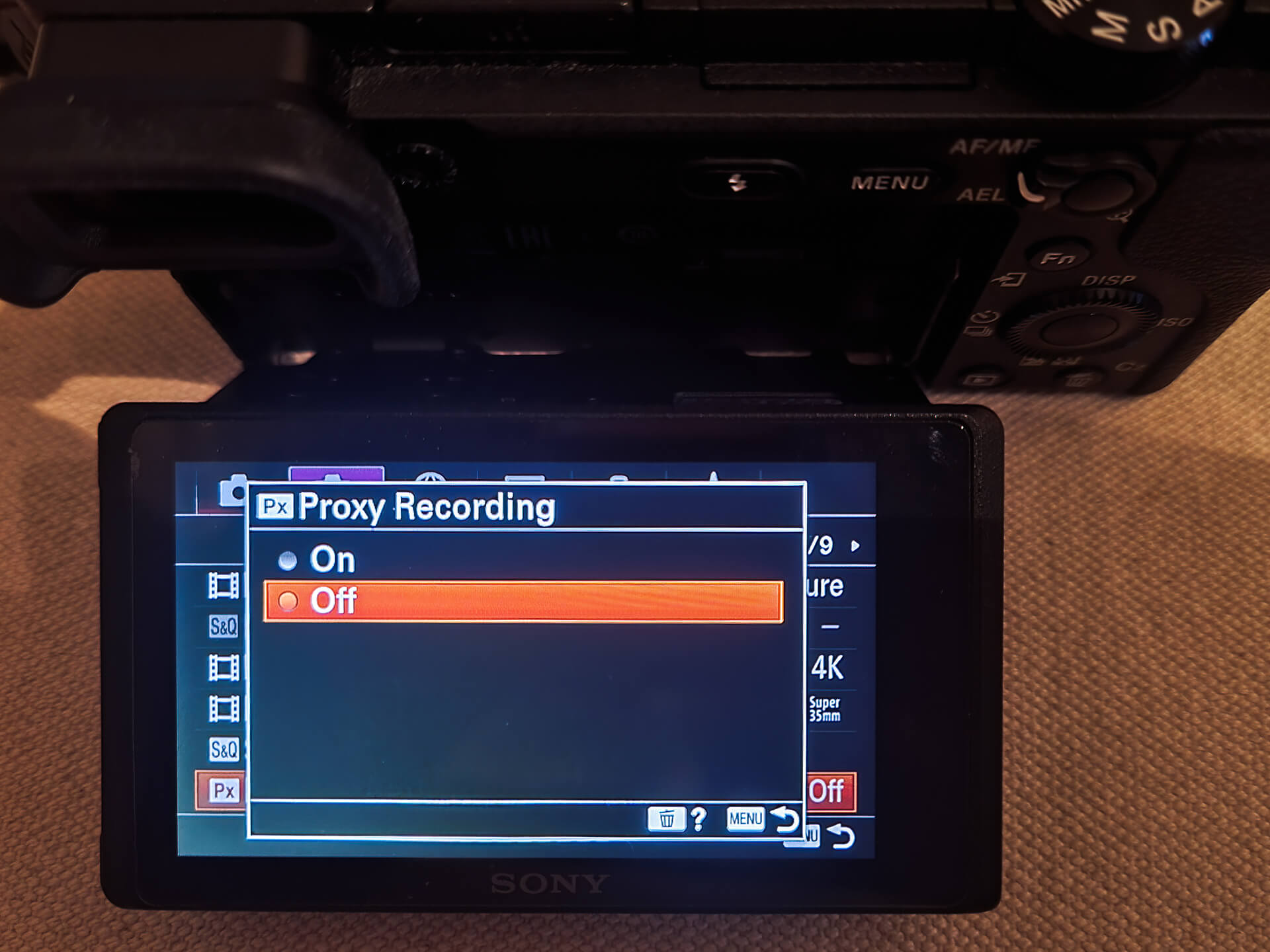
Turning on proxy recording in camera
In simple terms, on a project, you replace you 4K or 8K heavy content with a file of the same name but lower bitrate and resolution. It might be an HD ready 720p file, at about 1/10 of the original. Now you can edit using the smaller files on you timeline, therefore even an older computer can work. At the end, when you go to export, the program replaces the files with the original ones so all is well.
Proxies can be created in post-production but there is a simpler and faster option, if your camera supports it.
Go to your menu and enable it so even if you use a camera with one memory card, you save at the same time two files, the original and a lighter one. This also provides an easy option of sharing videos, as you can just copy the proxy files to your mobile or upload to a customer for a preview.
Microstock agencies for video contributors
Agencies where you can sell your videos can be divided into exclusive and non-exclusive ones.
On exclusive agencies you upload videos that cannot be uploaded to the non-exclusive agencies. Your content should not be similar to the one you have on the rest. In return, exclusive agencies pay you a higher percentage but also forward your clips to some of their partners. This is good and bad. Good, because you have more chances of selling to even premium agencies that might not accept you content any other way. Bad, because earnings split in three non-equal parts and you can’t always opt out of that agreement, depending on the agency.
| Agency | Resolution | Editorial videos | Royalties | FTP | Web upload |
|---|---|---|---|---|---|
| Adobe Stock | 4K | No | 35% | Yes | No |
| Shutterstock | 4K | Yes | 15-40% | Yes | Yes |
| Pond 5 | 8K | Yes | 40% | Yes | Yes |
| Dreamstime | 4K | Yes | 25-60% | Yes | Yes |
| Depositphotos | 8K | Yes | 30-38% | Yes | Yes |
| iStock | 4K | No | 20% | No | Yes |
| MotionElements | 8K | Yes | 50% | Yes | Yes |
| Pixta | 4K | No | 40% | No | Yes |
To get the list of the best agencies for microstock video upload, check this blogpost.
Uploading videos
When you upload to multiple agencies, direct upload from your computer might take a huge amount of time since video files are large. With Xpiks you can do a cloud upload where you upload only once to Xpiks Cloud and your videos are later uploaded to multiple microstock agencies.
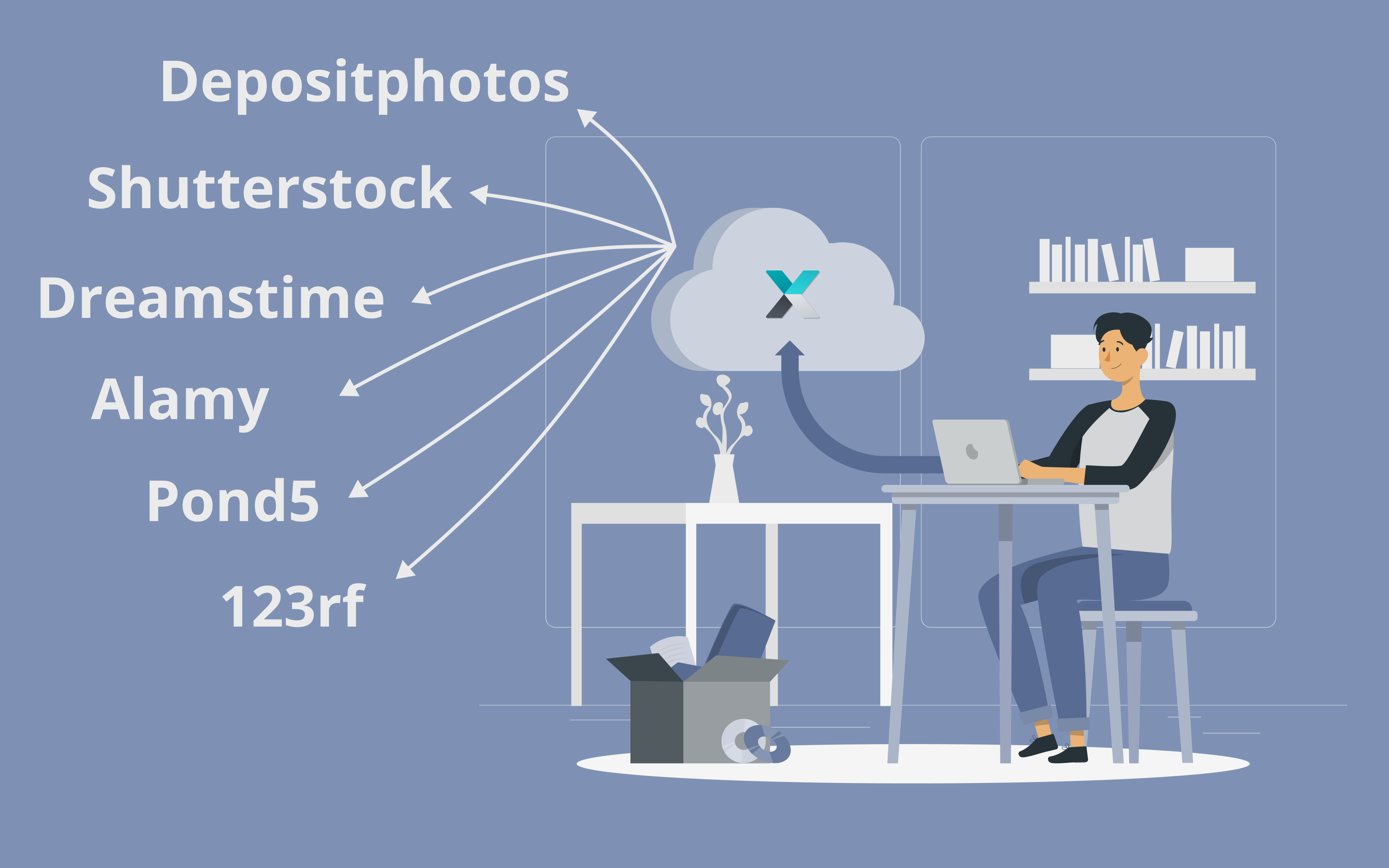
Upload only once and let Xpiks take it from there
This saves your time and gives you a piece of mind. Servers in Xpiks Cloud have a more reliable internet connection and they will retry upload automatically in case of problems. Also your files will be kept for up to 7 days so you do not need to reupload them from your computer in case you will decide to add more agencies.
Expenses
Selling video on microstocks will require not only more skills, but also more specialized (read “more expensive”) equipment.
- You need a modern computer to edit videos, enough space for storage and high internet speed to upload.
- Apart from a tripod, you might have to buy a video head or a gimbal.
- You have to learn how to color correct.
- You might have to buy software like Final Cut Pro or Adobe Premiere Pro (DaVinci Resolve in its basic version is free)
Adobe offers a Bonus Program for contributors. Based on the number of your downloads (at least 150 per year), you might get a code for free yearly access to one or all Adobe Creative Cloud Apps.
Suggestions
If you’re unsure about the format of video to choose, remember that most sales are HD but 4K and up earns more, is future proof and gives more room to crop. Create time-lapses or hyper lapses, especially day to night. They are in demand and will be in demand for some foreseeable future. Create animated videos. Even a small portfolio might earn more than a saturated travel one.
We hope you either learned something new or we provided you with an incentive to rethink your approach to creating stock for profit.
Note: this blogpost is a part of larger series about microstock video.